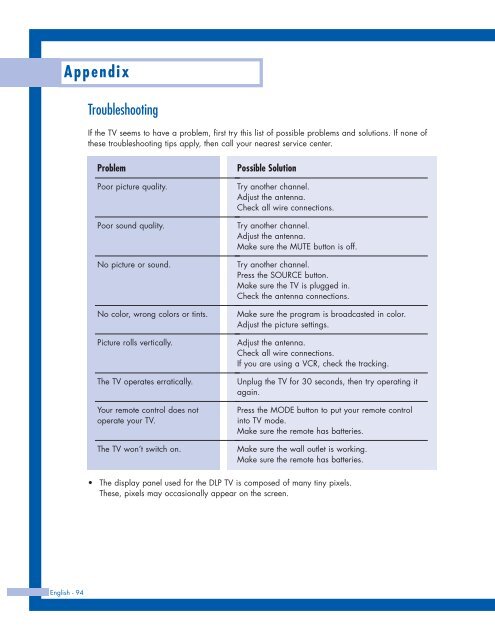Create successful ePaper yourself
Turn your PDF publications into a flip-book with our unique Google optimized e-Paper software.
Appendix<br />
Troubleshooting<br />
If the TV seems to have a problem, first try this list of possible problems and solutions. If none of<br />
these troubleshooting tips apply, then call your nearest service center.<br />
Problem<br />
Poor picture quality.<br />
Poor sound quality.<br />
No picture or sound.<br />
No color, wrong colors or tints.<br />
Picture rolls vertically.<br />
The TV operates erratically.<br />
Your remote control does not<br />
operate your TV.<br />
The TV won’t switch on.<br />
Possible Solution<br />
Try another channel.<br />
Adjust the antenna.<br />
Check all wire connections.<br />
Try another channel.<br />
Adjust the antenna.<br />
Make sure the MUTE button is off.<br />
Try another channel.<br />
Press the SOURCE button.<br />
Make sure the TV is plugged in.<br />
Check the antenna connections.<br />
Make sure the program is broadcasted in color.<br />
Adjust the picture settings.<br />
Adjust the antenna.<br />
Check all wire connections.<br />
If you are using a VCR, check the tracking.<br />
Unplug the TV for 30 seconds, then try operating it<br />
again.<br />
Press the MODE button to put your remote control<br />
into TV mode.<br />
Make sure the remote has batteries.<br />
Make sure the wall outlet is working.<br />
Make sure the remote has batteries.<br />
• The display panel used for the DLP TV is composed of many tiny pixels.<br />
These, pixels may occasionally appear on the screen.<br />
English - 94