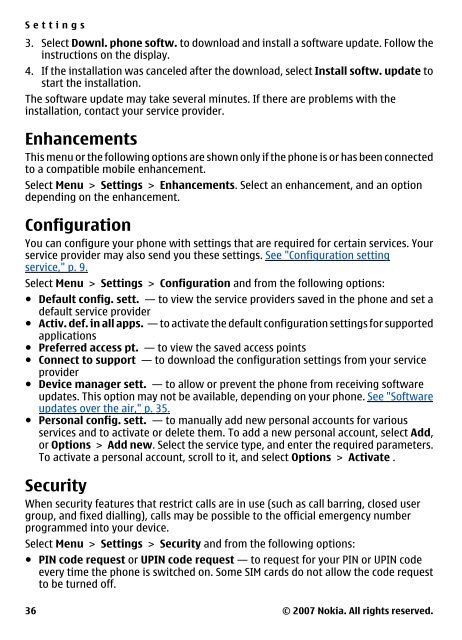Nokia 6301 User Guide - help & support
Nokia 6301 User Guide - help & support
Nokia 6301 User Guide - help & support
Create successful ePaper yourself
Turn your PDF publications into a flip-book with our unique Google optimized e-Paper software.
Settings<br />
3. Select Downl. phone softw. to download and install a software update. Follow the<br />
instructions on the display.<br />
4. If the installation was canceled after the download, select Install softw. update to<br />
start the installation.<br />
The software update may take several minutes. If there are problems with the<br />
installation, contact your service provider.<br />
Enhancements<br />
This menu or the following options are shown only if the phone is or has been connected<br />
to a compatible mobile enhancement.<br />
Select Menu > Settings > Enhancements. Select an enhancement, and an option<br />
depending on the enhancement.<br />
Configuration<br />
You can configure your phone with settings that are required for certain services. Your<br />
service provider may also send you these settings. See "Configuration setting<br />
service," p. 9.<br />
Select Menu > Settings > Configuration and from the following options:<br />
● Default config. sett. — to view the service providers saved in the phone and set a<br />
default service provider<br />
● Activ. def. in all apps. — to activate the default configuration settings for <strong>support</strong>ed<br />
applications<br />
● Preferred access pt. — to view the saved access points<br />
● Connect to <strong>support</strong> — to download the configuration settings from your service<br />
provider<br />
● Device manager sett. — to allow or prevent the phone from receiving software<br />
updates. This option may not be available, depending on your phone. See "Software<br />
updates over the air," p. 35.<br />
● Personal config. sett. — to manually add new personal accounts for various<br />
services and to activate or delete them. To add a new personal account, select Add,<br />
or Options > Add new. Select the service type, and enter the required parameters.<br />
To activate a personal account, scroll to it, and select Options > Activate .<br />
Security<br />
When security features that restrict calls are in use (such as call barring, closed user<br />
group, and fixed dialling), calls may be possible to the official emergency number<br />
programmed into your device.<br />
Select Menu > Settings > Security and from the following options:<br />
● PIN code request or UPIN code request — to request for your PIN or UPIN code<br />
every time the phone is switched on. Some SIM cards do not allow the code request<br />
to be turned off.<br />
36<br />
© 2007 <strong>Nokia</strong>. All rights reserved.