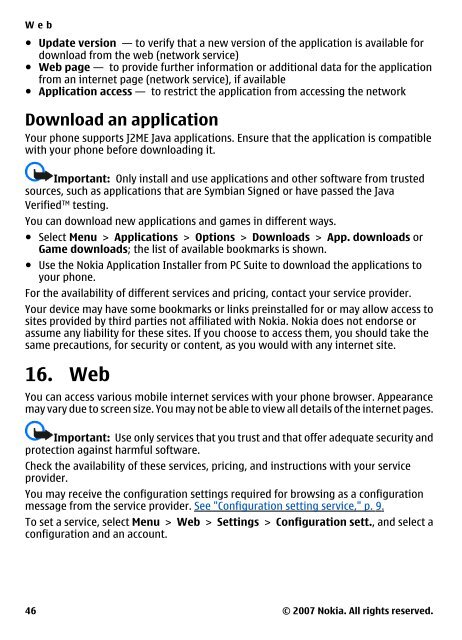Nokia 6301 User Guide - help & support
Nokia 6301 User Guide - help & support
Nokia 6301 User Guide - help & support
Create successful ePaper yourself
Turn your PDF publications into a flip-book with our unique Google optimized e-Paper software.
Web<br />
● Update version — to verify that a new version of the application is available for<br />
download from the web (network service)<br />
● Web page — to provide further information or additional data for the application<br />
from an internet page (network service), if available<br />
● Application access — to restrict the application from accessing the network<br />
Download an application<br />
Your phone <strong>support</strong>s J2ME Java applications. Ensure that the application is compatible<br />
with your phone before downloading it.<br />
Important: Only install and use applications and other software from trusted<br />
sources, such as applications that are Symbian Signed or have passed the Java<br />
VerifiedTM testing.<br />
You can download new applications and games in different ways.<br />
● Select Menu > Applications > Options > Downloads > App. downloads or<br />
Game downloads; the list of available bookmarks is shown.<br />
● Use the <strong>Nokia</strong> Application Installer from PC Suite to download the applications to<br />
your phone.<br />
For the availability of different services and pricing, contact your service provider.<br />
Your device may have some bookmarks or links preinstalled for or may allow access to<br />
sites provided by third parties not affiliated with <strong>Nokia</strong>. <strong>Nokia</strong> does not endorse or<br />
assume any liability for these sites. If you choose to access them, you should take the<br />
same precautions, for security or content, as you would with any internet site.<br />
16. Web<br />
You can access various mobile internet services with your phone browser. Appearance<br />
may vary due to screen size. You may not be able to view all details of the internet pages.<br />
Important: Use only services that you trust and that offer adequate security and<br />
protection against harmful software.<br />
Check the availability of these services, pricing, and instructions with your service<br />
provider.<br />
You may receive the configuration settings required for browsing as a configuration<br />
message from the service provider. See "Configuration setting service," p. 9.<br />
To set a service, select Menu > Web > Settings > Configuration sett., and select a<br />
configuration and an account.<br />
46<br />
© 2007 <strong>Nokia</strong>. All rights reserved.