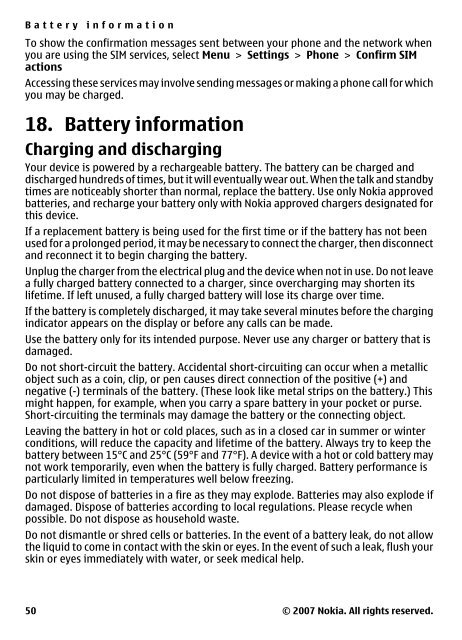Nokia 6301 User Guide - help & support
Nokia 6301 User Guide - help & support
Nokia 6301 User Guide - help & support
Create successful ePaper yourself
Turn your PDF publications into a flip-book with our unique Google optimized e-Paper software.
Battery information<br />
To show the confirmation messages sent between your phone and the network when<br />
you are using the SIM services, select Menu > Settings > Phone > Confirm SIM<br />
actions<br />
Accessing these services may involve sending messages or making a phone call for which<br />
you may be charged.<br />
18. Battery information<br />
Charging and discharging<br />
Your device is powered by a rechargeable battery. The battery can be charged and<br />
discharged hundreds of times, but it will eventually wear out. When the talk and standby<br />
times are noticeably shorter than normal, replace the battery. Use only <strong>Nokia</strong> approved<br />
batteries, and recharge your battery only with <strong>Nokia</strong> approved chargers designated for<br />
this device.<br />
If a replacement battery is being used for the first time or if the battery has not been<br />
used for a prolonged period, it may be necessary to connect the charger, then disconnect<br />
and reconnect it to begin charging the battery.<br />
Unplug the charger from the electrical plug and the device when not in use. Do not leave<br />
a fully charged battery connected to a charger, since overcharging may shorten its<br />
lifetime. If left unused, a fully charged battery will lose its charge over time.<br />
If the battery is completely discharged, it may take several minutes before the charging<br />
indicator appears on the display or before any calls can be made.<br />
Use the battery only for its intended purpose. Never use any charger or battery that is<br />
damaged.<br />
Do not short-circuit the battery. Accidental short-circuiting can occur when a metallic<br />
object such as a coin, clip, or pen causes direct connection of the positive (+) and<br />
negative (-) terminals of the battery. (These look like metal strips on the battery.) This<br />
might happen, for example, when you carry a spare battery in your pocket or purse.<br />
Short-circuiting the terminals may damage the battery or the connecting object.<br />
Leaving the battery in hot or cold places, such as in a closed car in summer or winter<br />
conditions, will reduce the capacity and lifetime of the battery. Always try to keep the<br />
battery between 15°C and 25°C (59°F and 77°F). A device with a hot or cold battery may<br />
not work temporarily, even when the battery is fully charged. Battery performance is<br />
particularly limited in temperatures well below freezing.<br />
Do not dispose of batteries in a fire as they may explode. Batteries may also explode if<br />
damaged. Dispose of batteries according to local regulations. Please recycle when<br />
possible. Do not dispose as household waste.<br />
Do not dismantle or shred cells or batteries. In the event of a battery leak, do not allow<br />
the liquid to come in contact with the skin or eyes. In the event of such a leak, flush your<br />
skin or eyes immediately with water, or seek medical <strong>help</strong>.<br />
50<br />
© 2007 <strong>Nokia</strong>. All rights reserved.