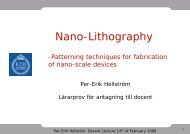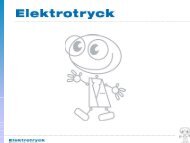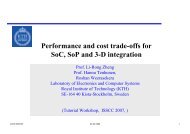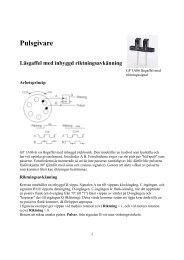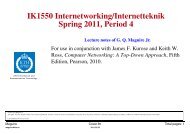Winlens lab instructions
Winlens lab instructions
Winlens lab instructions
Create successful ePaper yourself
Turn your PDF publications into a flip-book with our unique Google optimized e-Paper software.
Field Aberrations and Transverse Ray Aberrations<br />
Field Aberrations<br />
To view the field aberrations<br />
• click the FLD icon on the Graphs tab of the toolbar.<br />
Field Aberrations displays three diagrams: Astigmatism, Distortion and Lat<br />
Colour. In each diagram, the horizontal axis represents the aberration, and the<br />
vertical axis represents the position in the image field. The highest point on the<br />
vertical axis corresponds to the maximum value for the image field (the Image<br />
Size Radius on the Field tab of the System Parameter Editor).<br />
The Astigmatism is the difference in focus between the meridian and sagittal ray<br />
fans. The horizontal axis of the Distortion graph represents the quantity<br />
h − h′<br />
h ,<br />
where h’ is the distance from the optical axis to the chief ray, and h the distance<br />
from the optical axis to the paraxial chief ray. The distances, h and h’, are<br />
calculated at the image plane.<br />
The Lat Colour graph shows the lateral chromatic aberration, i.e. the deviation,<br />
calculated in the image plane, of the chief ray due to dispersion. See Fig. 8. The<br />
deviation is calculated relative to the chief ray corresponding to the mid<br />
wavelength.<br />
Transverse Ray Aberrations<br />
To view the transverse ray aberration graphs,<br />
• click the TRA icon on the Graphs tab of the toolbar.<br />
Transverse Ray Aberrations shows the displacement of a non-paraxial ray from