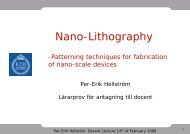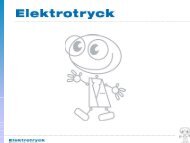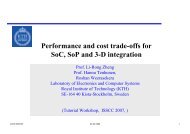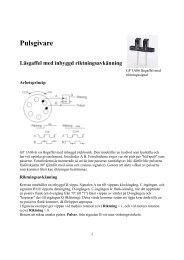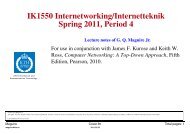Winlens lab instructions
Winlens lab instructions
Winlens lab instructions
Create successful ePaper yourself
Turn your PDF publications into a flip-book with our unique Google optimized e-Paper software.
With the object at infinity, register the Geometric MTF, Chromatic Aberration<br />
(COL) and Field Aberrations (FLD).<br />
a) The effect of a filter on the quality of the image<br />
In photography, filters are used for many different purposes. In this part of the<br />
exercise, you will examine the effect of the filter on the quality of the image.<br />
The exercise does not concern the actual filtering effect (color correction,<br />
polarization etc), only the effect on the image due to refraction at the filter<br />
surfaces. For this reason the “filter” is modelled as a simple glass plate. To make<br />
the effect visible, use a rather thick filter: a planar parallel plate of BK7, 20mm<br />
thick, and 50mm in diameter. Create the filter as a user defined lens with infinite<br />
radius of curvature for both surfaces. To achieve infinite radius of curvature, set<br />
the radius to 0. Place the “filter”<br />
a. on the image side, immediately behind the objective<br />
b. on the object side, immediately in front of the objective. (Use the<br />
Insert Blank Row option on the Edit menu to make room for the filter in the<br />
system data editor.)<br />
Compare the Geometric MTF, Chromatic Aberration and Field Aberrations for<br />
the three cases<br />
o No filter<br />
o Filter behind the objective<br />
o Filter in front of the objective<br />
Discuss what happens when a planar parallel component (the filter) is added to<br />
the optical system. (Feel free to use additional characteristics for your analysis.)<br />
Draw conclusions and make a recommendation regarding where to place the<br />
filter.<br />
b) The effect of object distance on the imaging performance<br />
Most camera objectives are designed to give their best image formation for<br />
distances of 100 focal lengths or more (i.e. image distances approximately equal<br />
to the focal length). We will now change parameters to analyse what happens<br />
when we use the objective for<br />
1:1 imaging.<br />
Remove the filter. Then do a and b below.