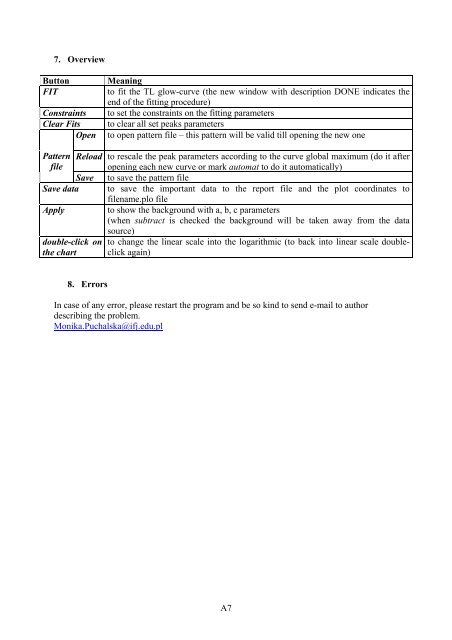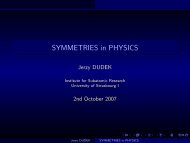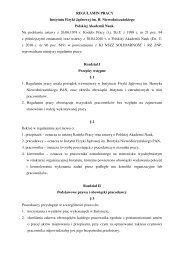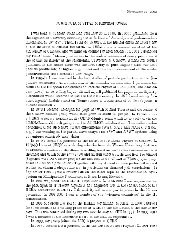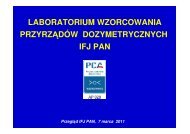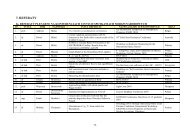GlowFit â a new tool for thermoluminescence glow curves doconvo
GlowFit â a new tool for thermoluminescence glow curves doconvo
GlowFit â a new tool for thermoluminescence glow curves doconvo
Create successful ePaper yourself
Turn your PDF publications into a flip-book with our unique Google optimized e-Paper software.
7. Overview<br />
Button<br />
FIT<br />
Constraints<br />
Clear Fits<br />
Open<br />
Meaning<br />
to fit the TL <strong>glow</strong>-curve (the <strong>new</strong> window with description DONE indicates the<br />
end of the fitting procedure)<br />
to set the constraints on the fitting parameters<br />
to clear all set peaks parameters<br />
to open pattern file – this pattern will be valid till opening the <strong>new</strong> one<br />
Pattern Reload to rescale the peak parameters according to the curve global maximum (do it after<br />
file opening each <strong>new</strong> curve or mark automat to do it automatically)<br />
Save to save the pattern file<br />
Save data to save the important data to the report file and the plot coordinates to<br />
filename.plo file<br />
Apply to show the background with a, b, c parameters<br />
(when subtract is checked the background will be taken away from the data<br />
source)<br />
double-click on to change the linear scale into the logarithmic (to back into linear scale doubleclick<br />
the chart<br />
again)<br />
8. Errors<br />
In case of any error, please restart the program and be so kind to send e-mail to author<br />
describing the problem.<br />
Monika.Puchalska@ifj.edu.pl<br />
A7