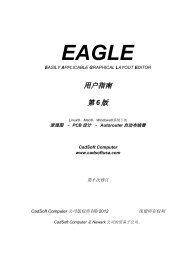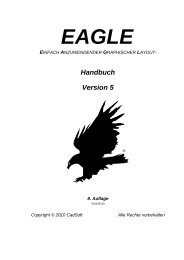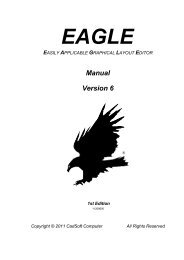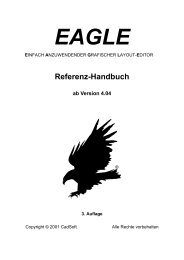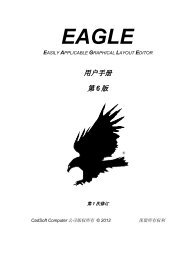You also want an ePaper? Increase the reach of your titles
YUMPU automatically turns print PDFs into web optimized ePapers that Google loves.
Any wires and polygons in signal layers (116) drawn in a package<br />
that are connected to a pad or smd are now considered electrically<br />
connected to that pad/smd. This allows the definition of arbitrary<br />
pad shapes.<br />
See "Help/Editor Commands/PAD|SMD/Arbitrary Pad Shapes".<br />
The 'rank' parameter is now obsolete for polygons in packages.<br />
Package polygons in signal layers that are not connected to a pad/smd will<br />
be handled as if they had a rank of 0.<br />
* Cutout polygons:<br />
The new polygon pour style "cutout" can be used to define polygons that<br />
get "subtracted" from all other signal polygons within the same layer.<br />
See "Help/Editor Commands/POLYGON/Polygon cutouts".<br />
* Dimensions:<br />
The new command DIMENSION can be used to draw dimensions.<br />
See "Help/Editor Commands/DIMENSION".<br />
* Differential pair routing:<br />
The ROUTE command now supports routing of "Differential Pair" signals.<br />
The RATSNEST command prefers open wire ends when generating airwires<br />
for Differential Pair signals.<br />
* Automatic meanders:<br />
The new command MEANDER can be used to balance the lengths of<br />
differential pair signals, or to increase the length of a signal segment<br />
to a given target length.<br />
* Assembly variants:<br />
The new command VARIANT can be used to define assembly variants.<br />
Assembly variants define whether a given part is actually populated<br />
on the board, and what value and technology it has (if different from<br />
the default).<br />
You can access assembly variants by opening the dialog under<br />
"Edit/Assembly variants...".<br />
If a drawing contains assembly variants, the action toolbar shows a new<br />
combo box that allows you to select one of these variants.<br />
The VALUE command always changes the value of a part in the currently<br />
selected assembly variant.<br />
The new User Language objects UL_VARIANTDEFS and UL_VARIANTS, as well as<br />
the new members UL_SCHEMATIC.variantdefs, UL_BOARD.variantdefs,<br />
UL_PART.variants and UL_ELEMENT.variants can be used to access assembly<br />
variants from a User Language Program.<br />
The new User Language functions setvariant() and variant() can be used