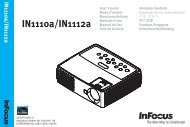Technical Guide - InFocus
Technical Guide - InFocus
Technical Guide - InFocus
Create successful ePaper yourself
Turn your PDF publications into a flip-book with our unique Google optimized e-Paper software.
Command Control via the Network (continued)<br />
Command Format<br />
[TCP #23]<br />
1. Protocol<br />
Consist of header (7 bytes) + command data (6 bytes)<br />
2. Header<br />
BE + EF + 03 + 06 + 00 + CRC_low + CRC_high<br />
CRC_low: Lower byte of CRC flag for command data<br />
CRC_high: Upper byte of CRC flag for command data<br />
3. Command data<br />
Command data chart<br />
byte_0 byte_1 byte_2 byte_3 byte_4 byte_5<br />
Action Type Setting code<br />
low high low high low high<br />
Action (byte_0 - 1)<br />
Action Classification Content<br />
1 Set Change setting to desired value.<br />
2 Get Read projector internal setup value.<br />
4 Increment Increment setup value by 1.<br />
5 Decrement Decrement setup value by 1.<br />
6 Execute Run a command.<br />
Requesting projector status (Get command)<br />
(1) Send the following request code from the PC to the projector.<br />
Header + Command data (‘02H’ + ‘00H’ + type (2 bytes) + ‘00H’ + ‘00H’)<br />
(2) The projector returns the response code ‘1DH’ + data (2 bytes) to the PC.<br />
Changing the projector settings (Set command)<br />
(1) Send the following setting code from the PC to the projector.<br />
Header + Command data (‘01H’ + ‘00H’ + type (2 bytes) + setting code (2 bytes))<br />
(2) The projector changes the setting based on the above setting code.<br />
(3) The projector returns the response code ‘06H’ to the PC.<br />
Using the projector default settings (Reset Command)<br />
(1) The PC sends the following default setting code to the projector.<br />
Header + Command data (‘06H’ + ‘00H’ + type (2 bytes) + ‘00H’ + ‘00H’)<br />
(2) The projector changes the specified setting to the default value.<br />
(3) The projector returns the response code ‘06H’ to the PC.<br />
Increasing the projector setting value (Increment command)<br />
(1) The PC sends the following increment code to the projector.<br />
Header + Command data (‘04H’ + ‘00H’ + type (2 bytes) + ‘00H’ + ‘00H’)<br />
(2) The projector increases the setting value on the above setting code.<br />
(3) The projector returns the response code ‘06H’ to the PC.<br />
11