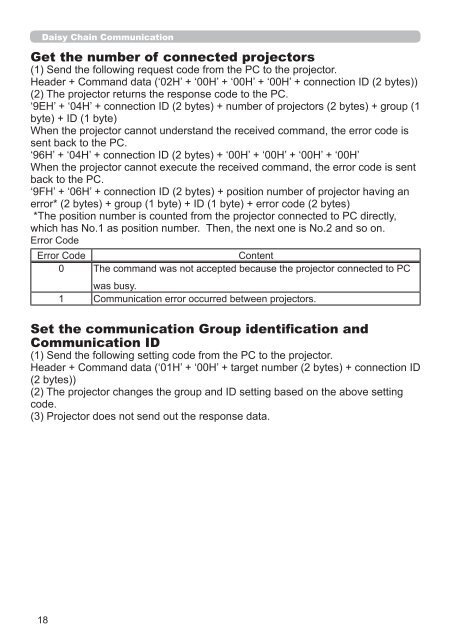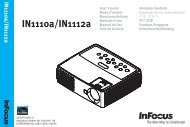Technical Guide - InFocus
Technical Guide - InFocus
Technical Guide - InFocus
You also want an ePaper? Increase the reach of your titles
YUMPU automatically turns print PDFs into web optimized ePapers that Google loves.
Daisy Chain Communication<br />
Get the number of connected projectors<br />
(1) Send the following request code from the PC to the projector.<br />
Header + Command data (‘02H’ + ‘00H’ + ‘00H’ + ‘00H’ + connection ID (2 bytes))<br />
(2) The projector returns the response code to the PC.<br />
‘9EH’ + ‘04H’ + connection ID (2 bytes) + number of projectors (2 bytes) + group (1<br />
byte) + ID (1 byte)<br />
When the projector cannot understand the received command, the error code is<br />
sent back to the PC.<br />
‘96H’ + ‘04H’ + connection ID (2 bytes) + ‘00H’ + ‘00H’ + ‘00H’ + ‘00H’<br />
When the projector cannot execute the received command, the error code is sent<br />
back to the PC.<br />
‘9FH’ + ‘06H’ + connection ID (2 bytes) + position number of projector having an<br />
error* (2 bytes) + group (1 byte) + ID (1 byte) + error code (2 bytes)<br />
*The position number is counted from the projector connected to PC directly,<br />
which has No.1 as position number. Then, the next one is No.2 and so on.<br />
Error Code<br />
Error Code<br />
Content<br />
0 The command was not accepted because the projector connected to PC<br />
was busy.<br />
1 Communication error occurred between projectors.<br />
Set the communication Group identification and<br />
Communication ID<br />
(1) Send the following setting code from the PC to the projector.<br />
Header + Command data (‘01H’ + ‘00H’ + target number (2 bytes) + connection ID<br />
(2 bytes))<br />
(2) The projector changes the group and ID setting based on the above setting<br />
code.<br />
(3) Projector does not send out the response data.<br />
18