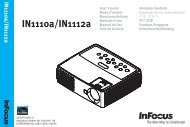Technical Guide - InFocus
Technical Guide - InFocus
Technical Guide - InFocus
Create successful ePaper yourself
Turn your PDF publications into a flip-book with our unique Google optimized e-Paper software.
RS-232C Communication (continued)<br />
Requesting projector status (Get command)<br />
(1) Send the request code Header + Command data (‘02H’+‘00H’+ type (2<br />
bytes)+‘00H’ +‘00H’) from the computer to the projector.<br />
(2) The projector returns the response code ‘1DH’+ data (2 bytes) to the computer.<br />
Changing the projector settings (Set command)<br />
(1) Send the setting code Header + Command data (‘01H’+‘00H’+ type (2 bytes) +<br />
setting code (2 bytes)) from the computer to the projector.<br />
(2) The projector changes the setting based on the above setting code.<br />
(3) The projector returns the response code ‘06H’ to the computer.<br />
Using the projector default settings (Reset Command)<br />
(1) The computer sends the default setting code Header + Command data<br />
(‘06H’+‘00H’ + type (2 bytes) +‘00H’+‘00H’) to the projector.<br />
(2) The projector changes the specified setting to the default value.<br />
(3) The projector returns the response code ‘06H’ to the computer.<br />
Increasing the projector setting value (Increment command)<br />
(1) The computer sends the increment code Header + Command data<br />
(‘04H’+‘00H’+ type (2 bytes) +‘00H’+‘00H’) to the projector.<br />
(2) The projector in creases the setting value on the above setting code.<br />
(3) The projector returns the response code ‘06H’ to the computer.<br />
Decreasing the projector setting value (Decrement command)<br />
(1) The computer sends the decrement code Header + Command data<br />
(‘05H’+‘00H’+ type (2 bytes) +‘00H’ + ‘00H’) to the projector.<br />
(2) The projector decreases the setting value on the above setting code.<br />
(3) The projector returns the response code ‘06H’ to the computer.<br />
When the projector cannot understand the received command<br />
When the projector cannot understand the received command, the error code ‘15H’<br />
is sent back to the computer.<br />
Sometimes the projector cannot properly receive the command. In this case, the<br />
command is not executed and the error code ‘15H’ is sent back to the computer. If<br />
this error code is returned, send the same command again.<br />
When the projector cannot execute the received command.<br />
When the projector cannot execute the received command, the error code ‘1CH’<br />
+ ‘xxxxH’ is sent back to the computer. When the data length is greater than<br />
indicated by the data length code, the projector will ignore the excess data code.<br />
Conversely when the data length is shorter than indicated by the data length<br />
code, an error code will be returned to the computer.<br />
NOTE • Operation cannot be guaranteed when the projector receives an undefined<br />
command or data.<br />
• Provide an interval of at least 40ms between the response code and any other code.<br />
• The projector outputs test data when the power supply is switched ON, and when the<br />
lamp is lit. Ignore this data.<br />
• Commands are not accepted during warm-up.<br />
9