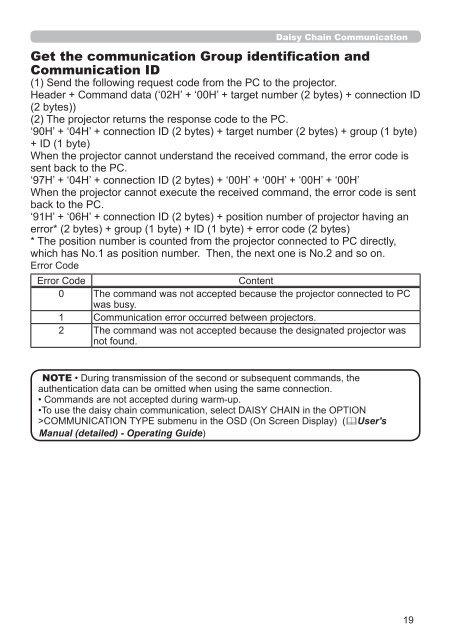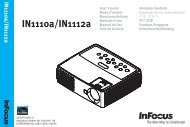Technical Guide - InFocus
Technical Guide - InFocus
Technical Guide - InFocus
Create successful ePaper yourself
Turn your PDF publications into a flip-book with our unique Google optimized e-Paper software.
Daisy Chain Communication<br />
Get the communication Group identification and<br />
Communication ID<br />
(1) Send the following request code from the PC to the projector.<br />
Header + Command data (‘02H’ + ‘00H’ + target number (2 bytes) + connection ID<br />
(2 bytes))<br />
(2) The projector returns the response code to the PC.<br />
‘90H’ + ‘04H’ + connection ID (2 bytes) + target number (2 bytes) + group (1 byte)<br />
+ ID (1 byte)<br />
When the projector cannot understand the received command, the error code is<br />
sent back to the PC.<br />
‘97H’ + ‘04H’ + connection ID (2 bytes) + ‘00H’ + ‘00H’ + ‘00H’ + ‘00H’<br />
When the projector cannot execute the received command, the error code is sent<br />
back to the PC.<br />
‘91H’ + ‘06H’ + connection ID (2 bytes) + position number of projector having an<br />
error* (2 bytes) + group (1 byte) + ID (1 byte) + error code (2 bytes)<br />
* The position number is counted from the projector connected to PC directly,<br />
which has No.1 as position number. Then, the next one is No.2 and so on.<br />
Error Code<br />
Error Code<br />
Content<br />
0 The command was not accepted because the projector connected to PC<br />
was busy.<br />
1 Communication error occurred between projectors.<br />
2 The command was not accepted because the designated projector was<br />
not found.<br />
NOTE • During transmission of the second or subsequent commands, the<br />
authentication data can be omitted when using the same connection.<br />
• Commands are not accepted during warm-up.<br />
•To use the daisy chain communication, select DAISY CHAIN in the OPTION<br />
>COMMUNICATION TYPE submenu in the OSD (On Screen Display) (User's<br />
Manual (detailed) - Operating <strong>Guide</strong>)<br />
19