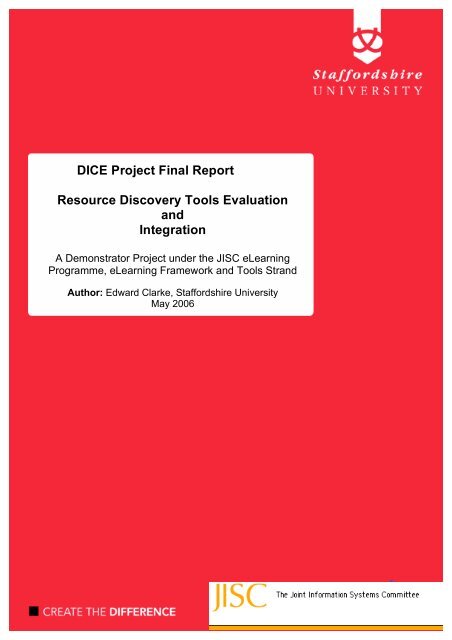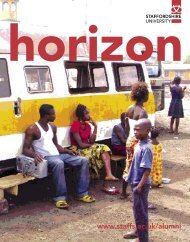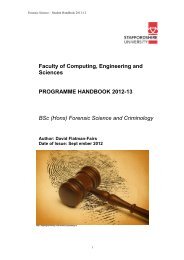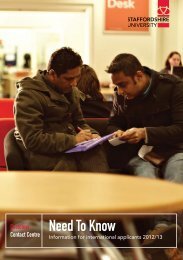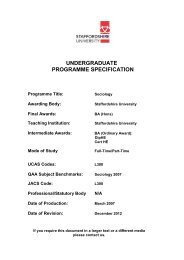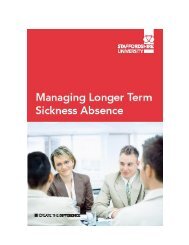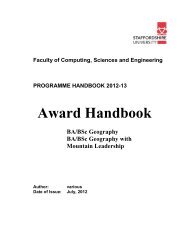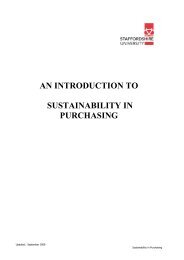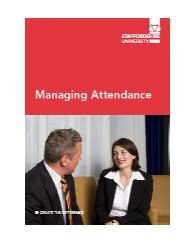DICE Project Final Report Resource Discovery Tools Evaluation and ...
DICE Project Final Report Resource Discovery Tools Evaluation and ...
DICE Project Final Report Resource Discovery Tools Evaluation and ...
Create successful ePaper yourself
Turn your PDF publications into a flip-book with our unique Google optimized e-Paper software.
<strong>DICE</strong> <strong>Final</strong> <strong>Report</strong><br />
<strong>DICE</strong> <strong>Project</strong> <strong>Final</strong> <strong>Report</strong><br />
<strong>Resource</strong> <strong>Discovery</strong> <strong>Tools</strong> <strong>Evaluation</strong><br />
<strong>and</strong><br />
Integration<br />
A Demonstrator <strong>Project</strong> under the JISC eLearning<br />
Programme, eLearning Framework <strong>and</strong> <strong>Tools</strong> Str<strong>and</strong><br />
Author: Edward Clarke, Staffordshire University<br />
May 2006<br />
1
<strong>DICE</strong> <strong>Final</strong> <strong>Report</strong><br />
<strong>DICE</strong> <strong>Project</strong> <strong>Final</strong> <strong>Report</strong><br />
<strong>Resource</strong> <strong>Discovery</strong> <strong>Tools</strong> <strong>Evaluation</strong> <strong>and</strong> Integration<br />
A Demonstrator <strong>Project</strong> funded under the JISC E-LEARNING PROGRAMME,<br />
e-Learning Framework <strong>and</strong> <strong>Tools</strong> Str<strong>and</strong>.<br />
Author:<br />
<strong>Project</strong> Manager:<br />
Edward Clarke,<br />
Professor Mark Stiles<br />
Learning Development <strong>and</strong> Innovation,<br />
Beaconside Campus,<br />
Staffordshire University,<br />
Stafford.<br />
Web site: http:/www.staffs.ac.uk/COSE/<strong>DICE</strong><br />
Submitted: 7th May 2006<br />
2
<strong>DICE</strong> <strong>Final</strong> <strong>Report</strong><br />
Contents<br />
Summary ............................................................................................................... 4<br />
Introduction ............................................................................................................ 6<br />
Approach <strong>and</strong> Methodology ................................................................................... 8<br />
User <strong>Evaluation</strong>.....................................................................................................11<br />
Technical <strong>Evaluation</strong> .............................................................................................14<br />
Integration.............................................................................................................20<br />
Conclusions ..........................................................................................................30<br />
Acknowledgements ...............................................................................................31<br />
Appendix A: <strong>Resource</strong> <strong>Discovery</strong> <strong>Tools</strong> Guide .....................................................32<br />
Appendix B: User <strong>Evaluation</strong>.................................................................................55<br />
Appendix C: Demonstrating D plus in other VLEs .................................................69<br />
3
Summary<br />
<strong>DICE</strong> <strong>Final</strong> <strong>Report</strong><br />
The objectives of the project to evaluate the <strong>Discovery</strong> + resource discovery toolkit <strong>and</strong> to<br />
integrate it with the in-house VLE known as COSE have been achieved but this can only be<br />
considered a qualified success. Our original aims were to focus rather more on integration <strong>and</strong> in<br />
development within COSE of reusable reference objects <strong>and</strong> reading lists (conformant with IMS<br />
specifications) as outputs from D+. This was to prove too ambitious <strong>and</strong> rather more time was<br />
spent on evaluation <strong>and</strong> dissemination rather than on integration. Notwithst<strong>and</strong>ing, a<br />
demonstrator has been produced whereby D+ search results can be saved to COSE by<br />
authenticated users as resource lists, <strong>and</strong> used to generate COSE content. As other COSE<br />
components, they can be shared <strong>and</strong> re-used by other users. A (beta) version of COSE including<br />
these features is available to download.<br />
Technical feedback to the toolkit developers is considered separately but our general assessment<br />
of the toolkit was informed (<strong>and</strong> endorsed) by an evaluation conducted by a small cohort of users<br />
(15) recruited from staff <strong>and</strong> students at Staffordshire University <strong>and</strong> its federation of local FE<br />
colleges (SURF). This cohort was provided with a <strong>Resource</strong> <strong>Discovery</strong> (RD) <strong>Tools</strong> Guide we had<br />
prepared, comparing D+ with other RD tools <strong>and</strong> services (Google Scholar, DEVIL, GetRef) using<br />
a series of screenshots. These other RD services were available with D+ through the project web<br />
site.<br />
The Guide, which was made more widely available, sought not only to introduce <strong>and</strong> explain ideas<br />
relating to resource discovery (commercial services in this area, link resolvers, metadata <strong>and</strong><br />
educational focus) but also to promote the idea of embedding discovery services in VLEs <strong>and</strong><br />
learning portals, <strong>and</strong> to illustrate the benefits of open source software, st<strong>and</strong>ards <strong>and</strong> web based<br />
services. Conscious from previous projects of the gap between what can be achieved through<br />
technology <strong>and</strong> actual practice in e-learning, we determined to try <strong>and</strong> engage with the e-learning<br />
community locally, through the VLE user groups at meetings arranged by the JISC Regional<br />
Support Centre <strong>and</strong> through a variety of mailing lists.<br />
We had useful input from evaluators but the evaluation was not on the scale we had hoped (about<br />
half of those recruited failed to respond) <strong>and</strong> for various reasons it proved difficult to engage a<br />
wider audience. To summarise the feedback, it was encouraging that there was positive feedback<br />
for the idea of embedding resource discovery services within VLEs, but their preference was for<br />
other, sometimes more specialist, resource discovery services than provided for in D+. Whereas<br />
we had thought that the toolkit might be an attractive option for FE colleges which were unlikely to<br />
invest in expensive commercial services, several FE staff indicated that they thought the toolkit<br />
was more appropriate for the HE sector. There were also issues identified relating to firewalls <strong>and</strong><br />
authentication (even within the University since the introduction of Athens DA). More generally<br />
the feedback indicated that D+ was rather slow compared with other services, that it was not<br />
sufficiently robust in h<strong>and</strong>ling errors thrown <strong>and</strong> that a number of features were unsupported (e.g.<br />
saving results). A number of replies indicated that Google remains a popular choice for resource<br />
discovery.<br />
Unfortunately, technical development in respect of integration with COSE had not progressed by<br />
the time of the evaluation such that the advantages of integrating resource discovery services<br />
within a VLE could be seen by evaluators. [We make the distinction between tightly coupled <strong>and</strong><br />
loosely coupled systems in the Guide, the latter depending simply on embedded links to services<br />
(often) maintained external to an institution]. Also, there were support problems with the toolkit<br />
such that the better known targets (British Library, Amazon, Google) could not be configured, so<br />
the toolkit was not seen to it’s best advantage (the Google target was added later).<br />
Apart from our own evaluation, there is ample evidence to indicate interest in embedding RD<br />
services in VLEs <strong>and</strong> learning portals. Though specialist RD applications have been available for<br />
many years, only quite recently does there seem to have been progress in bridging the gap<br />
between the world of informatics <strong>and</strong> e-learning, even if there are few other systems that one<br />
could think of that provide more synergy or benefit in education. Loosely coupled <strong>and</strong> general<br />
(web) search services have a role here too, but, building on JAFER <strong>and</strong> OCLC open source<br />
software, D+ offers the prospect of a lightweight customisable solution <strong>and</strong> added value in<br />
integration.<br />
4
<strong>DICE</strong> <strong>Final</strong> <strong>Report</strong><br />
Alternative discovery services worth considering have been assessed in another ELF project<br />
(Search Service Demonstrator project, ICBL, Heriot Watt University).<br />
It is clear that some further work on the toolkit is required, <strong>and</strong> there are other ways which the<br />
toolkit could be (easily) improved. Although the D+ web site offers a wealth of general<br />
information, <strong>and</strong> basic installation is straightforward, there are significant configuration support<br />
<strong>and</strong> licensing issues. Providing these can be addressed, D+ could be useful addition in a mix of<br />
resource discovery services. The overhead associated with deployment could be offset with other<br />
educational (ELF) services as these become available.<br />
5
<strong>DICE</strong> <strong>Final</strong> <strong>Report</strong><br />
Introduction<br />
Context<br />
Our interest in D+ began during the course of a previous project in JISC’s X4L (Exchange for<br />
Learning) Programme. A number of other third party applications relevant to VLEs were released<br />
as open source software around this time <strong>and</strong> the idea of integrating these in various e-learning<br />
environments <strong>and</strong> of a component-based or modular approach to development began to be<br />
adopted. This model is being promoted in JISC’s e-learning Programme to address perceived<br />
lack of (pedagogical) flexibility <strong>and</strong> innovation in e-learning systems 1 (bridging the gap in e-<br />
learning between what technology can achieve <strong>and</strong> how it is practised) <strong>and</strong> more explicitly in the<br />
e-learning Framework <strong>and</strong> <strong>Tools</strong> (ELF) str<strong>and</strong> of the programme, which adopts a service<br />
orientated approach <strong>and</strong> encourages development <strong>and</strong> adoption of open source solutions 2 .<br />
While this strategy, taking the high level view, will benefit the development of e-learning across<br />
HE <strong>and</strong> FE in the UK, clearly it has advantages for small development teams such as ourselves in<br />
making our system more feature-rich with dramatically reduced costs. Notwithst<strong>and</strong>ing benefits<br />
that might accrue in the development of COSE, our approach in <strong>DICE</strong> was, at least in part, <strong>and</strong><br />
from the start, to be agnostic in what particular component(s) or service(s) might be most<br />
appropriate for e-learning practitioners locally or regionally or in which environment it might be<br />
deployed. Thus we set out to evaluate D+ in comparison with other available tools <strong>and</strong> services.<br />
In engaging with VLE user groups <strong>and</strong> practitioners, we demonstrated D+ in various learning<br />
environments <strong>and</strong> portals, with the idea of promoting the benefits in e-learning of embedding<br />
resource discovery services within learning environments (<strong>and</strong> of other web services that might<br />
soon be available). Though a number of systems do link to repositories <strong>and</strong> discovery services<br />
are beginning to be embedded, we have been surprised not to see this as common practice.<br />
Whether loosely or (preferably) more tightly coupled, this facet of systems integration is clearly an<br />
attractive feature <strong>and</strong> worth exploring further.<br />
<strong>Project</strong> <strong>Report</strong><br />
Although the project was meant to be a completed in six months, <strong>and</strong> allowance was made for a<br />
late start, several problems we encountered have caused it to overrun by several months. This<br />
has been a new experience for us in several respects <strong>and</strong> there have been both positive <strong>and</strong><br />
negative points to learn from. We underestimated the time taken with background research,<br />
acquainting ourselves with other resource discovery services, <strong>and</strong> in adjusting to the web service<br />
paradigm, library protocols <strong>and</strong> other technologies associated with toolkit. We were also<br />
‘distracted’ (from the integration work) in engaging with various user groups, though this was for a<br />
purpose in promoting integrated resource discovery <strong>and</strong> in recruiting for <strong>and</strong> conducting the<br />
evaluation.<br />
Our final report incorporates other documents prepared in the course of the project, either in the<br />
body of the report, where indicated or as Appendices. (These are also available from the web<br />
site). In what follows, Approach <strong>and</strong> Methodology describes the project plan, which we largely<br />
achieved but with significant revisions (as agreed). Relevant sections of the plan which required<br />
more attention or had to be dropped are discussed. The most significant changes apply in three<br />
areas. First, the evaluation relates to the toolkit per se <strong>and</strong> not of the integrated system; the<br />
toolkit was available only as a beta release <strong>and</strong> we needed more time than expected for our<br />
internal (technical) evaluation before progressing in earnest with integration. Second,<br />
implementation of the integration was meant to be conducted using a web services approach. In<br />
1 See also the eLearning focus website, http://www.elearning.ac.uk/<br />
2 Wilson S., Olivier B., Jeyes S., Powell A., Franklin T. (2004), A Technical Framework to Support e-<br />
Learning, e-Learning framework paper for JISC e-Learning Technical Framework Program<br />
6
<strong>DICE</strong> <strong>Final</strong> <strong>Report</strong><br />
retrospect this was beyond us within the project timeline. In fact, <strong>Resource</strong> List services are the<br />
subject of another ELF project (also at Edinburgh University) 3 . Third, it was proposed that<br />
individual reference objects could be generated by selecting from (disaggregating) returned<br />
search results (resource lists) <strong>and</strong> these could be labelled with metadata for re-use. This too was<br />
too ambitious, but an alternative strategy for retrieving resource lists is presented <strong>and</strong> discussed.<br />
The <strong>Evaluation</strong> section is in two parts. The first part describes briefly the nature of the evaluation<br />
of D+ <strong>and</strong> summarizes feedback from the user’s point of view. Evaluators were provided in<br />
advance with the RD <strong>Tools</strong> Guide we had prepared comparing D+ with other discovery services<br />
<strong>and</strong> explaining more of the context (including ‘Advanced Topics’ on integration, metadata <strong>and</strong><br />
protocols). The second part is concerned more with technical issues encountered, especially as<br />
we became aware of these during the integration work. A more detailed submission is being<br />
made separately to the toolkit developers (<strong>and</strong> JISC, available on request).<br />
Integration describes (through more screenshots) the new RD interface developed in COSE <strong>and</strong><br />
the modifications made to the toolkit in saving search results as resource lists. <strong>Resource</strong><br />
<strong>Discovery</strong> services can be ‘launched’ in a separate browser window, using either D+ or Google<br />
Scholar, which is only loosely coupled. The screenshots are taken from our Demonstrator, in<br />
which the user can also do a free text search for resource lists published by other users. The<br />
user can organise lists saved from D+ in folders; they can cut <strong>and</strong> paste lists between folders <strong>and</strong><br />
view a selected list by clicking twice to open a new browser window. Lists are saved as text<br />
components (*_txt.html files) in COSE so can be incorporated into COSE content in the COSE<br />
Editor, <strong>and</strong> treated as any other text component. There are a number of other features we could<br />
add in respect of resource lists in COSE (RLI conformance, dis-aggregation to reference objects,<br />
better integration as full-blown COSE objects) so the work remains ongoing.<br />
Our report finishes with Conclusions. <strong>Project</strong> outputs are referenced here, including the<br />
Demonstrator, <strong>and</strong> a download of COSE bundled with D+, <strong>and</strong> other benefits accruing from the<br />
project listed. There’s a summary of lessons learned <strong>and</strong> how our work in this area might be<br />
progressed further.<br />
3 See the eLearning framework website, http://www.elframework.org/<br />
7
Approach <strong>and</strong> Methodology<br />
<strong>DICE</strong> <strong>Final</strong> <strong>Report</strong><br />
Our Approach <strong>and</strong> Methodology broadly followed the plan outlined in the Bid document 4 , (see the<br />
Table below) excepting that it was necessary to make certain significant agreed revisions. The<br />
project was first meant to start in April but we were allowed some two months delay, being<br />
committed to the completion of other work. We were confident that this would not impact<br />
negatively on the project as we had used the D+ toolkit <strong>and</strong> felt that there weren’t any issues in<br />
deployment or implementation that would cause particular difficulties. However, there were<br />
significant support issues we had not anticipated, albeit we knew that the toolkit developer was<br />
leaving his post at Edinburgh. (We had included in our budget a consultancy fee <strong>and</strong> tried to<br />
make arrangements to provide for his participation in the project, but this proved unsuccessful).<br />
This was exacerbated by staffing issues impacting on the <strong>DICE</strong> project team (July - August)<br />
resulting in a further two months delay.<br />
A. Planning <strong>and</strong> Specification April – June<br />
B. D+ Setup & Configuration May<br />
C. Consideration & testing of<br />
webservice vs. toolkit approach<br />
April – June, Oct.- Nov<br />
D. Target Review April – June, Oct.- Nov<br />
E. Target Addition May – Sept<br />
F. COSE/d+ Link Technical Design<br />
<strong>and</strong> Development<br />
April – Oct.<br />
G. COSE/d+ Link Testing <strong>and</strong> Review July – Oct<br />
H. Software QA April – Nov<br />
I. Creation of ROs Technical Design<br />
<strong>and</strong> Development<br />
April – Nov<br />
J. Creation of ROs Testing <strong>and</strong> Review Aug – Nov<br />
K. <strong>Evaluation</strong> of RO Approach Sept – Nov<br />
L. Dissemination April – Dec<br />
M. <strong>Report</strong>ing Oct – Dec<br />
N. Liaison <strong>and</strong> Feedback to d+ April – Dec<br />
Table 1 <strong>Project</strong> Plan taken from Bid document as submitted<br />
The original plan had a distinctly technical focus but with the problems encountered up to<br />
September, we were forced to make some revisions. It had not been possible to progress the<br />
work on ICE <strong>and</strong> RELOAD integration <strong>and</strong> we were struggling with the façade architecture of D+<br />
<strong>and</strong> support issues (see Technical <strong>Evaluation</strong>). While we were confident of being able to<br />
integrate the toolkit with COSE, it looked like we might not be able to do this using a web services<br />
approach.<br />
The opportunity presented itself that we could engage local VLE user groups through the JISC<br />
Regional Support Centre. Though the project was highly focussed to meet tight timelines, in<br />
retrospect <strong>and</strong> on two points it would have been sensible to include in the plan from the outset a<br />
more pedagogical slant.<br />
4 See: http://www.staffs.ac.uk/COSE/<strong>DICE</strong>/<strong>DICE</strong>bidnf.pdf<br />
8
<strong>DICE</strong> <strong>Final</strong> <strong>Report</strong><br />
First, it did not make sense to us to evaluate D+ without making some comparison with other tools<br />
<strong>and</strong> services that were available, though we were tracking other relevant projects. (We are<br />
grateful to Edinburgh University Library for allowing us to use their DEVIL RD service). Second,<br />
engaging more with the e-learning community would: help with the evaluation of D+; permit<br />
sharing of best practice in learning what other RD tools were in use <strong>and</strong> how these were<br />
integrated in different learning environments, allow dissemination more generally on st<strong>and</strong>ards,<br />
web services <strong>and</strong> ELF; meet the higher level objectives of the project <strong>and</strong> the programme.<br />
Background research in this area had been part of the project in the planning phase, aiming to<br />
promote the use of the toolkit in the wider community. D+ was tested in a range of VLEs <strong>and</strong><br />
portals we had access to Learnwise Olympus, Teknical, WebCT, Blackboard, Moodle, uPortal<br />
(see Appendix C). We were also liaising with library staffs that were in the process of<br />
implementing Metalib from Ex Libris, which uses the SFX OpenURL-compliant link resolver. This<br />
was the case, we learned, of many other HE institutions, <strong>and</strong> influenced our strategy in evaluating<br />
D+, directing our focus to the FE sector.<br />
Revisions to the <strong>Project</strong> Plan<br />
The most significant changes apply in respect of the implementation <strong>and</strong> evaluation of Reference<br />
Objects (I-K) <strong>and</strong> a web service solution to integration (C).<br />
Regarding the implementation <strong>and</strong> evaluation of Reference Objects (I-K), this relates to the disaggregation<br />
of resource lists (search results saved to COSE) <strong>and</strong> instantiation of individual<br />
references as COSE objects (then to be labelled with educational metadata for re-use). This<br />
objective was revised such that integration would be achieved through saving of resource lists to<br />
COSE. The distinction then, relates to the level of integration. Implementation of ROs was<br />
essentially a COSE objective (within <strong>DICE</strong>) <strong>and</strong> did not impact on the evaluation of D+. Nor was it<br />
realistic to expect that in the time available an integrated system would be available much before<br />
the end of the project, hence neither was ‘<strong>Evaluation</strong> of RO Approach’ (K) possible.<br />
‘Consideration & testing of web service vs. toolkit approach’ (C) was meant to express whether<br />
there was any case to be made amongst the user community for establishing a D+ web service<br />
versus maintaining a local installation. From the User <strong>Evaluation</strong>, there was no such indication<br />
(but feedback on other ‘Advanced Topics’ was not encouraging either). Under this heading<br />
though we would also say that a web service solution to integration proved beyond us. After<br />
project objectives were revised, much more time than expected was spent preparing <strong>and</strong><br />
conducting our evaluation. Though much of the web service framework was in place through<br />
deployment of D+, there would have been additional overheads, especially considering a<br />
database implementation. The <strong>Resource</strong> List services are the subject of another ELF project<br />
(<strong>Resource</strong> List Services, Edinburgh University).<br />
Other than project objectives which were downgraded, two others were added, reflecting the new<br />
pedagogical focus<br />
• Comparison of D+ with other RD <strong>Tools</strong> <strong>and</strong> Services<br />
(GetRef, Google Scholar, DEVIL, ELF Search Service Demonstrator Services)<br />
• Preparation <strong>and</strong> Conduct of <strong>Evaluation</strong> (Recruitment, Production of RD <strong>Tools</strong> Guide,<br />
On-line <strong>Evaluation</strong> Form, Processing, Administration (Payment))<br />
Other comments in respect of the <strong>Project</strong> Plan<br />
Other elements of the plan were largely achieved as expected.<br />
The core technical aims in respect of the ‘COSE / d+ Link’ (F-G) were met through development in<br />
COSE of a new <strong>Resource</strong> <strong>Discovery</strong> interface (as one of the COSE Management <strong>Tools</strong>) which<br />
renders resource lists saved from D+ (see Integration). Appropriate server side modifications<br />
further allow manipulation <strong>and</strong> re-use of resource lists as any other COSE text component<br />
(_txt.html file), so they can be incorporated into COSE page sets (learning opportunities).<br />
Modifications were made in D+ to .jsp pages (primarily searchaction1.jsp) such that search results<br />
can be passed as form data to a script on the COSE server. Authentication data is passed with<br />
the search results so that the script can write the results to the appropriate user data directory.<br />
9
<strong>DICE</strong> <strong>Final</strong> <strong>Report</strong><br />
Other technical objectives, ‘D+ Setup & Configuration’ (B), ‘Target Review <strong>and</strong> Addition’ (D–E) -<br />
<strong>and</strong> others referenced in the Bid document - caused us some difficulty <strong>and</strong> these are addressed in<br />
our Technical <strong>Evaluation</strong>, After some experimentation we were happy to proceed with a suitable<br />
range of targets (configuration). Regarding Software QA (H), modifications in COSE largely<br />
leveraged existing java classes <strong>and</strong> infrastructure. The code is available on request but no there<br />
has been no opportunity to QA the new features, or the minor modifications made to D plus.<br />
In terms of ‘Dissemination’ (L) the project was advertised on a number of mailing lists, <strong>and</strong><br />
presentations made to regional VLE user groups (Nov. <strong>and</strong> Dec. ‘05). The outputs of the project<br />
<strong>and</strong> the web site will be further advertised as the project is concluded. Progress plans <strong>and</strong> reports<br />
(M) were made to ELF forums held in April (B’ham) <strong>and</strong> Nov. ’05 (London School of Economics),<br />
in Feb. ‘06 (B’ham University) <strong>and</strong> otherwise (by email <strong>and</strong> telephone).<br />
A further ELF forum focussing on <strong>Resource</strong> <strong>Discovery</strong> is being planned. In respect of ‘Liaison<br />
<strong>and</strong> Feedback to d+’ we met with toolkit developers in Edinburgh at the beginning of July <strong>and</strong> at<br />
the beginning of November ’05 <strong>and</strong> have been in communication with them by telephone <strong>and</strong><br />
email as appropriate. We are grateful for their help, comments <strong>and</strong> feedback on this report (draft,<br />
Apr 06).<br />
<strong>Final</strong>ly, regarding ‘Planning <strong>and</strong> Specification’ (A). We would say that while it may not be unusual<br />
that project plans need to be adjusted in unforeseen circumstances <strong>and</strong> this may not be a bad<br />
thing, our revisions to aims <strong>and</strong> plans were quite substantial <strong>and</strong> as a result we failed in meeting<br />
timelines. A revised list of work packages was submitted 5 .<br />
5 See: http://www.staffs.ac.uk/COSE/<strong>DICE</strong>/Revworkpackages.pdf<br />
10
User <strong>Evaluation</strong><br />
<strong>DICE</strong> <strong>Final</strong> <strong>Report</strong><br />
The feedback from the User <strong>Evaluation</strong> is summarized here <strong>and</strong> recorded in full in Appendix B.<br />
We make some comment first on the nature <strong>and</strong> conduct of the evaluation.<br />
While the focus of the exercise was to evaluate D+ (in the context of other available discovery<br />
tools <strong>and</strong> services), we were also looking for feedback in related areas (integration, re-use of<br />
resource lists, educational focus). For users who were not especially familiar with resource<br />
discovery or even e-learning, this was quite challenging, so evaluators were provided with a<br />
briefing paper introducing <strong>Resource</strong> <strong>Discovery</strong> <strong>and</strong> explaining ‘Advanced Topics’. Our <strong>Resource</strong><br />
<strong>Discovery</strong> <strong>Tools</strong> Guide (Appendix A) included many screenshots using different RD tools <strong>and</strong><br />
services to make it more easily readable, <strong>and</strong> a Quick Guide was also produced, aimed at naïve<br />
users. Descriptions of the different RD <strong>Tools</strong> drew attention to particular features relevant to the<br />
evaluation. The on-line feedback form was also designed to be user-friendly, consisting of only a<br />
dozen or so open questions encouraging free-form reply.<br />
While we were only partially successful in capturing information on all points, the evaluation was<br />
nevertheless useful, endorsing our own findings <strong>and</strong> bringing to light other issues. It is one thing<br />
to be aware of a particular issue, quite another to decide on how to act on that in light of the<br />
feedback.<br />
It proved more difficult to recruit evaluators than anticipated, especially outside the university. We<br />
advertised on several mailing lists amongst e-learning practitioners, locally, regionally <strong>and</strong><br />
nationally; made presentations to VLE user groups in the West Midl<strong>and</strong>s; contacted colleagues in<br />
the SURF colleges <strong>and</strong> posted flyers at both our Stafford <strong>and</strong> Stoke campus. Ultimately though,<br />
only about half of those who were engaged or expressed an interest responded. We had<br />
allocated a certain budget to remunerate evaluators, which was just as well: we would not<br />
recommend anyone should rely on goodwill to conduct such an exercise.<br />
There is ample evidence from our own <strong>and</strong> others’ research of interest, if not practice, in this<br />
area 6 . Contrary to our initial expectation (as described in our RD <strong>Tools</strong> Guide) several<br />
respondents from the FE sector indicated that they thought D+ was more appropriate for HE, <strong>and</strong><br />
that FE colleges might have other issues in implementing such. Thus, locally at least, the<br />
evaluation highlighted significant cultural differences between HE <strong>and</strong> FE relating to the<br />
curriculum, infrastructure (e.g. firewalls) <strong>and</strong> e-learning practice (e.g. authentication).<br />
Certain input to the evaluation resulted from follow up conversations <strong>and</strong> email correspondence,<br />
outside of the on-line submissions.<br />
Feedback Summary<br />
The feedback reflected the different expectations of more less experienced users. We were<br />
grateful to receive input from several practitioners who had particular expertise in resource<br />
discovery, but other respondents seemed not to have read the Guide or else were less than<br />
conscientious in their replies. Evaluators were recruited from students, education technologists,<br />
academics, <strong>and</strong> other e-learning practitioners (managers) mainly at local FE <strong>and</strong> HE institutions<br />
as follows<br />
academics 3<br />
students 5<br />
education technologists 4<br />
practitioner / mgr 3 FE / HE 4 / 11 Non returns 8<br />
6 Considering anecdotal evidence, content <strong>and</strong> trends in VLE implementation (BB building blocks,<br />
repositories), commercial systems such as Sentient, Discover, the CREE project, related work at<br />
Edinburgh, Heriot Watt, Manchester, other HE institutions.<br />
11
<strong>DICE</strong> <strong>Final</strong> <strong>Report</strong><br />
The most significant findings are summarised on the following page, considering first RD <strong>Tools</strong><br />
<strong>and</strong> services in general, then D+ (<strong>and</strong> DEVIL). We presented D+ as something of a service in<br />
development <strong>and</strong> asked evaluators to consider DEVIL in conjunction with D+, because<br />
a) we were aware of configuration <strong>and</strong> support issues with D+ (which was only available as a<br />
beta release)<br />
b) DEVIL was implemented using related technologies, a ‘sister’ application also developed at<br />
Edinburgh University Library, who kindly made the service available for our evaluation<br />
c} we thought this best to convey the potential advantages on integrating RD services with<br />
VLEs (‘the bigger picture’) notwithst<strong>and</strong>ing limitations which might relate to D+.<br />
Findings in respect of RD <strong>Tools</strong> <strong>and</strong> Services in general<br />
• A variety of tools, repositories <strong>and</strong> web sites were cited as being used in RD.<br />
• The majority of respondents indicated some preference for Google (or Google Scholar)<br />
because it was reliable, quick <strong>and</strong> they were familiar with the interface (which has good<br />
features notwithst<strong>and</strong>ing any other limitations).<br />
• Some preference was expressed for specialised subject or sector (FE) specific RD services.<br />
• Generally positive on RD per se (value in education).<br />
• Embedding in VLEs was considered favourably but it was not clear that other benefits of this<br />
(added value) appealed to most respondents. Sharing of lists was mentioned only once<br />
though it may have been implicit in other positive responses.<br />
• Saving search results either within a service or in exporting (e.g. to local drive) was viewed<br />
positively.<br />
• Most respondents didn’t seem to appreciate how lists might be re-used, or the significance of<br />
metadata, but full text searching was mentioned.<br />
• Access authentication <strong>and</strong> subscription controls were an issue for most people.<br />
• Preference for ‘resolvable’ / web-accessible resources over citations (library references).<br />
• Some implied criticism of GetRef service in using only a small subset of databases.<br />
• There were perceived benefits in educationally focussed services but these might only be<br />
applied as a second preference (to Google).<br />
• A mix of services - RD using the web, deep web <strong>and</strong> dedicated sites (Google scholar / rdn) -<br />
could accommodate different preferences.<br />
• ‘Being able to link from Scholar to a local OpenURL resolver increases its value massively’.<br />
Findings in respect in respect of D plus (<strong>and</strong> DEVIL)<br />
• Target repositories or databases are not rich enough: poor number of results returned.<br />
• Several users indicated limitations of using simple search terms / need for advanced search<br />
facility.<br />
• Several users commented that they would like to see federated searching rather than<br />
selection of single target.<br />
• DEVIL was generally judged to be rather better than D+.<br />
• Users approved of the Save features of in DEVIL, <strong>and</strong> found the xml download features of D<br />
confusing (where they worked)<br />
• RDN <strong>and</strong> Google targets in D+ returned fewer results compared with the RDN <strong>and</strong> Google<br />
web sites.<br />
• There were significant authentication <strong>and</strong> firewall issues (especially in FE but also within the<br />
University) so that some targets were not accessible.<br />
• D+ was not sufficiently robust throwing unh<strong>and</strong>led exception errors.<br />
• Grouping of targets according to result type recommended.<br />
• Heterogeneity of results returned. Inconsistent metadata was returned, with some key fields<br />
missing on some searches, depending on result type.<br />
• Help files such as are provided in DEVIL are required, especially in knowing which targets are<br />
relevant (in any given area of study) <strong>and</strong> what else might be available as a potential target<br />
• Does not allow selection of useful results <strong>and</strong> sorting<br />
12
<strong>DICE</strong> <strong>Final</strong> <strong>Report</strong><br />
• Metadata returned must include sufficient detail (abstract / description) to assess the value of<br />
a citation. Web links / electronic (accessible) resources preferred<br />
• Searching considered to be slow (compared with Google). It is unclear at times whether the<br />
tools were still working.<br />
• There is no ranking of results<br />
• Other desirable features relate to better navigation, history lists, clipboards, <strong>and</strong> spell-checking<br />
The evaluation indicates that more work is required on D+ before it could be seriously considered<br />
as an alternative to other RD services. It should not be difficult to make certain enhancements:<br />
better error h<strong>and</strong>ling, selection of useful results, adding help files, better saving <strong>and</strong> configuration<br />
to exclude troublesome targets should be possible without inordinate development time. Some<br />
other of the requested features would likely be out of scope without rather more effort but it is hard<br />
to judge e.g. without being properly familiar with the protocols that would be required for advanced<br />
searching; a truly federated search service would require (at least) redesigning the interface for<br />
the results returned to be collated <strong>and</strong> presented (cf. GetRef). Though necessary for the project<br />
the comparison of D+ with other tools <strong>and</strong> services may not have been a fair one, considering<br />
those other tools <strong>and</strong> services have been substantially better resourced in development. On the<br />
wider point though, the findings are quite encouraging in supporting the case for embedding RD<br />
tools in VLEs <strong>and</strong> learning portals.<br />
13
Technical <strong>Evaluation</strong><br />
<strong>DICE</strong> <strong>Final</strong> <strong>Report</strong><br />
The previous section highlights issues of concern to users, as well as indicating additional<br />
desirable features. There are other issues, mostly of a technical nature which should also be<br />
noted 7 , especially as these might impact on deployment (uptake), adoption <strong>and</strong> sustainability of<br />
the toolkit. (So, this section is written for technicians <strong>and</strong> other practitioners, as much as anyone).<br />
• Web Site The D+ website (http://devil.lib.ed.ac.uk:8080/dplus/) provides lots of useful<br />
information - links to relevant protocols <strong>and</strong> st<strong>and</strong>ards, use scenarios (case studies), background<br />
explaining web services, developer resources - but there are two (related) points which could be<br />
addressed to further help developers.<br />
First, though the site (context <strong>and</strong> framework pages) explains that the toolkit is based on OCLC<br />
<strong>and</strong> JAFER software, <strong>and</strong> the protocols used in target repositories, there is some confusion about<br />
claims relating to web services <strong>and</strong> federated searching on the home page. It is true that D plus<br />
offers federated searching through the Xgrain target, <strong>and</strong> for at least one target (Interlibrary) uses<br />
web service protocols (WSDL, Axis/SOAP), but this might be made more explicit.<br />
Second, as configured in the demonstrator, the toolkit largely simulates the SRU (<strong>and</strong> somewhat,<br />
SRW) protocols, which is not well explained in terms of the façade structural design pattern <strong>and</strong><br />
service broker architecture. Though SRU may be a web service protocol, it is not be typical of<br />
what many developers might consider a web service to be, <strong>and</strong> D+ mostly simulates use of the<br />
protocol anyway. Search queries are constructed as a URL (SRU) from parameters entered in the<br />
interface, <strong>and</strong> the URL is parsed to pass those parameters typically as a Z39.50 query to the<br />
nominated target. The returned results are inserted in an SRW (xml) wrapper <strong>and</strong> rendered using<br />
the D+ style sheet.<br />
This approach is perfectly valid <strong>and</strong> at least goes some way to helping achieve interoperability;<br />
our concern is that the way the toolkit is presented may be confusing especially to practitioners<br />
unfamiliar with the idea of a façade.<br />
• Documentation As implied above technical documentation of the project could be improved<br />
in a number of ways, as it is currently rather abstract (high level). It would be helpful to have<br />
some brief narrative better describing:<br />
how the servlet is invoked;<br />
how search protocols are used;<br />
how the jsp pages interact;<br />
how xml transformations are effected using different style sheets<br />
(e.g. searchRetrieveResponse.xsl v searchRetrieveResponseZ.xsl files);<br />
navigation between result sets;<br />
certain configuration issues (considered separately) including a description of support files.<br />
The java code itself looks to be well written excepting that here <strong>and</strong> in the jsp code there looks to<br />
be quite a lot of hardwired code e.g. URLs for proprietary targets <strong>and</strong> xml code for style sheets.<br />
(Other issues relating to the code are discussed below). Output from the Tomcat console includes<br />
confusing (SOAP) messages relating to protocols which are not used, inherited from the base<br />
code. It might also be worth commenting that, depending on the metadata set supported, though<br />
results are returned in an SRW xml wrapper, the body of the xml might consist of particularly<br />
arcane structures e.g. GRS1 metadata.<br />
• Configuration Though the installation instructions given in the Developers Guide allow<br />
for ready deployment of the toolkit, there are a number of significant configuration <strong>and</strong> support<br />
issues outst<strong>and</strong>ing, such that the toolkit has not been seen to its best advantage.<br />
7 See also Installation <strong>and</strong> configuration notes at http://www.icbl.hw.ac.uk/~santiago/elf.html<br />
(Toolkits)<br />
14
<strong>DICE</strong> <strong>Final</strong> <strong>Report</strong><br />
1) Several targets in the downloadable version (release 2) did not work (ADLIB, COLIS),<br />
including key targets (British Library, Amazon, Google) which users would have found<br />
attractive.<br />
15
<strong>DICE</strong> <strong>Final</strong> <strong>Report</strong><br />
The Google target worked after moving the googleapi.jar file to a location (common\lib)<br />
other than that specified. The Amazon target returned results that couldn’t be rendered<br />
(ClassCast exception). The British Library target had changed (Z39.50) configuration<br />
parameters after release (this remains unresolved on our part, pro tem). The ADLIB <strong>and</strong><br />
COLIS targets wee configured to run from the Edinburgh server (tweed.lib.ed.ac.uk) in<br />
release 1.<br />
2) Features which worked in release 1, namely RLI <strong>and</strong> CP save formats haven't been<br />
maintained in release 2. Release 1 is deprecated, but in that version these <strong>and</strong> other<br />
features ran from the Edinburgh server after the service was launched locally.<br />
3) Notes relating to the configuration (addition) of new targets are incomplete. Edits to<br />
searchfield.jsp <strong>and</strong> searchfield.xsl <strong>and</strong> additional index-newtarget.txt files are also<br />
required. These edits are easily made <strong>and</strong> additional index files were copied from what<br />
looked like similar targets <strong>and</strong> renamed, but without better instruction <strong>and</strong> explanation in<br />
the guide, we could not be sure of unintended side effects. Errors are thrown from the<br />
tomcat console where new targets might be mis-configured but this does not seem to<br />
impact unduly on performance.<br />
4) There is no instruction regarding the configuration.jsp file (default variable for server is set<br />
as tweed.lib.ed.ac.uk).<br />
• Exception h<strong>and</strong>ling As noted in the User evaluation, the toolkit is prone to throw unh<strong>and</strong>led<br />
exception messages which are might be due to various causes. These include problems with the<br />
network (timeout) <strong>and</strong> server availability (connection failure), unsupported protocols or metadata,<br />
transformation, configuration, <strong>and</strong> other errors. A selection of these error messages are illustrated<br />
below.<br />
Figure 1. ePrints target (localhost), ‘encoding too long’ error<br />
16
<strong>DICE</strong> <strong>Final</strong> <strong>Report</strong><br />
Figure 2. Transformation error (‘middot entity’), Google target (localhost)<br />
Figure 3 Transformation error (‘text/html not text/xml’), Google target (localhost)<br />
17
<strong>DICE</strong> <strong>Final</strong> <strong>Report</strong><br />
Figure 4 Transformation error, Glasgow target (localhost)<br />
Figure 5 Unsupported schema error (changing metadata to LoC), COPAC target (localhost)<br />
18
<strong>DICE</strong> <strong>Final</strong> <strong>Report</strong><br />
The figures show a selection of exceptions thrown. While some errors might be due to<br />
configuration issues or might be easily resolvable, they do illustrate the negative impact<br />
unh<strong>and</strong>led errors have on users.<br />
Of particular concern are those errors due to transform errors. Using the Google API for example,<br />
from the desktop, outside of D+, no errors are thrown on running queries from the comm<strong>and</strong> line,<br />
but the errors illustrated occur quite frequently when Google is selected as the target. Toward the<br />
end of the project the devil server (devil.lib.ed.ac.uk) was not available for several weeks <strong>and</strong> at<br />
this time results returned from certain targets – ZETOC, COPAC, RDN <strong>and</strong> others - were not<br />
rendered according to the D+ style sheet as they were previously. Output from the Tomcat<br />
console….<br />
212722 [http-8080-Processor25] INFO ORG.oclc.os.SRW.SRWZDatabase - doing XML packing<br />
14-Mar-2006 12:44:29 org.jafer.util.xml.XMLTransformer createTemplate<br />
SEVERE: XMLTransformer; cannot create template using style sheet:<br />
/C:/tomcat5/Tomcat5.0/work/Catalina/localhost/elf/loader/org/jafer/xsl/GILS2LOM.xsl.<br />
javax.xml.transform.TransformerConfigurationException:<br />
javax.xml.transform.TransformerException: javax.xml.transform.TransformerException: Had IO<br />
Exception with style sheet file:<br />
http://devil.lib.ed.ac.uk:8080/resources/stylesheet/str.replace.template.xsl etc...<br />
… indicated that this was due to an xml transform dependency. The results were returned as<br />
expected when the same search was run as the server became available again. Nor was it<br />
possible to trace the error through the JAFER code, because that part of the code was only<br />
available in compiled form (discussed further below).<br />
• Other support issues There are two other support issues which came to light in the course of<br />
the project which could not have been anticipated by the developers. The D+ website provides a<br />
link to UKOLN’s web pages on z39.50 targets so that those deploying the toolkit can easily<br />
configure new targets using the information provided there. Unfortunately these pages are no<br />
longer being maintained: whereas they previously supplied information on the server name, port<br />
used <strong>and</strong> metadata scheme supported, they now give only a contact email address for the person<br />
named as maintaining the server. The other issue has been mentioned, but so far as use of the X-<br />
grain target is concerned, there are authentication issues which make this more difficult to use.<br />
Since the University here has implemented Athens-DA, students are no longer issued with Athens<br />
accounts. Locally at least, this also seems to be the case in FE.<br />
• Licensing Issues There are two licensing issues we would raise here, which is not to say<br />
they necessarily pose a problem. The first relates to use of the Google API, <strong>and</strong> is simply to<br />
highlight the fact that the terms of use specify that the number of searches is limited to 1000 per<br />
day <strong>and</strong> that the API is not for commercial use. The second relates to the use made of D+<br />
(‘combined work’) of the OCLC <strong>and</strong> JAFER software. We have said that the most attractive<br />
feature in D+ (compared to other services which might be available) is that it is available as open<br />
source for further modification <strong>and</strong> customized use. However, pro tem, it seems the code for the<br />
JAFER is only available in compiled form, <strong>and</strong> it seems that this may be in breach of the JAFER<br />
LGPL, <strong>and</strong> perhaps the OCLC license (clause 3 (B), C (<strong>and</strong> D)) 8 .<br />
Features not tested The toolkit was tested on Windows 2000 Server <strong>and</strong> Windows XP (not on<br />
Mac OS X). During the time of the evaluation (January – March 2006), the server had to be<br />
restarted once when an Out of Memory Error exception occurred but it is not possible to comment<br />
accurately on how the toolkit performs under heavy load.<br />
8 See the OSS watch web site, http://www.oss-watch.ac.uk/resources/lgpl.xml<br />
19
Integration<br />
<strong>DICE</strong> <strong>Final</strong> <strong>Report</strong><br />
The following series of screenshots illustrates progress on integrating D+ with COSE; available in<br />
the Demonstrator (This section of the report is available on the web site as the Demonstrator<br />
supplement).<br />
A new <strong>Resource</strong> <strong>Discovery</strong> user interface has been added to COSE Management <strong>Tools</strong> to allow<br />
launching of D+ <strong>and</strong> Google Scholar resource discovery services. In respect of the latter, this was<br />
included in attempting to cater for different user preferences in their choice of resource discovery<br />
tools. We sought <strong>and</strong> received advice from Google that it was permitted to use the service in the<br />
VLE, albeit this could only be loosely coupled with it.<br />
While returned search results could be saved <strong>and</strong> imported as html (or the search URL saved),<br />
there would be no easy way to select or filter results of particular interest for reuse within the VLE.<br />
Where Scholar has better developed search features, the advantage of using D+ on the other h<strong>and</strong><br />
is exactly that it allows for tighter integration with the VLE. As the code is open source, developers<br />
can customize interfaces such as shown here to capture <strong>and</strong> re-use search results as resource lists<br />
<strong>and</strong> reference objects.<br />
The interface leverages code used in building other COSE tools so would be familiar to COSE<br />
users. <strong>Resource</strong> lists saved from D+ are managed in Folders that can be created from the File<br />
menu. Figure 6 shows how the left h<strong>and</strong> pane allows a high level view of how folders (<strong>and</strong> resource<br />
lists) are organised while the right h<strong>and</strong> pane shows the contents of any selected folder. <strong>Resource</strong><br />
lists are identified by a name (title) <strong>and</strong> timestamp according to when the list was generated. They<br />
can be cut, copied <strong>and</strong> pasted between folders <strong>and</strong> individual lists viewed (double click) in a new<br />
browser window.<br />
Figure 6. The new <strong>Resource</strong> <strong>Discovery</strong> User Interface<br />
20
<strong>DICE</strong> <strong>Final</strong> <strong>Report</strong><br />
The D+ toolkit (/service) is launched in a new window from the RD interface (as is Scholar). The<br />
toolkit is bundled with COSE <strong>and</strong> the COSE installation script has been modified to pass the URL of<br />
the service to the (COSE) applet. Modifications to D plus allowing search results to be returned to<br />
COSE (as resource lists) are described in more detail below.<br />
Another (experimental) feature of the new interface we should mention is the facility to ‘Search<br />
<strong>Resource</strong>s’. The button of that name is available in the demonstrator to launch our Google Mini<br />
search appliance, configured to allow full text searching of ‘published’ resource lists 9 . We included<br />
this to allow more effective searching of resource lists <strong>and</strong> to by-pass issues associated with<br />
metadata, our experience being that users are often overwhelmed <strong>and</strong> less than enthusiastic about<br />
being educated in the use of various metadata schema. ‘Unpublished’ resource lists, as presented<br />
in the user interface, are also available to search using COSE search tools.<br />
Figure 7. D plus resource discovery services launched from COSE<br />
Figure 7 shows the D+ toolkit launched from COSE. This of course depends on the service being<br />
deployed in parallel with COSE (Instructions are bundled with the downloadable version of the<br />
demonstrator available from the project web site). The toolkit was configured to use a slightly<br />
different range of targets compared with that available in the original version because several<br />
targets were found to be unsupported or unreliable. These <strong>and</strong> other issues uncovered in<br />
evaluating the toolkit are discussed elsewhere.<br />
Using D+ in the normal way, Figure 8 shows results returned for a search using the Google (API)<br />
target. Scrolling to the bottom of the page, Figure 9 shows minor modifications to D+ made in<br />
integrating it with the VLE. The toolkit can still be used independently of the VLE ignoring these<br />
modifications, but for returned results to be saved to a user’s COSE account (presented in their<br />
<strong>Resource</strong> <strong>Discovery</strong> interface) it was necessary to introduce some means of authentication.<br />
9 Although a quality-controlled publication mechanism such as COSE users might be familiar with has<br />
not been implemented, resource lists are published by default in the demonstrator.<br />
21
<strong>DICE</strong> <strong>Final</strong> <strong>Report</strong><br />
Figure 8. Results returned to D using Google as the target<br />
The user is prompted to enter their COSE username <strong>and</strong> password <strong>and</strong> to give a name to the<br />
results list (Figures 10 <strong>and</strong> 11), these details being passed on submitting the results to COSE. The<br />
account details are cached so it is not necessary to re-enter these whenever the user wishes to<br />
save results.<br />
These modifications represent our first pass at integrating the toolkit <strong>and</strong> VLE <strong>and</strong> could be<br />
improved e.g. by saving COSE account details automatically as D+ is launched from the VLE. As<br />
discussed elsewhere, there are improvements to the toolkit itself we would make. Inter alia, to<br />
make returned results selectable: those of particular interest could be saved, <strong>and</strong> others discarded.<br />
Nevertheless, simple edits to the toolkit jsp code show how integration can easily be achieved.<br />
Here, (JSTL) tag libraries allow search results <strong>and</strong> supplementary data to be returned to COSE as<br />
form data to a CGI script.<br />
22
<strong>DICE</strong> <strong>Final</strong> <strong>Report</strong><br />
Figure 9. Modifications to D plus in integrating it with the VLE.<br />
Figure 10. User account details are cached <strong>and</strong> authenticated when saving results<br />
23
<strong>DICE</strong> <strong>Final</strong> <strong>Report</strong><br />
Figure 11. Saving returned results by list name<br />
Figure 12. Results saved message<br />
24
<strong>DICE</strong> <strong>Final</strong> <strong>Report</strong><br />
Figures 11 illustrates the exemplar result list named ‘john maynard keynes’ being saved <strong>and</strong> Figure<br />
12 shows that a web page is displayed indicating that the results were saved successfully. An error<br />
message is displayed if the account details can’t be authenticated.<br />
Returning to the COSE interface, shown in Figure 13 we can see that a new resource list named<br />
‘john maynard keynes’ (c.f. Figure 6) appears in the top level folder with a timestamp indicating<br />
when it was generated.<br />
Figure 13. New resource list saved the <strong>Resource</strong> <strong>Discovery</strong> interface<br />
Clicking twice on the named list, as in Figure 14, we can see the results displayed in a similar<br />
format to the results returned in D+, with additional header information indicating the source of the<br />
search (target) <strong>and</strong> the query term. This requires further work to fully capture <strong>and</strong> present result<br />
descriptions (metadata). Whereas D+ renders results by XSL transformations of the results data (in<br />
SRW xml format), results presented in COSE depend on parsing the results data <strong>and</strong> presenting<br />
this as HTML using the D+ style sheet, avoiding the overhead of building the transform engine into<br />
COSE.<br />
Though resource lists have their own COSE icon, there is a lot more work to render them as a fullblown<br />
COSE (learning) objects 10 . However, because they are associated with an HTML component<br />
generated in parallel, they can in effect be retrieved as text components using COSE.<br />
10 This requires updating COSE code to accommodate them as a (page set) component in browsing,<br />
editing, publication, sharing, export, searching, use in various other tools etc., <strong>and</strong> so is beyond the<br />
remit of the project.<br />
25
<strong>DICE</strong> <strong>Final</strong> <strong>Report</strong><br />
Figure 14. Viewing the saved resource list (can also be viewed in COSE browser)<br />
Search <strong>Tools</strong> (Figure 15). <strong>Resource</strong> lists html is saved by default with the keyword ‘resource list’<br />
(COSE metadata), so searches using this term will identify resource lists, distinct from other text<br />
components. Figures 16 <strong>and</strong> 17 show that the resource lists can be copied <strong>and</strong> pasted to the<br />
basket or the COSE Editor in constructing page sets. They can be edited in Component Editor as<br />
with any other text component.<br />
We make the point again that the scenario described relates to (the user’s own) unpublished<br />
resource lists. Published resource lists made available by other users of the system can also be<br />
recovered this way but more effectively using the Google Mini search appliance accessed from the<br />
<strong>Resource</strong> <strong>Discovery</strong> user interface ‘Search <strong>Resource</strong>s’ button, since this allows full text searching<br />
(e.g. of descriptions associated with search results). Other users publishing resource lists could be<br />
enrolled on the same course or module as the (COSE) account holder, making the resource lists<br />
more educationally relevant. Figures 18 <strong>and</strong> 19 show how published resource lists are returned<br />
from Google Mini <strong>and</strong> one of those lists opening in a new window.<br />
26
<strong>DICE</strong> <strong>Final</strong> <strong>Report</strong><br />
Figure 15. <strong>Resource</strong> lists can be retrieved as text components using Search <strong>Tools</strong><br />
Figure 16. <strong>Resource</strong> list copied to the user’s Basket<br />
27
<strong>DICE</strong> <strong>Final</strong> <strong>Report</strong><br />
Figure 17. <strong>Resource</strong> lists copied to the COSE Editor as a page set component (can be edited in<br />
component editor as any other text component)<br />
Figure 18. Published <strong>Resource</strong> lists retuned by Google Mini<br />
28
<strong>DICE</strong> <strong>Final</strong> <strong>Report</strong><br />
Figure 19. <strong>Resource</strong> lists from one of the Google Mini links<br />
29
Conclusions<br />
<strong>DICE</strong> <strong>Final</strong> <strong>Report</strong><br />
The project has achieved its principal outputs in evaluating the D+ toolkit <strong>and</strong> in integrating this <strong>and</strong><br />
other resource discovery services in COSE. A demonstrator VLE with the new RD features will be<br />
maintained at least in the medium term <strong>and</strong> a downloadable version has being produced, albeit this<br />
is only a beta release, as advertised through the project web site<br />
(http://www.staffs.ac.uk/COSE/<strong>DICE</strong>). COSE source code is available on request under agreed<br />
terms, prior to its release as open source in version 3.0.<br />
We hope the project has been useful to toolkit developers <strong>and</strong> to the wider community. We have<br />
demonstrated that the toolkit is easily integrated <strong>and</strong> there is value in providing RD services<br />
embedded in VLEs. Our technical evaluation should serve to clarify certain points on the operation<br />
of the toolkit <strong>and</strong> allow practitioners to make a realistic assessment in their expectations of it.<br />
The project has been useful to us in that it has allowed us<br />
• to explore developments in resource discovery in general<br />
• to develop our VLE with resource discovery features<br />
• benefit from a modular approach in (open source) software development<br />
• migrate to using servlet containers <strong>and</strong> web services in conjunction with COSE<br />
• to engage with e-learning community locally <strong>and</strong> regionally<br />
• to learn from <strong>and</strong> share with other participants in the ELF programme<br />
Lessons learned <strong>and</strong> further work<br />
Of the lessons learned, we would first endorse the open source, st<strong>and</strong>ards <strong>and</strong> web services<br />
approach of software development promoted in the ELF. Sustainability of open source software<br />
projects has been recognised as an issue by JISC over a number of years, <strong>and</strong> was the subject of a<br />
recent conference (OSSWatch, Said Business School, Oxford, April 10th – 12th). It was<br />
encouraging at least to hear the idea mooted there of the establishment of a software foundation in<br />
supporting open software projects. Considering the limited resources available in producing or<br />
supporting software developed with grant funding, the open source model at least gives the<br />
opportunity for further development effort in extending the life of an application, so far as it is<br />
perceived to have some value.<br />
In retrospect, we had unrealistic expectations of the toolkit <strong>and</strong> how we might use it. A web service<br />
solution to integration was beyond us, under the circumstances, <strong>and</strong> would have incurred<br />
substantial overheads with a database implementation. Our project proposal was too ambitious in<br />
other aims too. We had hoped to progress work started in ICE in respect of disaggregating<br />
resource lists, metadata-tagging <strong>and</strong> re-using lists components but this proved not possible within<br />
the project timeline either. Much more time than expected was experience in conducting the user<br />
evaluation, engaging with the local user groups, conducting background research <strong>and</strong> learning how<br />
the toolkit worked. Though we deemed these things necessary, what was meant to be a six month<br />
project has taken nine months after making allowance for a delayed start <strong>and</strong> other time lost.<br />
There were some unexpected benefits accruing from the project. Our department was funded to<br />
purchase the Google Mini search engine which will help in further work in re-using resource lists<br />
<strong>and</strong> other learning objects; perhaps also in metadata <strong>and</strong> repository development. As a result of<br />
email correspondence with Google Scholar we were informed that the terms of the license allowed<br />
for the service to be embedded in COSE (or other VLEs). There was also interest, participation <strong>and</strong><br />
encouragement from certain parties which was quite gratifying.<br />
As we have found with other projects, there are always new opportunities presented <strong>and</strong> avenues of<br />
research to investigate. Other ELF projects of particular relevance are the MDC <strong>and</strong> <strong>Resource</strong> List<br />
Services projects. There remain issues outst<strong>and</strong>ing from <strong>DICE</strong> - authentication, integration with<br />
SFX / Metalib / link resolver services, further integration w COSE to meet our original objectives -<br />
<strong>and</strong> we would like to continue with the further development of D+, anticipating that licensing <strong>and</strong><br />
support issues will be resolved.<br />
Note: JISC are currently conducting a Strategic Review of JISC <strong>Resource</strong> <strong>Discovery</strong> Services <strong>and</strong><br />
(separately) a Study Evaluating Bibliographic <strong>and</strong> Citation Databases used in the UK HE community<br />
30
Acknowledgements<br />
<strong>DICE</strong> <strong>Final</strong> <strong>Report</strong><br />
We would like to thank the following for their advice <strong>and</strong> support<br />
Tish Roberts, Programme Manager<br />
Morag Watson <strong>and</strong> Robin Taylor, Edinburgh University Library<br />
Phil Barker <strong>and</strong> Santiago Chumbe, SSD project, ICBL, Heriot Watt University<br />
Peter Kilcoyne, JISC Regional Support Centre, West Midl<strong>and</strong>s<br />
Dave Parkes, Ian Haydock <strong>and</strong> Paul Johnson, Learning Support, Staffordshire University<br />
Thanks also to our Evaluators <strong>and</strong> colleagues in SURF.<br />
31
Appendix A: <strong>Resource</strong> <strong>Discovery</strong> <strong>Tools</strong> Guide<br />
<strong>DICE</strong> <strong>Final</strong> <strong>Report</strong><br />
Eddie Clarke, <strong>DICE</strong> <strong>Project</strong>, Staffordshire University, Beaconside, Stafford ST16 OAD<br />
e.a.clarke@staffs.ac.uk<br />
<strong>Project</strong> website: http://www.staffs.ac.uk/COSE/<strong>DICE</strong><br />
Introduction<br />
This guide is written primarily for the benefit of those assisting with an evaluation of<br />
resource discovery (RD) tools but we hope it will be of interest to the wider community of e-<br />
learning practitioners, because such tools are a powerful means of accessing a wide range<br />
of information relevant to learning <strong>and</strong> they can be easily embedded as a simple link in most<br />
VLEs or learning portals.<br />
Casual use of the web (e.g. using Google) is commonplace in finding information but more<br />
resources from libraries <strong>and</strong> subject gateways are becoming accessible this way too. Targeted<br />
database searches 11 using RD tools will produce better quality of results but these tools offer<br />
different features which we need to explore in order to further develop the tools <strong>and</strong> services<br />
that will be useful to e-learning communities.<br />
Our aim here is to explain some ideas associated with resource discovery <strong>and</strong> show that using such<br />
tools <strong>and</strong> services can be trivial. That RD tools, however they might be defined, are important in the<br />
information age <strong>and</strong> the knowledge economy is hardly in question. Considerable investments,<br />
public <strong>and</strong> private, have been made in developing them. More than 100 universities in the UK are<br />
currently investing in quite complex commercial RD systems (SFX <strong>and</strong> MetaLib from Ex Libris)<br />
costing £30K plus, on top of existing e-library services. Such costs <strong>and</strong> on-going licensing are not<br />
extravagant when one considers the ever exp<strong>and</strong>ing knowledge base <strong>and</strong> that libraries might spend<br />
hundreds of thous<strong>and</strong>s of pounds on subscriptions to access electronic or material resources. RD<br />
tools allow users to find out what resources are available <strong>and</strong> so the expenditure can be (easily)<br />
justified. Such commercial RD systems would however be beyond the means of most FE <strong>and</strong><br />
community colleges <strong>and</strong> schools <strong>and</strong> it is worthwhile in any case considering some low cost or<br />
freely available alternatives. While using RD tools may be straightforward, new technologies <strong>and</strong><br />
st<strong>and</strong>ards underlying their development are emerging. We allude only to these briefly, but it is<br />
worth mentioning here that web services (machine-to-machine communication <strong>and</strong> the semantic<br />
web, anticipated by Berners-Lee <strong>and</strong> others as the next generation internet) are becoming<br />
established in this area <strong>and</strong> a range of other educationally relevant services will be available in the<br />
near term.<br />
What is <strong>Resource</strong> <strong>Discovery</strong>?<br />
We use the term <strong>Resource</strong> <strong>Discovery</strong> to mean the process of identifying <strong>and</strong> accessing information<br />
relevant to learning, though identification (discovery) <strong>and</strong> access are best considered as separate<br />
processes. It is a basic requirement in all tiers of education, whether or not it involves electronic<br />
means (using computers, <strong>and</strong> more particularly the internet), though that is our focus. Students<br />
doing project work, teachers preparing lesson plans <strong>and</strong> technologists advising academic staff all<br />
depend on the existing knowledge base in developing their learning <strong>and</strong> teaching. We would<br />
contend that this is true even where teaching <strong>and</strong> learning is tightly associated with a particular<br />
(already well-resourced) curriculum or is more vocational in nature. There is no single resource or<br />
source of information which would meet the diverse educational needs of all learners, <strong>and</strong> one best<br />
develops an underst<strong>and</strong>ing of any particular subject when it is considered from different viewpoints.<br />
11 The term ‘deep web’ is used to distinguish between data accessible from databases as distinct from<br />
information which can be retrieved from crawling the web such as Google does.<br />
32
Different kinds of RD tool<br />
<strong>DICE</strong> <strong>Final</strong> <strong>Report</strong><br />
Though the distinction between different kinds of tools might be slightly arbitrary, this brief is<br />
concerned with RD tools with a strong educational focus which (loosely speaking) occupy the<br />
space between general search engines commonly used in accessing information available on the<br />
web (e.g. Google) <strong>and</strong> specialist library management systems (e.g. Dynix Horizon). It is exactly<br />
because the tools under discussion are designed for communities of learners that make them more<br />
useful in excluding certain content returned by search engines which is likely to be irrelevant. Using<br />
existing <strong>and</strong> emerging web protocols <strong>and</strong> st<strong>and</strong>ards they can search across a (world) wide range of<br />
information sources (targets), including local library management systems, so can provide for more<br />
comprehensive searching.<br />
Other than allowing a means of searching some target source(s), different educational RD tools will<br />
provide different features. There is often a balance to be struck between the complexity <strong>and</strong> power<br />
of the software versus ease of use.<br />
It may be possible to conduct a comprehensive search across a wide range of targets but this<br />
may take more time than is convenient for the user; the returned results may be difficult to capture<br />
(save) or the resources identified may not be accessed without further authentication, perhaps<br />
requiring that a subscription or fee is been paid.<br />
Evaluating RD tools<br />
We are concerned here with evaluating the D+ (also known as <strong>Discovery</strong> plus) RD tool, but did not<br />
see that it made sense to assess this ignoring other RD tools <strong>and</strong> services that would be available<br />
as alternatives. We look at four different RD tools using a series of screenshots to show what might<br />
be the relative merits of each. These are: D+ <strong>and</strong> DEVIL (Dynamically Enhancing VLEs with<br />
Information from the Library) from Edinburgh University, the GetRef service from EDINA, <strong>and</strong><br />
Google Scholar.<br />
In terms of the evaluation itself, we are trying to determine firstly whether the e-learning<br />
community (would) find such tools <strong>and</strong> services useful in their own learning <strong>and</strong> teaching.<br />
More detailed comment is sought on particular features users like or dislike <strong>and</strong> whether they would<br />
find a use for the tools embedded in their VLE. We are also interested in feedback on Advanced<br />
Topics e.g. re-use of saved search results as reading lists <strong>and</strong> tighter coupling with VLEs (see<br />
Advanced Topics below) but our main interest is in potential users of the tools <strong>and</strong> actual use <strong>and</strong><br />
practice in the e-learning community. The evaluation form attached covers these points.<br />
Issues relating to RD tools <strong>and</strong> services<br />
We have said that RD tools have certain different features so it is worth considering issues relating<br />
to these in general terms before looking more closely at the tools under review.<br />
• Variety of resources available<br />
A wide variety of resources can be discovered depending on the source(s) <strong>and</strong> this heterogeneity<br />
can give rise to some confusion (which commercial <strong>and</strong> other RD services address). At<br />
Staffordshire University for example we currently have three separate web links whereby to search<br />
for resources: the on-line catalogue is used to search for books, another service is available for e-<br />
journals (SFX) <strong>and</strong> a third for other e-resources (typically abstract <strong>and</strong> index databases in a wide<br />
range of subjects, returning citations from journals). Perhaps it is useful simply to make the<br />
distinction between e-resources (full text electronic resources or abstracts, content from e-journals,<br />
web articles <strong>and</strong> learning objects) which may be immediately available on-line <strong>and</strong> references to<br />
items which are not (catalogue holdings, material content such as books, CDs etc.. citations of<br />
journal articles). This raises issues of discovery <strong>and</strong> access, which we will return to. Considering the<br />
variety of resources which can be discovered, there may also be issues associated with saving<br />
resources different in type but this can (usually) be managed easily enough by the user.<br />
33
• Ease of Use<br />
<strong>DICE</strong> <strong>Final</strong> <strong>Report</strong><br />
Most RD tools offer a simple interface requiring the user to enter little more than some search term,<br />
though an advanced search facility may also be available. The advanced search facility can be<br />
arbitrarily complex depending how the query is formulated <strong>and</strong> the underlying technologies used in<br />
conducting the search but another important consideration relates to what is being searched.<br />
Some RD tools can be configured to search particular sources which might be especially relevant to<br />
a particular college or institution <strong>and</strong> a particular target database is selected for each individual<br />
search. It may be that RD tools of this type satisfy the requirements of most users. Other RD tools<br />
might search a range of targets simultaneously in what is termed a federated search. The benefit of<br />
conducting a thorough search across a range of targets would be a comprehensive set of results<br />
but the search would be slower, <strong>and</strong> the interface is bound to be more complicated in terms of<br />
viewing <strong>and</strong> saving the returned results. It can be confusing that targets may be described only by<br />
acronyms – including common subject gateways SOSIG (social science), PSIgate (physics),<br />
BIOME (biology <strong>and</strong> medicine), HUMBUL (humanities) - assuming some familiarity on the part of<br />
the user.<br />
• Quality of results<br />
We have said that searches using RD tools will produce better quality of results than using some of<br />
the common web search engines, because they are more focused on educational content. Having<br />
said that, if the source has relatively few resources there might be nil results returned <strong>and</strong> if one<br />
uses a simple interface depending on a single search term, there will often be results returned that<br />
are not relevant to a user’s particular requirements (e.g. searching for an author with a common<br />
surname). There are ways to improve the relevance of returned results (appropriate selection of<br />
target databases <strong>and</strong> advanced searching), but beyond this, the user would need to know about the<br />
different ways in which resources are described. Users other than librarians would likely not know<br />
about these structured descriptions, termed metadata (see Advanced Topics).<br />
• How Results are saved<br />
RD tools should provide a facility for saving the results of a search. It may be possible to select<br />
individual references or resources available as web links which are of particular interest from the<br />
returned results list. These results might be saved in various formats. They might be saved <strong>and</strong><br />
posted to a user’s email address or saved to the local hard drive as a Word or .pdf document, or<br />
Excel spreadsheet. While this is all well <strong>and</strong> good, it may be possible (additionally) to save such<br />
data in a format for storage <strong>and</strong> re-use in the form of XML documents (see Advanced Topics).<br />
• <strong>Discovery</strong>, Resolution <strong>and</strong> Access<br />
It is one thing to be able to discover or identify resources but it might be quite another to be able to<br />
access those resources. An RD tool may return a list of results specifying that certain books or<br />
journal articles are located in the British Library for example. This information is useful in itself – it is<br />
good to have some idea about the existing knowledge on any particular topic. One might request an<br />
interlibrary loan via local library services but that could be costly <strong>and</strong> would be subject to delay in<br />
delivery. It would be so much more convenient if that content was available over the web, but if it<br />
was, it might further depend on being a subscribed user, usually via an institutional subscription.<br />
One of the benefits of high-end RD services is that, when configured to any particular institution’s<br />
requirements, the user can be informed whether the appropriate (local) copy of the content is<br />
available. Hence the reference is said to be ‘resolved’; of all the references returned relating to a<br />
particular resource, one is identified as accessible via an institution’s subscription database.<br />
The other sense in which discovered resources might (loosely) be said to be resolved is when they<br />
are immediately available across the web, as may be the case in using Google Scholar 12 . As with<br />
12 Note the distinction between Google <strong>and</strong> Google Scholar. The latter is especially for academic or<br />
‘scholarly’ resources: it will return results of better quality than the former, which searches the whole<br />
web.<br />
34
<strong>DICE</strong> <strong>Final</strong> <strong>Report</strong><br />
other RD tools however, Scholar might identify resources which depend on subscription, so while<br />
the resource might be accessible it may not be available for immediate access. Other RD tools<br />
described here can return ‘resolved’ references by providing additional services in adapting the<br />
service to particular requirements (Google Scholar, GetRef, ZETOC) but their focus might be more<br />
on discovery than resolution.<br />
• Implementation of RD tools <strong>and</strong> services<br />
It is as well to make the point here (at least for those concerned with technical support) that the way<br />
resource discovery is achieved is largely hidden from users <strong>and</strong> (so) we have referred loosely to<br />
‘tools’ or to ‘tools <strong>and</strong> services’, but these are not the same thing. A tool (or toolkit) may be available<br />
for installing <strong>and</strong> local implementation (providing a local service) <strong>and</strong> this will require some<br />
technical expertise <strong>and</strong> resources (a computer to run the server software). The main advantages of<br />
a local implementation are the facility to customize the software to the particular requirements of an<br />
institution or community of practice, <strong>and</strong>, more generally, that the control of the service is managed<br />
locally (e.g. options in running the software: when, where, <strong>and</strong> how to run it). On the other h<strong>and</strong>, we<br />
have said RD can be easily embedded as a simple link in most VLEs or learning portals, but this<br />
may depend on a service provided by some third party (if the server software is managed<br />
elsewhere): there isn’t necessarily any guarantee that the service would be reliable or maintained in<br />
the long term. One advantage of using a service, of course, is that the responsibilities <strong>and</strong> costs<br />
relating to management of the service rest with a third party.<br />
With these points in mind, we are almost ready to explore some RD tools in more detail. There are<br />
further issues to consider, most notably how RD tools might be integrated with VLEs but these<br />
relate rather more to the future development of RD tools <strong>and</strong> Advanced Topics.<br />
<strong>Evaluation</strong> of RD <strong>Tools</strong><br />
The first task is to determine whether such tools <strong>and</strong> services are of benefit in their own right, <strong>and</strong><br />
what are considered essential or desirable features. Our focus is will be on the D+ <strong>and</strong> DEVIL<br />
tools, comparing these with the other tools to underline significant features <strong>and</strong> differences.<br />
D plus<br />
<strong>Discovery</strong>+: Brokerage for Deep <strong>and</strong> Distributed e-Learning <strong>Resource</strong> <strong>Discovery</strong>, see<br />
http://devil.lib.ed.ac.uk:8080/dplus/<br />
The toolkit is easy to install (Windows) <strong>and</strong> has a simple interface which allows discovery of quality<br />
resources from a range of targets including peer-reviewed subject-specialist gateways, learning<br />
object <strong>and</strong> e-print repositories, individual library <strong>and</strong> union catalogue databases e.g. COPAC is the<br />
merged online (combined open public access) catalogue of major UK <strong>and</strong> Irish university libraries,<br />
plus the British Library <strong>and</strong> the National Library of Scotl<strong>and</strong>. It can be configured to use a much<br />
wider range of targets, as listed at UKOLN (see the project website for further details). As the<br />
toolkit is open-source software, costs are minimal <strong>and</strong> features can more easily tailored to suit the<br />
needs of individual institutions.<br />
35
<strong>DICE</strong> <strong>Final</strong> <strong>Report</strong><br />
Figure 1. Local implementation of the D plus toolkit at Staffs. University: Searching the<br />
Library Catalogue<br />
Figure 1 shows the interface to the D+ toolkit <strong>and</strong> some of the results returned from the search<br />
using the (local place) name ‘Etruria’ as the search term <strong>and</strong> selecting the Staffordshire University<br />
Library Catalogue as the target. This demonstrator can be accessed from the project website: the<br />
user simply enters a search term in the text box (under ‘Find <strong>Resource</strong>s’), selects a target database<br />
or subject gateway by clicking one of the radio buttons, <strong>and</strong> clicks on the search button.<br />
The results returned for the selected target here gives basic quite basic information: title of the<br />
resource (book, here), the author, the date of publication, <strong>and</strong> keywords but a richer description<br />
might have been returned. As shown in the examples that follow other targets would return web<br />
links to abstracts or full text articles. The search results can be presented using customised style<br />
sheets, saved to the user’s local hard drive in different XML formats (srw, ims-cp, or ims-rli are<br />
different metadata formats) or transformed to HTML or other formats.<br />
We believe the toolkit is useful as it st<strong>and</strong>s (we have the tool configured to search Staffordshire<br />
University’s Library Catalogue) with the caveat that there are features which could be improved or<br />
which may still be in development. Iimprovements to the interface could include more advanced<br />
searching (multiple search terms to return a more relevant result set) <strong>and</strong> modifications to group<br />
web targets separate to bibliographic targets (e-resources v references). Selection <strong>and</strong> saving of<br />
results in different formats is another area for further development (see DEVIL below).<br />
36
<strong>DICE</strong> <strong>Final</strong> <strong>Report</strong><br />
Other significant features of D+ relate to technical details of implementation. While these may be of<br />
no immediate interest to most users, the search protocols used allow for the wider range of targets<br />
<strong>and</strong> the fact that it is ‘lightweight’ <strong>and</strong> open source allows for easier customization <strong>and</strong> closer<br />
integration with VLEs e.g. with the addition of new features relating to saving <strong>and</strong> re-use of results.<br />
In this context also mapping of metadata (description of resources) between different schema<br />
(st<strong>and</strong>ards used in informatics) is useful.<br />
The link to the D+ project website at the head of this section provides a more detailed description:<br />
the toolkit can be downloaded from here, with instructions on how to install <strong>and</strong> configure the<br />
software.<br />
Figure 2. Results returned using EEVL, the Engineering Maths <strong>and</strong> Computing subject gateway at<br />
Edinburgh University: Web links returned in blue may provide access to full text articles. There is a<br />
navigation issue here: on viewing the link, open a new browser window <strong>and</strong> use the back button to<br />
return to the D+ search interface.<br />
37
<strong>DICE</strong> <strong>Final</strong> <strong>Report</strong><br />
Figure 3. Results returned using the ePrints service from Southampton University: ePrints is<br />
dedicated to the freeing refereed research literature online through author or institution selfarchiving.<br />
Web links returned in blue may provide access to full text articles.<br />
38
<strong>DICE</strong> <strong>Final</strong> <strong>Report</strong><br />
Figure 3. Results returned using the ZETOC service from MIMAS: ZETOC is the Electronic Table<br />
of Contents from the British Library (uses the z39.50 search protocol). MIMAS is a JISC-funded<br />
national datacenter at the University of Manchester which also offers a link resolution service which<br />
may enable access to full text articles. Results could be rendered with a link to other services<br />
available at MIMAS.<br />
Figure 4. Results can be saved to the local drive by clicking on the srw (ims-cp or ims-rli) links next<br />
to the ‘Results of search’ summary: A file dialogue box appears. Save to a folder of your choice<br />
renaming the default file name to something appropriate to the search.<br />
39
DEVIL<br />
<strong>DICE</strong> <strong>Final</strong> <strong>Report</strong><br />
Dynamically Enhancing VLEs with Information from the Library, see the link at the project web site.<br />
Another RD tool (<strong>and</strong> service) being developed at Edinburgh, there are similarities with D+ both in<br />
the front <strong>and</strong> back-end design of the tool. There is a cleaner query interface, multiple search terms<br />
can be entered using the advanced search facility (to return more relevant results), there is on-line<br />
help available, <strong>and</strong> individual search results can be selected to be saved in a variety of commonlyused<br />
formats. Compared with D+, there are improvements to the search interface but only a limited<br />
range of targets are available to search from the drop down list. The service could be configured to<br />
search a much wider range than is shown here but DEVIL currently uses a more limited protocol. A<br />
journal articles database at the British Library is available to search but requires ATHENS login.<br />
Figures 5 – 12 <strong>and</strong> the legends show how to use the service.<br />
Figure 5. DEVIL resource discovery at Edinburgh University (simple search): The user enters a<br />
search term in the text box, selects a target from the drop-down list box <strong>and</strong> clicks on the search<br />
button. The selection here queries the Google search engine.<br />
40
<strong>DICE</strong> <strong>Final</strong> <strong>Report</strong><br />
Figure 6. Search results returned: Items of particular interest can be added to ‘your list’ by clicking in<br />
the adjacent check box then on the ‘Add to list’ button. Web links are shown in blue text.<br />
Figure 7. Individual web resources can be inspected by clicking the web link.<br />
41
<strong>DICE</strong> <strong>Final</strong> <strong>Report</strong><br />
Figure 8. Clicking ‘your list’ allows you to view <strong>and</strong> edit the list of resources you saved<br />
Figure 9. Clicking the ‘export’ link lets you save your list in various formats: Check the radio button for a<br />
particular format <strong>and</strong> save the file to your local drive (a file dialogue box appears). Give the file some<br />
name appropriate to the search.<br />
42
<strong>DICE</strong> <strong>Final</strong> <strong>Report</strong><br />
Figure 10. Start a new session. Click on the ‘advanced search’ link <strong>and</strong> select a target from the drop<br />
down list: allows boolean type queries for library targets<br />
Figure 11. Results from a bibliographic search can be saved to your list as before<br />
43
<strong>DICE</strong> <strong>Final</strong> <strong>Report</strong><br />
Google Scholar see http://scholar.google.com<br />
Figure 12. Details from one of the returned results<br />
Any assessment of RD services would be bound to mention those available through Google.<br />
Readers will almost certainly be familiar with Google Web Search, but a variety of more specific<br />
search services are now available (see the ‘more’ link from the Google home page). These<br />
services can access the latest News, Maps, <strong>and</strong> Images etc. Which have been made available on<br />
the web; there is also a service to access the full-text of certain Books or further information from<br />
publishers <strong>and</strong> booksellers. We focus here on the Google Scholar service because it has a<br />
particular educational focus. ‘you can search across many disciplines <strong>and</strong> sources: peer-reviewed<br />
papers, theses, books, abstracts <strong>and</strong> articles, from academic publishers, professional societies,<br />
preprint repositories, universities <strong>and</strong> other scholarly organizations’.<br />
Scholar offers a range of useful search-related services <strong>and</strong> features which we can’t describe in<br />
detail here, but they include locating (resolving) articles, papers etc... Through its library links<br />
program or where the library has its holdings listed with a particular registry. Even assuming these<br />
services are not available, relevant quality articles are often available in full text via the web, albeit<br />
one might first have to check through <strong>and</strong> ignore several links the full-text of which might only be<br />
available to subscribed users. (The service is also useful to publishers in promoting their content:<br />
they are required to offer access at least to abstracts).<br />
The search interface allows for simple <strong>and</strong> advanced searching, not dissimilar to those we have<br />
already discussed. Figure 13 shows results returned for a search <strong>and</strong> one can see that for each<br />
there are title, author, publication date <strong>and</strong> journal details given <strong>and</strong> the opening lines of text; the<br />
title is also the web link to the article. Usefully too there are links to other papers that have cited the<br />
listed referenced article <strong>and</strong> related web articles (web search).<br />
With regard to saving particular results of interest from the returned list, it looks like there is no<br />
special provision for this (at this time) excepting the use of the book-marks facility of the browser<br />
used.<br />
44
There’s a link to Google Scholar from the project website.<br />
<strong>DICE</strong> <strong>Final</strong> <strong>Report</strong><br />
Figure 13. Results returned using Google Scholar<br />
GetRef see http://edina.ac.uk/getref/<br />
GetRef 13 has been available for several years now as a service from EDINA, the JISC-funded<br />
national datacenter in Edinburgh. From the name of the service, one might guess that it searches<br />
mainly (Abstract <strong>and</strong> Indexing) databases to return references, but it will support protocols to search<br />
other web resources <strong>and</strong> results are returned in a format (OpenURL) that can be used with<br />
institutional link resolvers. Users require an Athens account to use the service, available to the UK<br />
higher <strong>and</strong> further education community.<br />
It is somewhat more complicated than the other tools we have looked at in that it offers federated<br />
searching – search queries are passed to multiple targets simultaneously 14 . This makes for a more<br />
13 GetRef developed from earlier projects in cross-searching (x-grain) <strong>and</strong> broker services (zbalsa).<br />
See http://edina.ac.uk/projects/joinup/zblsa/cel/ for a useful presentation explaining key ideas in<br />
resource discovery.<br />
14 The service is currently configured to search a small number of targets which makes searching<br />
easier, but EDINA will customize the interface according to each institution’s requirements including<br />
searching of local library databases. There are hundreds of potential targets available, listed via a link at<br />
the home page of the web site.<br />
45
<strong>DICE</strong> <strong>Final</strong> <strong>Report</strong><br />
powerful, comprehensive search but the way the returned results are presented requires a little<br />
more work on the part of the user (“the familiar <strong>and</strong> intuitive Binary tree structure, allows the user to<br />
access records from all the databases without having to navigate between multiple screens”, see<br />
below).<br />
The search interface is similar to those we have seen before but the user is required to select from<br />
three options relating to the general subject area the query relates to: Arts, Science or Social<br />
Science: this makes the search more efficient in excluding targets which aren’t relevant.<br />
Again, we can’t describe all the features or related services offered here but Version 2 has recently<br />
been launched with new features. The service is available to HE <strong>and</strong> FE institutions until at least<br />
until the end of July 2006. A link to the service is available from the project web site<br />
Figure 14. EDINA’s GetRef service can be accessed from the Main Menu (Athens authenticated)<br />
46
<strong>DICE</strong> <strong>Final</strong> <strong>Report</strong><br />
The figures <strong>and</strong> legends which follow show how search results are presented <strong>and</strong> options for saving<br />
selected items of interest. The service also allows reviewing of search histories i.e. all searches<br />
conducted within a session.<br />
Figure 15. Interface with drop down list for selection of relevant subject area of search<br />
Figure 16. Search results for author name ‘broecker’ in the Science subject area: Details on hits<br />
returned are shown by exp<strong>and</strong>ing the toggle boxes (plus icons). All searches <strong>and</strong> selected items<br />
are saved per session. Database targets here are NAL (US National Agricultural Library) <strong>and</strong><br />
ZETOC (British Library, electronic table of contents)<br />
47
<strong>DICE</strong> <strong>Final</strong> <strong>Report</strong><br />
Figure 17. Exp<strong>and</strong>ing search results returned in NAL shows bibliographic details. Clicking the<br />
‘select’ check boxes allows saving results of particular interest to the ‘My selections’ list. This list<br />
can then be captured retrieved using the Save or Export link<br />
48
<strong>DICE</strong> <strong>Final</strong> <strong>Report</strong><br />
Figure 18. Using the Save or Export link: The saved list ‘My selections’ can be reviewed <strong>and</strong> edited<br />
then either printed, emailed or downloaded to the local drive.<br />
49
Advanced Topics<br />
<strong>DICE</strong> <strong>Final</strong> <strong>Report</strong><br />
We return here briefly to exp<strong>and</strong> on matters mainly concerned with the further development of RD<br />
tools <strong>and</strong> services. Even if the technical details mentioned don’t hold much interest for you, please<br />
bear the general points in mind when completing your evaluation form.<br />
• Integrating RD tools <strong>and</strong> services<br />
It seems an obvious thing to do to embed RD services within VLEs (or portals) <strong>and</strong> our experience<br />
is that it is trivial to link to D+ <strong>and</strong> other RD services from a variety of VLEs including Moodle,<br />
WebCT, Blackboard, Learnwise Olympus <strong>and</strong> COSE <strong>and</strong> uPortal (see the project web site). What<br />
seems to be lacking is evidence of the educational relevance of these services (actual use <strong>and</strong><br />
practice).<br />
While it may be trivial to provide for basic resource discovery, tools can be either loosely or tightly<br />
coupled with a VLE. The <strong>DICE</strong> project, 15 of which this evaluation is part, is concerned with<br />
investigating options in tighter coupling D plus <strong>and</strong> COSE so that resource lists or individual<br />
references can be saved <strong>and</strong> re-used within the VLE (rather than simply having results posted to<br />
an email address or downloading to the local hard drive). This would best be implemented using<br />
XML st<strong>and</strong>ards to further promote data exchange (interoperability) across different systems. E-<br />
Learning practitioners could search for; exchange <strong>and</strong> use resource lists as common currency in<br />
their VLEs, in the same way reading lists are used conventionally.<br />
• Metadata<br />
Metadata is the term given to the way things are described, sometimes a highly structured way<br />
(using schema). It is very simple idea which generates a lot of misunderst<strong>and</strong>ing <strong>and</strong> confusion.<br />
Think of the label on a tin of beans: it describes the product name, ingredients, <strong>and</strong> manufacturer’s<br />
address. The things we want to describe here are information resources <strong>and</strong> although different<br />
structures might apply to different kinds of resource, there will be descriptors used in common e.g.<br />
author, publication date, title will apply to books as well as journal articles.<br />
Metadata is important because it allows us to make very specific requests in searching for<br />
resources or other objects. So, one scheme describes resources under nine different headings, one<br />
of which relates to Education. Different communities then agree (have agreed) to use a particular<br />
vocabulary relating to UK Further <strong>and</strong> Higher Education so that it would then be possible to search<br />
an archive at a particular educational level – City <strong>and</strong> Guilds, GNVQ, Key Stage 4, University Year<br />
1 etc.<br />
Unfortunately, there is a load (work to do) on the part of users <strong>and</strong> system designers <strong>and</strong><br />
educational technologists in learning about these metadata schemes <strong>and</strong> how they relate to one<br />
another. There is work in entering descriptors as resources are deposited in a repository, work in<br />
designing systems to recognize these descriptors <strong>and</strong> work for users in finding resources. To avoid<br />
confusing users with metadata RD tools usually offer a simple interface. One can see something of<br />
the metadata <strong>and</strong> protocols used in the advanced interface where this is available but this might<br />
only represent a subset of the metadata: the actual results returned might include a much richer<br />
description of the resource.<br />
There are different ways to approach the challenges of using metadata. One approach we are<br />
exploring is to apply a search engine in a free text search of resource descriptors. The user could<br />
then enter the search terms ‘GNVQ’ <strong>and</strong> ‘Plumbing’ to locate resources appropriate to their<br />
discipline <strong>and</strong> level of training without needing to know about the metadata scheme(s) being<br />
used.<br />
<strong>Final</strong>ly we would say that search results incorporating metadata can be saved in XML formats (imscp<br />
ims-rli srw etc.) to promote interoperability: information can then be more easily transferred<br />
between systems. While these matters may not hold any particular interest for users of RD tools,<br />
metadata schema demonstrate the application of st<strong>and</strong>ards <strong>and</strong> specifications which are important<br />
in tools development.<br />
15 <strong>DICE</strong> is an acronym (D + <strong>and</strong> ICE), where the ICE project was concerned with the Interoperation of<br />
COSE with E-resources<br />
50
• On other st<strong>and</strong>ards <strong>and</strong> protocols<br />
<strong>DICE</strong> <strong>Final</strong> <strong>Report</strong><br />
Communication protocols also demonstrate the application of st<strong>and</strong>ards <strong>and</strong> specifications which<br />
are important in tools development (<strong>and</strong> use metadata in doing so). Most of the tools we have seen<br />
can be configured to use a wide range of targets exactly because the tools <strong>and</strong> targets use<br />
st<strong>and</strong>ard protocols. Z3950 is an international st<strong>and</strong>ard of long-st<strong>and</strong>ing that specifies searching <strong>and</strong><br />
retrieving information from remote databases. SRU is a web protocol that uses elements of z3950<br />
with results returned as XML <strong>and</strong> SRW is a further development that uses web service st<strong>and</strong>ards.<br />
We also mentioned previously that results can be returned in OpenURL format, another st<strong>and</strong>ard<br />
used by link resolvers to locate <strong>and</strong> access e-resources from references.<br />
So st<strong>and</strong>ards <strong>and</strong> protocols can be seen to evolve, building on what went before. The advent of<br />
web service protocols is particularly significant because other services relevant to education will be<br />
available soon e.g. those relating to assessment or personal portfolios. There are implications for<br />
Vales <strong>and</strong> education portals in terms of the new features they might provide, as they are likely<br />
provide the interface by which users will access these new services.<br />
Summary<br />
We have looked at a selection of RD tools <strong>and</strong> services, each of which can be seen to be useful in<br />
different ways. Google Scholar can provide ready access to quality on-line resources. The GetRef<br />
service offers the prospect of institutional profiling <strong>and</strong> comprehensive federated searching. The<br />
DEVIL service can be used to search a local library catalogue or the web via Google <strong>and</strong> can<br />
capture results in commonly used formats. D+ is lightweight, open source, <strong>and</strong> can be configured<br />
to search various targets using emerging protocols <strong>and</strong> st<strong>and</strong>ards. Significantly it allows for local<br />
implementation of a service under your control <strong>and</strong> leverages implementation of other web services.<br />
You will have your own preferences <strong>and</strong> opinions on using these or other RD tools <strong>and</strong> services.<br />
Please use the evaluation form to tell us about them (see next page for return details).<br />
You can return completed forms to the postal address below, via the email address given, or using<br />
the on-line form at the <strong>DICE</strong> project web site. Do not hesitate to contact us for further information.<br />
Eddie Clarke,<br />
<strong>DICE</strong> <strong>Project</strong>,<br />
Staffordshire University,<br />
Beaconside,<br />
Stafford ST16 OAD<br />
e.a.clarke@staffs.ac.uk<br />
Telephone: 01785 353548<br />
<strong>Project</strong> website: http://www.staffs.ac.uk/COSE/<strong>DICE</strong><br />
51
<strong>Evaluation</strong> Form<br />
<strong>DICE</strong> <strong>Final</strong> <strong>Report</strong><br />
Please focus on the D+ (http://193.60.1.153:8080/elf/) <strong>and</strong> (related) DEVIL toolkits in answering<br />
these questions. You should try out these tools for yourself using the links from the project web site<br />
with searches relevant to your studies or interests (as many as you can manage). Reading through<br />
the guide, trying out the tools <strong>and</strong> completing this form should take about 3 hours which you might<br />
split into several sessions. Please take your own notes or make margin notes on a printed copy of<br />
the guide. These are open questions so please reply as fully as you can rather than giving just ‘yes’<br />
or ‘no’ answers. Those marked with asterisks are of particular interest to us. You are encouraged<br />
to refer to other tools <strong>and</strong> services described in this guide e.g. Scholar but these are included to put<br />
the evaluation in context. Information you submit will be treated confidentially. Thank you for your<br />
interest.<br />
About you<br />
Contact details:<br />
Name:<br />
Email address:<br />
College or University:<br />
Occupation or Role:<br />
Subject area of interest:<br />
About D plus <strong>and</strong> other RD tools <strong>and</strong> services<br />
1. Do you use RD tools (any of those described here or others)?<br />
2. **Do you think would find such services useful in your learning?<br />
3. **Would you actually use any of them, regularly or from time to time?<br />
4. Do you have comments to make on the range of targets used or subject specific sources<br />
that could be included?<br />
5. Do you have comments to make on different types of results returned?<br />
6. Do you have comments to make on the quality of results returned?<br />
52
<strong>DICE</strong> <strong>Final</strong> <strong>Report</strong><br />
7. **Do you have comments observations to make on embedding such services within your<br />
VLE or portal?<br />
8. Do you have comments to make on saving (formats) <strong>and</strong> re-using results?<br />
9. Do you have comments to make on how resources are presented or described<br />
(metadata)?<br />
10. Do you have comments observations on access issues (authentication or subscription<br />
restrictions)?<br />
11. **Do you have comments to make on using D+ e.g. features to be developed?<br />
12. **Do you have comments to make on using DEVIL?<br />
13. **Do you have comments to make on using Scholar?<br />
14. Do you have any other comments?<br />
53
D+ resource discovery toolkit evaluation on-line<br />
<strong>DICE</strong> <strong>Final</strong> <strong>Report</strong><br />
Figure 19. The <strong>Evaluation</strong> form (draft shown here) is also available at the project web site<br />
54
Appendix B: User <strong>Evaluation</strong><br />
<strong>DICE</strong> <strong>Final</strong> <strong>Report</strong><br />
Feedback is indicated according to the role of the evaluator (STU / ACADEM / EDTECH / MAN)<br />
(Header to <strong>Evaluation</strong> Feedback form:<br />
Please focus on the D+ (http://193.60.1.153:8080/elf/) <strong>and</strong> (related) DEVIL toolkits in answering these<br />
questions. You should try out these tools for yourself using the links from the project web site with<br />
searches relevant to your studies or interests (as many as you can manage). Reading through the<br />
guide, trying out the tools <strong>and</strong> completing this form should take about 3 hours which you might split into<br />
several sessions. Please take your own notes or make margin notes on a printed copy of the guide.<br />
These are open questions so please reply as fully as you can rather than giving just ‘yes’ or ‘no’<br />
answers. Those marked with asterisks are of particular interest to us. You are encouraged to refer to<br />
other tools <strong>and</strong> services described in this guide e.g. Scholar but these are included to put the evaluation<br />
in context. Information you submit will be treated confidentially. Thank you for your interest.)<br />
1. Do you use RD tools (any of those described here or others)?<br />
MAN1: Yes: frequently use RDN, Ask Butler; Ferl, Sosig, EEVL <strong>and</strong> others<br />
MAN2: Yes - a range as required, though mainly LISA <strong>and</strong> WoK, plus the web in general<br />
EDTECH1: not at the moment<br />
ACADEM1: Yes<br />
STU1: I most extensively use the PubMed <strong>Resource</strong> discovery tool for my university study. The tool is<br />
a massive database with good links to abstracts <strong>and</strong> full text journal articles as well as gene,<br />
nucleotide, genetic disease...etc specific searches. Contextual information can be viewed, the user can<br />
select many formats in which to view the information included the citation, a brief description or<br />
abstract. Papers are categorized so 'reviews' can be selected individually from research papers. What<br />
is particularly helpful is the History <strong>and</strong> Clipboard facility allowing the user to sort their search results<br />
<strong>and</strong> view collectively, print, etc. The complexity of the PubMed database allows less competent users<br />
to access the basic resources whilst providing very specific <strong>and</strong> complex information for the more<br />
familiar user.<br />
I have used the Google scholar RD tool before <strong>and</strong> found its familiarity due to the use of the Google<br />
html format made it very quick <strong>and</strong> easy to use. It refines your st<strong>and</strong>ard Google search well, excluding<br />
advertisements or poor/irrelevant websites.<br />
STU2: Yes, I use Google scholar a lot to find out the resources.<br />
ACADEM2: Yes - Google Scholar, Pinakes <strong>and</strong> RDN (especially Sosig <strong>and</strong> Gesource; occasionally<br />
Biome), Scirus, ingentaconnect <strong>and</strong> wileyinterscience. Also doaj.<br />
STU3: YES, I use Google Scholar predominantly, because I was not aware of the other RD available<br />
on the net. Since I started this evaluation, I have been using the other RD specified to get resources<br />
for my MSc thesis.<br />
STU4: I use the tools described in the guide only. Like scholar.google.com, devil <strong>and</strong> D+ tools<br />
EDTECH2: I use Google Scholar<br />
EDTECH3: No, I have previously just used web search engines (usually Google <strong>and</strong> Click Now) <strong>and</strong> the<br />
University's Library Catalogue.<br />
EDTECH4: No, although I do use various sites that exist to help FE staff (<strong>and</strong> others) to locate<br />
resources for teaching <strong>and</strong> learning, e.g. FERL, FENC, Jorum, LSDA, RDN<br />
MAN3: Typically Google (sorry – you’re going to get many references to Google I’m afraid). I haven’t<br />
really used the tools described (D+, DEVIL <strong>and</strong> GetRef). Occasionally use Google Scholar. Also<br />
occasionally use the RDN directly which is a similar RD tool. Mainly (like most other people!) use the<br />
st<strong>and</strong>ard Google, Google groups <strong>and</strong> Google images for most things.<br />
55
<strong>DICE</strong> <strong>Final</strong> <strong>Report</strong><br />
I have found with many JISC services that although the search facility may offer sophisticated<br />
searching, there’s often not much in my subject area or the metadata is inadequate to find it. Although<br />
st<strong>and</strong>ard Google has its weaknesses, it is still largely more successful.<br />
ACADEM3: No. Generally, my role has little need for academic searches.<br />
STU5: No, I usually just use Google, sometimes its fine but other times I end up trawling through<br />
information.<br />
2. **Do you think would find such services useful in your learning?<br />
MAN1: Very - more targeted returns than from general search engines like yahoogle<br />
MAN2: Yes<br />
EDTECH1: possibly, can see its benefits from a teaching perspective<br />
ACADEM1: To a point <strong>and</strong> then availability <strong>and</strong> location of the identified resource proves to be a<br />
barrier.<br />
STU1: A RD tool that works to a similar st<strong>and</strong>ard as PubMed but with a more general data set would be<br />
very useful to me <strong>and</strong> other learners. The links must be available to web resources for it to be of any<br />
real use to learners, even if it is just a brief description but preferably an abstract as it is helpful to be<br />
able to asses the relevance <strong>and</strong> usefulness before searching for a book or ordering an article from<br />
document delivery.<br />
STU2: Yes, such services are definitely useful as they either give the full text or at least give the place<br />
where I can get a bit more information<br />
ACADEM2: Yes - up to a point. Without the ability to search for more than one term or for a phrase the<br />
tools are limited (for me anyway).<br />
STU3: Definitely YES. I believe RD services are very useful when want to know what others have done<br />
on a particular subject <strong>and</strong> to know the opinion of those regarded as authority in your field about the<br />
subject.<br />
STU4: Yes these services are quite useful for academic usage <strong>and</strong> e-learning purposes. With this<br />
technology students are capable of gaining lots of e-resources from several online books, sites <strong>and</strong><br />
journals etc.<br />
EDTECH2: Not really, sometimes I find them a bit restrictive, I find a more general web search has<br />
produced some interesting results following unlikely leads.<br />
EDTECH3: Yes, I think results from such services might be more directly relevant - sometimes web<br />
searches throw up a lot of irrelevant stuff.<br />
EDTECH4: My role is in ILT, in helping staff to locate <strong>and</strong> use e-resources in their teaching <strong>and</strong> for use<br />
by their learners. I don’t have a learning role, other than my own CPD – the services are definitely<br />
useful for this because they help me to underst<strong>and</strong> developments in e-learning <strong>and</strong> resource discovery.<br />
MAN3: Yes to some degree. Some search results looked interesting <strong>and</strong> different to searches found<br />
from other more typical routes. Clearly the results were more ‘scholarly’ than those found via Google<br />
<strong>and</strong> I didn’t always find the results from Google scholar that useful with the search terms I was using at<br />
least. Problem will always be bringing it all together (which I’m aware d+ this is trying to do!) as can<br />
easily forget about these extra services <strong>and</strong> just use Google.<br />
ACADEM3: I think they will become more useful to me over time as comment on <strong>and</strong> assessment of e-<br />
learning material becomes more widespread.<br />
STU5: Yes, it’s really helpful to have specific searches. Google sometimes pulls up just too much<br />
information.<br />
56
3. **Would you actually use any of them, regularly or from time to time?<br />
MAN1: Yes...see question 1<br />
MAN2: Fairly regularly, though with peaks according to need <strong>and</strong>/or circumstance<br />
EDTECH1: more likely to be time to time as resources don't appear to change much<br />
ACADEM1: Yes from time to time.<br />
<strong>DICE</strong> <strong>Final</strong> <strong>Report</strong><br />
STU1: I do currently use the Entrez-pubmed RD tool on a daily basis for my course. I occasionally use<br />
Google scholar. The D+ toolkit appears quite good but the search needs to allow manual sorting of<br />
results, perhaps options to sort into author, date or relevance order for it to be useful. I would use the<br />
D+ tool for searching of local resources such as books, <strong>and</strong> journals with access from Staffordshire<br />
University but without external links or library catalogue numbers the search appears pointless for my<br />
use.<br />
STU2: Yes, I have been using Google scholar.<br />
ACADEM2: I would probably use them from time to time. I already use Google Scholar a lot for journal<br />
articles I can't find via Emerald or Ebsco from the library. I also use Pinakes or RDN when researching<br />
a new topic.<br />
STU3: YES. I will prefer to continue using the DEVIL toolkit. It has a lot of tool to make use of <strong>and</strong> the<br />
list can be saved in readable format.<br />
STU4: My favourite tools would be scholar.google.com because I find it more user friendly <strong>and</strong> this<br />
helps me in not just gaining academic materials but also other materials that are not of academic use.<br />
EDTECH2: yes, Google scholar (but didn't evaluate DEVIL)<br />
EDTECH3: I would use them as regularly as any other method. I would use a combination of web<br />
search, RD tools <strong>and</strong> library catalogue searches.<br />
EDTECH4: Probably not in their existing form. I need to search a range of targets when locating<br />
resources for use by teaching staff. I prefer the control that the individual sites give me (e.g. RDN) <strong>and</strong><br />
would rather go to the original site than use another tool to help me access the resources on that site. I<br />
also prefer the interface of those sites rather than the interface provided by the RD tools. Additionally I<br />
have concerns about their availability <strong>and</strong> the quality/appropriateness of the results (see other<br />
responses later).<br />
MAN3: Yes I think I would potentially use all of them from time to time <strong>and</strong> maybe regularly if they<br />
established themselves as a tool I could use in my mind. The save search facility that some have<br />
would attract me to those that have that facility. It would be useful if you could combine search across<br />
targets in D+ e.g. using a checkbox. An advanced search to change the metadata returned would be<br />
useful also.<br />
ACADEM3: More likely from time to time. It would really depend on the depth of the research required.<br />
STU5: I do enough research to want to use them regularly, as they are now I would use Google Scholar<br />
the most as I already know how it works.<br />
4. Do you have comments to make on the range of targets used or subject specific sources that<br />
could be included?<br />
MAN1: A range of targets that are FE specific would be very useful.<br />
MAN2: Greater focus on subject-specific resources <strong>and</strong> categorisation of resources along with<br />
descriptions of what they are<br />
EDTECH1: Range was good for the D+ project although it seemed a shame you could not select more<br />
then one source at any one time. DEVIL seemed more limited, with fewer sources - who is evaluating<br />
the websites? Would be nice to know if the Google source was .co.uk or .com<br />
ACADEM1: All tools appeared to favour links to textbooks <strong>and</strong> publications available for purchase. This<br />
is especially true of Google Scholar.<br />
57
<strong>DICE</strong> <strong>Final</strong> <strong>Report</strong><br />
STU1: The range of targets used is good but it would be more useful to be able to select multiple<br />
search sites simultaneously for example where content is related rather than performing separate<br />
searches.<br />
STU2: No<br />
ACADEM2: I found the range of targets on D+ useful, both to limit <strong>and</strong> exp<strong>and</strong> a search. Devil was<br />
useful in that its searches all RDN sources thus saving me the job of doing each one individually. The<br />
journal search was not working when I tried it so I couldn't test that. Would it be possible to include a<br />
direction to other journal search sites such as Wiley <strong>and</strong> Ingenta?<br />
STU3: The D+ should be more explicit i.e. it should allow multiple database searches. Not restricting<br />
users to just one database.<br />
STU4: It would useful for making the devil <strong>and</strong> d plus search engines more user friendly <strong>and</strong> also add<br />
more searching option included. Also these two tool kits do not have good error messages because<br />
when information is typed wrongly in the searching bar then an error message comes from the system<br />
which makes it difficult for ordinary people with low computer skills to underst<strong>and</strong> html messages so this<br />
must be changed to a more user friendly message. Another disadvantage is when sites like Xgrain<br />
require login information to be entered. This is not possible for all users to use so valuable information<br />
might be lost for the users.<br />
EDTECH2: No<br />
EDTECH3: You can only select one target at a time in D+.<br />
EDTECH4: From my point of view the range of targets is limited. I regularly access other targets that<br />
the services do not access. I find the library targets of very little value 1) because I am looking for<br />
electronic resources, <strong>and</strong> 2) because I would not be able to access those library resources.<br />
MAN3: It would be useful if you could customise these to create your own bag of search targets as they<br />
currently cover a broad range so I’d be unlikely to use them all. JORUM would be an obvious one to<br />
include for learning materials. I would need to check out what’s available to know what else could be<br />
searched (which is part of the problem with distributed RD).<br />
ACADEM3: If I underst<strong>and</strong> your question, it could also link with other repositories such as JORUM <strong>and</strong>,<br />
for my purposes, the JISC collections.<br />
STU5: I feel that the targets that are available to search are too specific, I don’t know whether or not;<br />
say Glasgow University has the information I need so why should I search there? Instead perhaps a<br />
range of learning levels would be more appropriate, for example, FE level, University <strong>and</strong> then Masters.<br />
With the targets broken down into these.<br />
5. Do you have comments to make on different types of results returned?<br />
MAN1: None.<br />
MAN2: Ranking criteria is unclear in all of them. Google Scholar obviously returning article-type<br />
material, whereas the other tools need a clear description of what they will return, as it varies.<br />
EDTECH1: DEVIL gave a summary for its resources which I liked, especially when clicking on details<br />
also showed a cover of the book! D+ eprints also returned a nice summary with the results, <strong>and</strong> there<br />
is more information on the same screen. It is a shame you can not pick the fields you want returned on<br />
the<br />
main results page using D+.<br />
ACADEM1: The results tended to consist of card references to an item<br />
STU1: The diversity of resource mediums is good (i.e. books, journals...) but they are not easily<br />
distinguished in the search results; it may also be helpful to be able to search just for books or journals<br />
for example.<br />
STU2: I have used D+ toolkit which has returned with a very bad responses for some general keywords<br />
like "Instrumentation”, "Courses in Instrumentation"<br />
58
<strong>DICE</strong> <strong>Final</strong> <strong>Report</strong><br />
ACADEM2: This is difficult to answer because of the limitations of the search facility - Zetoc for example<br />
returned 13,442 <strong>and</strong> Copac 4,210, few of which were relevant. (I searched for SME ie Small <strong>and</strong><br />
Medium Sized Enterprise, but also got results for the Society of Mechanical Engineers, plus words <strong>and</strong><br />
authors beginning sme...) There were nuggets of gold amongst the dross; I just had to look further.<br />
STU3: YES. Some results are still not relevant to the search criteria (especially D+). I discovered that<br />
some results were returned when the search criteria is just in the keyword <strong>and</strong> not in the content of the<br />
resources.<br />
STU4: The results returned must be separately grouped. This rule is applicable for all the tool kits<br />
including scholar.google.com. Depending on the type of resources available the sites should also<br />
shown accordingly. For example if the results is a mixture of journals, websites, pdf files, research<br />
papers then accordingly they must be grouped <strong>and</strong> if 2 or more results come from the same websites(<br />
e.g. 2 separate materials from different pages that belong to the same website) then they must be<br />
grouped to show the user that it is the same website.<br />
EDTECH2: Preferred Google Scholar but that may have been because it is more familiar <strong>and</strong> therefore<br />
feels more intuitive<br />
EDTECH3: I prefer a list with a short description for each resource <strong>and</strong> an option to click 'details' on<br />
which further details (more detailed description etc.) would be provided.<br />
EDTECH4: Most of the results appear to be intended for use in higher education - this is particularly<br />
true of Google Scholar, the university sites, <strong>and</strong> the e-prints. Most of my work involves<br />
locating/repurposing/developing resources in Further Education <strong>and</strong> for students at levels 1-3.<br />
MAN3: It was notable that the all of the systems seemed to deliver quite different types of results. I was<br />
surprised that no or few results when searching for ‘John Coltrane’ on evaluated websites in DEVIL –<br />
does this point to a lack of metadata or resources catalogued.<br />
ACADEM3: The tools returned results of 4 types: useful, obscure or distant, incorrect & faulty. The<br />
useful types clearly identified the type of format of the materials (book, on screen or other type) or<br />
stated that there were no results from that search. Items that fell into the obscure category contained<br />
either result that where the link with the search term was not made (<strong>and</strong> risked wasting time looking<br />
further) or, where only the existence of the resource (a book listed in a remote library) rather than actual<br />
content was given. Incorrect is detailed in the next answer. In the last type, faulty, no useful results<br />
were returned <strong>and</strong> the screen was filled with exception report code - presumably an error e.g. searching<br />
Anzac within COPAC.<br />
STU5: None of the results seemed appropriate for my further education course, the results are more<br />
appropriate for University students, a great deal of the results seemed to be talking about University<br />
level books.<br />
6. Do you have comments to make on the quality of results returned?<br />
MAN1: A wide range of useful returns.<br />
MAN2: Generally good results, though some browsing is still required for broad searches where there<br />
are many results brought back.<br />
EDTECH1: When searching for Work based learning some materials did not appear to be entirely<br />
relevant but on the whole both sites pulled in some good information. Like the fact that when searched<br />
for work based learning also returned results for work-based<br />
ACADEM1: Some searches were very slow.<br />
STU1: Results appear to be of good quality sources. One comment that I would like to make is that the<br />
first few results attained appeared to not be 'better matched' to the search term query I used. The D+<br />
does not define where the keywords are found in the article or book or what made the database select<br />
that particular resource. Using DEVIL (Google) the results were well displayed with a good contextual<br />
description including the author <strong>and</strong> website.<br />
59
<strong>DICE</strong> <strong>Final</strong> <strong>Report</strong><br />
STU2: Some results are quite helpful but sometimes the results are not related or come with an error.<br />
This is a result that I have received for instrumentation in Glasgow University<br />
"soapenv:Server.userException java.rmi.RemoteException: 23 java.rmi.RemoteException: 23 at<br />
gov.loc.www.zing.srw.srw_bindings.SRWSoapBindingImpl.searchRetrieveOperation(Unknown Source)<br />
at gov.loc.www.zing.srw.srw_bindings.SRWSoapBindingSkeleton.searchRetrieveOperation(Unknown<br />
Source) at sun.reflect.GeneratedMethodAccessor124.invoke(Unknown Source) at<br />
sun.reflect.DelegatingMethodAccessorImpl.invoke(DelegatingMethodAccessorImpl.java:25) at<br />
java.lang.reflect.Method.invoke(Method.java:324) at<br />
org.apache.axis.providers.java.RPCProvider.invokeMethod(RPCProvider.java:397) at<br />
org.apache.axis.providers.java.RPCProvider.processMessage(RPCProvider.java:304) at<br />
org.apache.axis.providers.java.JavaProvider.invoke(JavaProvider.java:329) at<br />
org.apache.axis.strategies.InvocationStrategy.visit(InvocationStrategy.java:71) at<br />
org.apache.axis.SimpleChain.doVisiting(SimpleChain.java:157) at<br />
org.apache.axis.SimpleChain.invoke(SimpleChain.java:122) at<br />
org.apache.axis.h<strong>and</strong>lers.soap.SOAPService.invoke(SOAPService.java:517) at<br />
org.apache.axis.server.AxisServer.invoke(AxisServer.java:324) at<br />
ORG.oclc.os.SRW.SRWServlet.processMethodRequest(Unknown Source) at<br />
ORG.oclc.os.SRW.SRWServlet.doGet(Unknown Source) at<br />
javax.servlet.http.HttpServlet.service(HttpServlet.java:743) at<br />
org.apache.axis.transport.http.AxisServletBase.service(AxisServletBase.java:339) at<br />
javax.servlet.http.HttpServlet.service(HttpServlet.java:856) at<br />
org.apache.catalina.core.ApplicationFilterChain.internalDoFilter(ApplicationFilterChain.java:284) at<br />
org.apache.catalina.core.ApplicationFilterChain.doFilter(ApplicationFilterChain.java:204) at<br />
org.apache.catalina.core.St<strong>and</strong>ardWrapperValve.invoke(St<strong>and</strong>ardWrapperValve.java:257) at<br />
org.apache.catalina.core.St<strong>and</strong>ardValveContext.invokeNext(St<strong>and</strong>ardValveContext.java:151) at<br />
org.apache.catalina.core.St<strong>and</strong>ardPipeline.invoke(St<strong>and</strong>ardPipeline.java:567) at<br />
org.apache.catalina.core.St<strong>and</strong>ardContextValve.invokeInternal(St<strong>and</strong>ardContextValve.java:245) at<br />
org.apache.catalina.core.St<strong>and</strong>ardContextValve.invoke(St<strong>and</strong>ardContextValve.java:199) at<br />
org.apache.catalina.core.St<strong>and</strong>ardValveContext.invokeNext(St<strong>and</strong>ardValveContext.java:151) at<br />
org.apache.catalina.core.St<strong>and</strong>ardPipeline.invoke(St<strong>and</strong>ardPipeline.java:567) at<br />
org.apache.catalina.core.St<strong>and</strong>ardHostValve.invoke(St<strong>and</strong>ardHostValve.java:184) at<br />
org.apache.catalina.core.St<strong>and</strong>ardValveContext.invokeNext(St<strong>and</strong>ardValveContext.java:151) at<br />
org.apache.catalina.valves.Error<strong>Report</strong>Valve.invoke(Error<strong>Report</strong>Valve.java:164) at<br />
org.apache.catalina.core.St<strong>and</strong>ardValveContext.invokeNext(St<strong>and</strong>ardValveContext.java:149) at<br />
org.apache.catalina.core.St<strong>and</strong>ardPipeline.invoke(St<strong>and</strong>ardPipeline.java:567) at<br />
org.apache.catalina.core.St<strong>and</strong>ardEngineValve.invoke(St<strong>and</strong>ardEngineValve.java:156) at<br />
org.apache.catalina.core.St<strong>and</strong>ardValveContext.invokeNext(St<strong>and</strong>ardValveContext.java:151) at<br />
org.apache.catalina.core.St<strong>and</strong>ardPipeline.invoke(St<strong>and</strong>ardPipeline.java:567) at<br />
org.apache.catalina.core.ContainerBase.invoke(ContainerBase.java:972) at<br />
org.apache.coyote.tomcat5.CoyoteAdapter.service(CoyoteAdapter.java:206) at<br />
org.apache.coyote.http11.Http11Processor.process(Http11Processor.java:833) at<br />
org.apache.coyote.http11.Http11Protocol$Http11ConnectionH<strong>and</strong>ler.processConnection(Http11Protoco<br />
l.java:732) at org.apache.tomcat.util.net.TcpWorkerThread.runIt(PoolTcpEndpoint.java:619) at<br />
org.apache.tomcat.util.threads.ThreadPool$ControlRunnable.run(ThreadPool.java:688) at<br />
java.lang.Thread.run(Thread.java:534) "<br />
ACADEM2:<br />
STU3: The result returned are better than that of Google Scholar <strong>and</strong> some of the result are explained<br />
in details <strong>and</strong> more information is provided on the result, that is the result are precise <strong>and</strong> concise.<br />
STU4: From all the tools kits shown Google sites has the best quality because of its user friendly<br />
environment <strong>and</strong> it’s easy to access searching options. However it does not provide some of the<br />
options provided by D+ or devil like making the searching more directed towards a specific area or site.<br />
On the whole Google searching is much better.<br />
60
<strong>DICE</strong> <strong>Final</strong> <strong>Report</strong><br />
EDTECH2: A lot of book references returned don't have enough information to work out what to follow<br />
through <strong>and</strong> what not. I don't find a list of keywords very useful in themselves, perhaps an abstract<br />
would help.<br />
EDTECH3:<br />
EDTECH4: I compared the results of searches between the D+ target for RDN, <strong>and</strong> the RDN site itself,<br />
<strong>and</strong> got different results. As an example if I searched for ‘hair’ the RDN top 10 site results were all to<br />
do with human hair or the hair <strong>and</strong> beauty industry, whereas the D+ top 10 results had no relevant<br />
references at all – instead they included diverse results such as ‘rhubarb, rabbits, <strong>and</strong> the Africana<br />
digitisation project’. Similar differences occurred when searching for ‘skin’, ‘nails’. I also did a<br />
comparison between DEVIL searches with the Google target, <strong>and</strong> a search using the Google search<br />
engine. These results were again different <strong>and</strong>, at the moment, mean that I would rather use the<br />
targets directly than via a resource discovery tool.<br />
I conducted several searches using Intralibrary always got 0 results. I assume that this is the JORUM<br />
repository? – If so should there be some authentication?<br />
MAN3: The results were clearly scholarly, this being one of the main advantages of this type of<br />
resource discovery. The main issue was the small amount of results. I was researching using ‘jazz’,<br />
‘jazz fusion’ <strong>and</strong> ‘John Coltrane’. I got a reasonable results set using the very general term ‘jazz’ <strong>and</strong><br />
got some interesting results but this is clearly a very broad <strong>and</strong> not so useful term in most cases.<br />
However, a search on ‘John Coltrane’ didn’t bring that many results. It was useful however for checking<br />
the books available in libraries on this subject.<br />
ACADEM3: By quality I take it to mean the depth or accuracy of the returned resources. Most searches<br />
returned an acceptable range of results although not always as expected. For example, a search for<br />
the word 'Anzac' in the London School or Economics returned 6 results one of which contained the<br />
words 'story of Anzacs'. A subsequent search on 'Anzac' <strong>and</strong> 'story' offered zero results from the same<br />
location. At the time a search for 'learning object development tools' from the Oxford site caused the<br />
site to freeze. Perhaps unfairly the same search performed on Google scholar returned 191,000 results<br />
in about 1 second whereas the total number of returns on this term from all sites was 15 - with<br />
considerable waiting time. (Of course, as I said, this may be an unfair comparison although I know<br />
where I would search first given limited time.<br />
STU5: I still found Google gave me better quality results in terms of the level I need.<br />
7. **Do you have comments observations to make on embedding such services within your VLE<br />
or portal?<br />
MAN1: Would like to have such services installed in addition to the usual search engines as specific<br />
building blocks in the Blackboard environment.<br />
MAN2: Embedding such services in these environments appears to be a very worthwhile task; so long<br />
as it is clear what the user is getting <strong>and</strong> what they are not getting. Taking the search to where users<br />
are helps them feel more in control <strong>and</strong> this needs to be borne in mind throughout the search process<br />
(<strong>and</strong> what comes after this).<br />
EDTECH1: This would be worth it if linked to local college resources <strong>and</strong> also if possible to share saved<br />
lists<br />
ACADEM1: Experience with services embedded within the library resource of this college indicates very<br />
little usage by staff <strong>and</strong> almost none by students.<br />
STU1: ?<br />
STU2:<br />
ACADEM2: N/A - I work in a small research centre without such exotica.<br />
61
<strong>DICE</strong> <strong>Final</strong> <strong>Report</strong><br />
STU3: The DEVIL should be embedded in any VLE or Portal because it will help a lot especially in an<br />
academic environment <strong>and</strong> it will be accessible.<br />
STU4: I think it would good to embed such services within my portal as this help me in gaining more<br />
knowledge about the resources available <strong>and</strong> also I am able to make my portal more useful for other.<br />
EDTECH2: Perhaps useful in very specific situations/courses<br />
EDTECH3: I think embedding such tools is a good idea so long as the learner is aware that there are<br />
other methods, <strong>and</strong> tools, out there - they don't have to just stick with those provided by their<br />
VLE/portal.<br />
EDTECH4: If I were to embed the services then it would be by using links to the tools. I do not have<br />
the ability to embed them deeper than this because I don’t have direct access to the VLE development<br />
code. My preference at the moment would be to provide links directly to selected targets because of<br />
some of the issues described elsewhere in this response.<br />
MAN3: Yes, Univ of Manchester is definitely intending to try this out. As you say, it’s not really proved<br />
whether this is worthwhile <strong>and</strong> this is what we’ll be looking at. It will essentially be another resource<br />
available in a course <strong>and</strong> may not get used – we’ll have to see. It’s a bit early to report back on this as<br />
yet. I would have thought this facility would be of some use though as one advantage of the VLE (in<br />
our case WebCT) is that course resources are brought together via the VLE. If the search facilities<br />
could be configured on a course by course basis then this could be even more useful though I suspect<br />
this isn’t possible.<br />
ACADEM3: Unfortunately I don't have much to offer on this except that next year this college is going to<br />
develop an HE range of courses where this type of resource may be more of use. Certainly none of the<br />
A level students I teach (ICT) would require this level of depth for their courses at the moment <strong>and</strong>,<br />
unless the search found held book or journal resources locally, students would not follow them up.<br />
STU5: Not relevant.<br />
8. Do you have comments to make on saving (formats) <strong>and</strong> re-using results?<br />
MAN1: It would be useful if searches could be saved in a very user-friendly way, with sufficient<br />
information to allow the user to identify what they have saved e.g. include the search term(s), date of<br />
search <strong>and</strong> results in a simple html form.<br />
MAN2: Q8: The capacity to save results from within a VLE or portal would be very useful, as it allows<br />
the user to move on from searching to actually using the results. The format should thus take into<br />
account potential use of the results.<br />
On re-using results, it would be good to search within the results where this is possible, as a way of<br />
narrowing down the search. It is also important to recognise where it is best to h<strong>and</strong> the user over to<br />
the host website, as it is not practical to reproduce all search functionality for many targets. This again<br />
might be determined by use.<br />
EDTECH1: Preferred DEVIL to D+, as the IMS saves did not work <strong>and</strong> the xml requires a style sheet to<br />
make the information easy to read. Perhaps a style sheet should be downloaded at the same time as<br />
the xml? DEVIL had a better choice with saving with the use of html, doc, pdf <strong>and</strong> xml. You could also<br />
select which items you wanted to save rather than being forced to save the entire result set.<br />
ACADEM1: Saving proved quite easy<br />
STU1: The ability to save <strong>and</strong> re-use results is useful in research. There is no real point in just saving<br />
the results from a simple search term, like PubMed <strong>and</strong> devil allow, it would be ideal being able to<br />
select <strong>and</strong> sort the results the user wishes to save. The ability to save in a text format is also very<br />
useful to avoid having to type out reference lists.<br />
STU2: This would be definitely be useful if it is being used in VLE<br />
ACADEM2: The ability to save the search results is very useful, but when it came to accessing them<br />
again I found the xml format not very user-friendly Perhaps its being a mere librarian <strong>and</strong> not very<br />
computer literate, but I found it easier to do my usual copy <strong>and</strong> paste into Word any results I wanted to<br />
keep.<br />
62
<strong>DICE</strong> <strong>Final</strong> <strong>Report</strong><br />
STU3: The DEVIL has the three basic saving formats that are okay. But D+ saves list in XML format<br />
that was not readable when I opened it.<br />
STU4: The results can be saved or book marked in the scholar. Google sites Devil or D+ tool kits need<br />
to have saving options included <strong>and</strong> also it needs to appear at a position in the website which would<br />
allow the user to easily access. This way a certain user using the particular system can access this<br />
information without having to retype the information again in the searching option at the same time he is<br />
given information about more resources available for the same searching item.<br />
EDTECH2: No<br />
EDTECH3: I prefer to be able to save stuff in a plain text format.<br />
EDTECH4: This appears to be a valuable feature although I only had a short time to experiment with it.<br />
I set aside some time towards the end of the evaluation to do more with it but the DEVIL site was<br />
unavailable. The VLE we use has no facility to<br />
MAN3: It’s not clear to me what use the xml download of search results is for in D+. This would need<br />
some explanation <strong>and</strong> examples. Maybe this can be imported into some desktop tools. I imagine the<br />
text <strong>and</strong> spreadsheet formats may be used by other people but I’m not sure I would myself. The facility<br />
to save searches <strong>and</strong> search results within the service may be preferable.<br />
ACADEM3: Other than 'Save as... ‘I could only use copy <strong>and</strong> paste to save the search results <strong>and</strong><br />
there were no suggestions that there were any other means offered to save or to print the results.<br />
The returned results are generally quite clear although a title such as BOOK or JOURNAL at the top of<br />
each listing would be of use. A useful format would be similar to the Copy, Paste format but without the<br />
mauve (printable) background.<br />
STU5: I do like the idea of being able to save the results; I think being able to save them to the hard<br />
drive is a great idea for college/Uni students who may often be using different computers <strong>and</strong> so<br />
therefore lose their results saved to my favourites.<br />
9. Do you have comments to make on how resources are presented or described (metadata)?<br />
MAN1: No, the metadata was sufficient for the types of search that I carried out.<br />
MAN2: Results should help the user make a decision about whether it is of value or not, allowing action<br />
to be taken or to pass on to the next result as required. The level of detail required for this may depend<br />
on the resource being searched <strong>and</strong> the type of material involved.<br />
EDTECH1: The summary field is vital (along with the default ones already used) to help evaluate<br />
whether the materials are relevant<br />
ACADEM1: The presentations did little to enthuse the younger learners with a desire to proceed any<br />
further with the entry.<br />
STU1: The metadata descriptions in DEVIL are good as they are brief <strong>and</strong> include the website source<br />
or author. Most searches in D+ revealed poor information on resources with missing data on the<br />
journal volume page number.<br />
STU2: The DEVIL toolkit has been a lot useful as it saves the results <strong>and</strong> this will be useful if you want<br />
someone to check the results for you as well. The saving formats are variable <strong>and</strong> so this is definitely<br />
useful<br />
ACADEM2: I liked the presentation of the D+ results. There was sufficient information given to be able<br />
to make a decision on its relevance or otherwise without having to open the document. Some of the<br />
resources are described better than others - the universities for example - what are we allowed to<br />
search here - is it just their library catalogue?<br />
STU3: NO. The presentation was distinct enough <strong>and</strong> very clear. The black text on white background<br />
makes it very easy to read. And the character spacing is better than Google scholar.<br />
63
<strong>DICE</strong> <strong>Final</strong> <strong>Report</strong><br />
STU4: The resources presented needs to be refined more. unlike sholar.google.com the devil <strong>and</strong> D+<br />
does not show to the user how the searching is done <strong>and</strong> the results obtained in devil <strong>and</strong> D+ do not<br />
show the user how there exist the relation between the words typed in the textbox <strong>and</strong> results obtained<br />
but this is possible in the Google searching as the words typed in are high lighted.<br />
EDTECH2: No<br />
EDTECH3: Some are more fully described than others. Some, picked up through D+, gave very brief<br />
descriptions (or non at all) - this did not seem to depend on the target used.<br />
EDTECH4: Generally the presentation was good across all of the tools. It was usually easy to see what<br />
the resource was about.<br />
MAN3: Generally think this is quite adequate though clearly varies depending on the resource being<br />
searched. This may be unavoidable but some consistency would help if it’s possible. When the<br />
resource isn’t directly resolvable it may help to make more information available as to how to access<br />
the resource.<br />
ACADEM3: None other than there being no on-screen instructions as to how to make refined searches<br />
or effective category searches.<br />
STU5: Some of the results are quite detailed <strong>and</strong> actually this is helpful to pick the right website/result.<br />
I do spend a fair amount of time on Google looking at results that looked okay on the results page but<br />
actually aren’t very helpful. I think the level of detail will help to minimise this. However some results<br />
have a description that really doesn’t mean anything to me, perhaps a st<strong>and</strong>ard protocol for all results<br />
would be good.<br />
10. Do you have comments observations on access issues (authentication or subscription<br />
restrictions)?<br />
MAN1: Restriction of search of journals to Athens authentication was frustrating. Inclusion of abstracts<br />
which can be viewed without Athens authentication would be useful.<br />
MAN2: Where feasible it is important not to place authentication barriers in front of users once they<br />
have started searching. It interrupts the flow <strong>and</strong> causes annoyance.<br />
EDTECH1: Any item (like open university stuff or Athens journals) that requires a username / password<br />
should be highlighted on the results page with a simple icon to save you trying to go to it (or with a bit of<br />
text informing the user they need Athens/university/other rights to access the material)<br />
ACADEM1: Some barriers encountered with subscription sites<br />
STU1: Access to academic resources should be more freely available on the internet. Often full texts<br />
are available but only on specific sites so it can be difficult to use a single RD tool reliably to access a<br />
particular resource. Authentication should be st<strong>and</strong>ardized (like using Athens passwords) to minimize<br />
the need to remember passwords, universities need to get better access to Athens journals so after<br />
authentication the resource is not refused.<br />
STU2: <strong>Resource</strong>s are described properly in many contexts but in general some are even better<br />
described in Google Scholar<br />
ACADEM2: I was unable to access the Devil journals because of Athens problems, which is a pity - I<br />
would like to have compared it with Google Scholar, especially as Devil allows a limited advanced<br />
search <strong>and</strong> searching for 2 terms.<br />
STU3: YES. Since this RD is intended for an academic environment, I believe the first level of<br />
authentication used in accessing the school system should be suitable enough.<br />
STU4: authentication or subscription is a problem for all 3 of the tool kits as any one can access the<br />
information or results so a special login information should be given to users <strong>and</strong> users should be able<br />
to have their own login account so that their search information can be separately saved in their<br />
cookies <strong>and</strong> no one else can gain this information.<br />
EDTECH2: No<br />
64
EDTECH3:<br />
EDTECH4: (see Q 14)<br />
<strong>DICE</strong> <strong>Final</strong> <strong>Report</strong><br />
MAN3: Access controls are frequently an unwanted interruption in the RD process but an inevitable<br />
one. On the whole I don’t find this a problem really but any ideas to smooth the process would be<br />
great. On the whole I don’t have a problem with this.<br />
ACADEM3: I underst<strong>and</strong> that this is an issue for Google but other than having only 1 subscription<br />
source I do not underst<strong>and</strong> the implications for the development of the D+ site.<br />
STU5: No.<br />
11. **Do you have comments to make on using D+ e.g. features to be developed<br />
MAN1: Some instructions on how to search would be useful....e.g. does not tell you that you have to<br />
select a single source to search: searching of multiple sources would be beneficial.<br />
MAN2: Provide additional information on available targets for clarification. A save feature to allow local<br />
use of the results. Searching within the results. Search history is also useful for reference as it is<br />
quicker than using the back key all the time to check what has been searched for already. Provide links<br />
to OpenURL resolver to allow further searching <strong>and</strong> location.<br />
EDTECH1: * multiple source search * download a style sheet with XML to allow desktop users to view<br />
information offline easily * notification of password protected resources<br />
ACADEM1: No<br />
STU1: D+ appears to have many features that need to be developed to become a useful tool- the ability<br />
to refine <strong>and</strong> sort search results is essential, also links to relevant websites, abstracts, library<br />
catalogues need to be established so the search is not a 'dead end' of the web. Clipboard <strong>and</strong> History<br />
options are useful as well as the 'related articles/books' option when a good source is found.<br />
STU2: The speed of the search should be increased as it is about 20 times slower to Google scholar in<br />
general.<br />
ACADEM2: An advanced search feature with the ability to filter results, or search within results would<br />
be ideal. Is there any way of "ranking" results in the display? Also does it need to list both RDN <strong>and</strong><br />
Sosig?<br />
STU3: YES. 1. Advance search criteria should be included. 2. Multiple selection of the search site<br />
should be introduced. 3. srw, ims-cp, ims-rli should be explained. In short an abridged documentation<br />
should be introduced.<br />
STU4: As stated above the D+ tool kit requires a lot of development to be made .First of all it does not<br />
have a clear site name for the user to access unlike google.co.uk etc <strong>and</strong> then the saving optioned<br />
must be included. There must be login information for the users. It does not allow the user to make<br />
multiple choices of selection of sites (e.g. choosing 2 universities from the given set is not possible).<br />
EDTECH2: Didn't like the fact I couldn't escape without going backwards through each search. Would<br />
like to be able to select more than one source to search at a time.<br />
EDTECH3: Allow multiple searches i.e. search more than one target at once. Allow addition of/removal<br />
of targets.<br />
EDTECH4: The ability to customise the tool for specific targets would be important for use by a Further<br />
Education college. D plus also needs to offer the ability to search multiple targets simultaneously.<br />
Some targets offer the ability to search by resource type <strong>and</strong> this would also be a useful feature for any<br />
RD tool.<br />
MAN3: 1. I think some of the features that DEVIL have would help enhance D+. 2. It can be a little<br />
slow. 3. Shame there isn’t a link to the repository hosting the resources though a resolvable link to the<br />
resource appears when it can. It’s not that clear where to go to get the resource. 4. It would be good if<br />
you could combine searches across targets e.g. using a checkbox. 5. An advanced search to change<br />
the metadata returned would be useful. 6. The xml download needs some explanation <strong>and</strong> help. 7.<br />
The presentation is clean if a little sparse but no doubt look <strong>and</strong> feel could easily be altered.<br />
65
<strong>DICE</strong> <strong>Final</strong> <strong>Report</strong><br />
8. I think it will be useful to embed in WebCT <strong>and</strong> configure appropriate targets relevant to University of<br />
Manchester. We’ll be evaluating this ourselves in the coming months.<br />
ACADEM3: I wonder why it is not possible to search on more than one or all of the sources at the same<br />
time. I.e. using check boxes rather 1 option only buttons. Here are a few although I think you are<br />
aware of most: on-screen help, how to exclude terms or groups ("Captain Hook" vs. Captain Hook),<br />
highlighted text or an indication of where the search term occurs in the result, (what is srw | ims-cp |<br />
ims-rli?), a larger st<strong>and</strong>ard font - say 1.1 or 1.2 ems. The Back button i.e. if I selected page 7 of the<br />
results then tried to return using the Back button it did not return to page 1.<br />
STU5: It would be good to be able to pick more than one target for a search.<br />
12. **Do you have comments to make on using DEVIL?<br />
MAN1: See responses to 11 <strong>and</strong> 12 above.<br />
MAN2: This wasn't working on my test, so not sure.<br />
EDTECH1: I will revisit DEVIL but I am not certain why.<br />
ACADEM1:<br />
STU1: DEVIL appears very good with a decent contextual statement for each search revealed. The<br />
link to websites <strong>and</strong> articles is good. The site has a very plain appearance <strong>and</strong> few options to sort the<br />
data obtained.<br />
STU2: No<br />
ACADEM2: I only managed to do a couple of "advanced" searches on "websites" as I couldn't access<br />
the journals. It was useful in that I was able to search for 2 terms (<strong>and</strong> thus limit my search slightly) <strong>and</strong><br />
because it also searched all RDN at once; but it still returned far too many results for comfort <strong>and</strong> most<br />
were not relevant.<br />
STU3: The ATHEN login should be sorted out if this will be included on the on VLE.<br />
STU4: DEVIL searching must be improved > it provides very few resources for the user to select from<br />
such as selecting from library catalogue or a journal<br />
EDTECH2: No Athens Password<br />
EDTECH3: Liked the provision of further details provided in separate window. Some descriptions could<br />
be more thorough.<br />
EDTECH4: It doesn’t feel right to use the DEVIL tool to search the Amazon <strong>and</strong> Google databases.<br />
The user interface is not as good as the Amazon/Google interface <strong>and</strong> the results are different. I don’t<br />
think that DEVIL could ever be the single source of resource discovery <strong>and</strong> so I would always need to<br />
search other resources as well, <strong>and</strong> I would rather use the Google search tool to conduct the searches.<br />
MAN3: Results saving good in DEVIL. Quite basic interface <strong>and</strong> some performance problems.<br />
Surprised so few results when searching for ‘John Coltrane’ on evaluated websites – does this point to<br />
a lack of metadata or resources catalogued. Like the reviews in DEVIL when searching library<br />
catalogues.<br />
ACADEM3: The list feature was a major plus <strong>and</strong> I liked the drop down list of category searches as<br />
well. The method for 'Advanced' searching was less clear however. The optional description / abstract<br />
field pop up window were also good as were the on screen help options. The interface has a very plain<br />
design (as has D+).<br />
STU5: I don’t see the point of searching Google from within DEVIL. It doesn’t display the results as well<br />
as Google does <strong>and</strong> it seems to waste time?<br />
66
13. **Do you have comments to make on using Scholar?<br />
<strong>DICE</strong> <strong>Final</strong> <strong>Report</strong><br />
MAN1: Seemed like a slimmed down version of Google <strong>and</strong> consequently missed a lot of resources<br />
that I would have expected to find. Perhaps this is only of use to HE?<br />
MAN2: As a concept I find Google Scholar very good, though since it is not being updated regularly yet<br />
its use is currently limited. Being able to link from Scholar to a local OpenURL resolver increases its<br />
value massively.<br />
EDTECH1:<br />
ACADEM1: Scholar has degenerated over the past twelve months to a reference source for the<br />
purchase of books <strong>and</strong> periodicals. I have gone back to Google Advanced <strong>and</strong> several Meta crawlers.<br />
STU1: Google scholar is great as it has the structure of Google without the low grade websites that<br />
Google searches often reveal. The site however is very US orientated, <strong>and</strong> the context not clearly<br />
displayed. The 'Cited by' link is good for research purposes.<br />
STU2: Scholar gives a faster result as the search is completed in a very less time but some times the<br />
results are not related to the topic at all<br />
ACADEM2: I use Scholar a lot. It has many useful features to limit (or indeed exp<strong>and</strong>) a search. I<br />
frequently find things here that I haven't picked up elsewhere. But I have noticed that when it returns<br />
an apparently vast number of results on fairly broad search terms the results begin to be repeated<br />
when you get about a quarter of the way through, there are still some new ones to keep you looking but<br />
more <strong>and</strong> more are just repeated.<br />
STU3: Google Scholar gives both relevant <strong>and</strong> un-relevant resources. This increases the time spent in<br />
searching. And there is no facility for saving search list.<br />
STU4: SCHOLAR HAS ALL THE NEEDED INFORMATION EXCEPT SAVING OPTIONS NEED TO<br />
IMPROVE<br />
EDTECH2: No<br />
EDTECH3: I got stuck in a resource that Scholar had thrown up - I wanted to return to Scholar (using<br />
the Back button) but couldn't - I had to put the address in again - I think it would be better if the<br />
resources opened up in a new browser window.<br />
EDTECH4: The Scholar interface is familiar because it is Google.<br />
MAN3: Clearly a very extensive set of results when searching for e.g. John Coltrane. The citations <strong>and</strong><br />
‘find it by URL’ also very useful to see whether it’s in the local library or available via interlibrary loan...<br />
The Fire fox ‘GoogleScholarOpenURL’ plug-in useful also (though it’s not compatible with current Fire<br />
fox so I couldn’t test it again now). D+ has some serious competition here. The WebCT integration of<br />
d+ may be one of its main bonuses.<br />
ACADEM3: It is very thorough although much seems limited by subscription/access which is a feature<br />
of only one of the D+ sources (X-grain). Speed <strong>and</strong> depth is excellent. Advanced searching was highly<br />
developed <strong>and</strong> the 'Cited by' link could be useful.<br />
STU5: For the type of searches I was doing e.g. ‘woodl<strong>and</strong> st<strong>and</strong> types’, the results were not relevant to<br />
my level of learning or my specific assignment, I was hoping for result searches regarding the National<br />
Vegetation Classification System <strong>and</strong> received very little about this, whereas on a normal Google web<br />
search this result came up instantly <strong>and</strong> was more appropriate to my level.<br />
67
14. Do you have any other comments?<br />
<strong>DICE</strong> <strong>Final</strong> <strong>Report</strong><br />
MAN1:<br />
MAN2:<br />
EDTECH1:<br />
ACADEM1: Yes this medium has potential by needs to get away from a 20 century library style <strong>and</strong><br />
embrace all that is good in the world electronic games <strong>and</strong> the Internet. Let there be colour <strong>and</strong> life<br />
included in the facility.<br />
STU1:<br />
STU2: The null results must be formatted in a separate way.the search time is the main criteria. I would<br />
use D+ toolkit as a secondary tool but not as a primary tool.<br />
ACADEM2: The topics I need to look for are likely to produce a lot of results, most of dubious<br />
relevance, so the ability to refine a search by using phrases or several search terms, by being able to<br />
exclude some words or phrases, or to search within results is very useful. I am usually searching for<br />
"industrial estates", "corporate responsibility" "small businesses" "environmental impact" "economic<br />
impact" etc. If I am limited to one word I get 10000s of results.<br />
STU3: YES. DEVIL will be a good tool in any VLE <strong>and</strong> if the D+ should be enhanced.<br />
STU4: ALL SAVING MUST BE IMPROVED<br />
EDTECH2: No<br />
EDTECH3:<br />
EDTECH4: On several occasions during the evaluation period one or more of the tools were<br />
unavailable. I assume that this is because they are under development; however they would need to<br />
be reliable when available for general use. I also found that neither the D+ nor the DEVIL tools were<br />
available to me from the college where I work. I assume this was something to do with network<br />
configuration <strong>and</strong> restrictions but I guess this points at wider issues of access from within organisations.<br />
Both D+ <strong>and</strong> DEVIL appeared slow in their searches. During the search there was little evidence of<br />
activity <strong>and</strong>, because of this, it was unclear at times whether the tools was still working.<br />
MAN3: As gets a bit predictable, it seems that there’s hefty competition from Google <strong>and</strong> Google<br />
Scholar. The D+ tool etc. may be useful in itself but let down but the quantity of resources catalogued<br />
<strong>and</strong> the extent of the metadata available for fine grained searching. Although structured metadata<br />
allows highly focussed searching this is not much use if the resources simply aren’t there. There’s a<br />
tendency to rely on things like Google <strong>and</strong> Google Scholar despite my being well aware of its<br />
weaknesses.<br />
ACADEM3: My experience of the site is as follows: It was fairly useful as a means of searching. The<br />
interface is plain <strong>and</strong> it has fairly limited in features at this stage. On screen help to assist searching<br />
was limited. It seemed slow in operation at times. It was not clear what was being searched - the title,<br />
the content - <strong>and</strong> some searches were uneven.<br />
STU5: The searches are really slow compared to Google especially in DEVIL, so again no point of<br />
Google being in DEVIL.<br />
68
Appendix C: Demonstrating D plus in other VLEs<br />
A. D+ interface <strong>and</strong> search results in Blackboard<br />
<strong>DICE</strong> <strong>Final</strong> <strong>Report</strong><br />
69
B. Moodle interface <strong>and</strong> D plus search results<br />
<strong>DICE</strong> <strong>Final</strong> <strong>Report</strong><br />
C. D plus interface <strong>and</strong> search results in WebCT<br />
70
<strong>DICE</strong> <strong>Final</strong> <strong>Report</strong><br />
D. <strong>Resource</strong> <strong>Discovery</strong> (<strong>and</strong> other) tools in uPortal<br />
71