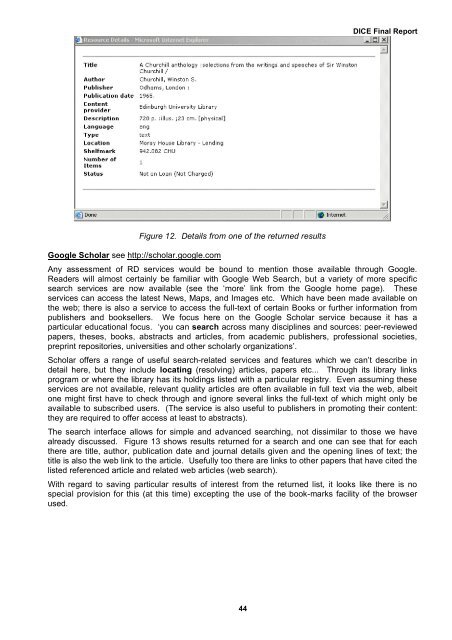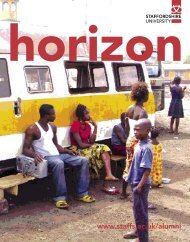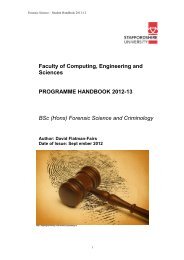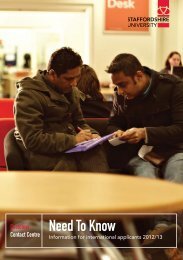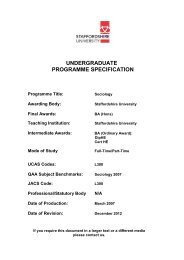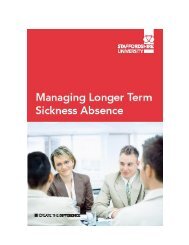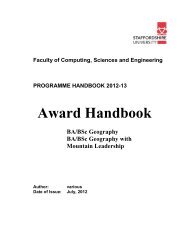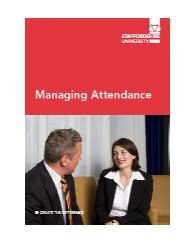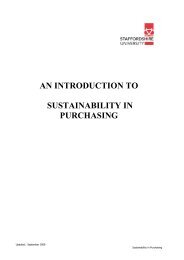DICE Project Final Report Resource Discovery Tools Evaluation and ...
DICE Project Final Report Resource Discovery Tools Evaluation and ...
DICE Project Final Report Resource Discovery Tools Evaluation and ...
You also want an ePaper? Increase the reach of your titles
YUMPU automatically turns print PDFs into web optimized ePapers that Google loves.
<strong>DICE</strong> <strong>Final</strong> <strong>Report</strong><br />
Google Scholar see http://scholar.google.com<br />
Figure 12. Details from one of the returned results<br />
Any assessment of RD services would be bound to mention those available through Google.<br />
Readers will almost certainly be familiar with Google Web Search, but a variety of more specific<br />
search services are now available (see the ‘more’ link from the Google home page). These<br />
services can access the latest News, Maps, <strong>and</strong> Images etc. Which have been made available on<br />
the web; there is also a service to access the full-text of certain Books or further information from<br />
publishers <strong>and</strong> booksellers. We focus here on the Google Scholar service because it has a<br />
particular educational focus. ‘you can search across many disciplines <strong>and</strong> sources: peer-reviewed<br />
papers, theses, books, abstracts <strong>and</strong> articles, from academic publishers, professional societies,<br />
preprint repositories, universities <strong>and</strong> other scholarly organizations’.<br />
Scholar offers a range of useful search-related services <strong>and</strong> features which we can’t describe in<br />
detail here, but they include locating (resolving) articles, papers etc... Through its library links<br />
program or where the library has its holdings listed with a particular registry. Even assuming these<br />
services are not available, relevant quality articles are often available in full text via the web, albeit<br />
one might first have to check through <strong>and</strong> ignore several links the full-text of which might only be<br />
available to subscribed users. (The service is also useful to publishers in promoting their content:<br />
they are required to offer access at least to abstracts).<br />
The search interface allows for simple <strong>and</strong> advanced searching, not dissimilar to those we have<br />
already discussed. Figure 13 shows results returned for a search <strong>and</strong> one can see that for each<br />
there are title, author, publication date <strong>and</strong> journal details given <strong>and</strong> the opening lines of text; the<br />
title is also the web link to the article. Usefully too there are links to other papers that have cited the<br />
listed referenced article <strong>and</strong> related web articles (web search).<br />
With regard to saving particular results of interest from the returned list, it looks like there is no<br />
special provision for this (at this time) excepting the use of the book-marks facility of the browser<br />
used.<br />
44