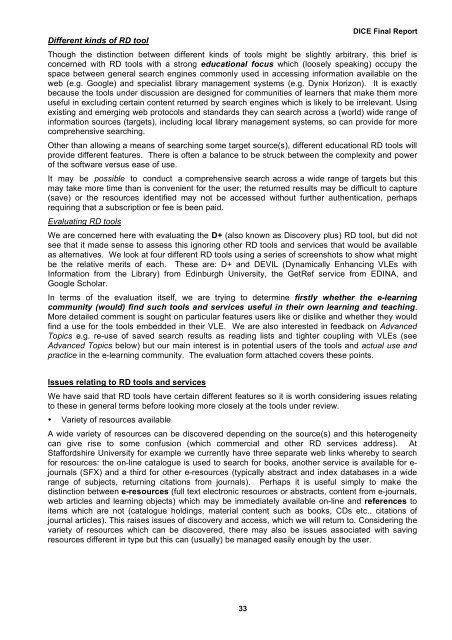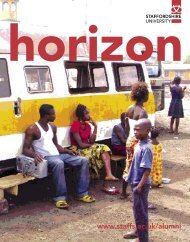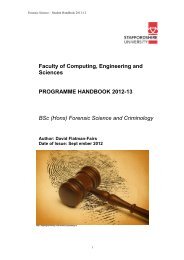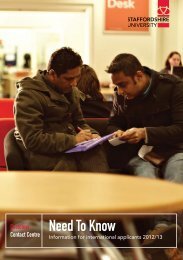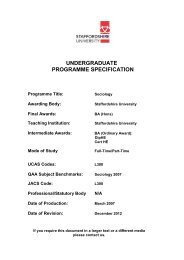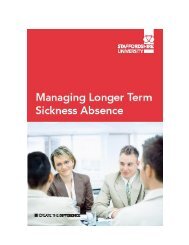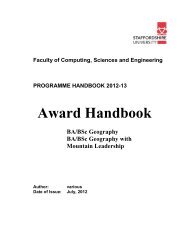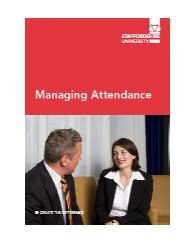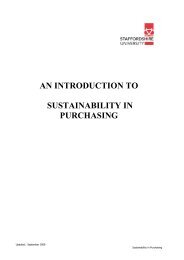DICE Project Final Report Resource Discovery Tools Evaluation and ...
DICE Project Final Report Resource Discovery Tools Evaluation and ...
DICE Project Final Report Resource Discovery Tools Evaluation and ...
You also want an ePaper? Increase the reach of your titles
YUMPU automatically turns print PDFs into web optimized ePapers that Google loves.
Different kinds of RD tool<br />
<strong>DICE</strong> <strong>Final</strong> <strong>Report</strong><br />
Though the distinction between different kinds of tools might be slightly arbitrary, this brief is<br />
concerned with RD tools with a strong educational focus which (loosely speaking) occupy the<br />
space between general search engines commonly used in accessing information available on the<br />
web (e.g. Google) <strong>and</strong> specialist library management systems (e.g. Dynix Horizon). It is exactly<br />
because the tools under discussion are designed for communities of learners that make them more<br />
useful in excluding certain content returned by search engines which is likely to be irrelevant. Using<br />
existing <strong>and</strong> emerging web protocols <strong>and</strong> st<strong>and</strong>ards they can search across a (world) wide range of<br />
information sources (targets), including local library management systems, so can provide for more<br />
comprehensive searching.<br />
Other than allowing a means of searching some target source(s), different educational RD tools will<br />
provide different features. There is often a balance to be struck between the complexity <strong>and</strong> power<br />
of the software versus ease of use.<br />
It may be possible to conduct a comprehensive search across a wide range of targets but this<br />
may take more time than is convenient for the user; the returned results may be difficult to capture<br />
(save) or the resources identified may not be accessed without further authentication, perhaps<br />
requiring that a subscription or fee is been paid.<br />
Evaluating RD tools<br />
We are concerned here with evaluating the D+ (also known as <strong>Discovery</strong> plus) RD tool, but did not<br />
see that it made sense to assess this ignoring other RD tools <strong>and</strong> services that would be available<br />
as alternatives. We look at four different RD tools using a series of screenshots to show what might<br />
be the relative merits of each. These are: D+ <strong>and</strong> DEVIL (Dynamically Enhancing VLEs with<br />
Information from the Library) from Edinburgh University, the GetRef service from EDINA, <strong>and</strong><br />
Google Scholar.<br />
In terms of the evaluation itself, we are trying to determine firstly whether the e-learning<br />
community (would) find such tools <strong>and</strong> services useful in their own learning <strong>and</strong> teaching.<br />
More detailed comment is sought on particular features users like or dislike <strong>and</strong> whether they would<br />
find a use for the tools embedded in their VLE. We are also interested in feedback on Advanced<br />
Topics e.g. re-use of saved search results as reading lists <strong>and</strong> tighter coupling with VLEs (see<br />
Advanced Topics below) but our main interest is in potential users of the tools <strong>and</strong> actual use <strong>and</strong><br />
practice in the e-learning community. The evaluation form attached covers these points.<br />
Issues relating to RD tools <strong>and</strong> services<br />
We have said that RD tools have certain different features so it is worth considering issues relating<br />
to these in general terms before looking more closely at the tools under review.<br />
• Variety of resources available<br />
A wide variety of resources can be discovered depending on the source(s) <strong>and</strong> this heterogeneity<br />
can give rise to some confusion (which commercial <strong>and</strong> other RD services address). At<br />
Staffordshire University for example we currently have three separate web links whereby to search<br />
for resources: the on-line catalogue is used to search for books, another service is available for e-<br />
journals (SFX) <strong>and</strong> a third for other e-resources (typically abstract <strong>and</strong> index databases in a wide<br />
range of subjects, returning citations from journals). Perhaps it is useful simply to make the<br />
distinction between e-resources (full text electronic resources or abstracts, content from e-journals,<br />
web articles <strong>and</strong> learning objects) which may be immediately available on-line <strong>and</strong> references to<br />
items which are not (catalogue holdings, material content such as books, CDs etc.. citations of<br />
journal articles). This raises issues of discovery <strong>and</strong> access, which we will return to. Considering the<br />
variety of resources which can be discovered, there may also be issues associated with saving<br />
resources different in type but this can (usually) be managed easily enough by the user.<br />
33