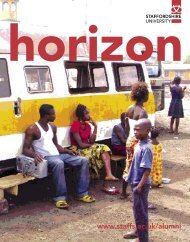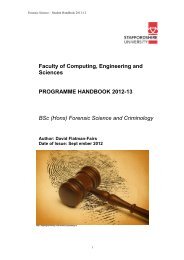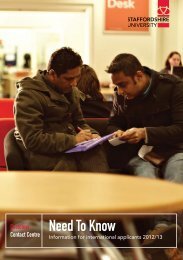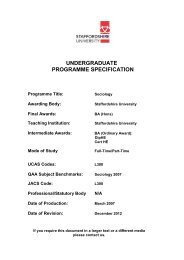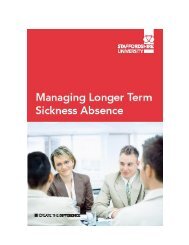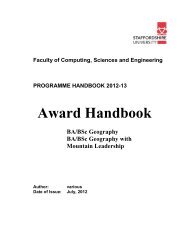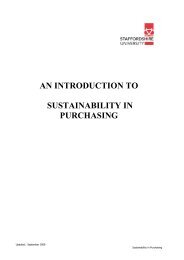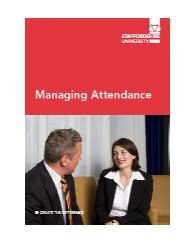DICE Project Final Report Resource Discovery Tools Evaluation and ...
DICE Project Final Report Resource Discovery Tools Evaluation and ...
DICE Project Final Report Resource Discovery Tools Evaluation and ...
Create successful ePaper yourself
Turn your PDF publications into a flip-book with our unique Google optimized e-Paper software.
<strong>DICE</strong> <strong>Final</strong> <strong>Report</strong><br />
8. I think it will be useful to embed in WebCT <strong>and</strong> configure appropriate targets relevant to University of<br />
Manchester. We’ll be evaluating this ourselves in the coming months.<br />
ACADEM3: I wonder why it is not possible to search on more than one or all of the sources at the same<br />
time. I.e. using check boxes rather 1 option only buttons. Here are a few although I think you are<br />
aware of most: on-screen help, how to exclude terms or groups ("Captain Hook" vs. Captain Hook),<br />
highlighted text or an indication of where the search term occurs in the result, (what is srw | ims-cp |<br />
ims-rli?), a larger st<strong>and</strong>ard font - say 1.1 or 1.2 ems. The Back button i.e. if I selected page 7 of the<br />
results then tried to return using the Back button it did not return to page 1.<br />
STU5: It would be good to be able to pick more than one target for a search.<br />
12. **Do you have comments to make on using DEVIL?<br />
MAN1: See responses to 11 <strong>and</strong> 12 above.<br />
MAN2: This wasn't working on my test, so not sure.<br />
EDTECH1: I will revisit DEVIL but I am not certain why.<br />
ACADEM1:<br />
STU1: DEVIL appears very good with a decent contextual statement for each search revealed. The<br />
link to websites <strong>and</strong> articles is good. The site has a very plain appearance <strong>and</strong> few options to sort the<br />
data obtained.<br />
STU2: No<br />
ACADEM2: I only managed to do a couple of "advanced" searches on "websites" as I couldn't access<br />
the journals. It was useful in that I was able to search for 2 terms (<strong>and</strong> thus limit my search slightly) <strong>and</strong><br />
because it also searched all RDN at once; but it still returned far too many results for comfort <strong>and</strong> most<br />
were not relevant.<br />
STU3: The ATHEN login should be sorted out if this will be included on the on VLE.<br />
STU4: DEVIL searching must be improved > it provides very few resources for the user to select from<br />
such as selecting from library catalogue or a journal<br />
EDTECH2: No Athens Password<br />
EDTECH3: Liked the provision of further details provided in separate window. Some descriptions could<br />
be more thorough.<br />
EDTECH4: It doesn’t feel right to use the DEVIL tool to search the Amazon <strong>and</strong> Google databases.<br />
The user interface is not as good as the Amazon/Google interface <strong>and</strong> the results are different. I don’t<br />
think that DEVIL could ever be the single source of resource discovery <strong>and</strong> so I would always need to<br />
search other resources as well, <strong>and</strong> I would rather use the Google search tool to conduct the searches.<br />
MAN3: Results saving good in DEVIL. Quite basic interface <strong>and</strong> some performance problems.<br />
Surprised so few results when searching for ‘John Coltrane’ on evaluated websites – does this point to<br />
a lack of metadata or resources catalogued. Like the reviews in DEVIL when searching library<br />
catalogues.<br />
ACADEM3: The list feature was a major plus <strong>and</strong> I liked the drop down list of category searches as<br />
well. The method for 'Advanced' searching was less clear however. The optional description / abstract<br />
field pop up window were also good as were the on screen help options. The interface has a very plain<br />
design (as has D+).<br />
STU5: I don’t see the point of searching Google from within DEVIL. It doesn’t display the results as well<br />
as Google does <strong>and</strong> it seems to waste time?<br />
66