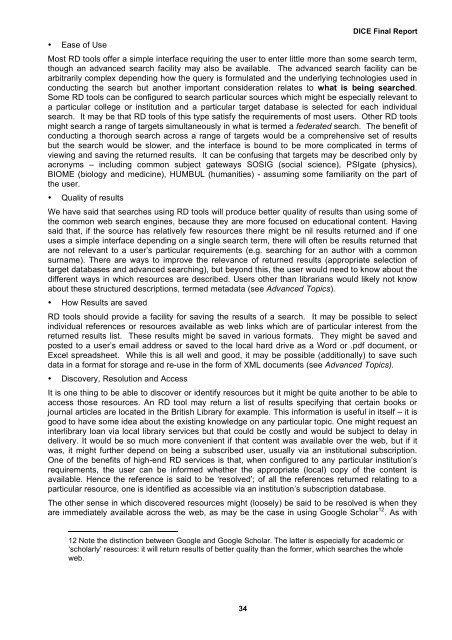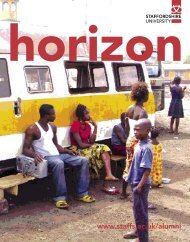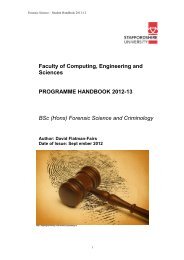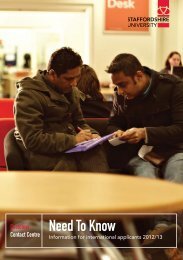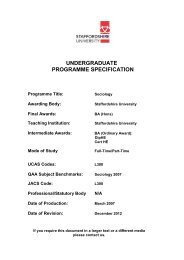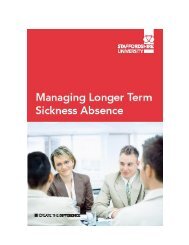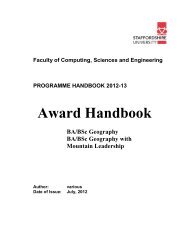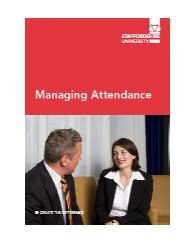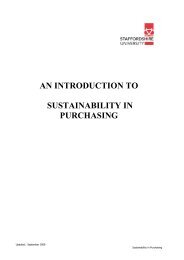DICE Project Final Report Resource Discovery Tools Evaluation and ...
DICE Project Final Report Resource Discovery Tools Evaluation and ...
DICE Project Final Report Resource Discovery Tools Evaluation and ...
You also want an ePaper? Increase the reach of your titles
YUMPU automatically turns print PDFs into web optimized ePapers that Google loves.
• Ease of Use<br />
<strong>DICE</strong> <strong>Final</strong> <strong>Report</strong><br />
Most RD tools offer a simple interface requiring the user to enter little more than some search term,<br />
though an advanced search facility may also be available. The advanced search facility can be<br />
arbitrarily complex depending how the query is formulated <strong>and</strong> the underlying technologies used in<br />
conducting the search but another important consideration relates to what is being searched.<br />
Some RD tools can be configured to search particular sources which might be especially relevant to<br />
a particular college or institution <strong>and</strong> a particular target database is selected for each individual<br />
search. It may be that RD tools of this type satisfy the requirements of most users. Other RD tools<br />
might search a range of targets simultaneously in what is termed a federated search. The benefit of<br />
conducting a thorough search across a range of targets would be a comprehensive set of results<br />
but the search would be slower, <strong>and</strong> the interface is bound to be more complicated in terms of<br />
viewing <strong>and</strong> saving the returned results. It can be confusing that targets may be described only by<br />
acronyms – including common subject gateways SOSIG (social science), PSIgate (physics),<br />
BIOME (biology <strong>and</strong> medicine), HUMBUL (humanities) - assuming some familiarity on the part of<br />
the user.<br />
• Quality of results<br />
We have said that searches using RD tools will produce better quality of results than using some of<br />
the common web search engines, because they are more focused on educational content. Having<br />
said that, if the source has relatively few resources there might be nil results returned <strong>and</strong> if one<br />
uses a simple interface depending on a single search term, there will often be results returned that<br />
are not relevant to a user’s particular requirements (e.g. searching for an author with a common<br />
surname). There are ways to improve the relevance of returned results (appropriate selection of<br />
target databases <strong>and</strong> advanced searching), but beyond this, the user would need to know about the<br />
different ways in which resources are described. Users other than librarians would likely not know<br />
about these structured descriptions, termed metadata (see Advanced Topics).<br />
• How Results are saved<br />
RD tools should provide a facility for saving the results of a search. It may be possible to select<br />
individual references or resources available as web links which are of particular interest from the<br />
returned results list. These results might be saved in various formats. They might be saved <strong>and</strong><br />
posted to a user’s email address or saved to the local hard drive as a Word or .pdf document, or<br />
Excel spreadsheet. While this is all well <strong>and</strong> good, it may be possible (additionally) to save such<br />
data in a format for storage <strong>and</strong> re-use in the form of XML documents (see Advanced Topics).<br />
• <strong>Discovery</strong>, Resolution <strong>and</strong> Access<br />
It is one thing to be able to discover or identify resources but it might be quite another to be able to<br />
access those resources. An RD tool may return a list of results specifying that certain books or<br />
journal articles are located in the British Library for example. This information is useful in itself – it is<br />
good to have some idea about the existing knowledge on any particular topic. One might request an<br />
interlibrary loan via local library services but that could be costly <strong>and</strong> would be subject to delay in<br />
delivery. It would be so much more convenient if that content was available over the web, but if it<br />
was, it might further depend on being a subscribed user, usually via an institutional subscription.<br />
One of the benefits of high-end RD services is that, when configured to any particular institution’s<br />
requirements, the user can be informed whether the appropriate (local) copy of the content is<br />
available. Hence the reference is said to be ‘resolved’; of all the references returned relating to a<br />
particular resource, one is identified as accessible via an institution’s subscription database.<br />
The other sense in which discovered resources might (loosely) be said to be resolved is when they<br />
are immediately available across the web, as may be the case in using Google Scholar 12 . As with<br />
12 Note the distinction between Google <strong>and</strong> Google Scholar. The latter is especially for academic or<br />
‘scholarly’ resources: it will return results of better quality than the former, which searches the whole<br />
web.<br />
34