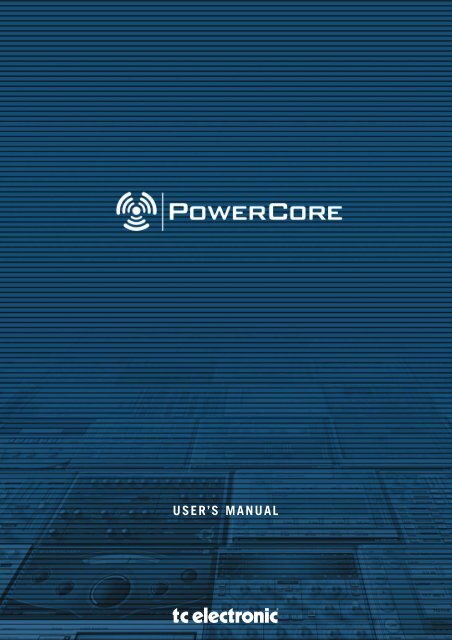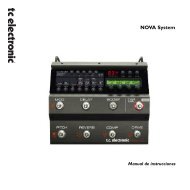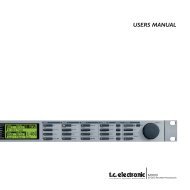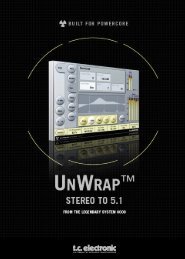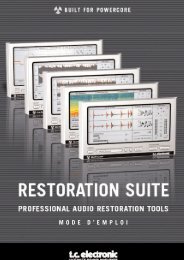PowerCore 6000 Manual English - TC Electronic
PowerCore 6000 Manual English - TC Electronic
PowerCore 6000 Manual English - TC Electronic
Create successful ePaper yourself
Turn your PDF publications into a flip-book with our unique Google optimized e-Paper software.
USER’S MANUAL
IMPORTANT SAFETY INSTRUCTIONS<br />
The lightning flash with an arrowhead<br />
symbol within an equilateral triangle, is<br />
intended to alert the user to the<br />
presence of uninsulated "dangerous voltage"<br />
within the product's enclosure that may be of<br />
sufficient magnitude to constitute a risk of<br />
electric shock to persons.<br />
The exclamation point within an<br />
equilateral triangle is intended to alert<br />
the user to the presence of important<br />
operating and maintenance (servicing)<br />
instructions in the literature accompanying the<br />
product.<br />
1 Read these instructions.<br />
2 Keep these instructions.<br />
3 Heed all warnings.<br />
4 Follow all instructions.<br />
5 Do not use this apparatus near water.<br />
6 Clean only with dry cloth.<br />
7 Do not block any ventilation openings.<br />
Install in accordance with the<br />
manufacturer's instructions.<br />
8 Do not install near any heat sources such<br />
as radiators, heat registers, stoves, or other<br />
apparatus (including amplifiers) that<br />
produce heat.<br />
9 Do not defeat the safety purpose of the<br />
polarized or grounding-type plug. A<br />
polarized plug has two blades with one<br />
wider than the other. A grounding type<br />
plug has two blades and a third<br />
grounding prong. The wide blade or the<br />
third prong are provided for your safety. If<br />
the provided plug does not fit into your<br />
outlet, consult an electrician for<br />
replacement of the obsolete outlet.<br />
10 Protect the power cord from being walked<br />
on or pinched particularly at plugs,<br />
convenience receptacles, and the point<br />
where they exit from the apparatus.<br />
11 Only use attachments/accessories specified<br />
by the manufacturer.<br />
12 Use only with the cart, stand,<br />
tripod, bracket, or table specified<br />
by the manufacturer, or sold with<br />
the apparatus. When a cart is<br />
used, use caution when moving the<br />
cart/apparatus combination to avoid injury<br />
from tip-over.<br />
13 Unplug this apparatus during lightning<br />
storms or when unused for long periods of<br />
time.<br />
14 Refer all servicing to qualified service<br />
personnel. Servicing is required when the<br />
apparatus has been damaged in any way,<br />
such as power-supply cord or plug is<br />
damaged, liquid has been spilled or<br />
objects have fallen into the apparatus, the<br />
apparatus has been exposed to rain or<br />
moisture, does not operate normally, or has<br />
been dropped.<br />
Warning!<br />
• To reduce the risk of fire or electric shock, do<br />
not expose this apparatus to rain or moisture<br />
and objects filled with liquids, such as vases,<br />
should not be placed on this apparatus.<br />
• This apparatus must be earthed.<br />
• Use a three wire grounding type line cord<br />
like the one supplied with the product.<br />
• Be advised that different operating voltages<br />
require the use of differ ent types of line<br />
cord and attachment plugs.<br />
• Check the voltage in your area and use the<br />
correct type. See table below:<br />
Voltage Line plug according to standard<br />
110-125V UL817 and CSA C22.2 no 42.<br />
220-230V CEE 7 page VII, SR section<br />
107-2-D1/IEC 83 page C4.<br />
240V BS 1363 of 1984. Specification for<br />
13A fused plugs and switched and<br />
unswitched socket outlets.<br />
• This equipment should be installed near the<br />
socket outlet and disconnection of the device<br />
should be easily accessible.<br />
• To completely disconnect from AC mains,<br />
disconnect the power supply cord from the AC<br />
receptacle.<br />
• The mains plug of the power supply shall<br />
remain readily operable.<br />
• Do not install in a confined space.<br />
• Do not open the unit - risk of electric shock<br />
inside.<br />
Caution:<br />
You are cautioned that any change or modifications<br />
not expressly approved in this manual could void<br />
your authority to operate this equipment.<br />
Service<br />
• There are no user-serviceable parts inside.<br />
• All service must be performed by qualified<br />
personnel.
E N G L I S H<br />
This equipment has been type tested and found to comply with the limits for a class B digital device<br />
pursuant to part 15 of the FCC Rules. These limits are designed to provide reasonable protection<br />
against harmful interference in a residential installation. This equipment generates, uses and can radiate<br />
radio frequency energy and, if not installed and used in accordance with the instruction manual,<br />
may cause harmful interference to radio communication. However, there is no guarantee that interference<br />
will not occur in a particular installation. If this equipment does cause interference to radio or<br />
television equipment reception, which can be determined by turning the equipment off and on, the<br />
user is encouraged to try to correct the interference by any combination of the following measures:<br />
• Relocate or reorient the receiving antenna<br />
• Increase the separation between the equipment and the receiver<br />
• Plug the equipment into an outlet on a circuit different from that to which the receiver is connected<br />
TABLE OF CONTENTS<br />
TABLE OF CONTENTS . . . . . . . . . . . . . . . . . . . . . . . . . . . . . . . . . . . . . . . . . . . . . . . . . . . . . . . . . 3<br />
CONTACT DETAILS . . . . . . . . . . . . . . . . . . . . . . . . . . . . . . . . . . . . . . . . . . . . . . . . . . . . . . . . . . . 5<br />
WELCOME . . . . . . . . . . . . . . . . . . . . . . . . . . . . . . . . . . . . . . . . . . . . . . . . . . . . . . . . . . . . . . 7<br />
E N G L I S H<br />
If necessary, you can consult a dealer or experienced radio/television technician for additional assistance.<br />
PLEASE NOTE: Only equipment certified to comply with Class B (computer input/output devices,<br />
terminals, printers, etc.) should be attached to this equipment, and it must have shielded interface<br />
cables in order to comply with the Class B FCC limits on RF emissions.<br />
CANADIAN CUSTOMERS<br />
This Class B digital apparatus complies with *Canadian ICES-003.<br />
Cet appareil numérique de la classe B est conforme à la norme NMB-003 du<br />
Canada<br />
CERTIFICATE OF CONFORMITY<br />
<strong>TC</strong> <strong>Electronic</strong>, Sindalsvej 34, 8240 Risskov, Denmark, hereby declares by own<br />
responsibility that the following products:<br />
POWERCORE FIREWIRE<br />
POWERCORE COMPACT<br />
POWERCORE PCI MKII<br />
POWERCORE EXPRESS<br />
POWERCORE UNPLUGGED<br />
POWERCORE X8<br />
POWERCORE <strong>6000</strong><br />
- marked with CE-label are covered by this certificate and conform with the<br />
following standards :<br />
EN 60950 Safety for information technology equipment, including electrical<br />
business (IEC 60950) equipment.<br />
EN 55022 Limits and methods of measurement of radio disturbance<br />
characteristics (CISPR 22) of information technology equipment.<br />
EN 55024 Information technology equipment – Immunity characteristics –<br />
(CISPR 24) Limits and methods of measurement.<br />
With reference to regulations in following directives : 73/23/EEC, 89/336/EEC<br />
Issued in Risskov, September 06<br />
Mads Peter Lübeck<br />
Chief Executive Officer<br />
POWERCORE SYSTEM REQUIREMENTS . . . . . . . . . . . . . . . . . . . . . . . . . . . . . . . . . . . . . . . . . . . . 8<br />
MAC OS . . . . . . . . . . . . . . . . . . . . . . . . . . . . . . . . . . . . . . . . . . . . . . . . . . . . . . . 8<br />
WINDOWS . . . . . . . . . . . . . . . . . . . . . . . . . . . . . . . . . . . . . . . . . . . . . . . . . . . . . 8<br />
POWERCORE SPECIFICATIONS. . . . . . . . . . . . . . . . . . . . . . . . . . . . . . . . . . . . . . . . . . . . . . . . . . . 9<br />
POWERCORE COMPACT . . . . . . . . . . . . . . . . . . . . . . . . . . . . . . . . . . . . . . . . . . . . 9<br />
POWERCORE PCI MKII & UNPLUGGED . . . . . . . . . . . . . . . . . . . . . . . . . . . . . . . . 9<br />
POWERCORE EXPRESS . . . . . . . . . . . . . . . . . . . . . . . . . . . . . . . . . . . . . . . . . . . . 9<br />
POWERCORE FIREWIRE . . . . . . . . . . . . . . . . . . . . . . . . . . . . . . . . . . . . . . . . . . . 9<br />
POWERCORE X8 . . . . . . . . . . . . . . . . . . . . . . . . . . . . . . . . . . . . . . . . . . . . . . . . . 9<br />
POWERCORE <strong>6000</strong> . . . . . . . . . . . . . . . . . . . . . . . . . . . . . . . . . . . . . . . . . . . . . . . 9<br />
INSTALLING . . . . . . . . . . . . . . . . . . . . . . . . . . . . . . . . . . . . . . . . . . . . . . . . . . . . . . . . . . . . . 10<br />
SOFTWARE INSTALLATION GUIDE PC. . . . . . . . . . . . . . . . . . . . . . . . . . . . . . . . . 10<br />
SOFTWARE INSTALLATION GUIDE OSX . . . . . . . . . . . . . . . . . . . . . . . . . . . . . . . 12<br />
POWERCORE HARDWARE INSTALLATION GUIDE . . . . . . . . . . . . . . . . . . . . . . . . . . . . . . . . . . . . . 14<br />
PCI MKII, EXPRESS & UNPLUGGED. . . . . . . . . . . . . . . . . . . . . . . . . . . . . . . . . . 14<br />
FIREWIRE, X8, <strong>6000</strong> & COMPACT . . . . . . . . . . . . . . . . . . . . . . . . . . . . . . . . . . . 16<br />
THE POWERCORE CONTROL PANEL . . . . . . . . . . . . . . . . . . . . . . . . . . . . . . . . . . . . . . . . . . . . . . 17<br />
ACCESSING THE CONTROL PANEL IN WINDOWS . . . . . . . . . . . . . . . . . . . . . . . 17<br />
ACCESSING THE CONTROL PANEL IN MAC OS . . . . . . . . . . . . . . . . . . . . . . . . . 17<br />
STATUS PAGE . . . . . . . . . . . . . . . . . . . . . . . . . . . . . . . . . . . . . . . . . . . . . . . . . 17<br />
POWERCORE TYPE ICON . . . . . . . . . . . . . . . . . . . . . . . . . . . . . . . . . . . . 17<br />
DSP & MEMORY CONSUMPTION . . . . . . . . . . . . . . . . . . . . . . . . . . . . . . . 18<br />
EXPANDED STATUS PAGE . . . . . . . . . . . . . . . . . . . . . . . . . . . . . . . . . . . . 18<br />
AUTHENTICATION ID . . . . . . . . . . . . . . . . . . . . . . . . . . . . . . . . . . . . . . . 18<br />
NICKNAME . . . . . . . . . . . . . . . . . . . . . . . . . . . . . . . . . . . . . . . . . . . . . . . 18<br />
RESET. . . . . . . . . . . . . . . . . . . . . . . . . . . . . . . . . . . . . . . . . . . . . . . . . . . 18<br />
PLUG-INS PAGE . . . . . . . . . . . . . . . . . . . . . . . . . . . . . . . . . . . . . . . . . . . . . . . . 19<br />
FREE TRIAL PERIOD ON OPTIONAL PLUG-INS . . . . . . . . . . . . . . . . . . . . . 19<br />
PLUG-INS . . . . . . . . . . . . . . . . . . . . . . . . . . . . . . . . . . . . . . . . . . . . . . . . 19<br />
PLUG-IN TYPE. . . . . . . . . . . . . . . . . . . . . . . . . . . . . . . . . . . . . . . . . . . . . 19<br />
STATUS . . . . . . . . . . . . . . . . . . . . . . . . . . . . . . . . . . . . . . . . . . . . . . . . . . 21<br />
ACTION . . . . . . . . . . . . . . . . . . . . . . . . . . . . . . . . . . . . . . . . . . . . . . . . . . 21<br />
SETUP PAGE. . . . . . . . . . . . . . . . . . . . . . . . . . . . . . . . . . . . . . . . . . . . . . . . . . . 22<br />
SYSTEM INFORMATION . . . . . . . . . . . . . . . . . . . . . . . . . . . . . . . . . . . . . . 22<br />
CHECK FOR UPDATE . . . . . . . . . . . . . . . . . . . . . . . . . . . . . . . . . . . . . . . . 22<br />
SYSTEM REPORT. . . . . . . . . . . . . . . . . . . . . . . . . . . . . . . . . . . . . . . . . . . 22<br />
SYSTEM SETUP. . . . . . . . . . . . . . . . . . . . . . . . . . . . . . . . . . . . . . . . . . . . 23<br />
POWERCORE / 3
E N G L I S H<br />
GETTING THE MOST FROM POWERCORE . . . . . . . . . . . . . . . . . . . . . . . . . . . . . . . . . . . . . . . . . . 24<br />
BUFFER SIZES . . . . . . . . . . . . . . . . . . . . . . . . . . . . . . . . . . . . . . . . . . . . . . . . . 24<br />
THE DISABLED STATE . . . . . . . . . . . . . . . . . . . . . . . . . . . . . . . . . . . . . . . . . . . 24<br />
96 kHz PROCESSING . . . . . . . . . . . . . . . . . . . . . . . . . . . . . . . . . . . . . . . . . . . . 24<br />
LATENCY . . . . . . . . . . . . . . . . . . . . . . . . . . . . . . . . . . . . . . . . . . . . . . . . . . . . . . . . . . . . . 25<br />
WHAT IS LATENCY? . . . . . . . . . . . . . . . . . . . . . . . . . . . . . . . . . . . . . . . . . . . . . 25<br />
NO LATENCY MODE. . . . . . . . . . . . . . . . . . . . . . . . . . . . . . . . . . . . . . . . . . . . . . 25<br />
LATENCY IN THE MASTER FADER . . . . . . . . . . . . . . . . . . . . . . . . . . . . . . . . . . . 25<br />
USING POWERCORE PLUG-INS . . . . . . . . . . . . . . . . . . . . . . . . . . . . . . . . . . . . . . . . . . . . . . . . . 26<br />
PLUG-INS INCLUDED WITH<br />
POWERCORE COMPACT, FIREWIRE, PCI MKII, X8 and <strong>6000</strong> . . . . . . . . . . . . . . . . . . . . . . . . . . . . 26<br />
24/7·C LIMITING AMPLIFIER . . . . . . . . . . . . . . . . . . . . . . . . . . . . . . . . . . . . . . 26<br />
NOVELTECH CHARACTER . . . . . . . . . . . . . . . . . . . . . . . . . . . . . . . . . . . . . . . . . 26<br />
CHORUS-DELAY . . . . . . . . . . . . . . . . . . . . . . . . . . . . . . . . . . . . . . . . . . . . . . . . 27<br />
CLASSIC VERB . . . . . . . . . . . . . . . . . . . . . . . . . . . . . . . . . . . . . . . . . . . . . . . . . 27<br />
EQSAT CUSTOM . . . . . . . . . . . . . . . . . . . . . . . . . . . . . . . . . . . . . . . . . . . . . . . . 27<br />
FILTROID . . . . . . . . . . . . . . . . . . . . . . . . . . . . . . . . . . . . . . . . . . . . . . . . . . . . . 28<br />
MASTER X3 . . . . . . . . . . . . . . . . . . . . . . . . . . . . . . . . . . . . . . . . . . . . . . . . . . . 28<br />
MEGAREVERB. . . . . . . . . . . . . . . . . . . . . . . . . . . . . . . . . . . . . . . . . . . . . . . . . . 28<br />
POWERCORE 01 . . . . . . . . . . . . . . . . . . . . . . . . . . . . . . . . . . . . . . . . . . . . . . . 29<br />
POWERCORE CL . . . . . . . . . . . . . . . . . . . . . . . . . . . . . . . . . . . . . . . . . . . . . . . . 29<br />
VOICESTRIP . . . . . . . . . . . . . . . . . . . . . . . . . . . . . . . . . . . . . . . . . . . . . . . . . . . 29<br />
TUBIFEX . . . . . . . . . . . . . . . . . . . . . . . . . . . . . . . . . . . . . . . . . . . . . . . . . . . . . . 29<br />
DENOISE . . . . . . . . . . . . . . . . . . . . . . . . . . . . . . . . . . . . . . . . . . . . . . . . . . . . . 30<br />
DYNAMIC EQ. . . . . . . . . . . . . . . . . . . . . . . . . . . . . . . . . . . . . . . . . . . . . . . . . . . 30<br />
TROUBLE SHOOTING . . . . . . . . . . . . . . . . . . . . . . . . . . . . . . . . . . . . . . . . . . . . . . . . . . . . . . . . 36<br />
• Where can I download the latest drivers. . . . . . . . . . . . . . . . . . . . . . . . . . 36<br />
• I can run half the number of effects at 96 kHz than I can at 48 kHz .. . . . 36<br />
• <strong>PowerCore</strong> plug-ins don’t show in my applications plug-in selection dialog . 36<br />
• I don’t see all <strong>PowerCore</strong> plug-ins in my native mixer’s inserts,<br />
sends or master . . . . . . . . . . . . . . . . . . . . . . . . . . . . . . . . . . . . . . . . . . . 36<br />
• Every-time I load a plug-in in LOGIC or DIGITAL PERFORMER,<br />
my application Quits .. . . . . . . . . . . . . . . . . . . . . . . . . . . . . . . . . . . . . . . 36<br />
• The input of my <strong>PowerCore</strong> plug-in is clipping<br />
(and/or I hear distorted audio) . . . . . . . . . . . . . . . . . . . . . . . . . . . . . . . . . 36<br />
• My source audio is mono after inserting a <strong>PowerCore</strong> plug-in . . . . . . . . . . 37<br />
• The plug-in doesn’t open or there is no audio when I activate the plug-in . . 37<br />
• The audio is corrupted . . . . . . . . . . . . . . . . . . . . . . . . . . . . . . . . . . . . . 37<br />
FURTHER SUPPORT RESOURCES . . . . . . . . . . . . . . . . . . . . . . . . . . . . . . . . . . . . . . . . . . . . . . . . 38<br />
<strong>TC</strong> ELECTRONIC KNOWLEDGE BASE . . . . . . . . . . . . . . . . . . . . . . . . . . . . . . . . . 38<br />
CONTACTING THE <strong>TC</strong> ELECTRONIC SUPPORT TEAM . . . . . . . . . . . . . . . . . . . . . 38<br />
CONTACT DETAILS<br />
E N G L I S H<br />
ADDITIONAL PLUG-INS INCLUDED WITH POWERCORE <strong>6000</strong> . . . . . . . . . . . . . . . . . . . . . . . . . . . .31<br />
VSS3 . . . . . . . . . . . . . . . . . . . . . . . . . . . . . . . . . . . . . . . . . . . . . . . . . . . . . . . . 31<br />
MD3 . . . . . . . . . . . . . . . . . . . . . . . . . . . . . . . . . . . . . . . . . . . . . . . . . . . . . . . . 31<br />
BRICKWALL LIMITER . . . . . . . . . . . . . . . . . . . . . . . . . . . . . . . . . . . . . . . . . . . . 31<br />
NONLIN . . . . . . . . . . . . . . . . . . . . . . . . . . . . . . . . . . . . . . . . . . . . . . . . . . . . . . 32<br />
DVR2 . . . . . . . . . . . . . . . . . . . . . . . . . . . . . . . . . . . . . . . . . . . . . . . . . . . . . . . . 32<br />
UNWRAP . . . . . . . . . . . . . . . . . . . . . . . . . . . . . . . . . . . . . . . . . . . . . . . . . . . . . 33<br />
TAP FACTORY . . . . . . . . . . . . . . . . . . . . . . . . . . . . . . . . . . . . . . . . . . . . . . . . . . 33<br />
<strong>TC</strong> ELECTRONIC A/S<br />
Customer Support<br />
Sindalsvej 34<br />
Risskov DK-8240<br />
Denmark<br />
www.tcelectronic.com<br />
www.tcsupport.tc<br />
POWERCORE IN MACOS X. . . . . . . . . . . . . . . . . . . . . . . . . . . . . . . . . . . . . . . . . . . . . . . . . . . . . 34<br />
OS X DOMAINS . . . . . . . . . . . . . . . . . . . . . . . . . . . . . . . . . . . . . . . . . . . . . . . . 34<br />
PLUG-IN LOCATIONS (LOCAL DOMAIN) . . . . . . . . . . . . . . . . . . . . . . . . . . . . . . . 34<br />
CONTROL PANEL LOCATION (LOCAL DOMAIN) . . . . . . . . . . . . . . . . . . . . . . . . . . 34<br />
DEFAULT FOR POWERCORE PLUG-IN PRESETS . . . . . . . . . . . . . . . . . . . . . . . . . 34<br />
POWERCORE IN WINDOWS . . . . . . . . . . . . . . . . . . . . . . . . . . . . . . . . . . . . . . . . . . . . . . . . . . . 35<br />
DIRECT X WRAPPERS . . . . . . . . . . . . . . . . . . . . . . . . . . . . . . . . . . . . . . . . . . . . 35<br />
USA:<br />
<strong>TC</strong> <strong>Electronic</strong> Inc.<br />
<strong>TC</strong> Works Customer Support<br />
5706 Corsa Avenue, Suite 107<br />
Westlake Village, CA 91362<br />
www.tcelectronic.com<br />
www.tcsupport.tc<br />
POWERCORE FW MESSAGES . . . . . . . . . . . . . . . . . . . . . . . . . . . . . . . . . . . . . . . . . . . . . . . . . . 35<br />
POWERCORE FW FRONT PANEL . . . . . . . . . . . . . . . . . . . . . . . . . . . . . . . . . . . . 35<br />
POWER LED . . . . . . . . . . . . . . . . . . . . . . . . . . . . . . . . . . . . . . . . . . . . . . . . . . . 35<br />
POWER PULSE . . . . . . . . . . . . . . . . . . . . . . . . . . . . . . . . . . . . . . . . . . . . . . . . . 35<br />
ERROR LED . . . . . . . . . . . . . . . . . . . . . . . . . . . . . . . . . . . . . . . . . . . . . . . . . . . 35<br />
TECHNICAL SUPPORT<br />
For immediate answers on many support questions, visit the<br />
<strong>TC</strong> SUPPORT INTERACTIVE pages on www.tcsupport.tc<br />
4/ POWERCORE POWERCORE / 5
E N G L I S H<br />
LIMITED HARDWARE WARRANTY<br />
POWERCORE is warranted against failure arising through faulty workmanship and materials for a period<br />
of one year from the date of purchase. All claims under this warranty must be made to <strong>TC</strong><br />
<strong>Electronic</strong>’s dealer or local representative in the country the product was purchased, or alternatively<br />
directly to <strong>TC</strong> <strong>Electronic</strong> in Denmark. Before you do this, contact customer support to obtain an RMA<br />
number for your correspondence. Products sent to us without prior authorization will be refused.<br />
• Pack the product securely in its original shipping box<br />
• Include a copy of your sales receipt<br />
• Prepay postage and insure the shipment<br />
• Enclose a note that describes the symptoms.<br />
Within the warranty period, the unit will be repaired at no charge for parts and labor.<br />
This warranty remains valid only if the serial number on the card has not been removed, and if repairs<br />
are performed only by parties authorized by <strong>TC</strong>. It does not cover damage due to misuse, accident<br />
or neglect. The local representative and <strong>TC</strong> retain the exclusive rights to make such determinations on<br />
the basis of inspection.<br />
Liability is expressly excluded in respect of any third party or consequential loss or damage (direct<br />
or indirect) however or whenever arising.<br />
Please note that there might be additional regulations in place in your country that differ from the<br />
warranty rights granted in this document.<br />
WARNING: Changes or modifications to this unit not expressly approved by the party responsible<br />
for compliance could void the user’s authority to operate the equipment.<br />
WELCOME<br />
CONGRATULATIONS!<br />
You are about to add a stack of rackmount-quality effects to your native recording<br />
environment – and we are convinced that once you have used <strong>PowerCore</strong> on a few<br />
sessions it will stay as an essential part of your equipment for years to come.<br />
<strong>PowerCore</strong> is an exciting concept, putting an end to proprietary closed system<br />
environments. With a range of hardware and software options, and its seamless<br />
integration into the VST and Audio Units you will still be able to freely build the<br />
system environment according to your needs – and benefit from the much greater<br />
predictability of DSP-based systems at the same time.<br />
<strong>PowerCore</strong> is an open development platform – so make sure you check<br />
www.tcelectronic.com regularly for the latest information on new products by our 3rd<br />
party developers, such as Sonnox, <strong>TC</strong> Helicon, DSound, Access and Noveltech.<br />
The 3rd party community is growing rapidly – so there won’t be a shortage of new<br />
and cool tools!<br />
Please don’t hesitate to supply us with feedback – this way you can help us to keep<br />
making products that will help you getting the job done.<br />
ENJOY!<br />
<strong>TC</strong> <strong>Electronic</strong><br />
E N G L I S H<br />
CAUTION – Do not open the <strong>PowerCore</strong> FireWire/Compact. Risk of electric shock inside.<br />
There are no user-serviceable parts inside. Refer servicing to qualified service personnel only.<br />
Mount <strong>PowerCore</strong> FireWire/Compact with a little space above and below in a well ventilated<br />
rack. Don't block the top or bottom. To prevent electrical shock or fire hazard, do no expose<br />
<strong>PowerCore</strong> FireWire/Compact to rain or moisture. Do not rely solely on the front screws when<br />
mounted in touring rack. Support the back of <strong>PowerCore</strong> FireWire as well. Please report any<br />
shipment damage or equipment malfunctions to your dealer, <strong>TC</strong> distributor or the <strong>TC</strong> head<br />
office in Denmark.<br />
ATTENTION<br />
• Only Plug-ins written especially for <strong>PowerCore</strong> will run on this platform<br />
– native plug-ins run on your computers CPU will not take advantage of<br />
<strong>PowerCore</strong>’s DSP-power.<br />
• In this manual, <strong>PowerCore</strong> refers to all <strong>PowerCore</strong> types unless<br />
other information is given.<br />
• “<strong>PowerCore</strong> Unplugged” hardware is identical to <strong>PowerCore</strong> PCI mkII, but comes<br />
with NO plug-ins included. Therefore, any reference to "included plug-ins" in this<br />
manual does not apply to "<strong>PowerCore</strong> Unplugged".<br />
POWERCORE / 7
E N G L I S H<br />
POWERCORE SYSTEM REQUIREMENTS<br />
MAC<br />
<strong>PowerCore</strong> software 3.0 or higher<br />
Mac OS X (10. 4 or higher)<br />
G4/G5 or Intel (1 GHz or faster)<br />
512 MB RAM<br />
VST or Audio Units compatible host application.<br />
System must meet requirements of the host application<br />
FireWire, Compact, X8 & <strong>PowerCore</strong> <strong>6000</strong>:<br />
400 MBit FireWire connector (IEEE 1394)<br />
PCI mkII and Unplugged:<br />
A free PCI/PCI-X slot<br />
Express<br />
A free PCI Express slot<br />
PC<br />
<strong>PowerCore</strong> software 3.0 or higher<br />
Windows XP<br />
PIII 1,4 GHz or faster<br />
512 MB RAM<br />
VST compatible host application<br />
System must meet requirements of the host application<br />
FireWire, Compact, X8 & <strong>PowerCore</strong> <strong>6000</strong>:<br />
400 MBit FireWire connector (IEEE 1394)<br />
PCI mkII and Unplugged:<br />
A free PCI/PCI-X slot<br />
Express<br />
A free PCI Express slot<br />
Attention<br />
All specifications and system requirements are subject to change without notice.<br />
We HIGHLY recommend to visit www.tcelectronic.com for latest information.<br />
POWERCORE SPECIFICATIONS<br />
POWERCORE COMPACT<br />
• 2 x Motorola 56367 DSP / 150 MHz<br />
• 512k Word SRAM per DSP<br />
• 1x 266 MHz Motorola 8245 PowerPC<br />
• 8 MByte SDRAM on board<br />
• Power Requirements typically lower 10 W. Peak max. 20 W.<br />
• Operating temperature: 0°C – 40°C (32°F – 104°F)<br />
• Storage temperature: -30°C – 80°C (-22°F – 176°F)<br />
• Humidity: max. 90%, non-condensing<br />
POWERCORE PCI MKII & POWERCORE UNPLUGGED<br />
• 4 x Motorola 56367 DSP / 150 MHz<br />
• 512k Word SRAM per DSP<br />
• 1x 266 MHz Motorola 8245 PowerPC<br />
• 32 MB SDRAM on board<br />
• Power Requirements typically lower 10 W. Peak max. 20 W<br />
• Operating temperature: 0°C – 50°C (32°F – 122°F )<br />
• Storage temperature: -30°C – 80°C (-22°F – 176°F)<br />
• Humidity: max. 90%, non-condensing<br />
POWERCORE EXPRESS<br />
• 4 x Motorola 56367 DSP / 150 MHz<br />
• 512k Word SRAM per DSP<br />
• 1x 266 MHz Motorola 8245 PowerPC<br />
• 32 MB SDRAM on board<br />
• Power Requirements typically lower 10 W. Peak max. 20 W<br />
• Operating temperature: 0°C – 50°C (32°F – 122°F )<br />
• Storage temperature: -30°C – 80°C (-22°F – 176°F)<br />
• Humidity: max. 90%, non-condensing<br />
POWERCORE FIREWIRE - X8 - <strong>6000</strong><br />
• FIREWIRE version: 4 x Motorola 56367 DSP / 150 MHz<br />
X8 and <strong>6000</strong> versions: 8 x Motorola 56367 DSP / 150 MHz)<br />
• 512k Word SRAM per DSP<br />
• 1x 266 MHz Motorola 8245 PowerPC<br />
X8 and <strong>6000</strong> versions: 2 x 266 MHz Motorola 8245 PowerPC)<br />
• 8 MByte SDRAM on board<br />
X8 and <strong>6000</strong> versions: 2 x 8 MByte SDRAM on board)<br />
• Power Requirements typically lower 10 W. Peak max. 20 W.<br />
• Operating temperature: 0°C – 40°C (32°F – 104°F)<br />
• Storage temperature: -30°C – 80°C (-22°F – 176°F)<br />
• Humidity: max. 90%, non-condensing<br />
E N G L I S H<br />
8/ POWERCORE POWERCORE / 9
E N G L I S H<br />
SOFTWARE INSTALLATION GUIDE WINDOWS<br />
We recommend installing the software before connecting/installing the hardware.<br />
• Close ALL running applications.<br />
• Insert the <strong>PowerCore</strong> CD in your computers CD-ROM drive.<br />
• The installer should start automatically. If it does not, then navigate to the CD<br />
ROM drive and doubleclick the: SETUP.exe<br />
• The following screen appears:<br />
For detailed information on how to connect/install your <strong>PowerCore</strong> hardware please<br />
refer to page 14-15.<br />
• After connecting/installing the <strong>PowerCore</strong> hardware the computer may indicate<br />
that it has “found new hardware” and the following “Welcome to the Found New<br />
Hardware Wizard” may appear.<br />
E N G L I S H<br />
• Read, act and click NEXT.<br />
• The License agreement screen appears.<br />
• Read and check “I accept the license agreement”, if you agree; click NEXT.<br />
• Read the POWERCORE SOFTWARE INSTALLATION Read ME & Limited Hardware<br />
Warranty and press NEXT.<br />
• Select “No, not this time” and press NEXT.<br />
• Now select “Install the software automatically” and press NEXT.<br />
• The installer now suggests a default location for installing the <strong>PowerCore</strong> package<br />
• The installer is now ready to install the software.<br />
Click NEXT to proceed or press BACK to re-enter the installation information.<br />
To exit the installation press CANCEL.<br />
• After completing the software installation click FINISH and Windows will indicate<br />
that the installation is complete:<br />
Congratulations - the installation is now complete.<br />
• When the installation is complete, connect/install your <strong>PowerCore</strong> hardware.<br />
10 / POWERCORE POWERCORE / 11
E N G L I S H<br />
SOFTWARE INSTALLATION GUIDE OSX<br />
We recommend installing the software before connecting/installing the hardware.<br />
MAC SETUP<br />
We recommend installing the software before connecting or installing the<br />
hardware.<br />
• Insert the <strong>PowerCore</strong> CD in your Mac’s CD-ROM drive.<br />
• The install disk should appear on your desktop automatically. If it does not, open<br />
a new Finder window and navigate to the CD.<br />
• It is now possible to perform a basic installation of the software (recommended).<br />
Click UPGRADE/INSTALL to do so.<br />
E N G L I S H<br />
• The following dialog appears:<br />
• If you choose “Customize” instead the following screen appears.<br />
• Click CONTINUE.<br />
• Read the introduction and press CONTINUE.<br />
• The Read Me screen appears.<br />
• Here you have the opportunity to de-select parts of the installation. (Not<br />
recommended for a standard installation)<br />
• This describes the installation procedure as well as the Limited Hardware<br />
Warranty. Read and click CONTINUE.<br />
Note: You may also print or save this information before continuing.<br />
• Read the Software License Agreement and press CONTINUE.<br />
• Enter your Mac OS X username and password and press OK.<br />
• The installer now installs drivers and software.<br />
• After the installation you have the options shown below. Select and click<br />
CONTINUE.<br />
• The following screen appears.<br />
Congratulations - the software installation is now complete.<br />
• Make sure that you have read and understood the Software License Agreement<br />
and click AGREE.<br />
Now connect/install you <strong>PowerCore</strong> hardware.<br />
• Select your system drive and click CONTINUE.<br />
12 / POWERCORE POWERCORE / 13
E N G L I S H<br />
POWERCORE HARDWARE INSTALLATION GUIDE<br />
HARDWARE INSTALLATION<br />
POWERCORE PCI MKII, EXPRESS & UNPLUGGED<br />
In the following pages, we will show you in detail how to install the <strong>PowerCore</strong> PCI<br />
mkII card in your computer. In this example we use a Windows based PC, but the<br />
installation procedure will also work with Macs. Please note that the procedure for<br />
opening and closing your computer case might differ. Make sure you consult the<br />
operating manual of your computer for further details.<br />
1. Shut down your computer and make sure the power is<br />
OFF and the power lead to your computer is<br />
disconnected!<br />
4. Insert the card carefully, and make sure that it is fitted<br />
properly into the slot.<br />
5. Now tighten the screw in order to secure the card.<br />
E N G L I S H<br />
2. Open your computer. Discharge any static electricity<br />
from your clothes and body before you continue. This can<br />
be done by touching the internal frame of the<br />
computers case.<br />
6. Close the case and then connect the power lead again.<br />
<strong>PowerCore</strong> PCI mkII & Unplugged Special<br />
Jumper settings<br />
3. Remove the screw and the blind panel on the free PCI *)<br />
slot you are planning to use.<br />
*) <strong>PowerCore</strong> Express must be installed in a PCIe<br />
slot. Check the specifications of your computer to<br />
see if it facilitates PCIe.<br />
The PCI Express (PCIe) bus is a new incarnation of<br />
the PCI bus. Note that <strong>PowerCore</strong> Express is<br />
physically incompatible with a standard PCI port.<br />
<strong>PowerCore</strong> PCI mkII supports both 33MHz and<br />
66MHz PCI bus speeds.<br />
In its default position the <strong>PowerCore</strong> card will run<br />
at a PCI bus speed of either 33MHz or 66MHz,<br />
depending on your PCI bus speed. By moving the<br />
jumper to the“Force 33MHz” position, the card is<br />
forced to run at 33 MHz. We highly recommend<br />
that you leave all jumper settings in their default<br />
position, unless instructed by a <strong>TC</strong> <strong>Electronic</strong><br />
service technician to do otherwise. Other jumpers<br />
on the card should be left untouched, as they are<br />
used only for hardware testing purposes in a<br />
qualified <strong>TC</strong> Service Center.<br />
Force 33 MHz<br />
J3<br />
33/66 MHz<br />
The PCI-X bus architecture used in most Mac G5-models is backwards<br />
compatible with PCI. <strong>PowerCore</strong> PCI mkII is therefore compatible PCI-X based<br />
models.<br />
14 / POWERCORE POWERCORE / 15
E N G L I S H<br />
HARDWARE INSTALLATION<br />
POWERCORE FIREWIRE, X8, <strong>6000</strong> & COMPACT<br />
1. Power off your computer!<br />
2. Disconnect the power-cable from your <strong>PowerCore</strong> device.<br />
3. Connect the included FireWire cable to a free FireWire port on your computer.<br />
4. Connect the other end of the cable to a free FireWire port on your <strong>PowerCore</strong>.<br />
5. Connect the power-cable to your <strong>PowerCore</strong> device and power up.<br />
6. Start your computer.<br />
THE POWERCORE CONTROL PANEL<br />
Via the <strong>PowerCore</strong> Control panel you are able to monitor all connected<br />
<strong>PowerCore</strong> items in your system.<br />
• The Status page indicates the DSP and memory consumption. Not only on the<br />
individual <strong>PowerCore</strong> items, but also on the individual DSP circuits.<br />
• On the Plug-in page you are handle licenses, monitor free trial time and link to<br />
purchase licenses for the desired plug-ins.<br />
E N G L I S H<br />
• On the Setup page a few options are available to help you utilize your <strong>PowerCore</strong><br />
to its full potential.<br />
NOTE:<br />
We STRONGLY recommend connecting the firewire cable<br />
BEFORE powering up your <strong>PowerCore</strong> FireWire or connecting<br />
the power-cable to your <strong>PowerCore</strong> Compact.<br />
Accessing the Control Panel in Windows<br />
In Windows, the <strong>TC</strong> <strong>PowerCore</strong> control panel can be accessed from the Start Menu:<br />
Start --> Settings --> Control Panel --> <strong>PowerCore</strong><br />
This procedure should ALWAYS be followed !<br />
Accessing the Control Panel in Mac OS<br />
In Mac OS, the <strong>PowerCore</strong> control panel can be accessed from the System<br />
Preferences Menu in the Dock: System Preferences --> Other --> <strong>PowerCore</strong><br />
You must click on CONTINUE to open the control panel from the Preferences dialog.<br />
STATUS PAGE<br />
First let us take a look at the Status page.<br />
<strong>PowerCore</strong><br />
Type icon<br />
DSP and<br />
Memory<br />
Consumption<br />
<strong>PowerCore</strong> Type icon<br />
The <strong>PowerCore</strong> Type icon conveniently indicates the type of <strong>PowerCore</strong> device.<br />
16 / POWERCORE POWERCORE / 17
E N G L I S H<br />
continued........<br />
DSP and Memory Consumption<br />
<strong>PowerCore</strong> PCI MkII (as in example) is equipped with 4 DSP and memory circuits.<br />
Each DSP has an indicator for DSP Load, the percentage of each DSP used, as well<br />
as Memory, indicating how much memory is in use on each DSP.<br />
Expanded Status page<br />
The status page can be expanded by pressing the “MORE” key.<br />
PLUG-INS PAGE<br />
The plug-ins page is an overview page of all available plug-ins and their status.<br />
Depending on the type of <strong>PowerCore</strong> hardware you are using, the plug-ins have<br />
various status types.<br />
The <strong>PowerCore</strong> 2.0 software features a new licensing system. The 2.x licensing<br />
system provides new features, including full functional trial time and better overview<br />
over the plug-ins.<br />
<strong>PowerCore</strong> 2.0 also works with the old 1.x licensing system, meaning that plug-ins<br />
that are authorized for the 1.x will still run. You can still open the plug-ins and work<br />
with them as you are used to, but 1.x licenses will not appear in the control panel.<br />
Please also notice that not all 3rd party developers will make use of the 2.x licensing<br />
system, and therefore there will be plug-ins that do not appear in the control panel.<br />
E N G L I S H<br />
Free Trial Period on optional plug-Ins<br />
Optional plug-ins distributed by <strong>TC</strong> <strong>Electronic</strong> come with a free trial period. Once the<br />
free trial period expires you will have to buy the plug-in for continued use.<br />
A counter of the remaining free trial time for each plug-in is found on the plug-ins<br />
page. Depending on the type of host application you are using, the time counts in<br />
slightly different ways. With some host applications (such as Cubase) the counter is<br />
running as soon as the plug-in is opened and also when the song is in stop mode.<br />
With other applications (such as ProTools), the counter is running only when a signal<br />
is passing through the plug-in in play mode.<br />
Authentication ID<br />
The Authentication ID contains your Serial Number and Board ID. This combination<br />
of numbers is unique and you will need this to register your <strong>PowerCore</strong>.<br />
To copy the numbers to the clipboard:<br />
• Right click on top of the ID number<br />
• Select “Copy authentication ID to clipboard”<br />
Once the numbers are on the clipboard they are easily pasted into the online<br />
registration form.<br />
Nickname<br />
If you have several <strong>PowerCore</strong> devices in your system you may prefer to “Nickname”<br />
the individual devices for better overview in the future.<br />
The RESET button<br />
The RESET button will reboot the <strong>PowerCore</strong>. This will terminate all plug-ins running<br />
on this particular <strong>PowerCore</strong>! Should you ever find yourself needing to RESET the<br />
<strong>PowerCore</strong>, you should save and close your session before you RESET.<br />
Failing to do so will most likely result in various error messages from the host as it<br />
will expect to see plug-ins that are not there.<br />
PLUG-INS<br />
List of all optional <strong>PowerCore</strong> plug-ins. Register at www.tcelectronic.com to stay<br />
informed about new releases and new plug-ins. Once a plug-ins is authorized the<br />
plug-in will run on any connected <strong>PowerCore</strong> products in the system.<br />
Beware that there are a number of plug-ins that this list does not show:<br />
1) <strong>TC</strong> Plug-ins that are using the old (non 2.x) version copy protection<br />
2) Plug-ins from 3rd parties that use old (non 2.x) version copy protection<br />
3) Plug-ins from 3rd parties that use iLok copy protection (for instance Sonnox plugins)<br />
Authorized correctly, these types will run absolutely fine without limitations, even<br />
though they are not shown in the list.<br />
18 / POWERCORE<br />
POWERCORE / 19
E N G L I S H<br />
TYPE (PLUG-IN TYPE)<br />
No info<br />
The plug-in license is not version 2.x., and therefore there is no info available. This<br />
is typically the case if the plug-in has been installed with an earlier version of the<br />
<strong>PowerCore</strong> software.<br />
Not available<br />
There is no info available because there is no <strong>PowerCore</strong> supporting the 2.x license<br />
system available. This message appears when there are only <strong>PowerCore</strong> PCI/Elements<br />
in the system.<br />
Expired<br />
The license has expired.<br />
Removed<br />
The license has been removed.<br />
STATUS<br />
Enabled<br />
The plug-in is activated.<br />
19:59:59 – and counting<br />
This counter shows the remaining time of the trial period of the plug-in.<br />
Depending on the type of host application you are using, the time counts in slightly<br />
different ways. With some host applications (such as Cubase) the counter is running<br />
as soon as the plug-in is opened also when the song is in stop mode. With other<br />
applications (such as ProTools), the counter is running only when a signal is passing<br />
through the plug-in in play mode.<br />
ACTION<br />
Remove<br />
It is possible to remove a license from you current <strong>PowerCore</strong> hardware and move the<br />
license to another <strong>PowerCore</strong> unit or to sell the license should you wish to do so.<br />
E N G L I S H<br />
Beta<br />
Beta version. This plug-in is a beta version and might not be fully functional.<br />
Trial<br />
This plug-in is a time limited trial version.The plug-in is fully functional until the end<br />
of the trial period. Note: When the remaining trial period is above 4 days this is<br />
indicated by: “> 4 days”<br />
Bundled<br />
This plug-in is bundled with one of the <strong>PowerCore</strong>s in your system and is fully<br />
functional.<br />
• Click on the REMOVE button for the license you wish to remove.<br />
• Click OK to proceed.<br />
• Select at location where you want to save the file and click OK.<br />
You have now removed the license from the <strong>PowerCore</strong> hardware. Next action is to<br />
transfer the license back to your My Account.<br />
• Go to My Account via www.tcelectronic.com<br />
• Click Upload plug-in license.<br />
• Click BROWSE to locate your license file on your computer and click OK to<br />
upload the license.<br />
Educational<br />
Education version. Not for resale but fully functional.<br />
That's it. The license has now been successfully removed from your <strong>PowerCore</strong> and<br />
uploaded to your My Account.<br />
NFR<br />
Not for resale but fully functional.<br />
Full<br />
Full version - fully functional.<br />
Load License<br />
If you buy an optional plug-in, you will receive a license file. Use the Load License<br />
button to store the license on your <strong>PowerCore</strong> card.<br />
Load License to another <strong>PowerCore</strong> of you own<br />
Should you wish to load the license back onto another <strong>PowerCore</strong> unit belonging to<br />
you, click Download plug-in license and assign it to another one of your <strong>PowerCore</strong><br />
products.<br />
Transfer License to another <strong>PowerCore</strong> user<br />
In order to transfer a plug-in license to another <strong>PowerCore</strong> user, please contact the<br />
<strong>TC</strong> Support Team and provide the following information:<br />
- Serial number and name of the product to be transferred.<br />
- <strong>TC</strong> My Account User ID / email address of the new user.<br />
- The registered <strong>PowerCore</strong> Authentication ID that the license should be transferred<br />
to.<br />
20 / POWERCORE<br />
POWERCORE / 21
E N G L I S H<br />
SETUP PAGE<br />
By clicking on the Setup tab in the control panel, you will be able to perform some<br />
advanced tweaks to your <strong>PowerCore</strong> system.<br />
SYSTEM SETUP - plug-in loading<br />
The System Setup options controls the way the plug-ins are loaded onto the DSPs in<br />
your <strong>PowerCore</strong> system. There are three options:<br />
Adjust for least host CPU consumption<br />
Chose this setting if you experience clicks or dropouts.<br />
E N G L I S H<br />
High compatibility mode<br />
This is the default setting and it will work perfectly for most setups.<br />
Adjust for most Plug-Ins<br />
This is the ideal setting if you use many small and low CPU consuming plug-ins.<br />
SYSTEM SETUP - Buffer Multiplier<br />
If you experience host CPU spikes you may need to increase the <strong>PowerCore</strong>’s buffer<br />
size. The buffer multiplier increases your soundcards buffer setting by a factor 1,2,3<br />
or 4. Increasing the buffer multiplier results in increased latency and should<br />
therefore only be increased if CPU spikes actually occur.<br />
SYSTEM INFORMATION<br />
The System information indicates the current <strong>PowerCore</strong> software, drivers and Control<br />
Panel versions.<br />
Check for update<br />
By pressing the CHECK FOR UPDATE button the software will automatically access<br />
the internet and check to see if a newer version is available for download. Before<br />
downloading you will be prompted and asked to confirm the download.<br />
System Report<br />
If for some reason you need to get in contact with our support center they will ask to<br />
see a system report. The system report is a small text-file containing all relevant<br />
information of your current system. To create a system report, press the SYSTEM<br />
REPORT button. The file will be saved on your desktop. The system report file will<br />
not contain any personal information, and <strong>TC</strong> will use the information only in order to<br />
help with issues.<br />
22 / POWERCORE POWERCORE / 23
E N G L I S H<br />
GETTING THE MOST FROM POWERCORE<br />
BUFFER SIZES<br />
For optimal performance, set your audio buffer size (typically adjusted in the I/O<br />
setup of your host application) to a value between 256 and 1024 samples. Rule of<br />
thumb: The larger the audio buffer size, the lower your <strong>PowerCore</strong> plug-in’s<br />
performance overhead on the DSPs and the CPU of the host computer. <strong>PowerCore</strong> is<br />
optimized for best performance when using a buffer setting of 1024 samples. The<br />
minimum I/O buffer size for <strong>PowerCore</strong> to work properly is 128 samples.<br />
96 kHz PROCESSING<br />
The included <strong>PowerCore</strong> plug-ins support 96 kHz processing. The golden rule of DSP<br />
performance is: the higher the sample rate, the greater the DSP performance<br />
required. So, a plug-in that requires 50% of a DSP at 48 kHz will require 100% of a<br />
DSP at 96 kHz, as a doubling of sample rate also doubles the resulting DSP<br />
performance required. As mentioned above, a plug-in will enter the Disabled State if<br />
it can not handle a certain sample rate. In that case, simply switch back to the<br />
supported sample rate.<br />
E N G L I S H<br />
THE DISABLED STATE<br />
When the Disabled State becomes active, the plug-in is bypassed due to a lack of<br />
available DSP performance. This can happen when increasing the sample rate or you<br />
try to load too many plug-ins. Only the audio processing will be bypassed on a<br />
disabled plug-in – all of the parameters and presets updates will still be active,<br />
preventing problems later on should you not notice that a plug-in has become<br />
disabled.<br />
Let us say that this error occurs when trying to load MegaReverb. In this case, you<br />
will receive the following warning: "The following error occurred with the <strong>PowerCore</strong><br />
Effect ‘MegaReverb’: The <strong>PowerCore</strong> does not have enough free DSP resources<br />
available to load the Plug-in. "<br />
As an additional warning, there will be a status indication directly within the plug-in<br />
that is disabled.<br />
LATENCY<br />
WHAT IS LATENCY?<br />
<strong>PowerCore</strong> plug-ins have a slight delay before the processed signal is returned to the<br />
host application. The delay can be somewhat disorienting, resulting in an effect that<br />
sounds like it is not in sync with the tempo of your song. To accommodate this, most<br />
applications have something called Automatic Delay Compensation. Plug-ins report<br />
back to the host application with a processing time, and the application offsets the<br />
audio so that everything "lines up”.<br />
The COMPENSATOR plug-in, included with your <strong>PowerCore</strong>, allows you to easily<br />
setup delay compensation manually. Check the COMPENSATOR manual-PDF on your<br />
installation CD for details.<br />
NO LATENCY MODE<br />
The <strong>PowerCore</strong> plug-ins offer the No Latency Mode. This mode is an alternative way<br />
of communicating with the <strong>PowerCore</strong>. To enter No Latency Mode, click on the<br />
<strong>PowerCore</strong> logo on the bottom of the plug-in. When enabled, the <strong>PowerCore</strong> logo will<br />
have a red glow to indicate operation.<br />
In most cases, No Latency Mode is not required as this much power comes at a<br />
price; No Latency Mode will place a significant load on your host CPU! However, No<br />
Latency Mode is ideal for record monitoring with a <strong>PowerCore</strong> reverb effect or playing<br />
a <strong>PowerCore</strong> synth.<br />
Figure 1: Many of the <strong>PowerCore</strong> plug-ins have a Disabled LED at the bottom of the<br />
plug-in that will light-up red when disabled.<br />
Some <strong>PowerCore</strong> plug-ins, such as EQSAT Custom, 24/7•C or the CLASSIC VERB,<br />
will display the Disabled State message directly in the user interface.<br />
LATENCY IN THE MASTER FADER<br />
When using <strong>PowerCore</strong> plug-ins in the Master output channel, latency is not an issue<br />
as all of the audio is uniformly delayed.<br />
Figure 2: The 24/7•C will appear as though the "lights<br />
are out” and the disabled message will appear in the<br />
VU Meter display.<br />
24 / POWERCORE POWERCORE / 25
E N G L I S H<br />
USING POWERCORE PLUG-INS<br />
<strong>PowerCore</strong> plug-ins act and behave in the exact same manner as "traditional” VST or<br />
Audio Units plug-ins, with the exception that they are using the processing power of<br />
the <strong>PowerCore</strong> DSPs, - not your host computer’s CPU.<br />
<strong>PowerCore</strong> plug-ins can be used in Multi-Track audio applications, stereo mastering<br />
applications, and even audio capable video-editing applications that can host one or<br />
more of the supported <strong>PowerCore</strong> plug-in formats.<br />
CHORUS-DELAY<br />
CHORUS-DELAY is modeled after the <strong>TC</strong> <strong>Electronic</strong> 1210<br />
Spatial Expander, and provides you with simultaneous<br />
modulation effects such as chorus and flange as well as slap<br />
delay. To make tempo-based projects easier to manage, we<br />
have added a BPM-input scale to the delay time adjustment<br />
parameter. CHORUS-DELAY is also available in the TDM<br />
bundle of plug-ins, <strong>TC</strong> TOOLS for ProTools HD.<br />
E N G L I S H<br />
BASE PACKAGE<br />
- INCLUDED PLUG-INS WITH ALL POWERCORES*<br />
A detailed description of the plug-ins’ features as well as instructions for operation<br />
can be found in the associated PDF-manual on your installation CD.<br />
Please note that the list of included plug-in bundle is subject to change without<br />
notice. Refer to your product box for more details on which plug-ins are bundled with<br />
your <strong>PowerCore</strong> purchase !!<br />
CLASSIC VERB<br />
CLASSIC VERB enhances the out-of-the-box reverb flexibility<br />
of <strong>PowerCore</strong> significantly! This reverb processor adds a<br />
distinctly warm and lush reverb effect often associated with<br />
big expensive hardware processors. It is a whole different way<br />
to create the effect compared to the traditional reverb<br />
philosophy or accurate room reproduction, as you will find<br />
with the reverbs provided by MegaReverb.<br />
24/7·C LIMITING AMPLIFIER<br />
Convincing vintage compression and limiting using one of the<br />
most desired vintage models for <strong>PowerCore</strong>! 24/7·C was<br />
inspired by one of the vintage processors synonymous with classic dynamics processing<br />
for mixing and mastering. This plug-in recreates the details of the sound and user<br />
interface of this hardware processor as closely as possible, delivering virtual vintage<br />
at its best. The user interface is simple and straight-forward: increasing the input will<br />
drive the limiter depending on the selected ratio.<br />
Even the famous 4-button-mode was implemented. A special new feature is an autogain<br />
sensing for the output parameter, that adjusts the output depending on the program<br />
material.<br />
EQSAT CUSTOM<br />
EQSat provides you with crystal clear mastering quality<br />
equalization. This EQ’s algorithm is taken directly from the<br />
<strong>TC</strong> <strong>Electronic</strong> Finalizer mastering processor! Featuring low<br />
and high shelving bands as well as three stereo bands of<br />
Parametric EQ, EQSat Custom is ideal for all of your<br />
precision equalization needs. The EQSat algorithm is also<br />
available in the TDM bundle of plug-ins, <strong>TC</strong> TOOLS for<br />
ProTools HD.<br />
NOVELTECH CHARACTER TM<br />
Character is the result of the latest scientific research in<br />
digital signal processing and psychoacoustic.<br />
Basic audio processing tools such as EQs and compressors<br />
involve a large number of technical parameters, which have<br />
to be set to correct values in order to get the desired result. The Character<br />
intelligently enhances the relevant characteristics found in the source, working across<br />
a complex set of connected parameters, and not only boosting e.g. one specific<br />
frequency. This innovative approach allows users to get to the desired results much<br />
faster, as only three parameters need tweaking!<br />
Character can dramatically reshape the character of any sound and has 3 different<br />
processing modes ensure adaptability to all types of audio material.<br />
*Does not apply to <strong>PowerCore</strong> Unplugged!<br />
26 / POWERCORE POWERCORE / 27
FILTROID<br />
POWERCORE 01<br />
E N G L I S H<br />
With its dual filters and extensive modulation capabilities,<br />
Filtroid brings the sound of analog filter banks to <strong>PowerCore</strong>.<br />
Filtroid consists of two filters with low-, hi- and band-pass<br />
shapes with 12, 18 or 24 db slope characteristics. The filters<br />
can be used in series or parallel for the utmost creative<br />
control, and the external side-chain input provision allows for modulation of the filter<br />
from another track.<br />
Extensive modulation capabilities include independent LFOs per filter and an<br />
envelope follower. Tempo sync ensures that filter movements are always synchronized<br />
to the speed of the sequencer, and a distortion unit adds an additional edge to the<br />
sound, if desired.<br />
POWERCORE 01 is an emulation of a classic mono synth.<br />
This single oscillator synth can produce vicious leads and fat<br />
basses, without draining the CPU of your computer.<br />
POWERCORE CL<br />
POWERCORE CL employs a different compression algorithm<br />
than the one found in the VOICESTRIP or the 24/7·C,<br />
instead emulating the behavior of an industry-standard<br />
analog compressor, aiming at general purpose dynamics<br />
processing rather than specific applications as provided with<br />
the VOICESTRIP or the 24/7·C.<br />
E N G L I S H<br />
With serial or parallel filter routing, massive modulation options, side chain input,<br />
resonance with self-oscillation, envelope follower, distortion and out of phase<br />
modulation, <strong>PowerCore</strong> users have all the tools they need to make the most extreme<br />
filter effects.<br />
MASTER X3<br />
Knock out Punch for any mixes or masters. Period. MASTER<br />
X3 is the virtual incarnation of the <strong>TC</strong> <strong>Electronic</strong> Finalizer,<br />
the standard mastering processor in the pro audio field.<br />
MASTER X3 expedites the mastering process by integrating<br />
several phases of mastering into a single, easy to use<br />
interface. It features multiband processing with expansion,<br />
compression and limiting separately for each band. High quality uncorrelated<br />
dithering is included as well. The intuitive user interface features many new ideas to<br />
make the critical mastering process faster and easier. The overall processing<br />
characteristics are controlled via "Target Curves" that simplify the handling by<br />
providing a global processing style for all bands in all modules. The interaction<br />
between the bands can be fine tuned by applying "Target Factors" which determine<br />
the frequency focus of each processing module, significantly reducing the number of<br />
required user parameters to set this complex process up. "Soft Clipping" even<br />
provides "analog" sound whenever desired. MASTER X3 is also available in the TDM<br />
format for ProTools HD.<br />
MEGAREVERB<br />
MEGAREVERB will provide you with studio-quality reverb<br />
that <strong>TC</strong> <strong>Electronic</strong> is famous for. MEGAREVERB’S technology<br />
is taken directly from the Core 1 and 2 algorithms of the <strong>TC</strong><br />
<strong>Electronic</strong> M5000, with an enhanced tail design based on<br />
some more recent innovations in reverberation from <strong>TC</strong><br />
<strong>Electronic</strong>. MEGAREVERB is also available in the TDM<br />
bundle of plug-ins, <strong>TC</strong> TOOLS for ProTools HD.<br />
VOICESTRIP<br />
VOICESTRIP is all-in-one voice sound processing and is<br />
widely used among vocal producers that aim to have it all!<br />
This highly integrated plug-in is a complete channel strip for<br />
voice sound processing, with Compression, DeEssing, a<br />
dedicated Voice EQ, Lo Cut Filter and Gate!<br />
TUBIFEX<br />
Tubifex includes three tube stages and a speaker simulator<br />
for truly convincing amp modeling. Each of the three stages<br />
is based on a classic 12AX7 design and can be individually<br />
adjusted making the sonic possibilities virtually endless, from<br />
warm tones to screaming overdrive. The speaker simulator<br />
was derived directly from the impulse measurements of a 2 x<br />
12 cabinet. Additional adjustments can be made with the<br />
virtual microphone placement control, which simulates the subtle tonal variations<br />
achieved with different mic techniques.<br />
Tubifex also includes a fingerprint-based noise reduction filter that allows settings to<br />
be saved independently from the amp settings. An expander enables further<br />
improvement of the overall sound. As a 'hybrid' plug-in, Tubifex uses both native and<br />
<strong>PowerCore</strong> DSP resources. Combining the strengths of both worlds results in very lowlatency<br />
processing, which enables guitar players to use Tubifex in real-time.<br />
28 / POWERCORE POWERCORE / 29
E N G L I S H<br />
DENOISE<br />
DeNoise comes from <strong>TC</strong>'s acclaimed Restoration Suite<br />
bundle.<br />
DeNoise is optimized for broadband noise removal,<br />
from tape hiss to static environmental noise.<br />
DeNoise is fingerprint-based and its edit tools allow manual adjustment of the<br />
analyzed fingerprints for even more precise processing results.<br />
In version 1.5 the DeNoise plug-in has been updated with an 'auto' mode that makes<br />
it possible to remove noise from material where it is not possible to take a fingerprint<br />
– for instance if there are no parts with noise only. Fingerprints can now be adjusted<br />
independently for left and right channels.<br />
DYNAMIC EQ<br />
Dynamic EQ is a new tool for any mixing or mastering<br />
situation. This virtual processor eliminates the<br />
shortcomings of static EQ by providing a dynamically<br />
applied equalization.<br />
ADDITIONAL PLUG-INS WITH POWERCORE <strong>6000</strong><br />
In addition to the Base Plug-ins described in the previous manual section, <strong>PowerCore</strong><br />
<strong>6000</strong> also includes the following plug-ins from System <strong>6000</strong><br />
VSS3<br />
The VSS3 Stereo Source Reverb for ProTools and <strong>PowerCore</strong><br />
is a genuine and original reverb directly ported from the<br />
System <strong>6000</strong>. The VSS3 algorithm was researched and finetuned<br />
by <strong>TC</strong> engineers for over a year, resulting in an<br />
exceptionally precise tool. Similar to the chaotic response of<br />
a natural room, the VSS3 reacts differently to identical<br />
signals.<br />
Used for effects purposes, extensive modulation possibilities are offered for the<br />
creation of detuned or chorused sustain effects for e.g. vocal, guitar, piano or horns.<br />
Inherent in the VSS3 algorithm there are almost 800 parameters, equaling an<br />
astronomical amount of combinations, and this impressive set of parameters has<br />
been condensed to a very substantial and pertinent user interface.<br />
With the VSS3 you get a package of presets that have become industry standards.<br />
The sound of VSS3 can be heard on thousands of albums and films.<br />
E N G L I S H<br />
The Dynamic EQ plug-in offers up to four definable<br />
bands working either in static or dynamic mode, or in<br />
a mixture of both. Each of the bands can be configured as a parametric EQ or as a<br />
high or low shelving filter. The side-chain bands can be unlinked from the processing<br />
bands, so the high frequency content of a mix can control the low-end and vice<br />
versa. The pristine processing of this plug-in is all in 48-bit double precision, and<br />
may even be used in a phase linear mode, that is generous with transparent results.<br />
MD3<br />
The MD3 Stereo Mastering package brings processing only<br />
known from the System <strong>6000</strong> to ProTools and <strong>PowerCore</strong>.<br />
This package presents professional production and mastering<br />
possibilities to the realm of DAWs, and integrates smoothly<br />
with serious music and film editing applications.<br />
Dynamic EQ represents a new generation of mastering tools for the POWERCORE<br />
platform and this virtual processor eliminates the shortcomings of static EQ by<br />
providing a marriage between dynamics processing and EQ.<br />
On top of the plug-ins that are included with <strong>PowerCore</strong>, there is a broad selection of<br />
optional plug-ins available. These plug-ins are developed by <strong>TC</strong> <strong>Electronic</strong> as well as<br />
a number of 3rd party developers like Sonnox, Access, Novation, <strong>TC</strong> Helicon and<br />
Dsound. The optional plug-ins are available from store around the world and from<br />
<strong>TC</strong>'s web shop.<br />
When you buy an optional plug-in, it will be licensed to your <strong>PowerCore</strong> hardware and<br />
sent to you by email. Therefore, this procedure requires you to register your<br />
<strong>PowerCore</strong> and your email address.<br />
Dual Mono and Stereo dynamics processing in three frequency bands. By offering a<br />
true side-chain split structure, MD3 is also capable of demanding mono material<br />
compression/limiting on two separate channels, not found in other multi-band<br />
dynamics processors. MD3 can be regarded as a high-end mastering tool. M and S<br />
components of a stereo signal can be processed separately and provide even more<br />
control making full use of the Spectral Stereo Enhancer.<br />
BRICKWALL LIMITER<br />
If you are concerned about audio quality at the end listener,<br />
or have a desire to conserve talent, the BrickWall Limiter is<br />
the solution. While it cannot prevent destruction of dynamic<br />
range from happening at earlier stages in the production<br />
process, it does get rid of the signals known to generate<br />
distortion in consumer CD players, radio processors and data<br />
reduction codecs.<br />
30 / POWERCORE POWERCORE / 31
E N G L I S H<br />
NONLIN 2<br />
NonLin2 Stereo Effects Reverb - from the legendary System<br />
<strong>6000</strong><br />
The NonLin2 Stereo Effects Reverb for ProTools and<br />
<strong>PowerCore</strong> is another world class reverb directly ported from<br />
the System <strong>6000</strong>.<br />
NonLin2 is an effect reverb, which differs from the traditional natural sounding <strong>TC</strong><br />
reverbs. NonLin2 is capable of generating compact vocal ambience, percussive and<br />
dramatic drum sounds, reverse reverbs and completely new “twisted” effects.<br />
Featuring an amplitude envelope that is capable of rendering an untriggered gated<br />
reverb and a 'twist' parameter, which can radically alter the sound, this plug-in<br />
delivers a serious advantage over other gated reverbs.<br />
The easy-to-tailor and compact room-feel that this reverb adds to any lead vocal will<br />
set your mixes apart. As a producer or studio engineer, you'll be delighted by the<br />
creative power that this master tool delivers and it won't be long before you wonder<br />
how you coped without it.<br />
DVR 2<br />
The DVR2 Digital Vintage Reverb is another great<br />
professional reverb ported from the revered System <strong>6000</strong>. It<br />
is available as a plug-in for ProTools and <strong>PowerCore</strong>.<br />
<strong>TC</strong> <strong>Electronic</strong> has put much effort into preserving the<br />
qualities of the original processor, including sweet<br />
modulation, spectral balance, spaciousness and saturation. But not only is DVR2 the<br />
most precise EMT250 emulation up to now, it also emulates its predecessor in the<br />
way parameters interact for different settings. DVR2 comes with customizable<br />
presets, focus fields for tweaking and navigation, and a built-in preset converter<br />
allowing seamless import of DVR2 presets from System <strong>6000</strong>.<br />
With the DVR2 for ProTools and <strong>PowerCore</strong>, it is now possible to save processing<br />
power on the System <strong>6000</strong> for other tasks - the choice is yours.<br />
The vintage reset function produces a sound very close to a well preserved EMT250,<br />
which is still a favorite on lead vocal in studios fortunate enough to own one. The<br />
high resolution parameters allow for lower noise, extension of bandwidth, and control<br />
of the amount of chorusing.<br />
UNWRAP<br />
UnWrap - Available for <strong>PowerCore</strong> & TDM<br />
This full version mastering and film up-converter algorithm<br />
offers a high level of sophistication with unprecedented<br />
control and resolution. An abundance of parameters<br />
facilitates the conversion of stereo and LtRt sources to 5.1<br />
while remaining faithful to the original mix’s width, timbre,<br />
spaciousness and other significant factors.<br />
With its wealth of controls, UnWrap is a benchmark in film and music production.<br />
Whether you lack time to do a conventional 5.1 mix or a multitrack source simply<br />
doesn’t exist – UnWrap facilitates smooth and fast stereo to 5.1 up-conversion.<br />
Once processed, the 5.1 output can be subsequently down-mixed to stereo again<br />
with no sonic penalties. Take a preset tour to spark your creativity, or start a new upmix<br />
from scratch. Processing is double precision, capable of running at any sample<br />
rate between 44.1 and 96 kHz.<br />
UnWrap includes customized up-conversion presets for film production and music<br />
mastering and comes with settings to complement it all.<br />
Add to the default presets the ability to time-align all channels at sample precision,<br />
widen or narrow the image, control the amount of Center and LFE channel to be<br />
used, change filters and envelopes, and you begin to get an idea of the power of this<br />
plug-in.<br />
TAP FACTORY - MULTITAP DELAY<br />
Transcend the Average Delay - A Tweaker’s Paradise<br />
Let your creativity run wild with this delay/reverb hybrid.<br />
Easily design custom out-of-this-world effects that cross the<br />
borders between Ambience, Early Reflections, Reverb and Delay.<br />
Tap Factory makes customization of your sound a breeze and brings radical<br />
signatures to your productions. Tap Factory’s extremely intuitive and clean user<br />
interface allows you to make individual parameter settings for each of its 24 taps<br />
within seconds.<br />
Tap Factory includes a bonus LE version that allows you to run multiple instances per<br />
DSP on current <strong>PowerCore</strong> systems and supports first generation <strong>PowerCore</strong><br />
hardware.<br />
E N G L I S H<br />
32 / POWERCORE POWERCORE / 33
E N G L I S H<br />
POWERCORE IN MAC OS X<br />
<strong>PowerCore</strong> supports both the VST and Audio Units plug-in formats in OS X.<br />
<strong>PowerCore</strong> plug-ins are always installed into the same locations in OS X, which is<br />
extremely convenient, especially when using multiple audio applications that rely on<br />
the same pool of plug-ins.<br />
Audio Units are supported by an "adapter” that transparently "adapts” the VST plugin<br />
to the Audio Units format. In an Audio Units Host Application like Logic, the<br />
plug-in will appear and behave as a standard Audio Units plug-in. Our Audio Units<br />
Wrapper will automatically work with Sonnox, <strong>TC</strong>-Helicon, Access and other 3rd party<br />
<strong>PowerCore</strong> plug-ins.<br />
OS X Domains<br />
OS X is designed for networking, and uses a hierarchy of "virtual locations" called<br />
Domains. <strong>PowerCore</strong> plug-ins are installed into one of two domains: the Local<br />
Domain, and the User Domain. The Local Domain can have multiple users.<br />
<strong>PowerCore</strong> plug-ins are installed in the Local Domain, while presets are installed in<br />
the User Domain of the person installing the software. Each plug-in is installed as a<br />
VST plug-in. Our <strong>TC</strong>AU Audio Unit Component takes care of the Audio Unit support.<br />
Getting Audio Unit Support for optional<br />
<strong>PowerCore</strong> Plug-ins<br />
When new optional plug-ins are installed,<br />
you'll need to update the <strong>TC</strong>AU Audio Unit<br />
component in order to gain AudioUnit<br />
support for these new plug-ins. This can<br />
be done by launching the actual<br />
<strong>PowerCore</strong> installer, and selecting the<br />
"Refresh AudioUnits Only" installation<br />
option.<br />
POWERCORE IN WINDOWS<br />
If you would like to access the <strong>PowerCore</strong> plug-ins from within your Windows based<br />
sequencing environment, you need to install the supplied plug-ins in the same<br />
location as all of your other VST plug-ins. The installer scans for all of the<br />
appropriate VSTPlugIns folders and prompts you to select a destination directory<br />
during installation.<br />
Program Files/Steinberg/VSTPlugIns/<strong>PowerCore</strong><br />
Program Files/Emagic/Logic Audio Platinum/VSTPlugIns/<strong>PowerCore</strong><br />
DIRECT X WRAPPERS<br />
Some Windows based applications use the DirectX plug-in format instead of the VST<br />
plug-in format. <strong>PowerCore</strong> does not directly support DirectX. If you would like to use<br />
<strong>PowerCore</strong> in a DirectX application such as Sound Forge, we suggest that you use a<br />
wrapper such as the "VST-DX Adapter” from Cakewalk. This is available for a fee<br />
directly from the Cakewalk website.<br />
Please note that as <strong>TC</strong> does not support DirectX, you should also contact customer<br />
support for the creator of your DirectX wrapper or adapter should you encounter<br />
problems with <strong>PowerCore</strong> plug-ins within a DirectX application<br />
POWERCORE FIREWIRE MESSAGES<br />
POWERCORE FW FRONT PANEL<br />
The blue Power Pulse and the other LEDs on the front panel are more than just a<br />
lightshow: they provide feedback about the <strong>PowerCore</strong> FireWire operating<br />
environment.<br />
E N G L I S H<br />
Default <strong>PowerCore</strong> Plug-in Locations (LOCAL DOMAIN)<br />
OS X/Library/Audio/Plug-ins/VST<br />
POWER LED<br />
Nothing fancy here. This LED lights up when power is on.<br />
<strong>PowerCore</strong> Control Panel Location<br />
OS X/Applications<br />
POWER PULSE<br />
During boot, the Power Pulse will rise to maximum brightness, and then begin to<br />
pulse, until driver and <strong>PowerCore</strong> board OS is loaded. The Power Pulse will flash<br />
once to indicate when a plug-in is successfully loaded. After the first plug-in is<br />
loaded, the Power Pulse will enter steady state.<br />
Default Location <strong>PowerCore</strong> plug-in presets<br />
~/Library/Applications Support/<strong>PowerCore</strong><br />
ERROR LED<br />
The Error Led will only light up when there is something wrong with the unit. Should<br />
the Error LED ever become active, there probably is a hardware problem and you<br />
should contact <strong>TC</strong> support.<br />
34 / POWERCORE POWERCORE / 35
E N G L I S H<br />
TROUBLE SHOOTING<br />
Where can I download the latest <strong>PowerCore</strong> drivers?<br />
We are continuously working on improving the <strong>PowerCore</strong> software. Therefore we<br />
recommend to check our website for the latest software, prior to installing the<br />
software that came with the product to make sure you have the most current version.<br />
The latest version of the <strong>PowerCore</strong> Software can be downloaded from the <strong>TC</strong><br />
<strong>PowerCore</strong> product pages. Locate your <strong>PowerCore</strong> in the Product Menu and select<br />
"Software" from the product sub-page. Next to the latest version of the software, you<br />
will also find the software version history.<br />
I can run half the number of effects at 96 kHz than I can at 48 kHz.<br />
This is correct! When you double sample rate, you double the DSP resources<br />
required!<br />
<strong>PowerCore</strong> plug-ins don’t show in my applications plug-in selection dialog.<br />
Please double-check that you have installed the plug-ins to your application’s<br />
VST/AudioUnit plug-in folder. If you are not able to see ALL of your <strong>PowerCore</strong> plugins,<br />
please read the next point!<br />
I don’t see all <strong>PowerCore</strong> plug-ins in my native mixer’s inserts, sends or master.<br />
Like other VST/AudioUnit plug-ins, <strong>PowerCore</strong> plug-ins might come in different<br />
versions (mono/mono, mono/stereo, stereo/stereo). Depending on your host<br />
application and the plug-in, you might only see the version appropriate for e.g. the<br />
inserts or sends.<br />
My source audio is mono after inserting a <strong>PowerCore</strong> plug-in.<br />
There are different versions of many <strong>PowerCore</strong> plug-ins, to provide you with a<br />
maximum of flexibility. Depending on the plug-in, you might have mono/mono,<br />
mono/stereo and stereo/stereo versions of each plug-in. If your host application<br />
displays all versions to select from, make sure you select the stereo version for stereo<br />
processing! So running a mono/mono or mono/stereo plug-in would merge your source<br />
material to mono before processing.<br />
The plug-in doesn’t open or there is no audio when I activate the plug-in.<br />
If this is the case, there might be an issue with the plug-in’s authorization. In the<br />
case of the included plug-ins, please reinstall the plug-ins – if that doesn’t<br />
help,contact customer support.<br />
With optional <strong>PowerCore</strong> plug-ins, you can freely make backup-copies of plug-ins that<br />
you have purchased – but, with the exception of the included plug-ins, you can not<br />
copy them over to other systems and expect them to function! Each card is unique,<br />
and the software is unique for each card, too! Contact your plug-in manufacturer in<br />
the case you have authorization problems such as this.<br />
The audio is corrupted.<br />
The minimum I/O buffer size for <strong>PowerCore</strong> to work properly is 128 samples –<br />
please verify the I/O buffer settings in your host application. We recommend 1024<br />
samples for a minimal "hit” on the host!<br />
E N G L I S H<br />
Every-time I load a plug-in in LOGIC or DIGITAL PERFORMER, my application Quits.<br />
When you use a <strong>PowerCore</strong> plug-in in an Audio Units application such as LOGIC or<br />
DIGITAL PERFORMER, you must have the plug-ins installed into both the Audio<br />
Units and VST plug-ins folders of your system. If you remove the VST plug-ins, then<br />
the Audio Unit versions will not work. If you experience application crashes when<br />
loading a <strong>PowerCore</strong> plug-in, please reinstall the plug-ins to make sure that the plugins<br />
are included in both locations.<br />
The input of my <strong>PowerCore</strong> plug-in is clipping (and/or I hear distorted audio).<br />
It is very important to avoid clipping of the input signal – the signal you send into a<br />
<strong>PowerCore</strong> plug-in should not be greater than 0 dBFS! We suggest you leave some<br />
marginal headroom!<br />
36 / POWERCORE POWERCORE / 37
E N G L I S H<br />
FURTHER SUPPORT RESOURCES<br />
<strong>TC</strong> ELECTRONIC KNOWLEDGEBASE<br />
In case none of the above answered your questions,<br />
please check out our Knowledgebase at www.tcsupport.tc.<br />
In the unlikely case that none of the answers in our Knowledgebase help you, you<br />
should send an email to the <strong>TC</strong> Support Team.<br />
NOTES<br />
E N G L I S H<br />
CONTACTING THE <strong>TC</strong> ELECTRONIC SUPPORT TEAM<br />
Please have the following information at hand when you contact the <strong>TC</strong> Support<br />
Team:<br />
1. Authentication ID of your <strong>PowerCore</strong>.<br />
This information can be found in the <strong>PowerCore</strong> control panel under the STATUS tab.<br />
Please refer to page 17 on how to locate and open your <strong>PowerCore</strong> control panel.<br />
2. System details.<br />
This means we need to know your operating system version.<br />
Are you on Windows XP SP2 or Mac OSX 10.2.8? Be sure to note this down before<br />
you get in touch with us.<br />
What is your CPU speed and amount of RAM?<br />
Under Windows this information can be found My Computer > Properties > General.<br />
Under MacOS X go to the Applications folder > Utilities and open "System Profiles".<br />
Any special modifications to the hardware of the computer? Please, make a note of<br />
this too.<br />
3. Peripherals.<br />
What other stuff are you using along with the <strong>PowerCore</strong> and your computer? Any<br />
PCI-cards, USB-devices, FireWire devices?<br />
4. <strong>PowerCore</strong> driver version.<br />
This information can be found in the <strong>PowerCore</strong> control panel under the<br />
STATUS tab. Please refer to page 17 on how to locate and open your <strong>PowerCore</strong><br />
control panel.<br />
5. Nature of the problem.<br />
Are you getting any error messages? If so, what do they say? Be sure to note down<br />
the complete error message text as it contains useful information for the <strong>TC</strong> Support<br />
Team. Steps to reproduce the problem. What do you do exactly to make the problem<br />
appear? Please describe in detail, the steps necessary to reproduce the problem.<br />
We know this is a lot of details but in most cases knowing these things in advance<br />
will help the <strong>TC</strong> Support Team answer your query faster!<br />
38 / POWERCORE POWERCORE / 39
Prod No: E60503712<br />
© BY <strong>TC</strong> ELECTRONIC A/S. ALL PRODUCT AND COMPANY NAMES ARE TRADEMARKS OF THEIR<br />
RESPECTIVE OWNERS. ALL SPECIFICATIONS SUBJECT TO CHANGE WITHOUT NOTICE.<br />
ALL RIGHTS RESERVED.