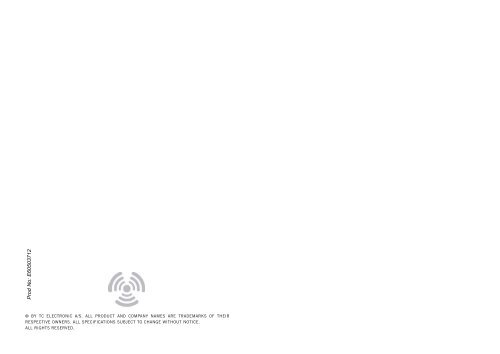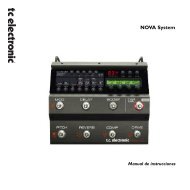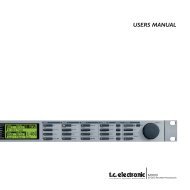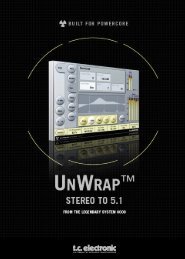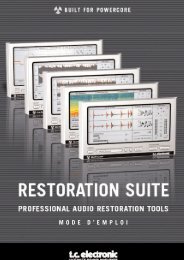PowerCore 6000 Manual English - TC Electronic
PowerCore 6000 Manual English - TC Electronic
PowerCore 6000 Manual English - TC Electronic
You also want an ePaper? Increase the reach of your titles
YUMPU automatically turns print PDFs into web optimized ePapers that Google loves.
E N G L I S H<br />
TYPE (PLUG-IN TYPE)<br />
No info<br />
The plug-in license is not version 2.x., and therefore there is no info available. This<br />
is typically the case if the plug-in has been installed with an earlier version of the<br />
<strong>PowerCore</strong> software.<br />
Not available<br />
There is no info available because there is no <strong>PowerCore</strong> supporting the 2.x license<br />
system available. This message appears when there are only <strong>PowerCore</strong> PCI/Elements<br />
in the system.<br />
Expired<br />
The license has expired.<br />
Removed<br />
The license has been removed.<br />
STATUS<br />
Enabled<br />
The plug-in is activated.<br />
19:59:59 – and counting<br />
This counter shows the remaining time of the trial period of the plug-in.<br />
Depending on the type of host application you are using, the time counts in slightly<br />
different ways. With some host applications (such as Cubase) the counter is running<br />
as soon as the plug-in is opened also when the song is in stop mode. With other<br />
applications (such as ProTools), the counter is running only when a signal is passing<br />
through the plug-in in play mode.<br />
ACTION<br />
Remove<br />
It is possible to remove a license from you current <strong>PowerCore</strong> hardware and move the<br />
license to another <strong>PowerCore</strong> unit or to sell the license should you wish to do so.<br />
E N G L I S H<br />
Beta<br />
Beta version. This plug-in is a beta version and might not be fully functional.<br />
Trial<br />
This plug-in is a time limited trial version.The plug-in is fully functional until the end<br />
of the trial period. Note: When the remaining trial period is above 4 days this is<br />
indicated by: “> 4 days”<br />
Bundled<br />
This plug-in is bundled with one of the <strong>PowerCore</strong>s in your system and is fully<br />
functional.<br />
• Click on the REMOVE button for the license you wish to remove.<br />
• Click OK to proceed.<br />
• Select at location where you want to save the file and click OK.<br />
You have now removed the license from the <strong>PowerCore</strong> hardware. Next action is to<br />
transfer the license back to your My Account.<br />
• Go to My Account via www.tcelectronic.com<br />
• Click Upload plug-in license.<br />
• Click BROWSE to locate your license file on your computer and click OK to<br />
upload the license.<br />
Educational<br />
Education version. Not for resale but fully functional.<br />
That's it. The license has now been successfully removed from your <strong>PowerCore</strong> and<br />
uploaded to your My Account.<br />
NFR<br />
Not for resale but fully functional.<br />
Full<br />
Full version - fully functional.<br />
Load License<br />
If you buy an optional plug-in, you will receive a license file. Use the Load License<br />
button to store the license on your <strong>PowerCore</strong> card.<br />
Load License to another <strong>PowerCore</strong> of you own<br />
Should you wish to load the license back onto another <strong>PowerCore</strong> unit belonging to<br />
you, click Download plug-in license and assign it to another one of your <strong>PowerCore</strong><br />
products.<br />
Transfer License to another <strong>PowerCore</strong> user<br />
In order to transfer a plug-in license to another <strong>PowerCore</strong> user, please contact the<br />
<strong>TC</strong> Support Team and provide the following information:<br />
- Serial number and name of the product to be transferred.<br />
- <strong>TC</strong> My Account User ID / email address of the new user.<br />
- The registered <strong>PowerCore</strong> Authentication ID that the license should be transferred<br />
to.<br />
20 / POWERCORE<br />
POWERCORE / 21