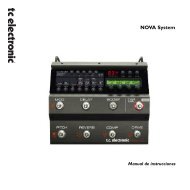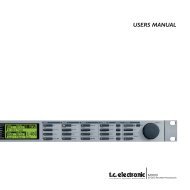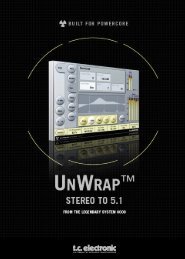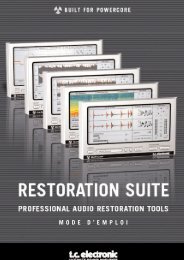PowerCore 6000 Manual English - TC Electronic
PowerCore 6000 Manual English - TC Electronic
PowerCore 6000 Manual English - TC Electronic
Create successful ePaper yourself
Turn your PDF publications into a flip-book with our unique Google optimized e-Paper software.
E N G L I S H<br />
continued........<br />
DSP and Memory Consumption<br />
<strong>PowerCore</strong> PCI MkII (as in example) is equipped with 4 DSP and memory circuits.<br />
Each DSP has an indicator for DSP Load, the percentage of each DSP used, as well<br />
as Memory, indicating how much memory is in use on each DSP.<br />
Expanded Status page<br />
The status page can be expanded by pressing the “MORE” key.<br />
PLUG-INS PAGE<br />
The plug-ins page is an overview page of all available plug-ins and their status.<br />
Depending on the type of <strong>PowerCore</strong> hardware you are using, the plug-ins have<br />
various status types.<br />
The <strong>PowerCore</strong> 2.0 software features a new licensing system. The 2.x licensing<br />
system provides new features, including full functional trial time and better overview<br />
over the plug-ins.<br />
<strong>PowerCore</strong> 2.0 also works with the old 1.x licensing system, meaning that plug-ins<br />
that are authorized for the 1.x will still run. You can still open the plug-ins and work<br />
with them as you are used to, but 1.x licenses will not appear in the control panel.<br />
Please also notice that not all 3rd party developers will make use of the 2.x licensing<br />
system, and therefore there will be plug-ins that do not appear in the control panel.<br />
E N G L I S H<br />
Free Trial Period on optional plug-Ins<br />
Optional plug-ins distributed by <strong>TC</strong> <strong>Electronic</strong> come with a free trial period. Once the<br />
free trial period expires you will have to buy the plug-in for continued use.<br />
A counter of the remaining free trial time for each plug-in is found on the plug-ins<br />
page. Depending on the type of host application you are using, the time counts in<br />
slightly different ways. With some host applications (such as Cubase) the counter is<br />
running as soon as the plug-in is opened and also when the song is in stop mode.<br />
With other applications (such as ProTools), the counter is running only when a signal<br />
is passing through the plug-in in play mode.<br />
Authentication ID<br />
The Authentication ID contains your Serial Number and Board ID. This combination<br />
of numbers is unique and you will need this to register your <strong>PowerCore</strong>.<br />
To copy the numbers to the clipboard:<br />
• Right click on top of the ID number<br />
• Select “Copy authentication ID to clipboard”<br />
Once the numbers are on the clipboard they are easily pasted into the online<br />
registration form.<br />
Nickname<br />
If you have several <strong>PowerCore</strong> devices in your system you may prefer to “Nickname”<br />
the individual devices for better overview in the future.<br />
The RESET button<br />
The RESET button will reboot the <strong>PowerCore</strong>. This will terminate all plug-ins running<br />
on this particular <strong>PowerCore</strong>! Should you ever find yourself needing to RESET the<br />
<strong>PowerCore</strong>, you should save and close your session before you RESET.<br />
Failing to do so will most likely result in various error messages from the host as it<br />
will expect to see plug-ins that are not there.<br />
PLUG-INS<br />
List of all optional <strong>PowerCore</strong> plug-ins. Register at www.tcelectronic.com to stay<br />
informed about new releases and new plug-ins. Once a plug-ins is authorized the<br />
plug-in will run on any connected <strong>PowerCore</strong> products in the system.<br />
Beware that there are a number of plug-ins that this list does not show:<br />
1) <strong>TC</strong> Plug-ins that are using the old (non 2.x) version copy protection<br />
2) Plug-ins from 3rd parties that use old (non 2.x) version copy protection<br />
3) Plug-ins from 3rd parties that use iLok copy protection (for instance Sonnox plugins)<br />
Authorized correctly, these types will run absolutely fine without limitations, even<br />
though they are not shown in the list.<br />
18 / POWERCORE<br />
POWERCORE / 19