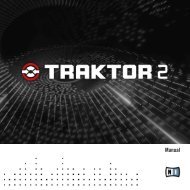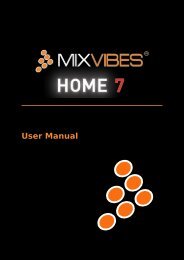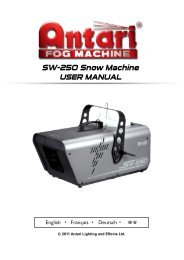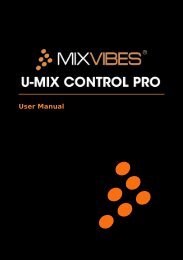dvs ultimate - Lightsounds
dvs ultimate - Lightsounds
dvs ultimate - Lightsounds
Create successful ePaper yourself
Turn your PDF publications into a flip-book with our unique Google optimized e-Paper software.
6 Getting started<br />
6.1 Customizing the interface<br />
interface1.pdf 01/04/2009 16:49:02<br />
The first time the program is installed and launched, you will see the following screen.<br />
Starting interface<br />
If you want to change the layout to better suit your needs, select [View/Moveable<br />
windows] . Return to the main menu and you will be able to move the windows around<br />
interface2.pdf 01/04/2009 16:43:20<br />
the players and rack and place them thanks to the arrows as shown bellow.<br />
C<br />
M<br />
vibe-watermark-brig<br />
J<br />
CM<br />
C<br />
MJ<br />
CJ<br />
M<br />
CMJ<br />
N<br />
J Moveable windows<br />
CM<br />
You can also drag and drop windows into each other to create tabbed windows as below.<br />
interface4.pdf 01/04/2009 16:45:57<br />
This can save you space and allow you to have larger windows to list your music tracks.<br />
MJ<br />
C<br />
CJ<br />
M<br />
J<br />
CM<br />
MJ<br />
CMJ<br />
N<br />
Tabbed windows<br />
CJ<br />
CMJ<br />
11 / 19