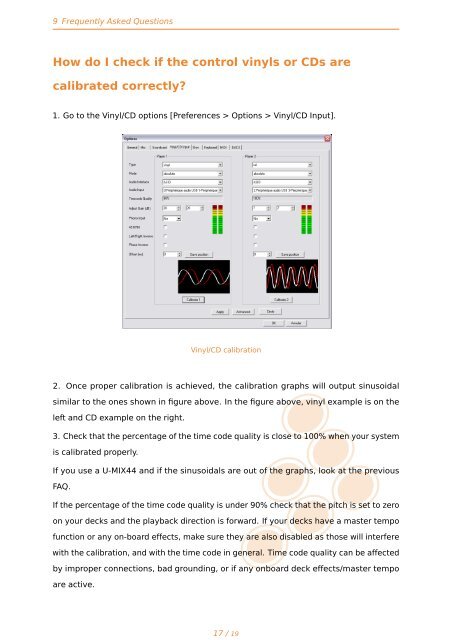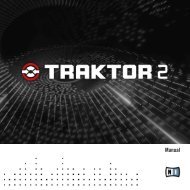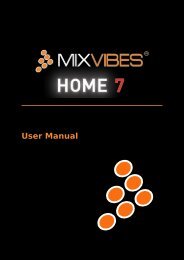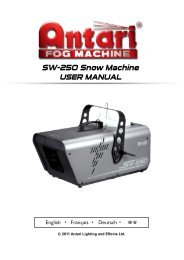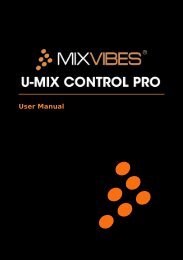dvs ultimate - Lightsounds
dvs ultimate - Lightsounds
dvs ultimate - Lightsounds
You also want an ePaper? Increase the reach of your titles
YUMPU automatically turns print PDFs into web optimized ePapers that Google loves.
9 Frequently Asked Questions<br />
How do I check if the control vinyls or CDs are<br />
calibrated correctly?<br />
1. Go to the Vinyl/CD options [Preferences > Options > Vinyl/CD Input].<br />
Vinyl/CD calibration<br />
vibe-watermark-brig<br />
C<br />
2. Once proper calibration is achieved, the calibration graphs will output sinusoidal<br />
similar to the ones shown in figure M above. In the figure above, vinyl example is on the<br />
left and CD example on the right.<br />
J<br />
3. Check that the percentage of the time code quality is close to 100% when your system<br />
is calibrated properly.<br />
CM<br />
If you use a U-MIX44 and if the sinusoidals are out of the graphs, look at the previous<br />
FAQ.<br />
MJ<br />
If the percentage of the time code quality is under 90% check that the pitch is set to zero<br />
on your decks and the playback direction is forward. If your decks have a master tempo<br />
CJ<br />
function or any on-board effects, make sure they are also disabled as those will interfere<br />
with the calibration, and with the time code in general. Time code quality can be affected<br />
CMJ<br />
by improper connections, bad grounding, or if any onboard deck effects/master tempo<br />
are active.<br />
N<br />
17 / 19