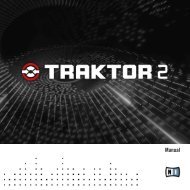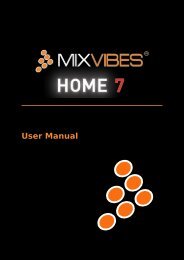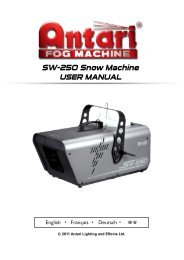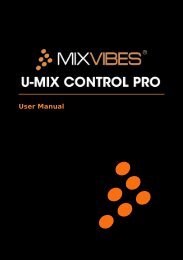dvs ultimate - Lightsounds
dvs ultimate - Lightsounds
dvs ultimate - Lightsounds
You also want an ePaper? Increase the reach of your titles
YUMPU automatically turns print PDFs into web optimized ePapers that Google loves.
6 Getting started<br />
On this screen you can scan your computer for a specific music folder or a complete<br />
drive. If you want to just add music with specific tag information (Artist, Title etc.), simply<br />
enter these into the relevant boxes and then click OK .<br />
You can also add music to the MediaBase by dragging and dropping files from the<br />
Explorer window or by selecting Add Music from various menus.<br />
6.4 Loading Tracks<br />
After importing your audio tracks you can load them into the players. There are three<br />
ways of loading tracks:<br />
With the mouse<br />
Drag and drop a track from the MediaBase to one of the players.<br />
With the keyboard<br />
Choose a keyboard file in [Preferences/Options/Keyboard]. Use the up and down<br />
arrow keys to scroll through your MediaBase. Load the highlighted track into one of the<br />
players by using the Load shortcut.<br />
With the control record<br />
On the B-side of the control record, C the last track is used for track browsing and selection.<br />
your collection. Stop the record on M the desired track, lift the needle and put it back to<br />
J<br />
Track 2 on the control CD is used for track browsing and selection. Select track 2 and<br />
CM<br />
press Play to browse your collection using the pitch fader. A negative pitch will scroll<br />
down and a positive pitch will scroll up. (The scrolling speed will vary with the pitch,<br />
MJ<br />
careful not to go too fast...) Once you found the track you want to load, return the pitch<br />
to 0 to stop scrolling and select Track 1 to load it into the player.<br />
CJ<br />
vibe-watermark-brig<br />
Put the needle down anywhere in this track and as the record turns it will browse through<br />
the beginning of the record to load the track into the player.<br />
With the control disc<br />
CMJ<br />
N<br />
13 / 19