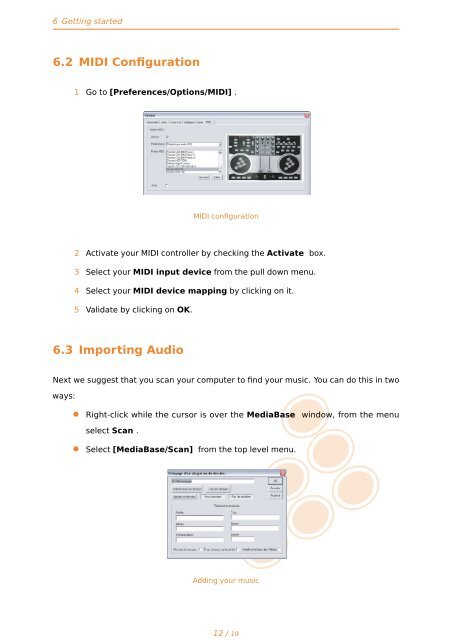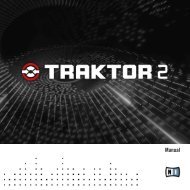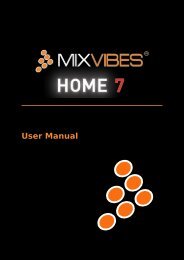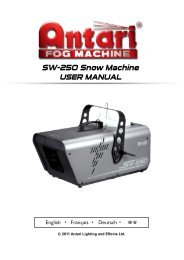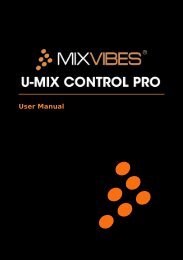dvs ultimate - Lightsounds
dvs ultimate - Lightsounds
dvs ultimate - Lightsounds
You also want an ePaper? Increase the reach of your titles
YUMPU automatically turns print PDFs into web optimized ePapers that Google loves.
6 Getting started<br />
6.2 MIDI Configuration<br />
1 Go to [Preferences/Options/MIDI] .<br />
midi1.pdf 03/04/2009 16:40:02<br />
MIDI configuration<br />
2 Activate your MIDI controller by checking the Activate box.<br />
3 Select your MIDI input device from the pull down menu.<br />
C<br />
4 Select your MIDI device mapping by clicking on it.<br />
M<br />
5 Validate byJ<br />
clicking on OK.<br />
MJ<br />
6.3 Importing<br />
CJ<br />
Audio<br />
CM<br />
CMJ<br />
C<br />
J<br />
CM<br />
vibe-watermark-brig<br />
N<br />
Next we suggest that you scan your computer to find your music. You can do this in two<br />
ways:<br />
M<br />
• Right-click while the cursor is over the MediaBase window, from the menu<br />
select Scan .<br />
scan1.pdf 01/04/2009 18:05:14<br />
• Select [MediaBase/Scan] from the top level menu.<br />
MJ<br />
CJ<br />
CMJ<br />
N<br />
Adding your music<br />
12 / 19