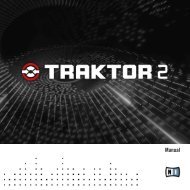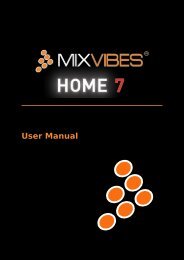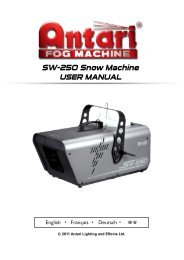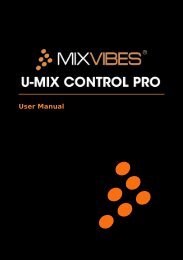dvs ultimate - Lightsounds
dvs ultimate - Lightsounds
dvs ultimate - Lightsounds
You also want an ePaper? Increase the reach of your titles
YUMPU automatically turns print PDFs into web optimized ePapers that Google loves.
3 Connections<br />
Follow the instructions below to use MIXVIBES DVS and the U-MIX44 with a pair of decks<br />
and an external mixer.<br />
1 If you are using vinyl, plug the ground of your turntable to the ground<br />
lug on the U-MIX44 or on your DJ mixer.<br />
2 Connect the outputs of your decks (vinyl or CD) to the RCA inputs of<br />
your U-MIX44 plugging the left deck into the inputs 1/2 and right deck into the<br />
inputs 3/4. Match the left channel (usually white) with the white RCA sockets on<br />
the U-MIX44, and right (usually red) with the red sockets.<br />
3 Connect the outputs of your U-MIX44 to the line inputs of your mixer.<br />
Using the included RCA cables, connect the outputs 1/2 into a line input of your<br />
mixer, then repeat for the outputs 3/4, into another available line input of your<br />
mixer.<br />
connections_pack.pdf 08/10/2009 16:54:21<br />
4 Connect the U-MIX44 to a free USB slot of your computer.<br />
C<br />
U-MIX44<br />
line<br />
line<br />
vibe-watermark-brig<br />
M<br />
C<br />
M<br />
Classic turntable<br />
or CD player J<br />
Mixer<br />
Classic turntable<br />
(optional) or CD player<br />
J<br />
CM<br />
Connections<br />
CM<br />
MJ<br />
5 After the system has recognized<br />
MJ<br />
and installed your U-MIX44 you should adjust<br />
CJ<br />
Windows XP: [Start > Control CJ panel > Sounds and audio devices > ’Audio’ tab].<br />
CMJ<br />
N<br />
the output and input volumes in the Windows audio settings. Example<br />
Select MixVibes U-MIX44 Sound Device in ’Sound Playback’ and ’Sound Recording’.<br />
CMJ<br />
• Set the output level: click on ’Volume’ under the item ’Sound Playback’<br />
and maximise all faders.<br />
N<br />
5 / 19