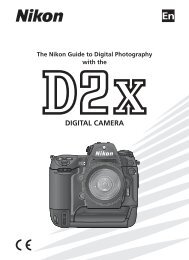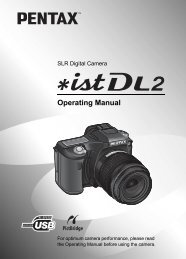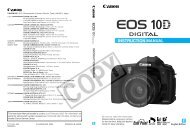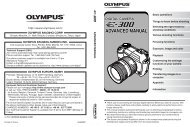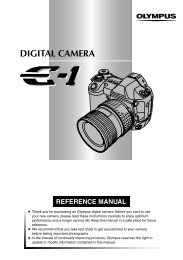(Manual) OLYMPUS E-410 - Sensor Cleaning
(Manual) OLYMPUS E-410 - Sensor Cleaning
(Manual) OLYMPUS E-410 - Sensor Cleaning
Create successful ePaper yourself
Turn your PDF publications into a flip-book with our unique Google optimized e-Paper software.
Using the built-in flash<br />
If you shoot a subject using a lens that is wider than 14 mm (equivalent to 28 mm on a 35 mm<br />
film camera), the light emitted by the flash may produce a vignette effect. Whether or not<br />
vignetting occurs also depends on lens type and shooting conditions (such as distance to the<br />
subject).<br />
1 Press the # button to raise the builtin<br />
flash.<br />
• The built-in flash will pop up automatically and<br />
fire in low light conditions under the following<br />
modes.<br />
AUTO/i/&///I/U/G/J/r/g<br />
# button<br />
3Shooting functions k Various shooting functions<br />
2 Press the shutter button halfway.<br />
• The # (flash stand-by) mark lights when the flash is<br />
ready to fire. If the mark is blinking, the flash is charging.<br />
Wait until charging is complete.<br />
3 Press the shutter button all the way.<br />
TIPS<br />
When you do not want the flash to pop up automatically:<br />
Set [AUTO POP UP] on the menu to [OFF]. g “Auto pop up” (P. 73)<br />
Flash intensity control<br />
This adjusts the amount of light emitted by the flash.<br />
In some situations (e.g., when shooting small subjects, distant backgrounds, etc.), you may<br />
get better results by adjusting light emission. It is useful when you intend to increase the<br />
contrast (distinction between light and dark) of images to make the images more vivid.<br />
MENU[X][w]<br />
Use bd to set the compensation value.<br />
TIPS<br />
To call up the flash compensation screen quickly:<br />
Hold down the # button and the F (exposure<br />
compensation) button at the same time until the w screen<br />
appears. Use the control dial to set.<br />
Viewfinder<br />
Flash stand-by<br />
mark<br />
x Notes<br />
• This does not work when the flash control mode on the electronic flash is set to MANUAL.<br />
• If light emission is adjusted on the electronic flash, it will be combined with the camera’s light<br />
emission setting.<br />
• The amount of light emitted by the flash is interlocked with exposure compensation.<br />
40 EN