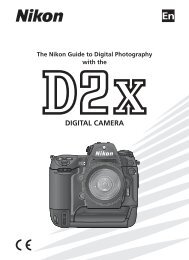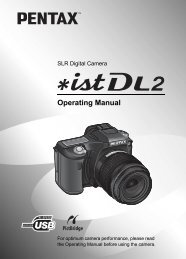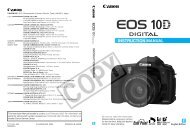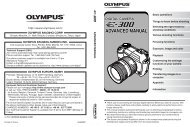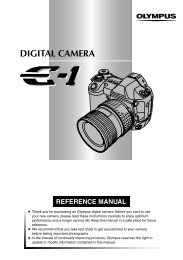- Page 1 and 2: Basic guide Mastering the E-410 INS
- Page 3 and 4: Basic guide Attaching the strap Thr
- Page 5: Attaching a lens to the camera 1 Re
- Page 9 and 10: 6 Use ac to select the date format
- Page 11 and 12: Taking a picture while viewing the
- Page 13 and 14: Table of Contents 1 Mastering the E
- Page 15 and 16: Single-frame erase.................
- Page 17 and 18: 1 Mastering the E-410 How to use th
- Page 19 and 20: Functions on the control panel scre
- Page 21 and 22: 2 Use p to set a function. CUSTOM R
- Page 23 and 24: Enlarged display operation It is po
- Page 25 and 26: Color: White balance There are othe
- Page 27 and 28: Using exposure compensation When sh
- Page 29 and 30: Selecting the appropria 3 Shooting
- Page 31 and 32: A: Aperture priority shooting The c
- Page 33 and 34: M: Manual shooting Allows you to se
- Page 35 and 36: Various shooting function If correc
- Page 37 and 38: Flash shooting Flash mode The camer
- Page 39 and 40: ISO sensitivity ISO value 100 200 4
- Page 41 and 42: External electronic flashes (option
- Page 43 and 44: Sequential shooting/Self-timer/Remo
- Page 45 and 46: Transmitted signal effective area P
- Page 47 and 48: Focusing functions AF frame selecti
- Page 49 and 50: Simultaneous use of S-AF mode and M
- Page 51 and 52: How to select the record mode Contr
- Page 53 and 54: Exposure compensation k Varying the
- Page 55 and 56: Auto white balance This function en
- Page 57 and 58:
3 Use p to select the color directi
- Page 59 and 60:
Gradation In addition to the [NORMA
- Page 61 and 62:
4 Playback functions Single-frame/C
- Page 63 and 64:
Information display This allows you
- Page 65 and 66:
Playback on TV Use the video cable
- Page 67 and 68:
Copying selected frames 1 Display t
- Page 69 and 70:
All-frame erase 1 MENU[W][CARD SETU
- Page 71 and 72:
Functions that can be registered in
- Page 73 and 74:
AEL metering Sets the metering mode
- Page 75 and 76:
Rec view k Checking the picture imm
- Page 77 and 78:
HI (Underwater mode) It is possible
- Page 79 and 80:
4 Press the i button when you have
- Page 81 and 82:
Connecting the camera to a printer
- Page 83 and 84:
Selecting pictures you want to prin
- Page 85 and 86:
Connecting the camera to a computer
- Page 87 and 88:
Disconnecting the camera from your
- Page 89 and 90:
10After the download procedure the
- Page 91 and 92:
Other things instead of the subject
- Page 93 and 94:
Taking pictures of a subject agains
- Page 95 and 96:
Playback tips Understanding the set
- Page 97 and 98:
Viewfinder indications Monitor indi
- Page 99 and 100:
Cleaning mode k Removing dust If du
- Page 101 and 102:
TIPS When inserting cards into the
- Page 103 and 104:
Playback menu Tab Function Setting
- Page 105 and 106:
Functions that can be set by shooti
- Page 107 and 108:
List of record modes The file size
- Page 109 and 110:
Mode dial gP. 17 Control dial gP. 1
- Page 111 and 112:
Control panel screen 1 2 3 4 12419
- Page 113 and 114:
LCD monitor indications (during liv
- Page 115 and 116:
Glossary A (Aperture Priority) Mode
- Page 117 and 118:
Pixels A pixel is the smallest unit
- Page 119 and 120:
• Exposure control Metering syste
- Page 121 and 122:
10 Interchangeable lenses Lens Usab
- Page 123 and 124:
• Storage Precautions • Clean a
- Page 125 and 126:
Product Handling Precautions WARNIN
- Page 127 and 128:
Lens • Do not immerse in water or
- Page 129 and 130:
(a) Any defect that occurs due to m
- Page 131 and 132:
ISO ...............................