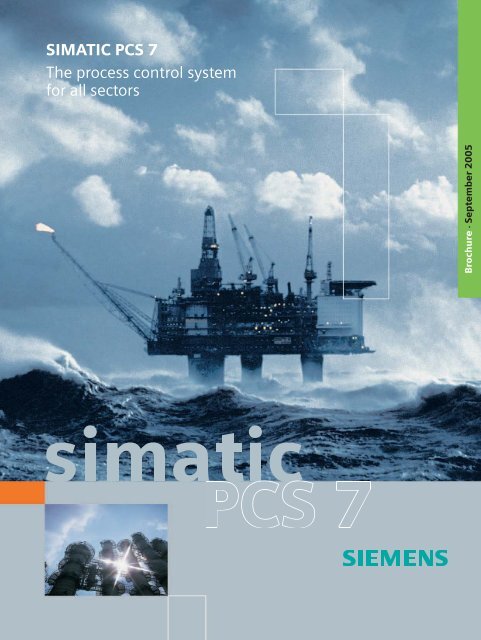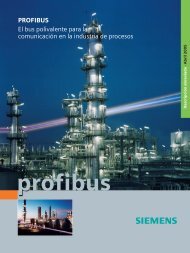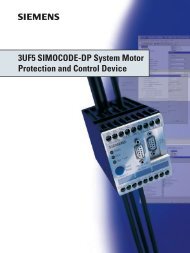SIMATIC PCS 7 process control system
SIMATIC PCS 7 process control system
SIMATIC PCS 7 process control system
Create successful ePaper yourself
Turn your PDF publications into a flip-book with our unique Google optimized e-Paper software.
<strong>SIMATIC</strong> <strong>PCS</strong> 7<br />
The <strong>process</strong> <strong>control</strong> <strong>system</strong><br />
for all sectors<br />
Brochure · September 2005
Suitable for all requirements –<br />
the state-of-the-art <strong>SIMATIC</strong> <strong>PCS</strong> 7 <strong>process</strong> <strong>control</strong> <strong>system</strong><br />
"Two of Siemens’ key differentiators are its ability to bring together<br />
<strong>process</strong> and discrete automation under a single <strong>control</strong><br />
environment, as well as its philosophy for ownership of core<br />
<strong>system</strong> technologies."<br />
ARC Study January 2005<br />
"Siemens Process Industry Strategies", page 3<br />
ARC Advisory Group, Dedham /MA, USA<br />
The automation technology of a company is an important key<br />
towards increasing productivity, shortening the time-to-market,<br />
and fulfillment of market requirements. These challenges<br />
are encountered in both the <strong>process</strong> and production industries,<br />
but also in hybrid sectors including production steps<br />
from both.<br />
<strong>SIMATIC</strong> <strong>PCS</strong> 7, the innovative <strong>process</strong> <strong>control</strong> <strong>system</strong> from<br />
Siemens, proves its strengths in all of these sectors. Its flexible<br />
architecture not only means that it can take over <strong>process</strong> <strong>control</strong><br />
for the main production <strong>process</strong>, but also for auxiliary, upstream<br />
and downstream <strong>process</strong>es such as e.g. wastewater<br />
treatment or power distribution.<br />
<strong>SIMATIC</strong> <strong>PCS</strong> 7 is integrated within Siemens' Totally Integrated<br />
Automation (TIA), a complete range of matched products, <strong>system</strong>s<br />
and solutions for uniform and customized automation in<br />
all sectors of the production, <strong>process</strong> and hybrid industries.<br />
TIA can be used to automate complete production <strong>process</strong>es<br />
from incoming to outgoing goods homogenously and uniformly,<br />
or to implement holistic automation solutions for a<br />
production site.<br />
Industries<br />
Line of<br />
Business<br />
Process<br />
Energy<br />
Refinery<br />
Water<br />
Chemicals<br />
Oil & Gas<br />
Hybrid<br />
Using the comprehensive know-how of our sector specialists<br />
in the Competence Centers, sector-specific solutions can also<br />
be developed on this basis which can be individually matched<br />
to particular customer requirements.<br />
Pulp & Paper<br />
Cement & Glass<br />
Metal / Mining<br />
Pharmaceuticals<br />
Food & Beverage<br />
Discrete<br />
Automotive<br />
Electronics<br />
2 <strong>SIMATIC</strong> <strong>PCS</strong> 7 <strong>process</strong> <strong>control</strong> <strong>system</strong>
Contents<br />
Totally Integrated Automation ............4<br />
Flexibility and scalability......................8<br />
Redundancy ......................................10<br />
Engineering <strong>system</strong>...........................12<br />
Operator <strong>system</strong>................................20<br />
Automation <strong>system</strong>s..........................26<br />
Asset management ...........................28<br />
<strong>SIMATIC</strong> BATCH..................................32<br />
<strong>SIMATIC</strong> Route Control.......................38<br />
Communication ................................42<br />
Process I/O ........................................47<br />
Process safety....................................50<br />
OPC and MES interfacing ...................54<br />
Migration ..........................................56<br />
<strong>SIMATIC</strong> <strong>PCS</strong> 7 <strong>process</strong> <strong>control</strong> <strong>system</strong> 3
<strong>SIMATIC</strong> <strong>PCS</strong> 7 – the <strong>process</strong> <strong>control</strong><br />
<strong>system</strong> in Totally Integrated Automation<br />
Enterprise Resource Planning (ERP)<br />
MES<br />
Control<br />
<strong>SIMATIC</strong> IT<br />
<strong>SIMATIC</strong> S7 / <strong>PCS</strong> 7<br />
Input<br />
logistics<br />
Primary<br />
<strong>process</strong><br />
Secondary<br />
<strong>process</strong><br />
Output<br />
logistics<br />
Communication<br />
Field<br />
Industrial networks (Industrial Ethernet, PROFIBUS)<br />
Actuators (drives) and sensors (measuring devices)<br />
Auxiliary <strong>process</strong>es: power distribution, HVAC, building automation<br />
<strong>SIMATIC</strong> <strong>PCS</strong> 7 integration in production (horizontal) and communication (vertical)<br />
With Totally Integrated Automation (TIA), Siemens is the<br />
only manufacturer offering a comprehensive range of<br />
products and <strong>system</strong>s for implementing automation solutions<br />
– for the entire <strong>process</strong> chain, from input logistics<br />
through the production or primary <strong>process</strong> and downstream<br />
<strong>process</strong>es (secondary <strong>process</strong>es) up to output logistics.<br />
Thanks to its unique uniformity, TIA makes a significant<br />
contribution to optimization of the <strong>process</strong>es and<br />
reduction in the total cost of ownership.<br />
TIA permits optimization of all operating sequences of an entire<br />
company – covering the ERP (Enterprise Resource Planning)<br />
level, MES (Management Execution System) level, <strong>control</strong><br />
level, and right down to the field level. This vertical<br />
uniformity with its reduced interface overhead provides maximum<br />
transparency at all levels.<br />
Throughout the complete lifecycle of a plant, i.e. covering the<br />
initial planning steps, operation as well as modernization, the<br />
owner profits in that TIA avoids unnecessary changes in <strong>system</strong><br />
and guarantees a high degree of investment safeguarding<br />
through compatible further developments.<br />
The pioneering <strong>SIMATIC</strong> <strong>PCS</strong> 7 <strong>process</strong> <strong>control</strong> <strong>system</strong> is a significant<br />
component of TIA. It offers a modular, open architecture,<br />
powerful basic technologies, selected standard hardware<br />
and software components from the state-of-the-art<br />
<strong>SIMATIC</strong> range, as well as complex I&C functions.<br />
Homogenous and uniform complete <strong>system</strong><br />
<strong>SIMATIC</strong> <strong>PCS</strong> 7 comprises a homogenous and uniform complete<br />
<strong>system</strong> with typical <strong>process</strong> <strong>control</strong> features. This is gaining<br />
increasing importance as a result of:<br />
■ Continuous competition and price pressures<br />
■ The demand for increasingly flexible production plants,<br />
e.g. to increase productivity<br />
■ Increasing complexity which also results through the<br />
merging of automation engineering and information technology.<br />
4 Totally Integrated Automation
<strong>SIMATIC</strong> <strong>PCS</strong> 7 comprehensively satisfies all typical demands<br />
placed on a modern <strong>process</strong> <strong>control</strong> <strong>system</strong>, meaning that<br />
plant owners are appropriately equipped for future requirements.<br />
This is guaranteed by <strong>system</strong> properties such as:<br />
■ High performance, flexibility and scalability<br />
■ Uniform data management, communication and configuration<br />
■ System openness on the basis of internationally established<br />
basic technologies and industrial standards<br />
■ Powerful <strong>system</strong>-wide engineering<br />
■ Simple and reliable <strong>process</strong> <strong>control</strong><br />
■ User-friendly operation and visualization<br />
■ Redundancy at all levels<br />
■ Direct interfacing to the IT world<br />
■ Failsafe automation solutions<br />
■ Comprehensive fieldbus integration<br />
■ Flexible solutions for batch <strong>process</strong>es<br />
■ Incorporation of material transport (Route Control)<br />
■ Asset management (diagnostics, preventive maintenance<br />
and repairs).<br />
Uniform data management, communication and configuration<br />
The advantages of <strong>SIMATIC</strong> <strong>PCS</strong> 7 are already evident during<br />
planning and engineering, but also during installation and<br />
commissioning, everyday operation as well as maintenance,<br />
repairs and modernization.<br />
Uniform data management means that all software components<br />
access a common database. Within a project, inputs and<br />
modifications are therefore only necessary at one point. This<br />
reduces the work required, and simultaneously avoids potential<br />
faults. Data consistency is also guaranteed even if several<br />
persons are working simultaneously on a project. Parameters<br />
defined in the engineering <strong>system</strong> can be transferred beyond<br />
the network limits down to sensors, actuators or drives in the<br />
field.<br />
Uniform communication from the corporate management<br />
level down to the field level is based on internationally recognized<br />
standards such as Industrial Ethernet or PROFIBUS, and<br />
also supports the global flow of information via the Internet.<br />
Since the hardware and software components involved also<br />
use these communications mechanisms, connections are extremely<br />
easy to configure, also cross-<strong>system</strong> or over different<br />
networks.<br />
The use of a central engineering <strong>system</strong> with a uniform and<br />
matched range of tools minimizes the configuration overhead.<br />
The engineering tools for the application software, the<br />
hardware components and the communications functions can<br />
be called from a central project manager (<strong>SIMATIC</strong> Manager).<br />
This is also the basic application for creation, management,<br />
saving and documentation of a project.<br />
<strong>SIMATIC</strong> <strong>PCS</strong> 7, integrated in Totally Integrated Automation<br />
– your advantages<br />
Totally Integrated Automation (TIA) with the <strong>SIMATIC</strong> <strong>PCS</strong> 7<br />
<strong>process</strong> <strong>control</strong> <strong>system</strong> allows cost-effective implementation<br />
and economic operation of I&C plants in all phases of<br />
their life and with consideration of all aspects: from planning,<br />
engineering, commissioning and training, to maintenance<br />
and repair, right up to expansion and retrofitting.<br />
In addition, users enjoy the advantages resulting from the<br />
application of standard <strong>SIMATIC</strong> components, such as:<br />
■ Low hardware and engineering costs<br />
■ Proven quality and stability<br />
■ System components can be defined and selected quickly<br />
and easily<br />
■ Low spare part costs<br />
■ Short delivery times for spare parts and expansion components<br />
■ Worldwide availability<br />
■ Reduced logistics, maintenance and training costs<br />
■ Participation in the innovations of the market leader for<br />
automation technology.<br />
Totally Integrated Automation 5
Open for the future<br />
<strong>SIMATIC</strong> <strong>PCS</strong> 7 –<br />
setting a new standard of integration!<br />
INTERNET<br />
Web<br />
client<br />
Office LAN (Ethernet)<br />
Internet/<br />
intranet<br />
Management information/<br />
Manufacturing Execution System<br />
<strong>SIMATIC</strong><br />
<strong>PCS</strong> 7 BOX<br />
OS<br />
single station<br />
(multi-VGA)<br />
Asset management/<br />
engineering station<br />
<strong>SIMATIC</strong> PDM<br />
engineering toolset<br />
OS clients/<br />
Route Control client<br />
OS-LAN<br />
<strong>SIMATIC</strong> BATCH<br />
clients<br />
<strong>SIMATIC</strong> IT<br />
INTERNET<br />
Ethernet<br />
@<strong>PCS</strong> 7 /<br />
OPC server<br />
<strong>PCS</strong> 7 Web server<br />
OS server/<br />
Route Control server<br />
Batch<br />
server<br />
Archive<br />
server<br />
Industrial Ethernet<br />
Standard<br />
automation<br />
<strong>system</strong>s<br />
OS<br />
Failsafe<br />
automation<br />
<strong>system</strong>s<br />
Fault-tolerant<br />
automation<br />
<strong>system</strong>s<br />
DP/AS-Interface link<br />
GAMMA instabus<br />
DP/EIB link<br />
PROFIBUS DP<br />
DP/PA<br />
link<br />
ET 200M<br />
Ex-I/O<br />
HART<br />
OP<br />
PROFIBUS PA<br />
PROFIBUS DP<br />
ET 200M<br />
failsafe<br />
ET 200M<br />
DP/PA link<br />
PROFIBUS DP<br />
ET 200M<br />
with CP 341<br />
Modbus,<br />
serial connection<br />
DP/PA link<br />
PROFIBUS PA<br />
PROFIBUS DP<br />
ET 200iSP<br />
PROFIBUS PA<br />
Y-link<br />
<strong>SIMATIC</strong> <strong>PCS</strong> 7 <strong>system</strong> architecture<br />
<strong>SIMATIC</strong> <strong>PCS</strong> 7 is based on modular hardware and software<br />
components, which are perfectly matched to one another<br />
due to their conformance with TIA. These components can<br />
be expanded and innovated seamlessly and with little effort<br />
and are open for the future through long-term stable<br />
interfaces. This makes long-term protection of customer<br />
investments possible, despite the fast pace of innovation<br />
and short product cycles.<br />
<strong>SIMATIC</strong> <strong>PCS</strong> 7 consistently applies new, powerful technologies<br />
together with internationally established industrial standards<br />
such as IEC, XML, PROFIBUS, Ethernet Gigabit technology,<br />
TCP/IP, OPC, ISA-88 or ISA-95, just to mention a few.<br />
Openness as far as <strong>SIMATIC</strong> <strong>PCS</strong> 7 is concerned covers all<br />
levels, and applies to automation <strong>system</strong>s and <strong>process</strong> I/Os as<br />
well as industrial communication networks, operator <strong>system</strong>s<br />
and engineering <strong>system</strong>s.<br />
It not only comprises <strong>system</strong> architecture and communication,<br />
but also the programming and data transfer interfaces for user<br />
programs as well the import and export functions for graphics,<br />
text and data, e.g. from the CAD/CAE world. <strong>SIMATIC</strong> <strong>PCS</strong> 7<br />
can therefore also be combined with components from other<br />
vendors, and integrated in existing infrastructures.<br />
Integration into the company-wide information network<br />
The <strong>SIMATIC</strong> <strong>PCS</strong> 7 <strong>process</strong> <strong>control</strong> <strong>system</strong> can be integrated<br />
through interfaces based on international industrial standards<br />
for data exchange within the corporate IT network. In this<br />
manner, <strong>process</strong> data can be made available at any time and<br />
any location within the company for the evaluation, planning,<br />
coordination and optimization of operational procedures, production<br />
<strong>process</strong>es and business <strong>process</strong>es, e.g. for:<br />
■ ERP (Enterprise Resource Planning)<br />
■ MIS (Management Information System)<br />
■ MES (Manufacturing Execution System)<br />
■ Advanced Process Control.<br />
6 Totally Integrated Automation
<strong>SIMATIC</strong> <strong>PCS</strong> 7 supports the <strong>system</strong> interfacing to <strong>SIMATIC</strong> IT,<br />
the Management Execution System from Siemens. <strong>SIMATIC</strong> IT<br />
can be used to record date in real-time from the ERP and <strong>control</strong><br />
levels, to model the complete manufacturing know-how,<br />
and to precisely define the operating <strong>process</strong>es.<br />
The operator stations of <strong>SIMATIC</strong> <strong>PCS</strong> 7 provide further facilities<br />
for simple access to the IT environment. They can either<br />
be an OPC server data source for IT applications or, as an OPC<br />
client, access the data of OPC server applications.<br />
Using a <strong>PCS</strong> 7 Web server, the plant can be operated and monitored<br />
via Internet/intranet. The <strong>PCS</strong> 7 Web server connects<br />
the data of the subordinate OS servers, and makes them globally<br />
available for remote monitoring, operation, diagnostics<br />
and maintenance. The Web access is subject to the same<br />
access protection mechanisms as on the client in the <strong>control</strong><br />
room.<br />
Modernization with <strong>SIMATIC</strong> <strong>PCS</strong> 7<br />
Permanently increasing competitive pressures force companies<br />
to reduce their costs, to continuously increase productivity<br />
and quality, to shorten the time-to-market, and to introduce<br />
environmentally-compatible production <strong>process</strong>es and<br />
technologies based on the optimum use of raw materials and<br />
energy.<br />
In order to achieve these goals, <strong>process</strong>es must be continuously<br />
optimized, and <strong>system</strong>s and plants modernized and<br />
expanded. Since the installed basis of hardware, application<br />
software and know-how of the operating and maintenance<br />
engineers represents an enormous value, the safeguarding<br />
of investments for companies operating the plants is always<br />
assigned a high priority during all modernization plans.<br />
For many years already, Siemens has offered a wide range of<br />
innovative products and solutions for its older <strong>control</strong> <strong>system</strong>s<br />
such as TELEPERM M or APACS to permit migration to <strong>SIMATIC</strong><br />
<strong>PCS</strong> 7. The maxim of Siemens' migration strategy is to modernize<br />
the existing installed basis in steps and without completely<br />
changing the <strong>system</strong> – if possible without a plant shutdown.<br />
With its universal migration technology "Data Base Automation",<br />
Siemens is also able to migrate <strong>control</strong> <strong>system</strong>s from<br />
other vendors to <strong>SIMATIC</strong> <strong>PCS</strong> 7.<br />
Totally Integrated Automation 7
Flexibility and scalability –<br />
from small laboratory <strong>system</strong> up to<br />
distributed client/server solution<br />
Laboratory/<br />
test center<br />
Production plant<br />
Small Medium Large<br />
Connected facilities at one production site<br />
<strong>SIMATIC</strong><br />
<strong>PCS</strong> 7 BOX<br />
<strong>SIMATIC</strong> <strong>PCS</strong> 7<br />
basic package<br />
Scalable from small<br />
laboratory <strong>system</strong> (approx. 160 tags) ...<br />
Scalability of the <strong>SIMATIC</strong> <strong>PCS</strong> 7 <strong>process</strong> <strong>control</strong> <strong>system</strong><br />
... up to distributed <strong>system</strong> with client/server<br />
architecture (approx. 60,000 tags)<br />
The <strong>SIMATIC</strong> <strong>PCS</strong> 7 <strong>process</strong> <strong>control</strong> <strong>system</strong> can be flexibly<br />
adapted to different plant sizes and customer requirements<br />
when carrying out the plant configuration.<br />
A <strong>SIMATIC</strong> <strong>PCS</strong> 7 <strong>system</strong> can be subsequently expanded<br />
without problem if there is an increase in capacities or a<br />
technological modification.<br />
<strong>SIMATIC</strong> <strong>PCS</strong> 7 is scalable from a small single <strong>system</strong> consisting<br />
of approx. 160 <strong>process</strong> tags (common synonym: measuring<br />
points), such as might be used for a laboratory <strong>system</strong> or a test<br />
center, up to a distributed multi-user <strong>system</strong> with client/server<br />
architecture and approx. 60,000 <strong>process</strong> tags, such as might<br />
be used for automation of a very large production plant or for<br />
groups of connected facilities.<br />
<strong>SIMATIC</strong> <strong>PCS</strong> 7 BOX<br />
<strong>SIMATIC</strong> <strong>PCS</strong> 7 BOX is a low-cost starter solution for <strong>SIMATIC</strong><br />
<strong>PCS</strong> 7 that unites the functionalities for automation, operation,<br />
visualization and engineering in one compact PC <strong>system</strong>.<br />
Together with distributed I/Os on the PROFIBUS, this represents<br />
a complete <strong>process</strong> <strong>control</strong> <strong>system</strong> suitable for small production<br />
applications, autonomous partial <strong>process</strong>es, or for the<br />
automation of a laboratory <strong>system</strong> or a test center.<br />
<strong>SIMATIC</strong> <strong>PCS</strong> 7 BOX starter <strong>system</strong><br />
<strong>SIMATIC</strong> <strong>PCS</strong> 7 BOX uses the standard <strong>system</strong> software of<br />
<strong>SIMATIC</strong> <strong>PCS</strong> 7, is scalable, and expandable without interrupting<br />
compatibility.<br />
<strong>SIMATIC</strong> <strong>PCS</strong> 7 BOX can be operated in stand-alone mode as<br />
well as with connected facilities.<br />
8 Flexibility and scalability
<strong>SIMATIC</strong> <strong>PCS</strong> 7 Basic Package<br />
The <strong>SIMATIC</strong> <strong>PCS</strong> 7 Basic Package designed for approx.<br />
650 <strong>process</strong> tags has a performance higher than that of the<br />
<strong>SIMATIC</strong> <strong>PCS</strong> 7 BOX. This attractive product bundle equipped<br />
with all basic <strong>control</strong> <strong>system</strong> functions (AS, OS, ES) allows a<br />
low-cost start to <strong>process</strong> automation with standard <strong>SIMATIC</strong><br />
<strong>PCS</strong> 7 hardware and software components. Thanks to the upward<br />
compatibility of hardware and software, all components<br />
can be used further and expanded without limitation should<br />
the plant configuration be subsequently increased.<br />
Individual and flexible adaptation<br />
of the <strong>SIMATIC</strong> <strong>PCS</strong> 7 functionality<br />
Depending on the specific requirements, the user and the<br />
planning engineer can carry out the following:<br />
■ Select various powerful automation <strong>system</strong>s<br />
■ Incorporate distributed or central I/Os step-by-step<br />
■ Dimension and configure display and operating components:<br />
from single-user <strong>system</strong> up to distributed multi-user<br />
<strong>system</strong>, also redundant as option<br />
■ Specifically expand the operator <strong>system</strong> functionality using<br />
various hardware and software components, e.g. with<br />
SFC visualization, special viewers, remote operation and<br />
monitoring via Internet, or long-term archiving<br />
■ Select the engineering <strong>system</strong> according to the scaling<br />
with <strong>process</strong> objects, and expand further with optional<br />
functions<br />
■ Configure the hardware and software components for<br />
special automation tasks: <strong>SIMATIC</strong> BATCH, <strong>SIMATIC</strong> Route<br />
Control<br />
■ Configure communication networks and define network<br />
components<br />
■ Organize asset management (diagnostics, preventive<br />
maintenance and repairs)<br />
■ Interface <strong>SIMATIC</strong> <strong>PCS</strong> 7 to the IT world.<br />
highlights<br />
■<br />
■<br />
■<br />
■<br />
■<br />
Scalable from small laboratory <strong>system</strong> for approx.<br />
160 <strong>process</strong> tags up to distributed <strong>system</strong> with<br />
client/server architecture for up to 60,000 <strong>process</strong> tags<br />
One uniform <strong>control</strong> <strong>system</strong> platform based on standard<br />
<strong>SIMATIC</strong> components<br />
- Cost savings through personnel know-how and<br />
reduced stocking of spare parts<br />
- Cost savings through reuse of application engineering<br />
(e.g. test center)<br />
Attractive starter <strong>system</strong>s in the low-end performance<br />
range:<br />
- <strong>SIMATIC</strong> <strong>PCS</strong> 7 BOX<br />
- <strong>SIMATIC</strong> <strong>PCS</strong> 7 Basic Package<br />
Optimum adaptation to dimensions of customer's plant<br />
- No provision of expensive spare capacities<br />
- The <strong>process</strong> <strong>control</strong> <strong>system</strong> grows as the plant is<br />
expanded<br />
Numerous expansion facilities for adaptation of functionality<br />
- Best possible adaptation to individual plant requirements<br />
- Optimum price/performance ratio<br />
Flexibility and scalability 9
Redundancy at all levels<br />
PROFIBUS<br />
OS-LAN (Ethernet),<br />
ring 1<br />
Client<br />
Fault-tolerant automation <strong>system</strong><br />
AS 414H / AS 417H<br />
Y-link<br />
ET 200M<br />
ET 200M<br />
ET 200M<br />
fail-safe<br />
ET 200iSP<br />
Redundant<br />
DP/PA link<br />
OS-LAN (Ethernet),<br />
ring 2<br />
Redundant servers<br />
Redundant Industrial Ethernet plant bus<br />
(double ring)<br />
Sensor/<br />
actuator<br />
PROFIBUS PA<br />
Client<br />
<strong>SIMATIC</strong> <strong>PCS</strong> 7 offers a comprehensive redundancy<br />
concept which covers all I&C levels.<br />
The client/server architecture of the <strong>process</strong> <strong>control</strong> <strong>system</strong><br />
enables access from up to 32 clients (OS / Batch / Route<br />
Control) to the data of 1 to 12 servers/pairs of servers (OS /<br />
Batch / Route Control). Up to 4 <strong>process</strong> monitors can be connected<br />
to a client when using the multi-screen technology.<br />
OS server, Batch server and Route Control server can have a redundant<br />
design if required. Synchronization of the redundant<br />
pairs of servers is carried out automatically and at high speed.<br />
In the case of a <strong>system</strong> architecture with redundant OS servers,<br />
the OS clients are switched over to the backup server in<br />
the event of a fault. Background <strong>process</strong>es permanently monitor<br />
important server applications for faults which may then<br />
result in a redundant switchover. Automatic synchronization<br />
of <strong>process</strong> data and message archives is carried out when the<br />
partner server starts up again.<br />
Client/server and server/server communication is carried out<br />
over a dedicated Ethernet LAN. The communication network<br />
identified as OS LAN or terminal bus can be implemented with<br />
standard <strong>SIMATIC</strong> NET components such as switches, network<br />
cards, communications <strong>process</strong>ors (CP), cables etc.<br />
A ring design avoids communication failures if e.g. the line is<br />
damaged or opened at a particular point. The OS LAN can also<br />
be distributed between two redundant rings to increase the<br />
availability even further. Each of the redundant servers and<br />
clients can then be connected to both rings via two separate<br />
interface modules. Communication is as standard on ring 1.<br />
Communication on ring 2 is only activated in the event of a<br />
fault on ring 1 which is relevant to the redundant switchover.<br />
Connection of non-redundant<br />
PROFIBUS DP devices to<br />
redundant PROFIBUS DP<br />
Possible connections for redundant <strong>system</strong>s in the <strong>SIMATIC</strong> <strong>PCS</strong> 7 <strong>process</strong><br />
<strong>control</strong> <strong>system</strong>; distributed I/O here with redundant power supply<br />
in each case<br />
10 Redundancy
The automation <strong>system</strong>s (AS) communicate with one another<br />
and with the engineering <strong>system</strong> and operator <strong>system</strong>s<br />
(servers/single stations) over the Industrial Ethernet plant bus.<br />
The plant bus can also be implemented in the form of a ring<br />
structure, which can additionally be configured as a redundant<br />
double ring if the availability requirements are high<br />
(two CPs per AS CPU and OS server). Double faults such as<br />
OSM/ESM failure on ring 1 with simultaneous interruption in<br />
the bus cable on ring 2 can then be tolerated.<br />
The redundant, fault-tolerant AS 414H and AS 417H automation<br />
<strong>system</strong>s are connected by one communications <strong>process</strong>or<br />
(CP) per CPU (AS sub<strong>system</strong>) to the plant bus. With a double<br />
ring designed for increased availability, each AS sub<strong>system</strong><br />
can be connected to both rings via two CPs.<br />
OS LAN (terminal bus) and plant bus can be configured with<br />
bus components for transmission rates up to 100 Mbit/s or<br />
1 Gbit/s.<br />
When using internal PROFIBUS DP interfaces or additional<br />
communications <strong>process</strong>ors, several PROFIBUS DP segments<br />
with distributed <strong>process</strong> I/Os can be operated on each<br />
AS sub<strong>system</strong>.<br />
Distributed I/O <strong>system</strong>s such as the ET 200M or ET 200iSP can<br />
be connected via two interface modules (IM) to redundant<br />
PROFIBUS DP segments, and intelligent field devices on the<br />
PROFIBUS PA are connected via a redundant DP/PA link. For the<br />
ET 200iSP <strong>system</strong>, RS 485-iS couplers initially convert the electrical<br />
PROFIBUS DP RS 485 transmission technology into the<br />
intrinsically-safe RS 485-iS transmission technology with a<br />
transmission rate of 1.5 Mbit/s.<br />
With the ET 200M distributed I/O <strong>system</strong>, the redundancy extends<br />
down to the channel level of the input/output modules.<br />
Selected modules from the <strong>SIMATIC</strong> S7-300 <strong>system</strong> are available<br />
for redundant use – both standard and failsafe modules.<br />
A sensor or actuator can be connected to two channels which<br />
are distributed on two redundant modules in separate<br />
ET 200M stations.<br />
It is also possible to connect non-redundant PROFIBUS DP<br />
devices to the redundant PROFIBUS DP by using the Y-link.<br />
ET 200iSP station with two PROFIBUS connectors, redundant<br />
Redundancy 11
System-wide engineering<br />
with the central engineering <strong>system</strong><br />
Import/<br />
Export<br />
Assistant<br />
CFC/SFC<br />
Engineering for<br />
automation<br />
Technological<br />
function blocks<br />
Libraries<br />
HW<br />
Config<br />
<strong>PCS</strong> 7 engineering<br />
Graphics<br />
Designer<br />
Faceplate<br />
Designer<br />
<strong>SIMATIC</strong> Manager /<br />
uniform database<br />
Engineering for network/<br />
communication/hardware<br />
Engineering toolset of the engineering <strong>system</strong><br />
<strong>SIMATIC</strong><br />
BATCH<br />
Engineering<br />
for fail-safe<br />
<strong>system</strong>s<br />
S7<br />
F Systems<br />
OS<br />
engineering<br />
<strong>SIMATIC</strong><br />
PDM<br />
Parameterization<br />
of<br />
field devices<br />
The use of a central engineering <strong>system</strong> with a uniform<br />
and matched range of tools minimizes the configuration<br />
overhead. The engineering tools for the application software,<br />
the hardware components and the communications<br />
functions are called from a central project manager<br />
(<strong>SIMATIC</strong> Manager). This is also the basic application for<br />
the creation, management, saving and documentation of<br />
a project.<br />
The central engineering <strong>system</strong> of the <strong>SIMATIC</strong> <strong>PCS</strong> 7 <strong>process</strong><br />
<strong>control</strong> <strong>system</strong> is based on powerful PC technology which can<br />
be used either in office applications or in industrial environments.<br />
Together with the Windows 2000 Professional,<br />
Windows XP Professional or Windows Server 2003 operating<br />
<strong>system</strong>, this is an optimum starting point for engineering. To<br />
improve the convenience when configuring, the working<br />
range of the planning engineer can be extended by connecting<br />
up to 4 <strong>process</strong> monitors via a multi-VGA graphics card.<br />
As a result of its modular design, the scope and functions of<br />
the engineering software can be optimally matched to different<br />
customer requirements and tasks. The software is available<br />
in packages of various sizes to match the number of configurable<br />
<strong>process</strong> objects (PO). The number of configurable<br />
<strong>process</strong> objects can be subsequently increased at any time by<br />
means of engineering PowerPacks. The basic functionality<br />
covered by the standard software can be expanded if necessary<br />
depending on the project-specific task and its implementation.<br />
Engineering toolset<br />
The complete functionality for the <strong>system</strong>-wide and projectoriented<br />
engineering – which is also the basis for asset management<br />
of the I&C equipment – is available to the planning<br />
engineer as an optimally coordinated engineering toolset.<br />
This comprises tools for effective engineering<br />
■ of the <strong>control</strong> <strong>system</strong> hardware including distributed I/O<br />
and field devices,<br />
■ of the communication networks,<br />
■ of the automation functionality for continuous and batch<br />
<strong>process</strong>es (AS engineering)<br />
■ of the HMI functionality (OS engineering),<br />
■ of the safety-relevant applications (<strong>process</strong> safety),<br />
■ of the diagnostics and asset management functionalities,<br />
■ of batch <strong>process</strong>es automated using <strong>SIMATIC</strong> BATCH,<br />
■ of material transport <strong>control</strong>led using <strong>SIMATIC</strong> Route Control,<br />
and<br />
■ for cooperation with host CAD/CAE planning tools (import<br />
and export of <strong>process</strong> tags and example solutions).<br />
<strong>SIMATIC</strong> Manager<br />
The <strong>SIMATIC</strong> Manager is the integration platform for the engineering<br />
toolset as well as the configuration basis for all engineering<br />
tasks of the <strong>SIMATIC</strong> <strong>PCS</strong> 7 <strong>process</strong> <strong>control</strong> <strong>system</strong>. All<br />
aspects of the <strong>SIMATIC</strong> <strong>PCS</strong> 7 project are managed, archived<br />
and documented here.<br />
Technologists as well as <strong>process</strong> and production engineers can<br />
plan and configure in the environment they are familiar with<br />
by utilizing the engineering toolset designed for technological<br />
needs and the predefined blocks and charts.<br />
The hardware required for use in a <strong>SIMATIC</strong> project – such as<br />
automation <strong>system</strong>s, communication components and <strong>process</strong><br />
I/Os – are stored in an electronic catalog, and are configured<br />
and parameterized using the HW Config configuration<br />
tool.<br />
In order to implement the automation logic, predefined function<br />
blocks are linked to other blocks in the graphic configuration<br />
tool CFC. This is easy to learn and quick to accomplish<br />
even by technologists without any programming experience.<br />
Standardized function blocks (<strong>process</strong> tag types) are available<br />
for typical devices/components in an I&C library. The planning<br />
engineer need only select the predefined blocks, position<br />
them in the working area, link them graphically, and assign<br />
parameters.<br />
12 Engineering <strong>system</strong>
Component view: hardware configuration with HW Config<br />
Particularly with large projects, significant rationalization effects<br />
can be achieved through multiple application of standardized<br />
<strong>process</strong> tags and example solutions using the import/export<br />
assistant for data exchange with host planning<br />
<strong>system</strong>s and functions such as "Extended rename".<br />
The uniform database of the engineering <strong>system</strong> guarantees<br />
that data which have been entered once are available <strong>system</strong>wide.<br />
All project modifications associated with the automation <strong>system</strong>s,<br />
the operator <strong>system</strong>s and <strong>SIMATIC</strong> BATCH can be compiled<br />
and loaded in one step. The engineering <strong>system</strong> automatically<br />
ensures the correct sequence. A central dialog<br />
displays and <strong>control</strong>s the operation.<br />
Selective changes to the configuration can be loaded online<br />
into the corresponding <strong>system</strong> components. Short turnaround<br />
times result in short waiting times for the commissioning<br />
engineer and have a positive impact on the commissioning<br />
costs. Changes to the configuration which are relevant to<br />
automation <strong>system</strong>s can be debugged in a test <strong>system</strong> before<br />
being downloaded into the target <strong>system</strong> of the running<br />
plant.<br />
The <strong>SIMATIC</strong> Manager supports the various tasks when creating<br />
a plant project by providing the following project views:<br />
■ The component view (HW Config) for configuration of<br />
hardware such as automation <strong>system</strong>s, bus components or<br />
<strong>process</strong> I/Os<br />
■ The <strong>process</strong> object view as the central development environment<br />
for all aspects of <strong>process</strong> tags/objects.<br />
Process object view<br />
The <strong>process</strong> object view of the <strong>SIMATIC</strong> Manager supports the<br />
work carried out by a <strong>process</strong> engineer by providing a universal<br />
view of the <strong>process</strong> tag. It shows the technological hierarchy<br />
of the plant (presented in tree form) in combination with<br />
a tabular view of all aspects of the <strong>process</strong> tag/object (general<br />
data, parameters, signals, messages, image objects and measured<br />
value archives). This provides the technologist with fast<br />
orientation.<br />
All objects in the marked branch of the hierarchy are displayed<br />
in the table so that they can be directly <strong>process</strong>ed with userfriendly<br />
edit, filter, replace, import and export functions.<br />
A special test mode offers the facility for testing <strong>process</strong> tags<br />
and CFCs online and for starting them up.<br />
The OS areas and the image hierarchy for <strong>process</strong> <strong>control</strong>, as<br />
well as the <strong>SIMATIC</strong> <strong>PCS</strong> 7 asset management, can be derived<br />
from the technological hierarchy. Furthermore, it also forms<br />
the basis for the plant-oriented identification of <strong>process</strong> objects.<br />
Group displays can be positioned in pictures by means of the<br />
image hierarchy, and automatically linked to subordinate images.<br />
The configuration engineer is only responsible for the<br />
correct positioning. Since the number of group display blocks<br />
and their semantics can be configured, it is also possible to implement<br />
customized alarm configurations.<br />
Process tags in the <strong>process</strong> object view<br />
Engineering <strong>system</strong> 13
Engineering software<br />
Examples of editable OS standard displays (faceplates) from the<br />
<strong>PCS</strong> 7 library<br />
I&C libraries<br />
Preconfigured and tested blocks, faceplates and symbols are<br />
organized in I&C libraries and form the basic elements for the<br />
graphic configuration of automation solutions. The use of<br />
these library elements plays a major role in minimizing the<br />
engineering input and project costs.<br />
The comprehensive range of blocks comprises:<br />
■ Simple logic and driver blocks<br />
■ Technological blocks with integral operation and signaling<br />
functions such as PID <strong>control</strong>lers, motors or valves<br />
■ Blocks for integration of PROFIBUS field devices in line with<br />
the PROFIBUS PA profile 3.0 (including standardized evaluation<br />
of the <strong>process</strong> value status).<br />
Continuous function chart<br />
Continuous function chart (CFC)<br />
The CFC editor is the tool for graphical configuration and<br />
commissioning of continuous automation functions. Preengineered<br />
function blocks can be positioned, configured<br />
and interconnected within CFCs with the support of powerful<br />
autorouting and integral configuration of HMI messages. Special<br />
configuration techniques such as chart-in-chart for implementing<br />
hierarchical plans or the multiple usage of chart<br />
block types (chart compiled as block type) or SFC types (standardized<br />
sequential <strong>control</strong>s) in the form of instances offer an<br />
additional rationalization potential.<br />
When creating a new CFC, a new runtime group with the same<br />
name as the chart is created. All the blocks that are subsequently<br />
entered in the chart are automatically added to this<br />
runtime group. Each block is therefore already assigned runtime<br />
properties when inserting, and configuration engineers<br />
can optimize these properties by means of modifications in<br />
the runtime editor or by using algorithms.<br />
The algorithm first determines the optimum block sequence<br />
separately for each runtime group, and then the optimum sequence<br />
of runtime groups.<br />
In addition to convenient editing functions, the scope of<br />
CFC functions also includes powerful test and commissioning<br />
functions as well as individually configurable documentation<br />
functions.<br />
14 Engineering <strong>system</strong>
Sequential function chart (SFC)<br />
The SFC editor is used for the graphical configuration and<br />
commissioning of sequential <strong>control</strong>s for batch production<br />
operations. It possesses convenient editing functions as well<br />
as powerful test and commissioning functions.<br />
Using a sequential <strong>control</strong>, basic automation functions usually<br />
created using CFC are <strong>control</strong>led and selectively <strong>process</strong>ed by<br />
means of changes in operating mode and status. Depending<br />
on the subsequent use, the sequential <strong>control</strong>s can be created<br />
either as a SFC plan or SFC type.<br />
SFC plan<br />
The SFC plan can be used to implement sequential <strong>control</strong>s<br />
which can be applied once and which access several partial areas<br />
of the production plant. Each SFC plan contains standardized<br />
inputs and outputs for status information and for <strong>control</strong><br />
by the user program or the user. The SFC plan can be positioned<br />
and linked as a block in the CFC. The required CFC block<br />
connections are selected by simple operations and connected<br />
to the steps or transitions of the step sequences. A status manager<br />
conforming to ISA-88 enables the configuration of up to<br />
8 separate sequences within a single SFC, e.g. for states such<br />
as HOLDING or ABORTING, for SAFE STATE, or for different operating<br />
modes.<br />
SFC type<br />
SFC types are standardized sequential <strong>control</strong>s which can be<br />
applied repeatedly and which access one partial area of the<br />
production plant. They can be organized in libraries and handled<br />
like normal function blocks, i.e. they can be selected from<br />
a catalog, positioned as an instance in a CFC, linked and assigned<br />
parameters. Changes to the original automatically result<br />
in corresponding changes in all instances. An SFC type<br />
may contain up to 32 sequences. Using the function "Create/<br />
update block symbols", a block symbol is automatically positioned<br />
and interconnected in the associated <strong>process</strong> display<br />
for all SFC instances with HMI features.<br />
Graphics designer and faceplate designer<br />
The project data for the engineering of the operator <strong>system</strong>s<br />
are organized with the <strong>SIMATIC</strong> Manager. All data relevant to<br />
operation and monitoring of a <strong>process</strong> tag, such as messages<br />
and variables, are generated automatically during definition<br />
of the automation function. A powerful graphics designer is<br />
available for the generation of <strong>process</strong> displays.<br />
In addition to the standard faceplates, the faceplate designer<br />
can be used to generate customized faceplates for operation<br />
and monitoring of <strong>process</strong> tags or plant components. Block<br />
symbols can be conveniently interconnected to <strong>process</strong> tags<br />
using drag & drop.<br />
Sequential function chart<br />
Comparison of project versions using the version cross-checker<br />
Version cross-checker<br />
The version cross-checker tool determines the differences<br />
between various versions of a project by:<br />
■ Comparison of CFCs/SFCs, block types, signals and sequences<br />
in order to determine additional, missing or different<br />
objects<br />
■ Graphic display of comparison results in a combination of<br />
tree and tabular formats<br />
■ Color-coded identification of objects and attribute values<br />
Engineering <strong>system</strong> 15
Engineering software<br />
Multi-project engineering<br />
Multi-project engineering permits division of a complex<br />
project into several subprojects in accordance with technological<br />
criteria in order to allow several teams to work on the<br />
project in parallel. To achieve this, a host "Multi-project" is defined<br />
in the <strong>SIMATIC</strong> Manager. Individual (sub)projects can be<br />
inserted into or removed from a multi-project at any time.<br />
Similarly, projects can be divided or combined (Branch &<br />
Merge).<br />
Central configuration functions for multi-projects help to reduce<br />
the configuration overhead. For example, a hierarchy<br />
folder can be created in the current project and also automatically<br />
in all other projects. It cannot be modified there, but objects<br />
can be inserted. All block types used in a multi-project<br />
can also be updated centrally.<br />
The (sub)projects belonging to a multi-project are saved on a<br />
central server and can be sent to local engineering stations for<br />
editing. The engineering performance is then not affected by<br />
network access.<br />
Branch & Merge<br />
Branch & Merge supports the division and combination of<br />
projects from the technological viewpoint.<br />
Charts or plant units can be copied into another project and<br />
edited there. Interconnections which are not specific to a<br />
project, typically for interlocking, then become text interconnections.<br />
When merging, charts of the same name in the original<br />
object are overwritten, and text interconnections – even<br />
self-entered – can be closed by pressing a key.<br />
Efficient <strong>process</strong>ing of mass data<br />
Import/export assistant<br />
The import/export assistant (IEA) is an effective tool for rational<br />
engineering of mass data, and is based on multiple use of<br />
<strong>process</strong> tag types and example solutions. It is particularly suitable<br />
for large plants with many <strong>process</strong> tags of the same type<br />
or with several plant components of the same type. Plant data<br />
which have already been configured (such as <strong>process</strong> tag lists<br />
or charts from the CAD/CAE world) can be imported into the<br />
engineering <strong>system</strong> and used for automatic generation of <strong>process</strong><br />
tags. The data of the host planning <strong>system</strong> can be subsequently<br />
matched again with the parameters optimized during<br />
commissioning.<br />
To permit simple and fast modification, the <strong>PCS</strong> 7 projects can<br />
also be exported, the data <strong>process</strong>ed using the IEA editor or<br />
other programs (e.g. Microsoft Excel or Access), and subsequently<br />
reimported.<br />
CAD/CAE<br />
Import/export<br />
assistant<br />
Technological<br />
hierarchy<br />
OS displays<br />
Higher-level planning tools<br />
Typical<br />
libraries<br />
Process<br />
object plans<br />
OS display hierarchy<br />
Processing of mass data using the import/export assistant<br />
Example solutions and<br />
<strong>process</strong> object types<br />
(e.g. <strong>control</strong>,<br />
motor, valve)<br />
Advantages of the import/export assistant:<br />
■ Importing of previously configured plant data, e.g. <strong>process</strong><br />
tag list, from the host CAD/CAE world:<br />
- No multiple inputs<br />
- Simple handling, easy-to-use graphic environment<br />
■ Automatic, reproducible generation of <strong>process</strong> tags and<br />
copies on the basis of the imported <strong>process</strong> tag lists and<br />
example solutions<br />
■ Automatic derivation of the OS display hierarchy, interconnecting<br />
of blocks and positioning in displays<br />
■ Commissioning of individual <strong>process</strong> tags with the userfriendly<br />
CFC and SFC graphic tools<br />
■ Exporting of parameters optimized during commissioning<br />
back to the CAD/CAE world provides consistent data in<br />
host planning tools<br />
Extended rename<br />
When renaming objects, links affecting the visualization (image<br />
objects or variables in archives and scripts) are also<br />
changed accordingly. This function offers an enormous rationalization<br />
potential, especially for plants with repeated structures<br />
or plants requiring validation.<br />
For example, if a completely configured and tested plant section<br />
is copied together with all charts, sequential <strong>control</strong>s and<br />
images, and if the copied charts/images are subsequently renamed,<br />
all internal connections are automatically adapted. In<br />
this manner, complex plant sections or complete production<br />
lines can be reproduced in the shortest possible time.<br />
16 Engineering <strong>system</strong>
highlights<br />
■ Central hardware and software configuration which is<br />
uniform throughout the <strong>system</strong> through use of one engineering<br />
<strong>system</strong><br />
– Pixel graphics configuration with user-friendly interface<br />
– Integral field device configuring<br />
– Parameterization of communication without complex<br />
configuring<br />
– Same configuration for redundant and non-redundant<br />
applications<br />
– Including configuration of failsafe applications<br />
■ Central dialog for compilation and loading of all AS, OS<br />
and <strong>SIMATIC</strong> BATCH modifications<br />
– Optimization of all steps, and summary in a dialog<br />
with program test<br />
– Compilation and loading in one run with minimum<br />
turnaround times<br />
■ Online loading of selective configuration modifications<br />
into the corresponding <strong>system</strong> components<br />
■ Technology-oriented configuration without special programming<br />
knowledge<br />
– Functional structure with up to 8 hierarchy levels,<br />
organized according to plants, plant sections and<br />
technical equipment<br />
– Hardware-independent engineering: AS assignment<br />
and I/O modules can be subsequently selected<br />
– Area-oriented OS compilation and loading of the<br />
server-relevant data<br />
– Expansion possible with sector add-ons through standard<br />
data exchange interfaces<br />
■ Process object view for display and <strong>process</strong>ing of all<br />
aspects of <strong>process</strong> tags/objects<br />
– Convenient spreadsheet <strong>process</strong>ing at central point<br />
– Project library with <strong>process</strong> tag types and<br />
import/export functions<br />
– Online mode for testing and commissioning of measuring<br />
points and CFCs<br />
■ Configuration of large plants through distributed, parallel<br />
multi-project engineering with Branch & Merge<br />
■ Customized alarm configuration through free configuration<br />
of up to 8 group display blocks<br />
■ Configurable archive variables for block connections for<br />
HMI functions (archiving, long-term archiving, no<br />
archiving)<br />
■ Special SFC functionalities<br />
– SFC type: standardized sequential <strong>control</strong> for multiple<br />
use, application of SFC instances as block in the CFC<br />
– SFC plan for sequential <strong>control</strong>s for single use, also<br />
with plan connections<br />
– Status management conforming to ISA-88 for configuration<br />
of separate sequences for statuses such as<br />
HOLDING, ABORTING or SAFE STATE<br />
■ Reduction in engineering and validation overhead<br />
through:<br />
– Comprehensive libraries with predefined and tested<br />
standard blocks, faceplates and symbols<br />
– Preconfigured charts from the library<br />
– Project library for <strong>process</strong> tag types with<br />
import/export function in the <strong>process</strong> object view<br />
– Simple duplication of plant sections by copying,<br />
renaming (Extended rename) and compilation<br />
– Type instance concept with central modification facility<br />
for all instances<br />
– Import/export assistant for mass data configuration<br />
(bulk engineering)<br />
– Central updating of all block types used in a multiproject<br />
– Numerous configuration steps automatically carried<br />
out by the <strong>system</strong> (auto-engineering)<br />
■ Auto-engineering for:<br />
– Correction of OS links following change of name in AS<br />
– Optimization of block execution sequence in CFC<br />
– Connection of text block interconnections<br />
■ Version cross-checker<br />
– Documentation of engineering changes through<br />
comparison of versions with graphical display of differences<br />
■ Identification of MIS/MES-relevant information for interfacing<br />
to <strong>SIMATIC</strong> IT<br />
■ Automatic generation of diagnostics displays for asset<br />
management on the basis of the project data<br />
Engineering <strong>system</strong> 17
Engineering of intelligent field devices<br />
and field components using the<br />
<strong>SIMATIC</strong> PDM Process Device Manager<br />
<strong>SIMATIC</strong><br />
PDM<br />
<strong>SIMATIC</strong> <strong>PCS</strong> 7 engineering station<br />
with <strong>SIMATIC</strong> PDM<br />
<strong>SIMATIC</strong><br />
PDM<br />
Device on<br />
the workbench<br />
Plant bus<br />
S7-400<br />
S7-400<br />
<strong>SIMATIC</strong><br />
PDM<br />
Stand-alone<br />
computer<br />
with <strong>SIMATIC</strong> PDM<br />
SITRANS P<br />
<strong>SIMATIC</strong><br />
PDM<br />
PROFIBUS DP fieldbus<br />
Up to 12 Mbit/s<br />
HART protocol<br />
DP/PA<br />
link<br />
PROFIBUS PA<br />
MICROMASTER<br />
ET 200M<br />
(IM 153-2 with<br />
HART modules)<br />
<strong>SIMATIC</strong><br />
PDM<br />
T R<br />
HA<br />
<strong>SIMATIC</strong><br />
PDM<br />
SIMOCODE<br />
pro<br />
ET 200iSP<br />
RS 232/ RS 485<br />
HART<br />
multiplexer<br />
HART device<br />
Gas analyzer SITRANS P SITRANS<br />
T3K<br />
SITRANS LR<br />
SITRANS F M<br />
SIPART PS2<br />
Possible connection point<br />
of a PG/PC with <strong>SIMATIC</strong> PDM<br />
(stand-alone operation)<br />
Possible connections of <strong>SIMATIC</strong> PDM<br />
<strong>SIMATIC</strong> PDM (Process Device Manager) is a universal, vendorindependent<br />
tool for the configuration, parameterization,<br />
commissioning, diagnostics and servicing of intelligent field<br />
devices (sensors and actuators) and field components (remote<br />
I/Os, multiplexers, <strong>control</strong> room devices, compact <strong>control</strong>lers),<br />
which in the following sections will be referred to simply as<br />
devices. Using one software, <strong>SIMATIC</strong> PDM enables the <strong>process</strong>ing<br />
of more than 1,200 devices from Siemens and over<br />
100 vendors worldwide on one homogeneous user interface.<br />
With respect to device integration, <strong>SIMATIC</strong> PDM is the most<br />
powerful device manager available on the world market. Devices<br />
which previously were not supported can be easily integrated<br />
in <strong>SIMATIC</strong> PDM at any time by importing their device<br />
descriptions (EDD). This provides security for your investment<br />
and saves you investment costs, training expenses and consequential<br />
costs.<br />
Parameters and functions for all supported devices are displayed<br />
in a consistent and uniform fashion independent of<br />
their communications interface.<br />
Possible applications:<br />
■ System-integrated: in a <strong>SIMATIC</strong> <strong>PCS</strong> 7 configuration environment<br />
■ Stand-alone: as service tool on a mobile computer<br />
<strong>SIMATIC</strong> PDM is also integrated in the asset management. The<br />
Process Device Manager provides wider information for all devices<br />
described by the Electronic Device Description (EDD),<br />
e.g. detailed diagnostics information (vendor information, information<br />
on fault diagnostics and troubleshooting, further<br />
documentation), modification logbook (audit trial) and parameter<br />
information.<br />
Core functions<br />
■ Adjustment and modification of device parameters<br />
■ Comparing (e.g. project and device data)<br />
■ Plausibility testing of data input<br />
■ Device identification and testing<br />
■ Device status indication with operating modes, alarms and<br />
states<br />
■ Simulation<br />
■ Diagnostics (standard, detail)<br />
■ Management (e.g. networks and PCs)<br />
■ Export/import (parameter data, reports)<br />
■ Commissioning functions, e.g. measuring circuit tests of<br />
device data<br />
■ Device replacement (lifecycle management)<br />
■ Global and device-specific modification logbook for user<br />
operations (audit trail)<br />
■ Device-specific calibration reports<br />
■ Graphic presentations of echo envelope curves, trend displays,<br />
valve diagnostics results etc.<br />
■ Display of integrated manuals<br />
18 Engineering <strong>system</strong>
Support of <strong>system</strong> management<br />
<strong>SIMATIC</strong> PDM supports the operative <strong>system</strong> management in<br />
particular through:<br />
■ Uniform presentation and operation of devices<br />
■ Indicators for preventive maintenance and servicing<br />
■ Detection of changes in the project and device<br />
■ Increasing the operational reliability<br />
■ Reducing the investment, operating and maintenance<br />
costs.<br />
Device Integration<br />
<strong>SIMATIC</strong> PDM supports all devices described by EDD (Electronic<br />
Device Description). EDD is standardized to EN 50391<br />
and IEC 61804. Internationally it is the most widely used standardized<br />
technology for device integration. At the same time<br />
it is the directive of the established organizations for<br />
PROFIBUS (PNO: PROFIBUS International) and HART<br />
(HCF: HART Communication Foundation).<br />
The devices are directly integrated in <strong>SIMATIC</strong> PDM through<br />
their EDD or the current HCF catalog. The device is described<br />
in the EDD in terms of its functions and construction using the<br />
Electronic Device Description Language (EDDL) specified by<br />
PNO. Using this description, <strong>SIMATIC</strong> PDM automatically creates<br />
its user interface with the specific device data.<br />
The current device catalog of <strong>SIMATIC</strong> PDM covers more than<br />
1,200 devices from over 100 manufacturers world-wide. In<br />
addition to the devices in the current <strong>SIMATIC</strong> PDM device<br />
catalog, devices from all manufacturers can be integrated in<br />
<strong>SIMATIC</strong> PDM by simply importing their EDDs. It is thus possible<br />
to keep the device range up to date at all times and to add<br />
to the number of manufacturers and devices supported by<br />
<strong>SIMATIC</strong> PDM. To permit improved transparency, <strong>SIMATIC</strong> PDM<br />
also allows the creation of project-specific device catalogs.<br />
User interface<br />
The user interface satisfies the requirements of the directives<br />
VDI/VDE GMA 2187 and IEC 65/349/CD. Through expansion of<br />
the EDDL, it is now possible to also display image elements in<br />
an excellent manner. Even complex devices with several hundred<br />
parameters can be represented clearly and <strong>process</strong>ed<br />
quickly. Using <strong>SIMATIC</strong> PDM it is very easy to navigate in highly<br />
complex stations such as remote I/Os and even connected<br />
field devices.<br />
<strong>SIMATIC</strong> PDM parameter view with curve and online display<br />
Several views are available to users:<br />
■ Hardware project view<br />
■ Process device network view (preferably for stand-alone<br />
application)<br />
■ Process device plant view as tag-related view, also with<br />
display of diagnostics information<br />
■ Parameter view for parameterizing the field devices<br />
■ Lifelist view for commissioning and service.<br />
Communication<br />
<strong>SIMATIC</strong> PDM supports several communication protocols and<br />
components for communicating with devices that have the<br />
following interfaces:<br />
■ PROFIBUS DP/PA interface<br />
■ HART interface<br />
■ Modbus interface<br />
■ Special interface from Siemens.<br />
Routing<br />
From the central engineering <strong>system</strong> of the <strong>SIMATIC</strong> <strong>PCS</strong> 7<br />
<strong>process</strong> <strong>control</strong> <strong>system</strong> it is possible with <strong>SIMATIC</strong> PDM to<br />
reach every EDD-parameterizable device in the field plantwide<br />
through the various bus <strong>system</strong>s and remote I/Os.<br />
<strong>SIMATIC</strong> PDM can thus perform the following from a central<br />
position:<br />
■ Read diagnostics information from the devices<br />
■ Modify device settings<br />
■ Adjust and calibrate devices<br />
■ Monitor <strong>process</strong> values<br />
■ Create simulation values<br />
■ Reparameterize devices.<br />
Engineering <strong>system</strong> 19
Safe and convenient <strong>process</strong> <strong>control</strong><br />
with the <strong>SIMATIC</strong> <strong>PCS</strong> 7 operator <strong>system</strong><br />
The operator <strong>system</strong> is the human-machine interface of the SI-<br />
MATIC <strong>PCS</strong> 7 <strong>process</strong> <strong>control</strong> <strong>system</strong>, and thus represents the<br />
user's window to the <strong>process</strong>. It is extremely flexible, and can<br />
be easily adapted to different plant architectures and customer<br />
requirements.<br />
The basis is formed by perfectly coordinated operator stations<br />
for single-user <strong>system</strong>s (OS single stations) and for multi-user<br />
<strong>system</strong>s with client/server architecture.<br />
Operator stations<br />
All operator stations are based on modern PC technology with<br />
different performance levels which have been optimized for<br />
use as OS single station, OS client or OS server, combined with<br />
the following operating <strong>system</strong>:<br />
■ Microsoft Windows 2000 Professional / 2000 Server or<br />
■ Microsoft Windows XP Professional / Server 2003.<br />
The use of standard components and interfaces from the<br />
PC world means that the operator stations are open for customer/sector-specific<br />
options and expansions. They can be<br />
used in harsh industrial environments as well as in the office.<br />
OS single stations and OS clients can be installed with multi-<br />
VGA graphics cards to permit the <strong>process</strong> <strong>control</strong> of several different<br />
plant areas using up to 4 monitors.<br />
The <strong>system</strong> software of the operator stations is available in different<br />
levels based on the number of <strong>process</strong> objects (PO)<br />
used. The number of POs can be increased at any time by<br />
means of PowerPacks to allow for higher requirements or <strong>system</strong><br />
expansions.<br />
Single-user <strong>system</strong> (OS single station)<br />
In a single-user <strong>system</strong> architecture, all operation and monitoring<br />
functions for a complete project (plant/unit) are concentrated<br />
in one station. A FastEthernet RJ45 port is already<br />
on board and can be used for connecting to an OS LAN (terminal<br />
bus). The OS single station can be connected to the Industrial<br />
Ethernet plant bus in two ways:<br />
■ through a CP 1613 communications <strong>process</strong>or (communication<br />
with max. 64 automation <strong>system</strong>s) or<br />
■ through a standard LAN card (Basic Communication Ethernet<br />
for communication with max. 8 automation <strong>system</strong>s).<br />
The OS single station can be operated on the plant bus in parallel<br />
with other single-user <strong>system</strong>s or with a multi-user <strong>system</strong><br />
architecture. By using the WinCC/Redundancy program<br />
package it is also possible to operate two OS single stations<br />
with redundant architecture.<br />
Multi-user <strong>system</strong> with client/server architecture<br />
A multi-user <strong>system</strong> consists of operator terminals (OS clients),<br />
which receive data (project data, <strong>process</strong> values, archives,<br />
alarms and messages) from one or more OS servers<br />
through an OS LAN (terminal bus). The OS LAN can share the<br />
transmission medium with the plant bus or it can be designed<br />
as a separate bus (Ethernet with TCP/IP).<br />
In this architecture, redundant OS servers may be set up to<br />
meet higher availability requirements. Critical applications<br />
running on the OS server are monitored by health check for<br />
software faults. If a fault is detected, switchover to the redundant<br />
<strong>system</strong> is triggered. Synchronization of the redundant<br />
OS servers takes place automatically and at high speed.<br />
OS clients can access the data of not only one OS server/server<br />
pair, but from several OS servers/pairs of servers simultaneously<br />
(multi-client mode).<br />
20 Operator <strong>system</strong>
This makes it possible to divide a plant into technological units<br />
and to distribute the data accordingly to several OS servers/<br />
pairs of servers. In addition to scalability, the advantage of distributed<br />
<strong>system</strong>s is the ability to decouple plant areas from<br />
each other, which results in higher availability.<br />
<strong>SIMATIC</strong> <strong>PCS</strong> 7 supports multi-user <strong>system</strong>s with up to<br />
12 servers or 12 redundant pairs of servers. In multi-client<br />
mode, OS clients can access data from one or more of the<br />
12 OS servers/pairs of servers in parallel (up to 32 OS clients<br />
simultaneously on all).<br />
The OS servers are designed in addition with client functions<br />
which permit them to access the data (archives, messages,<br />
tags, variables) from the other OS servers of the multi-user<br />
<strong>system</strong>. This means that <strong>process</strong> graphics on one OS server<br />
can also be linked with variables on other OS servers (areaindependent<br />
displays).<br />
Like the OS single stations, the OS servers can be connected to<br />
the Industrial Ethernet plant bus using a communications <strong>process</strong>or<br />
or a standard LAN card. A FastEthernet RJ45 port is already<br />
on board and can be used for connecting to an OS LAN<br />
(terminal bus).<br />
Central<br />
Archive Server<br />
Automation <strong>system</strong>s<br />
Multi-user <strong>system</strong> with client/server architecture<br />
OS clients<br />
(max. 32 in<br />
multi-client mode)<br />
OS servers<br />
(max. 12<br />
redundant)<br />
Performance and technical specifications<br />
The <strong>SIMATIC</strong> <strong>PCS</strong> 7 operator <strong>system</strong> is optimized for <strong>process</strong>ing<br />
large quantities of data. It has an impressively high performance<br />
– even with large quantity frameworks – and can be<br />
operated simply and intuitively at the same time.<br />
Many individual measures reduce the <strong>system</strong> load and improve<br />
the image selection and updating times, e.g.:<br />
■ Combination of status and analog values with alarm information<br />
into expanded status displays<br />
■ Suppression of nuisance alarms and triggering of renewed<br />
transmission via acknowledgment<br />
■ Data transmission from the automation <strong>system</strong> only following<br />
changes instead of with every cycle<br />
■ Blocking/enabling of messages for individual <strong>process</strong> tags<br />
or all tags of an area<br />
Operator <strong>system</strong><br />
Max. number of OS servers/pairs of 12<br />
servers<br />
Max. number of automation <strong>system</strong>s<br />
per OS server/pair of servers<br />
64<br />
Max. number of OS clients in multiclient<br />
mode 1) (per multi-user sys-<br />
32<br />
tem)<br />
Max. number of monitors per operator<br />
station with multi-channel op-<br />
4<br />
eration<br />
Max. number of OS areas 64<br />
Max. number of windows per 1 to 16 (adjustable)<br />
monitor<br />
Number of trends per<br />
10<br />
trend window<br />
Selection time for OS area display < 2 s<br />
(100 <strong>process</strong> symbols)<br />
Max. number of variables/<strong>process</strong><br />
objects:<br />
• Per OS single station<br />
150K / 5,000 POs<br />
• Per OS server<br />
256K / 8,500 POs<br />
Max. number of configurable messages<br />
per server<br />
50,000<br />
Number of <strong>process</strong> tags<br />
• Per OS single station Approx. 3,000<br />
• Per OS server Approx. 5,000<br />
• Per multi-user <strong>system</strong> Approx. 60,000<br />
Integral high-performance archive<br />
<strong>system</strong> (cyclic buffer), based on<br />
Microsoft SQL server, for:<br />
• Process value archiving<br />
Approx. 1,000/s<br />
(per OS server/single station)<br />
• Message archiving<br />
(per OS server/single station)<br />
Long-term archiving<br />
• Process value archiving with<br />
StoragePlus (<strong>process</strong> values<br />
from up to 4 single stations,<br />
servers or pairs of servers)<br />
• Process value archiving with<br />
central archive server CAS (<strong>process</strong><br />
values from up to 11 servers<br />
or pairs of servers)<br />
Continuous load approx. 10/s<br />
Rush of alarms approx.<br />
3,000 / 4 s<br />
Process values of one server:<br />
approx. 1,000/s<br />
Process values of all servers:<br />
approx. 1,600/s<br />
Process values of one server:<br />
approx. 1,000/s<br />
Process values of all servers:<br />
approx. 10,000/s<br />
1) If every OS client has access to all OS servers/pairs of servers<br />
Operator <strong>system</strong> 21
OS software<br />
Trends<br />
Trends can be displayed as a full-size picture or as a window in<br />
the working area. Some trends/trend groups are predefined<br />
during plant configuration. Further ones can be individually<br />
configured in online mode, selected using the <strong>process</strong> tag<br />
names, and saved for reuse.<br />
OS <strong>process</strong> <strong>control</strong> with freely-positionable windows<br />
User interface<br />
The predefined user interface of the operator <strong>system</strong> has all<br />
the features typical of a <strong>control</strong> <strong>system</strong>: it is multilingual,<br />
clearly structured, ergonomic and easy to understand. The operator<br />
can survey the <strong>process</strong> extremely easily, and rapidly<br />
navigate between different views of the plant. He is supported<br />
by a picture tree manager which organizes the picture hierarchy<br />
according to user requirements and permits scrolling in<br />
this hierarchy and direct selection of subordinate areas.<br />
Process displays and <strong>process</strong> tags can also be simply called up<br />
by name. An online language selector permits the user to<br />
change the display language during runtime.<br />
A standard view and a server view are available for the technological<br />
representation of a plant, each with variously designed<br />
area overviews. Features provided in both views include:<br />
■ Message line for the last received message with configurable<br />
display sequence (maximum message class or<br />
highest priority)<br />
■ Date, time and name of the operator<br />
■ Area overview with up to 36/49/64 areas<br />
■ Working area for plant displays and movable windows for<br />
faceplates, historic trends, etc.<br />
■ System function keys<br />
In a special message view it is possible to view the incoming<br />
messages and to switch between new list, old list, cleared<br />
alarm list, operator action list, <strong>control</strong> element list and message<br />
history list.<br />
The display tools available permit the operator to create individual<br />
displays, to save them, and to recall them later.<br />
Trend window on the operator station<br />
22 Operator <strong>system</strong>
Message view of operator station<br />
SFC visualization<br />
SFC visualization<br />
The SFC visualization function of the operator <strong>system</strong> enables<br />
display and operation of the sequential <strong>control</strong>s configured<br />
with the SFC editor in the same way as on the engineering <strong>system</strong>.<br />
No additional configuration work is necessary.<br />
In an overview display it is possible, for example, to open step<br />
and transition displays and to present step comments or dynamically<br />
supplied step enabling conditions.<br />
Messages and alarms<br />
Message priorities are issued as an additional attribute to the<br />
known signal classes in order to make it easier to assess large<br />
quantities of signals and to be better able to distinguish important<br />
messages from the less important.<br />
Operators can specifically disable messages (alarms) from individual<br />
<strong>process</strong> tags or from all <strong>process</strong> tags of a display/area<br />
in the event of faults in a sensor/actuator or during startup.<br />
Disabling and enabling are recorded in an input report.<br />
Active messages are signaled by group displays representing<br />
preconfigured views based on signal groups. The group displays<br />
also indicate whether messages are disabled or not.<br />
The last message to have arrived – or the message with the<br />
highest priority when alarm priorities are utilized – is displayed<br />
at the top edge of the standard view. A predefined<br />
window with further messages can be called up with the<br />
"Extended message line" button.<br />
The "Loop-in-alarm" and "Select display using <strong>process</strong> tag"<br />
functions support the quick evaluation and elimination of<br />
faults. Using "Loop-in-alarm“, the operator can jump directly<br />
to the <strong>process</strong> display in which the fault has occurred, and can<br />
then call up the associated faceplate (loop display) through a<br />
measuring point marked in color.<br />
The faceplate window (loop display) can be anchored using a<br />
pin button so that it remains visible even when the display is<br />
changed.<br />
Flexible sound setting options and priorities which can be defined<br />
using signal variables support audible annunciation<br />
through a soundcard or by <strong>control</strong>ling external horns via a signal<br />
module.<br />
Central user management, access <strong>control</strong> and<br />
electronic signature<br />
<strong>SIMATIC</strong> Logon offers central user administration with access<br />
<strong>control</strong> for the <strong>SIMATIC</strong> <strong>PCS</strong> 7 <strong>system</strong> components as well as<br />
non-<strong>SIMATIC</strong> components connected through API. It can be<br />
used to fulfill the validation requirements of 21 CFR Part 11.<br />
An electronic signature function can also be used in conjunction<br />
with <strong>SIMATIC</strong> Logon.<br />
A chip card reader can be additionally used for access <strong>control</strong>.<br />
Operator <strong>system</strong> 23
OS software, OS archiving<br />
Sign-of-life monitoring<br />
With the "Sign-of-life monitoring function", the operator <strong>system</strong><br />
is able to monitor the correct operation of all subordinate<br />
<strong>system</strong>s connected to the plant bus. A graphical plant configuration<br />
display shows the status of each monitored component.<br />
Additional functionality in this respect is offered by the<br />
<strong>SIMATIC</strong> <strong>PCS</strong> 7 asset management.<br />
Time synchronization<br />
Together with a SICLOCK time generator, the operator <strong>system</strong><br />
of the <strong>SIMATIC</strong> <strong>PCS</strong> 7 <strong>process</strong> <strong>control</strong> <strong>system</strong> can implement<br />
<strong>system</strong>-wide synchronization on the basis of UTC (Universal<br />
Time Coordinated). This feature is especially beneficial for<br />
widely distributed plants present in different time zones, e.g.<br />
pipelines.<br />
Script languages<br />
Users can also program their own OS applications on the basis<br />
of the Visual Basic and C script languages.<br />
OS archiving<br />
A high-performance archive <strong>system</strong> based on Microsoft SQL<br />
server technology can be configured online and saves <strong>process</strong><br />
values and messages/events (alarms) in cyclic archives. The<br />
high-performance archive <strong>system</strong> is designed as standard for<br />
up to 512 variables, and can be expanded as required up to<br />
1,500 or 5,000 variables.<br />
Data from the cyclic archives as well as OS reports and batch<br />
data from <strong>SIMATIC</strong> BATCH can be exported time-<strong>control</strong>led or<br />
event-<strong>control</strong>led for permanent archiving in StoragePlus or a<br />
central archive server (CAS). StoragePlus, the low-cost version,<br />
can archive approx. 1,600 <strong>process</strong> values/s from a total<br />
of 4 single stations/servers/pairs of servers. Increased requirements<br />
are satisfied by the powerful central archive server<br />
which can archive approx. 10,000 values/s from up to 11 servers/pairs<br />
of servers.<br />
The data managed in the central archive server can be clearly<br />
visualized on the OS clients. On the other hand, the archived<br />
data of StoragePlus are displayed by the integral Internet Explorer,<br />
independent of the <strong>PCS</strong> 7 runtime <strong>system</strong>s.<br />
OS server:<br />
short-term archiving (cyclic)<br />
Process values<br />
Slow archive speed<br />
> 1 min<br />
Fast archive speed<br />
max. 1 min<br />
Messages/Events<br />
Alarm archive<br />
Batch server<br />
Batch data<br />
OS archiving<br />
e.g.<br />
2 weeks<br />
e.g.<br />
7 days<br />
e.g.<br />
2 months<br />
Operator-selected<br />
saving following<br />
completion of batch<br />
30 bytes/<br />
value<br />
max.<br />
30 bytes/<br />
value<br />
172 bytes/<br />
event<br />
XML<br />
files<br />
Automatic saving,<br />
e.g. daily<br />
Central archive server:<br />
long-term archiving<br />
Microsoft<br />
SQL server<br />
Saving on<br />
hard disk,<br />
e.g. for 6 months<br />
Automatic saving,<br />
e.g. weekly<br />
Backup archiving<br />
on DVD<br />
For both long-term archiving <strong>system</strong>s, data selection is supported<br />
by integral filter functions. Messages and <strong>process</strong> values<br />
can be shown in table form, and <strong>process</strong> values also in<br />
graphic form. Tables of <strong>process</strong> values can be exported in<br />
CSV format for <strong>process</strong>ing in other Windows applications, e.g.<br />
Microsoft Excel.<br />
The data archived in StoragePlus and in the central archive<br />
server as well as their cataloging can be saved on all storage<br />
media supported by the operating <strong>system</strong>.<br />
24 Operator <strong>system</strong>
Operation and monitoring<br />
via World Wide Web<br />
Global, secure access<br />
to the plant using modern<br />
Web technology<br />
<strong>SIMATIC</strong> <strong>PCS</strong> 7<br />
Web clients<br />
highlights<br />
<strong>PCS</strong> 7 Web server<br />
...<br />
...<br />
Modem<br />
LAN intranet<br />
Web server in a<br />
<strong>SIMATIC</strong> <strong>PCS</strong> 7 client<br />
OS-LAN (terminal bus)<br />
Plant bus<br />
The <strong>PCS</strong> 7 Web server based on the Microsoft Windows Server<br />
2003 operating <strong>system</strong> permits operation and monitoring of<br />
the plant via intranet/Internet. The <strong>PCS</strong> 7 Web server uses the<br />
mechanisms of a multi-client for accessing the subordinate<br />
OS servers, and makes the project data globally available via<br />
intranet/Internet. For this purpose it uses the Web View Publisher<br />
to convert <strong>process</strong> displays and scripts into a form suitable<br />
for display with the Internet Explorer. The <strong>PCS</strong> 7 Web<br />
server is available for use with up to 3, 10, 25 or 50 Web<br />
clients.<br />
When carrying out operation and monitoring via the World<br />
Wide Web, the project data made available by the <strong>PCS</strong> 7 Web<br />
server are accessed per Web clients. The Web client used is<br />
equipped for this with the Internet Explorer and plug-ins<br />
which can be installed via the World Wide Web.<br />
Using a Web client, the plant can be operated in the same<br />
manner as with an OS client. Logging-on and the rules for assignment<br />
of privileges are identical. The input operations<br />
made on the Web client are recorded in the OS operating log.<br />
The integral OS user management guarantees high security<br />
when accessing the OS servers from the <strong>PCS</strong> 7 Web server. In<br />
line with the security requirements of the respective <strong>system</strong>,<br />
access protection is possible using password, firewall technology<br />
and individual security strategies.<br />
Operator <strong>system</strong>s<br />
■ Flexible, modular architecture with scalable hardware<br />
and software components for single-user and multi-user<br />
<strong>system</strong>s<br />
■ High-performance operator stations based on standard<br />
PC technology with Microsoft Windows 2000 Professional<br />
/ 2000 Server or Windows XP Professional / Server<br />
2003, can be used in office or industrial environments<br />
■ Client/server multi-user <strong>system</strong>s with up to 12 OS servers/pairs<br />
of servers, each for 5,000 <strong>process</strong> objects and<br />
up to 32 OS clients per server/pair of servers<br />
■ High-performance archive <strong>system</strong> based on Microsoft<br />
SQL server with cyclic archives and integral data backup,<br />
optionally with long-term archiving via StoragePlus/central<br />
archive server<br />
■ OS health check for monitoring important server applications<br />
■ Online modifications without interrupting runtime operations,<br />
and online testing with selective loading of<br />
redundant servers<br />
■ Optimized AS/OS communication: data transmission<br />
only following change in data, independent of AS reply<br />
cycle; suppression of nuisance alarms<br />
■ User-friendly <strong>process</strong> <strong>control</strong> and high operational reliability,<br />
also in conjunction with multi-screen technology<br />
■ Extended status displays through combination of status<br />
and analog values with alarm information<br />
■ Alarm suppression during startup or on malfunction of a<br />
sensor/actuator<br />
■ Alarm priorities as additional attribute for filtering important<br />
messages<br />
■ Central user management, access <strong>control</strong>, electronic signature<br />
■ Sign-of-life monitoring for subordinate <strong>system</strong>s connected<br />
to the plant bus<br />
■ System-wide time synchronization based on UTC (Universal<br />
Time Coordinated)<br />
Operator <strong>system</strong> 25
Automation <strong>system</strong>s –<br />
based on selected<br />
<strong>SIMATIC</strong> S7-400 components<br />
Selected <strong>SIMATIC</strong> S7-400 components can be combined in the<br />
automation <strong>system</strong>s (AS) of the <strong>SIMATIC</strong> <strong>PCS</strong> 7 <strong>process</strong> <strong>control</strong><br />
<strong>system</strong>.<br />
The following characteristics make the <strong>SIMATIC</strong> S7-400 predestined<br />
for use as a <strong>SIMATIC</strong> <strong>PCS</strong> 7 automation <strong>system</strong>:<br />
Standard automation <strong>system</strong>s<br />
highlights<br />
■ Flexibility through different levels of availability and<br />
safety:<br />
– Standard <strong>system</strong>s (S-<strong>system</strong>s)<br />
– Fault-tolerant <strong>system</strong>s (H-<strong>system</strong>s)<br />
– Failsafe <strong>system</strong>s (F-<strong>system</strong>s)<br />
– Failsafe and fault-tolerant <strong>system</strong>s (FH-<strong>system</strong>s)<br />
■ Wide range of preconfigured automation <strong>system</strong>s with<br />
CPUs in graded performance classes<br />
■ Completely preassembled and tested ordering units<br />
(bundles), with rack, power supply, CPU, memory card<br />
and interfaces for Industrial Ethernet and PROFIBUS<br />
■ Changes to the configuration during operation<br />
■ Completely redundant AS 414 H/FH and AS 417 H/FH<br />
automation <strong>system</strong>s:<br />
– Simultaneous (synchronous) <strong>process</strong>ing of identical<br />
user programs in the two CPUs<br />
– Bumpless switchover<br />
– Can also be fitted in two racks for spatial separation of<br />
redundant sub<strong>system</strong>s<br />
■ Modular design without fans<br />
■ High expansion capability and ruggedness<br />
■ Single or redundant design<br />
■ Comprehensive communication facilities<br />
■ Integral <strong>system</strong> functions<br />
■ Simple linking of central or distributed I/O.<br />
Various automation <strong>system</strong>s are available with a price/performance<br />
ratio which can be tailored to your <strong>system</strong> requirements.<br />
All automation <strong>system</strong>s are equipped with an onboard<br />
PROFIBUS DP fieldbus connection. Additional PROFIBUS communication<br />
modules can be fitted if required.<br />
Components<br />
The automation <strong>system</strong>s are delivered as preassembled and<br />
tested complete <strong>system</strong>s without surcharge. They comprise:<br />
■ Racks with 9 or 18 slots, which can be physically separate<br />
in the case of redundant <strong>system</strong>s<br />
■ Standard <strong>SIMATIC</strong> CPU 414-3, 416-2, 416-3 or 417-4 as<br />
well as the redundant CPU 414-4H or 417-4H<br />
■ 24 V DC or 120/230 V AC power supply incl. backup battery<br />
(batteries)<br />
■ Main memory from 1.4 MB to 20 MB<br />
■ Memory card with 2 to 64 MB RAM<br />
■ Interface to industrial Ethernet<br />
Standard automation <strong>system</strong>s<br />
The AS 414-3 automation <strong>system</strong>s are tailored for small applications<br />
with small quantity frameworks. They therefore meet<br />
the demand for low-cost initial implementation with a modular<br />
and scalable <strong>system</strong>. Larger quantity frameworks can be<br />
implemented with the AS 416-2, AS 416-3 and AS 417-4 automation<br />
<strong>system</strong>s. These <strong>system</strong>s are preferred for mediumsized<br />
<strong>system</strong>s and bigger.<br />
26 Automation <strong>system</strong>
Fault-tolerant automation <strong>system</strong><br />
Fault-tolerant automation <strong>system</strong>s<br />
Fault-tolerant automation <strong>system</strong>s are used to minimize the<br />
risk of production failures. The higher investment in fault-tolerant<br />
automation <strong>system</strong>s is often negligible compared to the<br />
costs resulting from production stoppages. The higher the<br />
costs resulting from loss of production, the more important a<br />
fault-tolerant <strong>system</strong> becomes.<br />
The AS 414H and AS 417H models are the fault-tolerant automation<br />
<strong>system</strong>s for use with <strong>SIMATIC</strong> <strong>PCS</strong> 7. They are based on<br />
the 1-out-of-2 principle and switch to the backup <strong>system</strong> in<br />
the event of a fault. These <strong>system</strong>s use a completely redundant<br />
design to maximize availability. This means that all major<br />
components such as CPU, power supply and hardware for<br />
coupling the two CPUs are present in pairs. Which other components<br />
are also made available in pairs in the interest of<br />
availability depends on the particular automation task.<br />
The two sub<strong>system</strong>s of a redundant automation <strong>system</strong> are<br />
electrically isolated from one another. This increases the <strong>system</strong><br />
stability with respect to EMC interferences. A redundant<br />
automation <strong>system</strong> can be installed mechanically in a onerack<br />
or two-rack architecture. Automation <strong>system</strong>s are installed<br />
in two racks, for example, if the two parts of the automation<br />
<strong>system</strong> have to be physically separated from one another<br />
by a fire-resistant wall. Appropriate complete units are<br />
available for every type of application. Mixed operation of redundant<br />
and standard <strong>system</strong>s is also possible.<br />
Failsafe automation <strong>system</strong>s<br />
Failsafe automation <strong>system</strong>s (F/FH <strong>system</strong>s) are used for critical<br />
applications in which an incident can result in danger to<br />
persons, plant damage or environmental pollution. They detect<br />
not only faults in the <strong>process</strong> but also their own internal<br />
errors, and will automatically set the plant to a safe state if a<br />
fault is detected.<br />
The failsafe automation <strong>system</strong>s are based on the hardware of<br />
the fault-tolerant AS 414H and AS 417H <strong>system</strong>s. They are<br />
available in two versions:<br />
■ As single-channel AS 414F/AS 417F (with only one CPU)<br />
■ As fault-tolerant AS 414FH/AS 417FH (with redundant<br />
CPU)<br />
The failsafe automation <strong>system</strong>s are TÜV-certified, and comply<br />
with the safety requirements up to SIL 3 according to<br />
IEC 61508. They <strong>process</strong> standard and safety functions in one<br />
single <strong>system</strong>. The safety functions are <strong>process</strong>ed twice in different<br />
<strong>process</strong>or sections of one CPU. Potential errors are detected<br />
by the <strong>system</strong> during the subsequent comparison of<br />
results.<br />
The redundancy of the FH <strong>system</strong>s only serves to increase the<br />
availability. It is not relevant to <strong>process</strong>ing of the safety functions<br />
or the associated fault detection.<br />
Technical specifications<br />
Automation <strong>system</strong><br />
AS 414-3<br />
AS 414H<br />
Memory card [in MB] 2 2 4 8 4 4 16 16<br />
Analog value measurements<br />
30 50 150 500<br />
Digital value measurements<br />
60 150 400 1000<br />
PID <strong>control</strong>s 20 50 130 200<br />
Motors 20 75 150 300<br />
Valves 25 75 150 300<br />
SFC 2 20 50 100<br />
Steps 4 200 500 1000<br />
Dosing 2 5 15 30<br />
Digital inputs DI 100 300 850 1500<br />
Digital outputs DO 50 150 315 630<br />
Analog inputs AI 30 100 275 500<br />
Analog outputs AO 20 50 130 200<br />
Typical mixed quantity frameworks for <strong>SIMATIC</strong> <strong>PCS</strong> 7 automation<br />
<strong>system</strong>s<br />
AS 416-2<br />
AS 416-3<br />
AS 417-4<br />
AS 417H<br />
AS 417-4<br />
AS 417H<br />
Automation <strong>system</strong> 27
Asset management<br />
for optimum diagnostics and preventive maintenance<br />
Automation<br />
Enterprise Resource<br />
Planning<br />
(ERP level)<br />
Manufacturing<br />
Execution Systems<br />
(MES level)<br />
Controls<br />
(Process<br />
and field level)<br />
Plant automation and maintenance in <strong>process</strong> engineering<br />
Maintenance<br />
Enterprise Asset<br />
Management<br />
System<br />
MES<br />
Maintenance<br />
Operations<br />
Plant<br />
Asset<br />
Management<br />
Asset management for plant engineering is understood<br />
to be the administration and management of the plant<br />
equipment, particularly the I&C equipment, as well as all<br />
activities and measures which serve to retain or increase<br />
the value of a plant.<br />
These primarily include<br />
■ the reaction to existing fault and diagnostics messages<br />
(corrective maintenance),<br />
■ preventive diagnostics and maintenance, and<br />
■ predictive maintenance and diagnostics.<br />
In the past, maintenance functions and information were usually<br />
only available in a separate level independent of the production.<br />
Parallel to <strong>process</strong> <strong>control</strong>, the integral asset management<br />
function of <strong>SIMATIC</strong> <strong>PCS</strong> 7 provides uniform<br />
maintenance information and functions for the <strong>system</strong> components<br />
in the plant (assets). The <strong>PCS</strong> 7 asset management<br />
therefore supplements <strong>SIMATIC</strong> <strong>PCS</strong> 7 by an instrument for<br />
minimization of the total cost of ownership of a plant. Supplementary<br />
hardware or software tools for asset management<br />
functions are superfluous.<br />
<strong>SIMATIC</strong> <strong>PCS</strong> 7 asset management takes into account the<br />
NAMUR requirements (<strong>process</strong> <strong>control</strong> standards committee<br />
in the chemical and pharmaceutical industries) defined in the<br />
following documents for <strong>system</strong>s for asset management at<br />
plant level and for status messages from field devices:<br />
■ NAMUR recommendation NE91 (requirements for <strong>system</strong>s<br />
for asset management at plant level)<br />
■ NAMUR recommendation NE107 (status messages from<br />
field devices)<br />
■ NAMUR recommendation NE 105 (requirements for the<br />
integration of fieldbus devices in engineering tools).<br />
In addition, it is oriented on IEC 61804-2 for self-diagnostics<br />
of devices described by the Electronic Device Description<br />
(EDD).<br />
Whereas the plant operator receives all information relevant<br />
to the <strong>process</strong> via the operator <strong>system</strong> and can specifically access<br />
the <strong>process</strong>, the maintenance engineer checks the hardware<br />
of the automation plant via the maintenance station,<br />
and <strong>process</strong>es its diagnostics messages and maintenance requests.<br />
Maintenance cycle and strategies<br />
As a result of monitoring (recording and evaluation of <strong>process</strong><br />
values and status variables), the status can be determined for<br />
a component or device, e.g. a field device. If a sensor no<br />
longer delivers a signal, the diagnostics function indicates<br />
that a line breakage may be present. This fact triggers a maintenance<br />
request which in turn results in a maintenance measure.<br />
Following completion of maintenance on the maintenance<br />
station, the status displays are reset to the normal<br />
status. The complete maintenance cycle is documented on<br />
the maintenance station without gaps – automatically and<br />
without additional configuration overhead. Further details of<br />
the maintenance cycle depend on the maintenance strategy,<br />
the diagnostics result, and the detailed information available<br />
specific to the type.<br />
A differentiation is made between the following maintenance<br />
strategies:<br />
■ Failure-oriented (corrective) maintenance<br />
- Failures are risked or minimized by redundant configurations<br />
- Maintenance in the form of a repair or replacement<br />
■ Preventive maintenance<br />
- Appropriate maintenance measures are initiated<br />
already before a fault occurs<br />
- Maintenance which is time-dependent, status-dependent<br />
or preventive<br />
28 Asset management
Component/device spectrum<br />
Devices/components of the <strong>SIMATIC</strong> <strong>PCS</strong> 7 <strong>process</strong> <strong>control</strong> <strong>system</strong><br />
and of the connected <strong>process</strong> I/O belong to the described<br />
maintenance cycle. These include:<br />
■ PC basic devices (server, client, single station)<br />
■ Automation <strong>system</strong>s (<strong>control</strong>ler)<br />
■ Network components for plant bus, terminal bus and fieldbus<br />
■ Distributed I/O (remote I/Os)<br />
■ Field devices (sensors/actuators).<br />
Integration in <strong>SIMATIC</strong> <strong>PCS</strong> 7<br />
The <strong>PCS</strong> 7 asset management is integrated seamlessly into the<br />
<strong>SIMATIC</strong> <strong>PCS</strong> 7 <strong>process</strong> <strong>control</strong> <strong>system</strong> as a sector-independent<br />
software package. It consistently uses the hardware and<br />
software components of the engineering <strong>system</strong> and operator<br />
<strong>system</strong>.<br />
The <strong>system</strong> interface for maintenance engineers is the maintenance<br />
station based on the engineering <strong>system</strong>. Via this,<br />
they have access to the complete hardware structure of the<br />
<strong>process</strong> <strong>control</strong> <strong>system</strong>, and can <strong>process</strong> diagnostics messages<br />
and maintenance requests.<br />
Configuring<br />
The <strong>PCS</strong> 7 asset management is based on the hardware and<br />
software project of the application which is generated during<br />
the standard configuration with the engineering <strong>system</strong>. All<br />
data relevant to the <strong>PCS</strong> 7 asset management are derived<br />
from the project data simply by pressing a button, and the<br />
diagnostics displays are also generated. The procedure is simple,<br />
and no additional overhead is required for the asset management:<br />
■ Generation of the hardware and software project.<br />
■ System-supported generation of the diagnostics displays<br />
with all components present in the project, including the<br />
display hierarchy according to the project's hardware<br />
structure. The names of the displays, symbols etc. imported<br />
from the project can be changed by users according<br />
to personal requirements or depending on projectspecific<br />
features. These modifications are retained during<br />
further operations.<br />
■ Compilation of the configuration data, and downloading<br />
to the operator station and maintenance station with subsequent<br />
test and commissioning phase.<br />
Maintenance station<br />
Architecture<br />
The maintenance station for the <strong>PCS</strong> 7 asset management<br />
provides comprehensive maintenance information for the<br />
<strong>system</strong> components of the plant (assets).<br />
Depending on the project-specific <strong>SIMATIC</strong> <strong>PCS</strong> 7 architecture,<br />
the maintenance station can be based on a <strong>SIMATIC</strong> <strong>PCS</strong> 7<br />
BOX, <strong>PCS</strong> 7 single station or client/server combination. It uses<br />
the hardware and software components of the engineering<br />
<strong>system</strong> and operator <strong>system</strong>.<br />
As a result of the close interlacing, ES, OS and asset management<br />
functions execute on common hardware. Such a multifunctional<br />
station cannot only be used for asset management,<br />
but also for <strong>system</strong> engineering or HMI.<br />
The message <strong>system</strong>, user desktop, display hierarchy and operator<br />
prompting are oriented according to the HMI philosophy<br />
of the operator <strong>system</strong>. The diagnostics data of all assets<br />
are displayed on uniform faceplates whose contents depend<br />
on the intelligence of the respective component. This means<br />
that working with the maintenance station is simple and intuitive<br />
– complex familiarization is not required.<br />
The diagnostics displays structured according to the plant hierarchy<br />
with the operating states of all <strong>SIMATIC</strong> <strong>PCS</strong> 7 components<br />
can be displayed on the maintenance station and also<br />
on an OS client. However, enhanced online diagnostics functions<br />
in conjunction with HW Config or <strong>SIMATIC</strong> PDM can only<br />
be called from the maintenance station.<br />
The <strong>SIMATIC</strong> Logon handles user management and access<br />
<strong>control</strong> for the maintenance station.<br />
Asset management 29
Asset management<br />
Plant overview with symbol displays for components<br />
Overview of<br />
subordinate<br />
structure<br />
PC-level<br />
selector<br />
Ethernet-level<br />
selector<br />
AS-level<br />
selector<br />
Block icon<br />
Device<br />
faceplate<br />
Overview of components on a PROFIBUS segment with symbol displays<br />
Maintenance group display<br />
Maintenance state display<br />
Operator state display<br />
Standard diagnostics functions<br />
In order to obtain information on the diagnostics status of individual<br />
plant areas or components, maintenance engineers<br />
can change from the overview display to the respective diagnostics<br />
display of the subordinate hardware level. If a fault is<br />
signaled in the overview display, the "loop in alarm" function<br />
permits rapid switching to the diagnostics faceplate of the associated<br />
component.<br />
The following information is available for all components:<br />
■ Display of diagnostics status determined by the <strong>system</strong><br />
■ Information on component such as <strong>process</strong> tag name,<br />
vendor or serial number (depending on the respective<br />
component)<br />
■ Display of diagnostics messages of a component<br />
■ Visualization of type and current state of initiated maintenance<br />
measure<br />
Detailed diagnostics for assets according to IEC 61804-2<br />
Additional detailed information can be called for assets described<br />
by the electronic device description (EDD) according<br />
to IEC 61804-2. This information is automatically read out of<br />
the components and made available by <strong>SIMATIC</strong> PDM in the<br />
background.<br />
■ Detailed diagnostics information<br />
- Device-specific information from the vendor<br />
- Information on fault diagnostics and troubleshooting<br />
- Additional documentation<br />
■ Display of associated modification logbook (audit trail) of<br />
this component with all entries on the persons, times and<br />
types of operator intervention on the component<br />
■ Parameter view of the component (display of parameters<br />
saved in the component and in the project; if required,<br />
also differences between them)<br />
Good<br />
Simulation<br />
Local<br />
operation<br />
Maintenance<br />
request<br />
(low)<br />
Maintenance<br />
demand<br />
(medium)<br />
Maintenance<br />
alarm<br />
(high)<br />
Maintenance<br />
request unknown/<br />
not initiated<br />
Maintenance<br />
demand initiated<br />
Maintenance<br />
in progress<br />
Diagnostics display of component<br />
Identification of device<br />
Extract of the <strong>PCS</strong> 7 asset management symbol set<br />
30 Asset management
Device tag<br />
Symbol display of a component<br />
Visualization of maintenance information<br />
The hierarchical structuring of information and the uniform<br />
symbols support the overview, facilitate orientation, and permit<br />
the maintenance engineer to rapidly access detailed information<br />
starting from the plant overview.<br />
The symbol set defined for the <strong>PCS</strong> 7 asset management contains<br />
symbols which identify the diagnostics status of the devices/components,<br />
the relevance of the maintenance request,<br />
and the status of the maintenance measure.<br />
Group displays in the plant overview visualize the diagnostics<br />
status of the subordinate structures/components according to<br />
a type of traffic light with red, yellow or green.<br />
Diagnostics displays represent the status of components and<br />
subordinate devices/components through standardized symbols.<br />
These contain the following elements:<br />
■ Bitmap of component<br />
■ Tag identification of component<br />
■ Maintenance status display<br />
■ Group display for diagnostics status of subordinate components<br />
Clicking an element in the symbol display either opens the<br />
subordinate hierarchy level or a component faceplate. The<br />
component faceplate offers various views of the associated<br />
component with further device-specific information, e.g. an<br />
identification, message or maintenance view.<br />
Faceplate for maintenance view<br />
highlights<br />
■ Instrument for minimization of the total cost of ownership<br />
for the complete lifecycle of the plant<br />
■ Diagnostics and maintenance management of the<br />
<strong>SIMATIC</strong> <strong>PCS</strong> 7 plant for<br />
– PC basic devices,<br />
– bus components (Ethernet/PROFIBUS),<br />
– automation <strong>system</strong>s and<br />
– distributed I/O (I/O modules, intelligent field<br />
devices ...)<br />
■ Homogenous integration of maintenance functionality<br />
in <strong>SIMATIC</strong> <strong>PCS</strong> 7 – no additional engineering overhead<br />
■ Consistent utilization of architecture and basic performances<br />
of <strong>SIMATIC</strong> <strong>PCS</strong> 7<br />
■ Maintenance station as <strong>system</strong> interface for maintenance<br />
engineer, based on:<br />
– <strong>SIMATIC</strong> <strong>PCS</strong> 7 BOX, <strong>PCS</strong> 7 single station or client/server<br />
combination and<br />
– ES/OS software<br />
■ Same look & feel as with <strong>process</strong> <strong>control</strong> on the operator<br />
<strong>system</strong><br />
■ Optimized workflow from diagnostics up to termination<br />
of maintenance measure<br />
■ Uniform display of diagnostics and maintenance status<br />
throughout the plant<br />
■ Consideration of international standards and directives:<br />
– NE91 (plant-level asset management)<br />
– NE107 (status messages from field devices)<br />
– NE 105 (integration of fieldbus devices)<br />
– EDD according to IEC 61804-2 (self-diagnostics of<br />
devices).<br />
Asset management 31
Automation of batch <strong>process</strong>es<br />
with <strong>SIMATIC</strong> BATCH<br />
<strong>SIMATIC</strong> BATCH clients and OS clients<br />
Engineering<br />
System<br />
OS-LAN<br />
Batch server<br />
OS<br />
server<br />
Plant bus<br />
<strong>SIMATIC</strong> <strong>PCS</strong> 7 multi-user <strong>system</strong> with <strong>SIMATIC</strong> BATCH<br />
Automation<br />
<strong>system</strong>s<br />
The <strong>SIMATIC</strong> <strong>PCS</strong> 7 <strong>process</strong> <strong>control</strong> <strong>system</strong> always offers a suitable<br />
solution for low-cost, effective implementation of batch<br />
<strong>process</strong>es:<br />
■ Simple batch <strong>process</strong>es with parameterizable sequential<br />
<strong>control</strong>s are automated using the SFC and CFC tools included<br />
in the engineering <strong>system</strong>.<br />
■ <strong>SIMATIC</strong> BATCH is the user-friendly solution for more complex<br />
tasks with recipe-<strong>control</strong>led operation. This allows<br />
simple, flexible <strong>process</strong>ing of complex tasks that incorporate<br />
changing <strong>control</strong> sequences.<br />
Modular architecture<br />
<strong>SIMATIC</strong> BATCH is configured as a single-user <strong>system</strong> or as a<br />
client/server <strong>system</strong>, and can be used in plants of any size due<br />
to its modular architecture and scalability in 5 steps with 150,<br />
300, 600, 1800 and >1800 batch <strong>process</strong> objects (instances<br />
of plant units and equipment modules).<br />
With small applications, e.g. for laboratory automation,<br />
<strong>SIMATIC</strong> BATCH can also be combined with the PC-based<br />
starter <strong>system</strong> <strong>SIMATIC</strong> <strong>PCS</strong> 7 BOX. The capacity of <strong>SIMATIC</strong><br />
BATCH is limited to 150 batch <strong>process</strong> objects in this case.<br />
However, characteristic for the automation of batch <strong>process</strong>es<br />
using <strong>SIMATIC</strong> BATCH are client/server architectures with<br />
which one batch server and several batch clients <strong>process</strong> a<br />
plant project together. The batch server can also be configured<br />
with redundancy in order to increase availability.<br />
Integration in <strong>SIMATIC</strong> <strong>PCS</strong> 7<br />
<strong>SIMATIC</strong> BATCH is completely integrated in <strong>SIMATIC</strong> <strong>PCS</strong> 7.<br />
The plant data can be configured entirely using the engineering<br />
<strong>system</strong>. This passes on all data required for recipe creation<br />
to the batch server, making recipe <strong>process</strong>ing possible separate<br />
from the engineering <strong>system</strong>. Changes to the configuration<br />
which are made on the engineering <strong>system</strong> are available<br />
to the batch server using an update function.<br />
Depending on the load on the operator <strong>system</strong>, the batch<br />
server software can also be executed on the OS server. However,<br />
it is usually executed on separate server hardware (batch<br />
server), isolated from the OS servers. <strong>SIMATIC</strong> BATCH clients<br />
and OS clients can run on separate or common basic hardware.<br />
The <strong>PCS</strong> 7 operator stations relevant to the batch are<br />
passed on to the batch server during configuration of the<br />
batch applications.<br />
Communication with the automation <strong>system</strong>s<br />
<strong>SIMATIC</strong> BATCH communicates with the automation <strong>system</strong>s<br />
through the <strong>PCS</strong> 7 operator <strong>system</strong>. Operator instructions and<br />
dialogs can also be integrated into the communication. These<br />
permit additive data inputs (e.g. for laboratory values) or references<br />
to necessary operator inputs. <strong>SIMATIC</strong> BATCH provides<br />
special faceplates for <strong>control</strong>ling and monitoring plant<br />
units and equipment modules.<br />
SFC instances derived from an SFC type are generally used as<br />
the interface to the subordinate automation level. The properties<br />
of the SFC type, such as modes of operation, setpoints/actual<br />
values, instance parameters, times etc. can be defined<br />
through a properties dialog.<br />
32 <strong>SIMATIC</strong> BATCH
Batch planning with <strong>SIMATIC</strong> BATCH<br />
<strong>SIMATIC</strong> BATCH batch <strong>control</strong> center<br />
Batch <strong>control</strong> center<br />
The <strong>SIMATIC</strong> BATCH batch <strong>control</strong> center (BatchCC) is the<br />
"command center" for monitoring and <strong>control</strong>ling batch<br />
<strong>process</strong>es with <strong>SIMATIC</strong> BATCH. Using BatchCC it is possible to<br />
manage all data relevant to <strong>SIMATIC</strong> BATCH through a graphical<br />
user interface.<br />
BatchCC offers powerful functions for the following tasks:<br />
■ Reading in and updating the plant data of the basic automation<br />
■ Definition of user privileges for all functions, for clients, or<br />
for plant units of <strong>SIMATIC</strong> BATCH<br />
■ Definition of material names and codes<br />
■ Management of master recipes, and starting the recipe<br />
editor in order to enter the recipe structure<br />
■ Management of libraries with recipe elements (library<br />
operations)<br />
■ Editing of formula categories and management of associated<br />
formulae (parameter sets)<br />
■ Creation of batches with master recipes<br />
■ Starting of batch <strong>process</strong>ing and <strong>control</strong>ling of batches<br />
■ Monitoring and diagnostics of batch <strong>process</strong>ing<br />
■ Recording and archiving of recipes and batch data<br />
■ Exporting and importing of basic recipes, formulae and<br />
library objects.<br />
Batch planning<br />
BatchCC enables the creation of individual production orders<br />
and batches. A greatly increased planning functionality is offered<br />
by the Batch Planning option package with which the<br />
batches can already be planned in advance for a large number<br />
of production orders.<br />
Creation and distribution of the batches for a production order<br />
are therefore possible manually, but can also be carried out<br />
automatically depending on definition of the batch number or<br />
production quantity.<br />
All batches including their occupation of plant units can be<br />
clearly presented in a combination of Gantt diagram and table.<br />
Time conflicts or those resulting from multiple occupation<br />
of plant units are identified by symbols. Time conflicts can be<br />
eliminated simply by shifting the associated batches in the<br />
Gantt diagram.<br />
In addition to planning, the scope of functions include the<br />
modification, cancellation, deletion and enabling of batches.<br />
Until enabled, the following batch properties can be set and<br />
modified:<br />
■ Quantity<br />
■ Start mode (immediately, following operator input, or<br />
time-<strong>control</strong>led)<br />
■ Occupation of plant units<br />
■ Formula (parameter set)<br />
■ Execution sequence (linking to previous or subsequent<br />
batch)<br />
■ Display of planned runtime for a batch.<br />
<strong>SIMATIC</strong> BATCH 33
<strong>SIMATIC</strong> BATCH<br />
<strong>SIMATIC</strong> BATCH recipe editor<br />
Recipe editor<br />
The recipe editor is a convenient tool for simple, intuitive creation<br />
and modification of master recipes and library operations.<br />
It has a graphical user interface, editing functions typical<br />
of those in Microsoft Windows for single and grouped<br />
objects, and a structural syntax check function.<br />
The basis for recipe creation are the batch objects created<br />
from the batch plant configuration using the <strong>SIMATIC</strong> <strong>PCS</strong> 7<br />
engineering <strong>system</strong>, e.g. plant units and technological functions.<br />
The batch recipe editor can be started individually, but<br />
can also be called from BatchCC.<br />
The recipe editor can be used to:<br />
■ Create new master recipes and library operations<br />
■ Modify existing master recipes and library operations<br />
(changes to structures or parameters)<br />
■ Scan the statuses of recipe objects (RUP, ROP, RPH) and<br />
<strong>process</strong> values in transition criteria<br />
■ Document master recipes and library operations<br />
■ Carry out plausibility tests, also with incorporation of userspecific<br />
plausibility tests<br />
■ Select plant unit candidates through limitation of equipment<br />
properties<br />
■ Assign enables for test or production of master recipes and<br />
library operations.<br />
Hierarchical recipes according to ISA-88.01<br />
<strong>SIMATIC</strong> BATCH and <strong>SIMATIC</strong> <strong>PCS</strong> 7 form a functional unit that<br />
fully covers the models described in the ISA-88.01 standard.<br />
The hierarchical recipe structure is mapped on the plant module<br />
as follows:<br />
■ Recipe procedure for <strong>control</strong>ling the <strong>process</strong> or the production<br />
in a plant<br />
■ Partial recipe procedure for <strong>control</strong>ling a <strong>process</strong> step in a<br />
plant unit<br />
■ Recipe operation/function for the <strong>process</strong> engineering<br />
task/function in an equipment module.<br />
Plant<br />
Recipe<br />
procedure<br />
Unit<br />
Partial recipe<br />
procedure<br />
Recipe<br />
operation<br />
Technical<br />
Equipment<br />
Recipe<br />
function<br />
Individual<br />
<strong>control</strong> unit<br />
Plant<br />
Unit<br />
Individual<br />
<strong>control</strong> unit<br />
Technical<br />
Equipment<br />
Representation of hierarchical recipe structure in the plant model<br />
34 <strong>SIMATIC</strong> BATCH
Example of a batch report<br />
Batch Report<br />
The Batch Report function integrated in BatchCC is used to<br />
produce recipe and batch reports. These can be displayed and<br />
printed using BatchCC or the separate protocol viewer.<br />
Batch reports<br />
The batch reports contain all data required for reproduction of<br />
the batch <strong>process</strong>, for proof of the quality, and for compliance<br />
with statutory directives. These include:<br />
■ Identification data<br />
■ Control recipe date<br />
■ Effective production data<br />
■ Time sequence of steps<br />
■ Fault messages and alarms<br />
■ Operator interventions<br />
■ Process values.<br />
Recipe reports<br />
The recipe reports contain the production data, e.g.<br />
■ Recipe header data<br />
■ List of used materials and products<br />
■ Procedure directives.<br />
Neutrality and assignment of plant units<br />
Creation of a recipe which is neutral to the plant unit minimizes<br />
the engineering overhead and provides significant advantages<br />
for validation. During creation of the recipe, the partial<br />
recipe procedures are only assigned plant unit classes. The<br />
final assignment of the plant units is only carried out during<br />
runtime. In the cases of batches which run for a longer period<br />
and where the plant units are not to be already determined<br />
and occupied at the start of a batch, the assignment is only<br />
carried out at the time of use. Conflicts in the occupation of<br />
plant units are detected by the <strong>system</strong>, and displayed.<br />
The following occupation strategies for plant unit assignments<br />
permit optimum orientation according to the special<br />
plant situation:<br />
■ "Manual selection of plant unit" for preselection at time of<br />
recipe creation<br />
■ "Preferred plant unit" for preselection at time of recipe<br />
creation<br />
■ Determination of "plant unused for longest time" to<br />
achieve uniform utilization<br />
■ Assignment of plant unit to be used by means of "<strong>process</strong><br />
parameters" from external module (e.g. scheduler)<br />
The occupation strategy can also be modified during the<br />
batch runtime, just like the plant unit assignment.<br />
<strong>SIMATIC</strong> BATCH 35
<strong>SIMATIC</strong> BATCH<br />
Batch data archiving and logging in XML format<br />
The batch data which are only accessible to authorized persons<br />
or <strong>system</strong>s are saved in XML format. The Batch Report<br />
function provides an XML-based batch report as standard<br />
which can be displayed and printed by means of BatchCC or<br />
the protocol viewer. In addition, the XML data can also be <strong>process</strong>ed<br />
further by an external report <strong>system</strong>.<br />
Library with recipe operations (ROP)<br />
The management of recipe operations is conveniently supported<br />
by a user library (ROP library). Library recipe operations<br />
can be inserted as a reference in recipe procedures and can<br />
thus be modified from a central location. This reduces the requirements<br />
for engineering and validation. If the reference<br />
link is broken, the recipe operation becomes a fixed component<br />
of the recipe procedure, and is thus independent of further<br />
central modifications.<br />
Quantity<br />
Temperature<br />
Time<br />
Salt<br />
Pepper<br />
Sugar<br />
Formula 1<br />
1000 kg<br />
90 °C<br />
10 min<br />
Yes<br />
No<br />
100 g<br />
Formula 2<br />
500 kg<br />
80 °C<br />
15 min<br />
Yes<br />
No<br />
150 g<br />
Formula 3<br />
900 kg<br />
95 °C<br />
12 min<br />
No<br />
Yes<br />
50 g<br />
Validation according to 21 CFR Part 11<br />
The number of plants which have to be validated for observance<br />
of quality standards because of marketing and statutory<br />
requirements is permanently increasing. The <strong>process</strong> <strong>control</strong><br />
<strong>system</strong> and its manufacturer play an important role in the validation<br />
procedure.<br />
<strong>SIMATIC</strong> BATCH particularly supports validation according to<br />
21 CFR Part 11 through:<br />
■ Consistent standardization, e.g. with type/instance concept<br />
of the SFC, recipe creation independent of plant unit,<br />
isolation from procedure and formula, library recipe operations<br />
■ Audit trail (modification logbook):<br />
- Recording of changes in recipes and recipe operations<br />
(saved with modified object)<br />
- Recording of changes during production (in the batch<br />
report), including the<br />
- operations at the individual <strong>control</strong> level belonging to<br />
the corresponding batch<br />
■ Version assignment (lifecycle of recipes, recipe operations,<br />
formulae)<br />
■ Central user administration with access <strong>control</strong> through<br />
<strong>SIMATIC</strong> Logon<br />
■ Electronic signature for release of master recipes, formulae<br />
and library objects based on <strong>SIMATIC</strong> Logon<br />
Furthermore, Siemens as a manufacturer of <strong>process</strong> <strong>control</strong><br />
<strong>system</strong>s has specially trained personnel as well as many years<br />
of experience in quality management and plant validation.<br />
Master Recipe #1<br />
Master Recipe #2 Master Recipe #3<br />
MIS/MES interfacing<br />
Interfacing of MIS/MES <strong>system</strong>s is supported by:<br />
■ Integration of <strong>SIMATIC</strong> <strong>PCS</strong> 7 into <strong>SIMATIC</strong> IT<br />
■ An open interface (API) for customized expansions.<br />
Separation of procedure and formula<br />
Separation of procedure and formula<br />
The flexibility achieved by recipes which are independent of<br />
plant units can be increased even further if the procedure and<br />
parameter sets (formulae) are separated from one another.<br />
Various master recipes can be created by linking several formulae<br />
using a recipe procedure. This enables central modification<br />
of procedures. The formula structure is determined by<br />
the formula category defined by the user.<br />
36 <strong>SIMATIC</strong> BATCH
highlights<br />
■ Modular architecture with flexible scalability (hardware<br />
and software)<br />
– Optimum adaptation to plant size and individual<br />
requirements<br />
– Grows with the plant configuration; no expensive<br />
spare capacities<br />
■ High availability thanks to redundant batch servers<br />
– No loss of batch data<br />
– Automatic matching of batch data<br />
■ Homogenous integration of <strong>SIMATIC</strong> BATCH into the HMI<br />
strategy and the engineering of <strong>SIMATIC</strong> <strong>PCS</strong> 7 via <strong>system</strong><br />
interface<br />
– No customized interfaces<br />
– No double configuring for batch-specific engineering<br />
data<br />
■ Recipes independent of plant unit<br />
– Great simplification in recipe management and validation<br />
– Flexible operation and optimum plant utilization<br />
through modification of occupation strategy and<br />
assignment of plant units during batch runtime<br />
■ Hierarchical recipes according to ISA-88.01<br />
– Creation of recipes oriented according to <strong>process</strong><br />
engineering<br />
– Quick, easy and fault-minimizing creation<br />
■ Importing and exporting of master recipes, formulae and<br />
library objects<br />
■ Saving, archiving and comprehensive reporting of batch<br />
data in XML format<br />
– Production becomes transparent and comprehensible<br />
– Reliable operator prompting, safe response to <strong>process</strong><br />
faults<br />
■ Reduction in engineering and validation overhead<br />
through:<br />
– Type/instance concept of SFC<br />
– Separation of procedure and formula<br />
– ROP library and configuration independent of plant<br />
unit<br />
– Multiple usage, central modification<br />
■ Validation support according to 21 CFR Part 11 through:<br />
– Audit trail (modification logbook)<br />
– Version assignment for recipes<br />
– Libraries with recipe operations and formulae<br />
– User administration with access protection and electronic<br />
signature for master recipes, formulae and<br />
library objects<br />
<strong>SIMATIC</strong> BATCH 37
Control of material transport<br />
with <strong>SIMATIC</strong> Route Control<br />
Thanks to its modularity and 3-step scalability (up to 30, 100<br />
or 300 simultaneous material transports), <strong>SIMATIC</strong> Route Control<br />
can be flexibly adapted to various plants sizes and architectures<br />
(single-user/multi-user <strong>system</strong>s).<br />
Route Control clients and OS clients<br />
Engineering<br />
System<br />
OS-LAN<br />
Route<br />
Control<br />
server<br />
OS<br />
server<br />
<strong>SIMATIC</strong> Route Control (RC) expands the <strong>SIMATIC</strong> <strong>PCS</strong> 7 <strong>process</strong><br />
<strong>control</strong> <strong>system</strong> by a tool for the configuration, <strong>control</strong>,<br />
monitoring and diagnostics of material transport in pipeline<br />
networks. It is not specialized on any particular industry.<br />
With <strong>SIMATIC</strong> Route Control, users of <strong>SIMATIC</strong> <strong>PCS</strong> 7 are capable<br />
of automating not only their production <strong>process</strong>es and associated<br />
warehouses but also the material transport linking<br />
both areas.<br />
<strong>SIMATIC</strong> Route Control can handle complex networks as well<br />
as simple transport routes. In particular, <strong>SIMATIC</strong> Route Control<br />
is predestined for plants with a multitude of complex<br />
route combinations or extensive tank farms such as are found<br />
above all in the chemical, petrochemical and food and drinks<br />
industries.<br />
Preferred applications:<br />
■ Plants in the medium and high capacity range with an extensive<br />
route/pipeline network<br />
■ Frequent conversions and extensions of the transport network<br />
incl. actuators and sensors<br />
■ Transport routes with high flexibility:<br />
- Regularly changing materials<br />
- Dynamic selection of the origin and destination of the<br />
material transport (incl. reversing of direction on bidirectional<br />
transport routes)<br />
- Numerous simultaneous material transports<br />
- Plant projects in combination with <strong>SIMATIC</strong> BATCH<br />
Modular architecture<br />
<strong>SIMATIC</strong> Route Control is represented by the following software<br />
modules:<br />
■ Route Control Engineering (component of the <strong>SIMATIC</strong><br />
<strong>PCS</strong> 7 engineering <strong>system</strong>)<br />
■ Route Control Server<br />
■ Route Control Center (RCC)<br />
Plant bus<br />
Automation<br />
<strong>system</strong>s<br />
<strong>SIMATIC</strong> <strong>PCS</strong> 7 multi-user <strong>system</strong> with <strong>SIMATIC</strong> Route Control<br />
Integration in <strong>SIMATIC</strong> <strong>PCS</strong> 7<br />
The Route Control Engineering software, consisting of engineering<br />
tool, wizard and block library, is concentrated together<br />
with the engineering tools of the <strong>SIMATIC</strong> <strong>PCS</strong> 7 <strong>process</strong><br />
<strong>control</strong> <strong>system</strong> in the central engineering <strong>system</strong>.<br />
For small plants, <strong>SIMATIC</strong> Route Control can be installed either<br />
alone or together with the OS software on a single station <strong>system</strong>.<br />
Distributed multi-user <strong>system</strong>s with client/server architecture,<br />
expandable with up to 32 clients per server, are typical<br />
for the automation of material transport with <strong>SIMATIC</strong><br />
Route Control.<br />
<strong>SIMATIC</strong> <strong>PCS</strong> 7 supports multi-user <strong>system</strong>s with up to 12 servers/pairs<br />
of servers. In the case of multi-user <strong>system</strong>s with<br />
small quantity frameworks, it is possible to operate the Route<br />
Control Server, Batch server and OS server on shared basic<br />
hardware. However, availability will be higher and performance<br />
better if they are installed on separate server hardware,<br />
which can also be redundant as an option.<br />
The Route Control client is represented by the Route Control<br />
Center (RCC). The RCC can be installed on an OS client, a Batch<br />
client or separate client hardware.<br />
The graded user privileges for engineering, operation and<br />
maintenance personnel are integrated into the user administration<br />
with <strong>SIMATIC</strong> Logon.<br />
38 <strong>SIMATIC</strong> Route Control
<strong>SIMATIC</strong> <strong>PCS</strong> 7 <strong>process</strong> display: route network overview<br />
Route Control engineering<br />
The configuration of Route Control builds on the basic configuration<br />
of the <strong>SIMATIC</strong> <strong>PCS</strong> 7 <strong>process</strong> <strong>control</strong> <strong>system</strong> using<br />
blocks from the <strong>PCS</strong> 7 standard library. Even existing <strong>SIMATIC</strong><br />
<strong>PCS</strong> 7 plants are therefore easy to expand with <strong>SIMATIC</strong> Route<br />
Control.<br />
Technological elements of relevance to <strong>control</strong> of material<br />
transport (RC elements) are adapted in the CFC editor using<br />
uniform interface blocks from the Route Control library.<br />
The RC elements include:<br />
■ Control elements (actuators)<br />
■ Sensors elements (sensors)<br />
■ Parameter elements (setpoints)<br />
■ Connection elements (material information related to partial<br />
routes)<br />
Route Control library<br />
The Route Control library contains blocks for RC configuration,<br />
blocks for creating transport routes, and interface blocks for<br />
RC elements. It is made available in the catalog of the<br />
CFC editor.<br />
Route Control wizard<br />
The Route Control wizard constitutes the interface between<br />
the RC configuration and the <strong>SIMATIC</strong> <strong>PCS</strong> 7 basic configuration.<br />
The wizard, which can be called up from the <strong>SIMATIC</strong><br />
Manager menu, receives the RC-specific configuration data of<br />
the <strong>SIMATIC</strong> <strong>PCS</strong> 7 project for importing into the Route Control<br />
engineering. In doing so it carries out a plausibility check, defines<br />
the AS-RC server and AS-AS communication connections,<br />
and creates the RC server signals.<br />
Route Control Engineering tool<br />
Once the RC-relevant basic data of a <strong>PCS</strong> 7 project have been<br />
adopted in an RC project, the next step is to configure the<br />
RC-specific objects with the Route Control Engineering tool:<br />
■ Partial routes: through division of the transport paths into<br />
partial routes, it is possible to increase the flexibility and<br />
reduce the configuring overhead through repeated applications.<br />
Relevant partial route parameters: "bidirectional"<br />
and "priority" (lowest total of partial route priorities is decisive<br />
when searching for the overall route)<br />
■ Locations: marking of beginning and end of each partial<br />
route and thus also of the origin and destination of a material<br />
transport through plant points; these are parameters<br />
for the requirements of a material transport (origin, destination,<br />
intermediate points/via).<br />
■ Interconnections: "interconnection" of the RC elements<br />
through installation in a partial route; the elements acquire<br />
additional properties depending on their type<br />
(e.g. "close valve" in base position). These properties<br />
can be edited in configuration windows.<br />
■ Function catalogs: partial routes can be assigned to certain<br />
function catalogs, e.g. "Cleaning" or "Product transport",<br />
according to technological and product-specific aspects.<br />
When searching for routes, function catalogs allow<br />
you to limit the results to the type of material transport.<br />
■ Function steps/sequence functions: each function catalog<br />
includes as many as 32 configurable technological sequence<br />
functions, e.g. base position of the <strong>control</strong> elements,<br />
open transport valves, open origin valve, switch on<br />
pump. Together with the RC elements interconnected in<br />
the partial routes, the sequence functions determine the<br />
sequence of material transport.<br />
Special configuration functions make it easier to perform repetitive<br />
routine work and extend the range of options for <strong>control</strong>ling<br />
material transport, e.g.:<br />
■ Exporting configuration data in the form of CSV files to<br />
MS Excel, copying and editing the data there, and then importing<br />
the files back into Route Control<br />
■ Controlling the joint use of partial routes by configurable<br />
function IDs<br />
■ Checking material compatibilities and interlocking partial<br />
routes in case of incompatible material sequences based<br />
on the material ID saved in the connection element of the<br />
partial route<br />
■ Connecting dynamic (external) setpoints arriving from<br />
the <strong>process</strong> (e.g. weighed quantity) to the route block in<br />
runtime<br />
<strong>SIMATIC</strong> Route Control 39
<strong>SIMATIC</strong> Route Control<br />
Route Control Server<br />
After the transport network has been configured and the variants<br />
of a material transport tested, the Route Control configuration<br />
data are transferred to the Route Control Server where<br />
they can then be activated at a suitable time. Configuration<br />
changes are immediately taken into account in the determination<br />
of a suitable transport route after transfer from the Route<br />
Control Engineering tool to the Route Control Server and subsequent<br />
activation through the Route Control Center (online<br />
loading).<br />
The Route Control Server (RC Server) supplies the Route Control<br />
Clients (Route Control Center) with the necessary data<br />
and transfers their operations to the automation <strong>system</strong>s.<br />
When a material transport is requested through the Route<br />
Control Center (RCC), it is the job of the RC Server to dynamically<br />
compile a suitable transport route from the partial routes<br />
which were configured using a map of the automation <strong>system</strong>s<br />
on the basis of the selected parameters (origin, destination<br />
and intermediate locations) and configured parameters<br />
(e.g. material or function IDs).<br />
For maintenance purposes, an automation <strong>system</strong> can be specifically<br />
set to "in maintenance" (out of service). Material<br />
transport being carried out by this automation <strong>system</strong> is still<br />
continued until finished. However, new material transports<br />
are no longer permitted.<br />
Route Control Center (RCC)<br />
In the <strong>process</strong> displays of the operator <strong>system</strong>s, each route<br />
block is represented by an RC block symbol and an RC faceplate.<br />
The RC block symbol of the route block can be used to<br />
select its RC faceplate. The RCC can be called from the RC faceplate<br />
of the route block or from the keyset on the operator station.<br />
It displays all of a material transport's relevant route data<br />
and error information in several coordinated views.<br />
Key functional features are:<br />
■ Overview of all RC elements and request details<br />
■ Operation of selected material transport depending on<br />
selected mode: manual/automatic.<br />
The following applies to manual mode:<br />
- Request, start, stop, continue and terminate material<br />
transport<br />
- Set/modify requirement parameters (plant points: origin,<br />
destination, intermediate points)<br />
- Set/modify general properties (function catalog, function<br />
ID, material ID and "ignore fault")<br />
- Enable/disable sequence functions<br />
■ Diagnostics of material transport request errors caused<br />
by locked RC elements, locked partial routes, inconsistent<br />
actuations or prohibited sequential material<br />
■ Diagnostics of currently running material transports:<br />
- Transport route status display shown in color and text in<br />
the route view of the RCC<br />
- Detailed analysis by evaluation of feedbacks from<br />
RC elements<br />
■ Server functions: Select RC server, display RC server status,<br />
update view (read in data again from the RC server)<br />
■ Display of the operator who has logged on<br />
Route Control Center (RCC)<br />
40 <strong>SIMATIC</strong> Route Control
highlights<br />
■ Flexible, modular architecture with scalable hardware<br />
and software components for single-user and multi-user<br />
<strong>system</strong>s<br />
– Optimum adaptation to plant size and individual<br />
requirements<br />
– Grows with the plant configuration; no expensive<br />
spare capacities<br />
■ High availability thanks to redundant Route Control servers<br />
■ Homogenous integration into the HMI strategy and the<br />
engineering of <strong>SIMATIC</strong> <strong>PCS</strong> 7<br />
– No customized interfaces<br />
– No double configuring<br />
– Subsequent integration possible into existing<br />
<strong>SIMATIC</strong> <strong>PCS</strong> 7 projects<br />
■ Can be combined with <strong>SIMATIC</strong> BATCH<br />
■ Plant transparency<br />
– Identical mapping of route network of plant through<br />
partial routes<br />
– Simple assignment of RC elements to the partial<br />
routes using plant plans<br />
■ Fast response to plant modifications (e.g. additional<br />
valves) during configuration, commissioning or runtime<br />
– Consideration of changes in configuration immediately<br />
following online loading<br />
■ Reduction in configuration overhead and commissioning<br />
times<br />
– Division into partial routes and their configuration<br />
through repetitions<br />
– Export configuration data as CSV file, copy into Excel,<br />
edit and reimport<br />
– Reduction in complex, repeated tasks through<br />
RC wizard<br />
– Encapsulation of functionality from viewpoint of user<br />
program, <strong>control</strong> as entity<br />
■ Exclusive assignment of RC elements and partial routes<br />
involved in material transport<br />
■ Material transport using common partial routes<br />
(several origins or destinations with bumpless switchover<br />
facility)<br />
■ Consideration of material compatibilities to avoid<br />
undesired mixing or material sequences<br />
■ Automatic calculation of shifted quantities<br />
■ Recording of route reports with filter functions, screen<br />
output and printer output<br />
■ Offline testing for completeness during configuration, as<br />
well as for inconsistencies and undesired combinations<br />
■ Detailed diagnostics of material transport requirement<br />
faults and current material transport<br />
<strong>SIMATIC</strong> Route Control 41
Fast and safe communication with Industrial Ethernet for<br />
plant bus and OS LAN<br />
Industrial Ethernet<br />
SCALANCE<br />
X414-3<br />
Engineering<br />
station<br />
OSM/<br />
ESM<br />
OS clients<br />
Redundant<br />
OS servers<br />
OS-LAN<br />
(terminal bus)<br />
SCALANCE<br />
X204-2/X208<br />
SCALANCE<br />
X414-3<br />
Plant bus<br />
Industrial Ethernet<br />
SCALANCE<br />
X414-3<br />
SCALANCE<br />
X204-2/X208<br />
Remote<br />
client<br />
SCALANCE<br />
W788-1PRO<br />
<strong>SIMATIC</strong><br />
<strong>PCS</strong> 7 BOX<br />
Industrial Ethernet, a powerful area and cell network for industrial<br />
applications in line with the international IEEE 802.3<br />
standard (Ethernet), is used as the plant bus as well as the<br />
OS LAN (terminal bus) for multi-user <strong>system</strong>s in client/server<br />
architecture.<br />
For small <strong>system</strong>s, the "Basic Communication Ethernet" integrated<br />
in the ES/OS/BATCH/IT basic devices permits operation<br />
of single stations and servers on the plant bus even without a<br />
communications <strong>process</strong>or.<br />
In medium and large plants characterized by high requirements,<br />
<strong>SIMATIC</strong> <strong>PCS</strong> 7 applies modern Gigabit and FastEthernet<br />
technology which combines the high security provided by<br />
optical rings with the scalable performance provided by<br />
switching technology and high transmission rates up to<br />
1 Gbit/s.<br />
As of <strong>SIMATIC</strong> <strong>PCS</strong> 7 V6.1, Industrial Ethernet switches from<br />
the SCALANCE X range are available for the configuration of<br />
the plant bus and OS LAN (terminal bus) in addition to the<br />
proven ESM and OSM switches. Many possible configurations<br />
and a scalable performance can then be achieved at an attractive<br />
price.<br />
AS 414H/<br />
AS 417H<br />
AS 414/<br />
AS 416/<br />
AS 417<br />
AS 414H/<br />
AS 417H<br />
Industrial Ethernet, connection examples<br />
<strong>SIMATIC</strong> NET<br />
With the <strong>SIMATIC</strong> NET network components based on globally<br />
established standards, <strong>SIMATIC</strong> <strong>PCS</strong> 7 possesses a powerful<br />
and rugged range of products for implementing totally integrated<br />
communication networks for reliable data exchange<br />
between all <strong>system</strong> components and levels in a plant.<br />
The <strong>SIMATIC</strong> NET products specially designed for industrial use<br />
are optimally suitable for plants from all sectors. They are<br />
matched to one another, and meet high standards, especially<br />
in areas where they are subject to extreme influences, such as<br />
■ interfering electromagnetic fields,<br />
■ corrosive liquids and atmospheres,<br />
■ explosion hazards,<br />
■ high mechanical loads.<br />
The <strong>SIMATIC</strong> NET products guarantee expandability and safeguard<br />
investments through compatible further developments<br />
as well as uniformity from incoming goods to outgoing goods<br />
and from field devices up to the management information <strong>system</strong>.<br />
SCALANCE X414-3E, X204-2 and X208<br />
42 Communication
Industrial Ethernet switches<br />
■ ESM (electrical) and OSM (optical) with 2 ring ports each<br />
for transmission rates up to 100 Mbit/s and, depending on<br />
the type, up to 8 ports (RJ45, ITP or BFOC) for data terminals<br />
or network segments<br />
■ SCALANCE X414-3E with<br />
- 2-Gigabit Ethernet ports for Gigabit rings: electrical or<br />
optical 1)<br />
- Up to 20 electrical 100-Mbit/s ports (12 integrated and 8<br />
per extender) for connecting data terminals or network<br />
segments<br />
- 2 optical ports 1) for 100-Mbit/s rings<br />
- Up to 10 optical 100-Mbit/s ports 1) , of which 8 per<br />
extender for connecting data terminals or network segments<br />
■ SCALANCE X208 with 8 ports for transmission rates up to<br />
100 Mbit/s, suitable for electrical Industrial Ethernet structures<br />
with linear, star or ring topology<br />
■ SCALANCE X204-2 with 2 optical ports and 4 electrical<br />
ports for transmission rates up to 100 Mbit/s, suitable for<br />
optical Industrial Ethernet structures with linear or ring<br />
format<br />
1) In conjunction with media module<br />
As a result of their interference resistance and high availability,<br />
optical rings are preferably used for the plant bus and<br />
OS LAN (terminal bus). Both the OSM/ESM switches and the<br />
SCALANCE X414-3E can be used as the redundancy manager<br />
in a ring. The redundancy manager recognizes the failure of a<br />
transmission link or a switch in the ring and activates the<br />
standby link within 0.3 seconds.<br />
The standby function of the OSM/ESM switches enable the<br />
plant bus to be designed as a redundant double ring if necessary.<br />
This configuration also tolerates double faults such as an<br />
OSM/ESM failure on ring 1 and simultaneous opening-up of<br />
the bus cable of ring 2. The switch operated at standby on ring<br />
2 recognizes failure of the redundant partner via a connection<br />
cable, and activates the standby bus.<br />
Technical specifications for Industrial Ethernet<br />
Plant bus / OS LAN<br />
Number of stations<br />
Length of the network<br />
• Local network<br />
• WAN<br />
Topology<br />
Industrial Ethernet<br />
1,023 per network segment<br />
(IEEE 802.3)<br />
Electrical: up to approx. 5 km<br />
Optical: up to approx. 150 km<br />
Worldwide with TCP/IP<br />
Linear, tree, ring, star<br />
Industrial Wireless LAN (IWLAN)<br />
<strong>SIMATIC</strong> <strong>PCS</strong> 7 offers the possibility for integrating remote<br />
clients into the OS LAN via Industrial Wireless LAN:<br />
■ OS clients based on <strong>SIMATIC</strong> <strong>PCS</strong> 7 basic devices<br />
ES/OS/BATCH/IT communicate via two SCALANCE W788-<br />
1PRO units. One is operated as an access point on the<br />
OS LAN, the other as an Industrial Ethernet client module<br />
on the remote client on site.<br />
■ Remote clients based on a mobile computer use a CP 7515<br />
communications <strong>process</strong>or in the CardBus slot for communication<br />
with the access point.<br />
From the remote client, the user can access an engineering<br />
station per remote desktop or PC Anywhere.<br />
All components used are very rugged, apply state-of-the-art<br />
authentication and encryption procedures, and guarantee<br />
high reliability of the radio channel.<br />
highlights<br />
Industrial Ethernet<br />
■ Universally implementable:<br />
– In all sectors<br />
– In office environments just as in harsh industrial environments<br />
■ Fast commissioning through:<br />
– Simple connection <strong>system</strong><br />
– Local assembly using the FastConnect cabling <strong>system</strong><br />
together with RJ45 technology<br />
■ MV interference resistance through optical transmission<br />
media<br />
■ Continuous monitoring of network components through<br />
a simple yet effective signaling concept<br />
■ Plant-wide clock <strong>system</strong> for exact assignment of events<br />
within the complete plant<br />
■ High availability thanks to redundant network topologies<br />
■ Resistant to power failure through fast switchover to<br />
redundant <strong>system</strong><br />
■ High flexibility through reaction-free expansion of existing<br />
plants<br />
■ Scalable performance with switching technology for<br />
almost unlimited communications performance<br />
■ Modern and future-oriented network components,<br />
e.g. SCALANCE X Industrial Ethernet switches<br />
■ Investment security through compatible further developments<br />
Communication 43
Fast and safe communication<br />
with PROFIBUS for the field area<br />
Distributed peripherals such as I/O modules, transmitters,<br />
drives, valves or operator terminals communicate with the automation<br />
<strong>system</strong>s at field level through a powerful real-time<br />
bus <strong>system</strong>. This communication is characterized by the deterministic<br />
transmission of <strong>process</strong> data and the exception-based<br />
transmission of alarms, parameters and diagnostics data.<br />
PROFIBUS is predestined for these tasks because it enables<br />
high-speed communication with the intelligent distributed<br />
I/Os by means of a communications protocol (PROFIBUS DP) as<br />
well as communication and simultaneous power supply for<br />
transmitters and actuators (PROFIBUS PA).<br />
PROFIBUS is simple, rugged and reliable, can be expanded online<br />
by further distributed components, and can be used in<br />
both standard environments and hazardous areas. On account<br />
of these characteristics, PROFIBUS is now established in all<br />
sectors of the production, <strong>process</strong> and hybrid industries and<br />
has become the most successful open fieldbus in the world.<br />
This is confirmed by more than 14 million installed PROFIBUS<br />
nodes.<br />
PROFIBUS supports:<br />
■ HART communication for integration of previously installed<br />
HART devices<br />
■ Redundancy<br />
■ Fail-safety (PROFIsafe up to SIL 3 according to IEC 61508)<br />
■ Isochronous mode<br />
■ Time synchronization<br />
■ Time tagging<br />
Automation <strong>system</strong><br />
Long distances<br />
with fiber-optics<br />
OLM<br />
OLM<br />
Ex isolation<br />
+ repeater<br />
PROFIBUS DP (RS 485-iS)<br />
PROFIBUS transmission <strong>system</strong>s<br />
Industrial Ethernet<br />
DP/PA link<br />
RS 485-iS coupler<br />
PROFIBUS PA (MBP)<br />
PROFIBUS DP (RS 485)<br />
PROFIBUS transmission <strong>system</strong>s<br />
PROFIBUS DP<br />
■ RS485:<br />
Simple and low-cost electrical transmission <strong>system</strong> based<br />
on shielded two-wire cable.<br />
■ RS485-iS:<br />
Intrinsically-safe electrical transmission <strong>system</strong> for hazardous<br />
areas up to Ex zone 1, implemented using a shielded<br />
two-wire cable with a transmission rate of 1.5 Mbit/s.<br />
■ Fiber-optic:<br />
Optical transmission <strong>system</strong> with glass or plastic fiber-optic<br />
cables, for fast transmission of large quantities of data<br />
in environments with high interferences or for covering<br />
long distances.<br />
PROFIBUS PA<br />
■ MBP (Manchester coded; bus powered):<br />
Intrinsically-safe transmission <strong>system</strong> which permits simultaneous<br />
transmission of digital data and powering of<br />
the field devices by means of a two-wire cable. It is suitable<br />
for direct interfacing of devices in environments up to<br />
Ex zone 0 or 1.<br />
44 Communication
Technical specifications PROFIBUS DP PROFIBUS PA<br />
Data transmission RS485 RS485-iS Fiber-optic MBP<br />
Transmission rate 9.6 kbit/s...12 Mbit/s 9.6 kbit/s...1.5 Mbit/s 9.6 kbit/s...12 Mbit/s 31.25 kbit/s<br />
Cable Two-wire shielded Two-wire shielded Plastic as well as<br />
Two-wire shielded<br />
multi-mode and singlemode<br />
glass fiber<br />
Type of explosion protection EEx(ib) EEx(ia/ib)<br />
Topology Linear, tree Linear Ring, star, linear Linear, tree<br />
Participants per segment 32 32 1) – 32<br />
Participants per network 126 126 126 126<br />
(with repeater)<br />
Cable length per segment 1,200 m at max.<br />
1,000 m at 187.5 kbit/s 1) Max. 80 m (plastic) 1,900 m: standard<br />
depending on transmission 93.75 kbit/s<br />
400 m at 500 kbit/s 1) 2-3 km (multi-mode glass 1,900 m: EEx(ib)<br />
rate<br />
1,000 m at 187.5 kbit/s 200 m at 1.5 Mbit/s 1) fiber)<br />
1,000 m: EEx(ia)<br />
400 m at 500 kbit/s<br />
>15 km at 12 Mbit/s (single-mode<br />
glass fiber)<br />
200 m at 1.5 Mbit/s<br />
100 m at 12 Mbit/s<br />
Repeater for signal boosting<br />
with RS485 networks<br />
Max. 9 Max. 9 1) Not relevant Not relevant<br />
Device interfacing with GSD and EDD<br />
Automation <strong>system</strong>s (PROFIBUS master) and <strong>process</strong> device<br />
managers such as <strong>SIMATIC</strong> PDM communicate with field devices<br />
and distributed I/O components (PROFIBUS slaves) on<br />
the basis of an exact and complete description of the devicespecific<br />
data and functions, e.g.<br />
■ Type of application function<br />
■ Configuration parameters<br />
■ Dimensional units<br />
■ Limits and default values<br />
■ Ranges.<br />
This description is provided by the vendor in the following<br />
form:<br />
■ As a GSD file for the cyclic data exchange between the<br />
PROFIBUS master and the PROFIBUS slaves or<br />
■ optionally as an Electronic Device Description (EDD) with<br />
standard and vendor-specific properties for acyclic communication,<br />
e.g. for enhanced configuration, commissioning,<br />
diagnostics, measured-value monitoring, asset<br />
management or documentation.<br />
The device-specific GSD and EDD files are either already included<br />
in the catalogs of the configuration tools or can be simply<br />
integrated by importing. New GSD and EDD files are published<br />
by the vendors on the Internet – both in their own<br />
presentation and in that of PROFIBUS International:<br />
www.profibus.com<br />
.......<br />
; Unit-Definition-List:<br />
GSD_Revision = 2<br />
Vendor_Name = "SIEMENS"<br />
Model_Name = "DP/PA"<br />
Revision = "V1.6"<br />
Ident_Number = 0x8052<br />
Protocol_Ident = 0<br />
Station_Type = 0<br />
Hardware_Release = "V2.2"<br />
Software_Release = "V3.5"<br />
9.6_supp = 1<br />
19.2_supp = 1<br />
45.45_supp = 1<br />
93.75_supp = 1<br />
187.5_supp = 1<br />
.......<br />
Communication<br />
parameters<br />
from GSD<br />
PROFIBUS master<br />
Vendor A<br />
GSD<br />
Vendor B<br />
EDD<br />
Device description<br />
data provided<br />
by vendor<br />
Engineering System<br />
with <strong>SIMATIC</strong> PDM<br />
Device parameters<br />
from EDD<br />
PROFIBUS DP/PA<br />
Vendor C<br />
Communication 45
Comprehensive diagnostics possibilities with PROFIBUS<br />
Communications and line diagnostics<br />
Diagnostics tools from various vendors (e.g. Amprolyzer)<br />
which are directly connected to the PROFIBUS network by<br />
means of a PC/notebook interface offer comprehensive functions<br />
for bus diagnostics and analysis, including<br />
■ Recording and interpretation of telegrams<br />
■ Automatic detection of transmission rate<br />
■ Lifelist of all bus participants<br />
■ Operating states of all bus participants<br />
■ Statistical evaluation of bus events.<br />
The diagnostics repeater available for the connection of<br />
PROFIBUS DP segments with RS485 technology also includes<br />
functions for online fault monitoring of the connected segments.<br />
It passes on the cause of the fault to the PROFIBUS<br />
master (e.g. line interruption, short-circuit, terminating resistor<br />
absent, too many participants, or participants too far<br />
away) as well as detailed information on the fault location.<br />
Diagnostics of intelligent field devices<br />
The standardized diagnostics mechanism of the PROFIBUS<br />
permits the user to rapidly recognize and eliminate faults in<br />
the devices connected to the bus<br />
The diagnostics messages from the field devices can also be<br />
utilized e.g. for early initiation of preventive maintenance<br />
measures as a result of abnormalities detected long before a<br />
device fails. If a fault occurs on the field device or if maintenance<br />
becomes necessary, e.g. through contamination of a<br />
capacitive level sensor, diagnostics information is transmitted<br />
and a corresponding message sent to the operator station and<br />
the maintenance station.<br />
Enhanced diagnostics information with detailed information<br />
about the devices on the PROFIBUS (e.g. production date, operating<br />
hours counter or vendor information) can be made<br />
available via <strong>SIMATIC</strong> PDM on the basis of an EDD provided by<br />
the vendor.<br />
highlights<br />
PROFIBUS<br />
■ Simple and rugged fieldbus<br />
■ Small planning and engineering overheads as well as low<br />
commissioning costs<br />
■ Optimum distributed <strong>system</strong> structure with low hardware<br />
and space requirements<br />
■ Significantly reduced overhead for wiring, jumpering,<br />
distribution, power supply and field mounting<br />
■ High-speed communication with high measurement<br />
accuracy<br />
■ Efficient engineering, interoperability and replaceability<br />
of devices through vendor-independent device description<br />
■ Short commissioning times through short loop tests,<br />
easy parameterization and the abscence of calibration<br />
work<br />
■ Bidirectional communication and high amounts of information<br />
permit enhanced diagnostics functions for fast<br />
fault locating and troubleshooting<br />
■ Optimum life cycle management through <strong>process</strong>ing<br />
and evaluation of diagnostics and status information by<br />
an asset management <strong>system</strong><br />
46 Communication
Process I/O<br />
The right solution for every requirement<br />
The <strong>SIMATIC</strong> <strong>PCS</strong> 7 <strong>process</strong> <strong>control</strong> <strong>system</strong> offers various possibilities<br />
for connecting I/O devices as well as for detecting and<br />
emitting <strong>process</strong> signals through sensors and actuators:<br />
■ Analog and digital I/O modules of the <strong>SIMATIC</strong> S7-400 operated<br />
centrally in the automation <strong>system</strong><br />
■ ET 200M, ET 200S, ET 200iSP distributed I/O <strong>system</strong>s with<br />
an extensive range of cost-effective signal and function<br />
modules, connected through PROFIBUS DP to the automation<br />
<strong>system</strong> (AS)<br />
■ Direct AS connection of intelligent, distributed field/<strong>process</strong><br />
devices and operator terminals through PROFIBUS<br />
DP/PA (also redundant or in hazardous zones 1 or 2, sensors<br />
also in zone 0)<br />
In practice, automation in the field area is largely characterized<br />
by distributed <strong>process</strong> I/Os:<br />
■ ET 200 remote I/Os in conjunction with classical field/<strong>process</strong><br />
devices and HART field devices as well as<br />
■ intelligent field/<strong>process</strong> devices directly on PROFIBUS.<br />
In addition to the wide technical bandwidth, the following<br />
properties speak for the distributed <strong>process</strong> I/Os:<br />
■ Modularity and uniformity<br />
■ Flexible adaptability to the plant structure<br />
■ Minimum cabling and engineering requirements<br />
■ Low commissioning, servicing and lifecycle costs.<br />
On the other hand, <strong>SIMATIC</strong> S7-400 signal modules used centrally<br />
in the automation <strong>system</strong> have little significance in the<br />
context of <strong>SIMATIC</strong> <strong>PCS</strong> 7. These modules are at most an alternative<br />
to distributed I/Os for small applications or plants with<br />
limited distributed expansion.<br />
ET 200iSP with redundant power supply<br />
Possible online modifications among the <strong>process</strong> I/Os<br />
ET 200M<br />
ET 200iSP<br />
ET 200S<br />
PROFIBUS DP, PROFI-<br />
BUS PA<br />
• Adding of ET 200M stations<br />
• Adding of I/O modules for the station<br />
• Reparameterization of I/O modules<br />
• Parameterization of connected HART<br />
field devices with <strong>SIMATIC</strong> PDM<br />
• Adding of ET 200iSP stations<br />
• Adding of modules for the station<br />
• Reparameterization of modules<br />
• Adding of ET 200S stations<br />
• Adding of PROFIBUS DP stations<br />
• Adding of DP/PA links and field devices<br />
• Parameterization of field devices with<br />
<strong>SIMATIC</strong> PDM<br />
Standard <strong>process</strong> I/Os for <strong>SIMATIC</strong> <strong>PCS</strong> 7<br />
The following standard <strong>process</strong> I/Os are recommended for the<br />
<strong>SIMATIC</strong> <strong>PCS</strong> 7 <strong>process</strong> <strong>control</strong> <strong>system</strong> for automation in the<br />
field area:<br />
■ ET 200M distributed I/O <strong>system</strong><br />
■ ET 200iSP distributed I/O <strong>system</strong><br />
■ ET 200S distributed I/O <strong>system</strong><br />
■ PROFIBUS PA devices according to PA profile 3.0<br />
Further <strong>process</strong> I/Os can be integrated into <strong>SIMATIC</strong> <strong>PCS</strong> 7 via<br />
the PROFIBUS using add-on blocks. Some examples include:<br />
■ SIMOCODE pro motor management <strong>system</strong><br />
■ MICROMASTER 3/4 frequency converters<br />
■ SIWAREX M/U/FTA/FTC weighing <strong>system</strong>s<br />
Process I/O 47
Process I/O<br />
Industrial Ethernet<br />
Control<br />
<strong>system</strong><br />
Industrial Ethernet<br />
Control<br />
<strong>system</strong><br />
Zone 2 Zone 1 Zone 0<br />
Zone 22 Zone 21 Zone 20<br />
ET 200S<br />
ET 200S1)<br />
<strong>SIMATIC</strong><br />
S7-400<br />
Areas subject to explosion hazard<br />
GAS<br />
Ex e, Ex d<br />
ET 200M<br />
Ex i, Ex e, Ex d<br />
Actuators/<br />
Sensors<br />
<strong>SIMATIC</strong><br />
S7-400<br />
Areas subject to explosion hazard<br />
DUST<br />
Ex e, Ex d<br />
ET 200M1)<br />
Ex i, Ex e, Ex d<br />
Actuators/<br />
sensors<br />
Actuators/<br />
Sensors<br />
PROFIBUS DP<br />
ET 200iSP<br />
Actuators/<br />
sensors<br />
PROFIBUS DP<br />
ET 200iSP1)<br />
Fieldbus<br />
isolating transformer<br />
PROFIBUS PA<br />
Ex i<br />
Actuators/<br />
Sensors<br />
Fieldbus<br />
isolating transformer1)<br />
PROFIBUS PA<br />
Ex i<br />
Actuators/<br />
sensors<br />
DP/PA link<br />
SITRANS T3K<br />
DP/PA link1)<br />
SITRANS T3K<br />
SITRANS FM<br />
SITRANS P<br />
Actuators/<br />
Sensors<br />
SITRANS FM<br />
SITRANS P<br />
Actuators/<br />
sensors<br />
ET 200 in potentially explosive gas atmospheres<br />
Use of the <strong>process</strong> I/Os for <strong>SIMATIC</strong> <strong>PCS</strong> 7<br />
The graphics show the various interfacing possibilities for the<br />
distributed I/Os of <strong>SIMATIC</strong> <strong>PCS</strong> 7 with consideration of various<br />
ambient conditions.<br />
ET 200 in potentially explosive dust atmospheres<br />
1) Dusty atmosphere:<br />
Installation of components always in an enclosure with IP6x degree<br />
of protection. A manufacturer's declaration is required for installation<br />
in zone 22. Certification for the dusty area must be provided for installation<br />
in zone 21.<br />
A selection of devices from Automation and Drives:<br />
positioner, pressure transmitter, belt scales, gas analyzer<br />
Sensors/actuators, analyzers<br />
as well as weighing and dosing <strong>system</strong>s<br />
For operation with the <strong>SIMATIC</strong> <strong>PCS</strong> 7 <strong>process</strong> <strong>control</strong> <strong>system</strong>,<br />
Siemens offers a comprehensive range of devices through the<br />
Process Instrumentation Group of the Automation and Drives<br />
Division. These include:<br />
■ Devices for measurement of pressure, flow, temperature<br />
or level<br />
■ Positioners<br />
■ Gas analyzers<br />
■ SIWAREX weighing <strong>system</strong>s<br />
These devices are available in versions with PROFIBUS DP/PA<br />
interface and for HART communication. The majority of devices<br />
is already included in the device catalog of the <strong>SIMATIC</strong><br />
PDM <strong>process</strong> device manager.<br />
An overview of the current range of devices with further information,<br />
technical specifications and ordering data is available<br />
at the following Internet site:<br />
www.siemens.com/fielddevices<br />
48 Process I/O
Process I/O<br />
Recommended devices for field automation<br />
PDM<br />
Parameters can be assigned using <strong>SIMATIC</strong> PDM<br />
DP<br />
Can be connected to PROFIBUS DP<br />
ET 200 distributed I/O <strong>system</strong>s<br />
Distributed I/O <strong>system</strong>s Description Functions<br />
ET 200M<br />
DP<br />
ET 200iSP<br />
DP<br />
ET 200S<br />
DP<br />
Main range of remote I/Os for <strong>process</strong> applications<br />
with <strong>SIMATIC</strong> <strong>PCS</strong> 7 in IP20 degree<br />
of protection<br />
• Permits transmission rates up to<br />
12 Mbit/s<br />
• Possesses redundant PROFIBUS interface<br />
modules<br />
• Can be installed in Ex zone 2, and the<br />
connected actuators and sensors also in<br />
Ex zone 1<br />
Intrinsically-safe, modular I/O <strong>system</strong> with<br />
independent wiring and IP30 degree of<br />
protection for up to 32 electronics modules<br />
• Permits transmission rates up to<br />
1.5 Mbit/s<br />
• Possesses redundant PROFIBUS interface<br />
modules<br />
• Can be installed directly in Ex zones 1, 2,<br />
21 or 22, and the connected sensors/actuators<br />
also in Ex zone 0<br />
Bit-modular, extremely compact I/O <strong>system</strong><br />
with independent wiring and IP20 degree<br />
of protection<br />
• Transmission rates on the PROFIBUS up<br />
to 12 Mbit/s<br />
Wide range of I/O modules of S7-300 design (up to<br />
8 per station):<br />
• DI, DO, AI, AO signal modules (simple, with diagnostics<br />
capability, redundant and Ex version)<br />
• Function modules (<strong>control</strong>lers, counters)<br />
• HART modules<br />
• F-modules for fail-safe applications<br />
Support of online modifications:<br />
• Addition of station<br />
• Addition of I/O modules<br />
• Parameter assignment<br />
Available electronics modules:<br />
• DI NAMUR<br />
• DO<br />
• AI for temperature measurements using resistance<br />
thermometer/thermocouple<br />
• AO<br />
• AI HART (for two-wire and four-wire transmitters)<br />
• AO HART<br />
Support of online modifications:<br />
• Addition of station<br />
• Expansion of station with modules<br />
• Modification of module parameters<br />
Replacement of individual modules during operation<br />
without fire certificate<br />
Range of I/Os comprises:<br />
• Power modules<br />
• DI, DO, AI and AO signal modules<br />
• Integral motor starters up to 7.5 kW<br />
Support of online modification function "Add station"<br />
Motor management and frequency converters<br />
Distributed I/O <strong>system</strong>s Description Functions<br />
SIMOCODE pro<br />
motor management<br />
and <strong>control</strong><br />
devices<br />
DP<br />
PDM<br />
MICROMASTER<br />
3/4<br />
DP PDM<br />
Flexible, modular motor management <strong>system</strong><br />
for constant-speed motors in the lowvoltage<br />
range<br />
• Power range 0.1 to 560 kW<br />
• Voltages up to 690 V AC<br />
• Rated motor currents up to 820 A<br />
Increased functionality possible using expansion<br />
modules.<br />
Can be integrated into <strong>SIMATIC</strong> <strong>PCS</strong> 7 using<br />
<strong>PCS</strong> 7 block library.<br />
Standard frequency converter with high<br />
dynamic performance for variable-speed<br />
drives<br />
• Power range 0.12 to 250 kW<br />
• Voltages from 200 to 600 V<br />
Can be used wherever solid, liquid or gaseous materials<br />
have to be moved, conveyed, pumped or<br />
compressed, e.g. for operation of:<br />
• Pumps and fans<br />
• Compressors<br />
• Extruders and mixers<br />
• Mills<br />
For universal use, especially for:<br />
• Operation of pumps and fans<br />
• In conveyor <strong>system</strong>s<br />
Process I/O 49
<strong>SIMATIC</strong> <strong>PCS</strong> 7 in combination with<br />
<strong>SIMATIC</strong> Safety Integrated<br />
<strong>SIMATIC</strong> Safety Integrated (S7-400FH) with redundant ET 200M I/O<br />
<strong>system</strong><br />
The <strong>process</strong> industry frequently features complex production<br />
sequences where materials and mixtures which are<br />
explosive or dangerous to health are produced or <strong>process</strong>ed.<br />
A failure or fault could have fatal consequences in<br />
this case for mankind, machines, plants and the environment.<br />
With modern safety instrumented <strong>system</strong>s (SIS) such as the<br />
modular <strong>SIMATIC</strong> Safety Integrated from Siemens, safety-relevant<br />
functions and <strong>process</strong>es can be automated such that<br />
non-calculable risks are minimized and their effects reliably<br />
limited. Typical application examples of SIS-based safety applications<br />
are e.g. burner management <strong>system</strong>s, emergency<br />
stop / <strong>process</strong> shutdown <strong>system</strong>s, fire or gas alarm <strong>system</strong>s.<br />
In contrast to the common practice of solving safety tasks using<br />
separate safety <strong>system</strong>s, <strong>SIMATIC</strong> Safety Integrated integrates<br />
the safety technology into the standard automation,<br />
i.e.:<br />
■ Processing of standard (S) and safety functions (F) on one<br />
automation <strong>system</strong><br />
■ Mixed operation of failsafe I/O modules and standard<br />
modules in the ET 200M/S distributed I/O station<br />
■ Standard communication and safety-relevant communication<br />
between automation <strong>system</strong> and distributed I/O via<br />
PROFIBUS - expanded by the PROFIsafe protocol - instead<br />
of a separate safety bus.<br />
The resulting reduction in required space, scope of hardware<br />
and wiring, as well as assembly, installation and engineering<br />
overheads provide significant cost savings for the complete<br />
lifecycle of the plant.<br />
The high modularity and flexibility of <strong>SIMATIC</strong> Safety Integrated<br />
also permits separation of standard and safety functions<br />
in the plant configurations (functionally separated<br />
automation <strong>system</strong>s, PROFIBUS segments and ET 200M/S<br />
I/O stations)<br />
Significant components of <strong>SIMATIC</strong> Safety Integrated are:<br />
■ S7-400F/FH automation <strong>system</strong>s<br />
■ Failsafe I/O modules for ET 200M/S distributed I/O stations<br />
■ S7 F Systems engineering tool.<br />
All components are TÜV-certified and in compliance with the<br />
following standards and safety requirements:<br />
■ IEC 61508 up to SIL 3<br />
■ EN 954-1 up to Category 4<br />
■ NFPA 79-2002<br />
■ NFPA 85<br />
Benefits<br />
Through combination with the <strong>SIMATIC</strong> <strong>PCS</strong> 7 <strong>process</strong> <strong>control</strong><br />
<strong>system</strong>, <strong>SIMATIC</strong> Safety Integrated offers additional advantages:<br />
■ One engineering <strong>system</strong> for standard and failsafe applications<br />
■ Homogenous integration of the safety technology into the<br />
automation <strong>system</strong> of <strong>SIMATIC</strong> <strong>PCS</strong> 7<br />
■ Integration of the safety-relevant applications into the<br />
convenient <strong>process</strong> visualization on the <strong>SIMATIC</strong> <strong>PCS</strong> 7 operator<br />
station<br />
■ Automatic consideration of safety-relevant fault messages<br />
in the <strong>process</strong> visualization, with identical time tagging<br />
■ Uniform data management for standard and safety automation,<br />
including <strong>process</strong> visualization and diagnostics;<br />
no complex data handling between <strong>process</strong> <strong>control</strong> <strong>system</strong><br />
and SIS<br />
■ Integration of safety-relevant hardware into the <strong>PCS</strong> 7 asset<br />
management for diagnostics and preventive maintenance<br />
50 Process safety
Configuration versions for failsafe <strong>system</strong>s<br />
Failsafe<br />
Single-channel configuration<br />
AS 414F/<br />
AS 417F<br />
Failsafe and fault-tolerant<br />
Configuration with a redundant<br />
CPU and single-channel I/Os<br />
AS 414FH/<br />
AS 417FH<br />
Configuration with a redundant<br />
CPU and redundant I/Os<br />
AS 414FH/<br />
AS 417FH<br />
PROFIBUS DP<br />
ET 200M F modules<br />
ET 200M ET 200M<br />
IM 153<br />
Disconnecting module<br />
Design versions for failsafe <strong>system</strong>s<br />
PROFIBUS DP<br />
2 x<br />
IM 153<br />
Disconnecting<br />
module<br />
PROFIBUS DP<br />
Disconnecting module,<br />
redundant<br />
F modules<br />
redundant<br />
Failsafe automation <strong>system</strong>s<br />
The failsafe <strong>SIMATIC</strong> <strong>PCS</strong> 7 automation <strong>system</strong>s are available<br />
in two design versions:<br />
■ As single-channel AS 414F/AS 417F (with only one CPU)<br />
■ As fault-tolerant AS 414FH/AS 417FH (with redundant<br />
CPU)<br />
The failsafe AS 414 F/FH and AS 417 F/FH automation <strong>system</strong>s<br />
are able to <strong>process</strong> standard and safety functions on one <strong>system</strong>.<br />
Mutual influencing is prevented in that the failsafe and<br />
standard program components are strictly separated and that<br />
the data exchange is carried out by special conversion blocks.<br />
In association with the failsafe signal modules of the ET<br />
200M/S distributed I/O <strong>system</strong>, failsafe automation <strong>system</strong>s<br />
detect faults in the <strong>process</strong> as well as their own internal faults,<br />
and automatically set the plant to a safe state when a fault is<br />
detected.<br />
The safety functions configured by the user by means of CFC<br />
(Continuous Function Chart, see section on engineering) or<br />
with the Safety Matrix are <strong>process</strong>ed twice by completely redundant<br />
command <strong>process</strong>ing in different <strong>process</strong>or sections<br />
of a CPU. Faults detected when subsequently comparing the<br />
results do not lead to a CPU stop since the standard functions<br />
continue to run without being influenced.<br />
S7 F Systems with failsafe block library<br />
The S7 F Systems engineering tool permits parameterization<br />
of the AS CPU and the failsafe signal modules.<br />
It supports configuration by means of functions for:<br />
■ Comparison of failsafe programs<br />
■ Recognition of changes in the failsafe program using the<br />
checksum<br />
■ Separation of standard and failsafe functions.<br />
Access to the failsafe functions can be password-protected.<br />
The failsafe block library integrated in S7 F Systems contains<br />
predefined function blocks for generation of failsafe applications<br />
with the CFC or the Safety Matrix based on it. The certified<br />
failsafe blocks are extremely robust and intercept programming<br />
errors such as division by zero or out-of-range<br />
values. They save the necessity for performing diverse programming<br />
tasks for detecting and reacting to errors.<br />
Engineering of failsafe <strong>system</strong>s<br />
Process safety 51
<strong>SIMATIC</strong> <strong>PCS</strong> 7 in combination with<br />
<strong>SIMATIC</strong> Safety Integrated<br />
Safety Matrix: assignment of exactly defined reactions (effects) to occurring<br />
events (causes)<br />
<strong>SIMATIC</strong> Safety Matrix<br />
In addition to CFC, we offer <strong>SIMATIC</strong> Safety Matrix as an innovative<br />
tool for convenient configuration of safety applications.<br />
The tool based on the proven principle of a causes & effects<br />
matrix is suitable for <strong>process</strong>es where defined statuses require<br />
specific safety reactions. The Safety Matrix not only means<br />
that programming of the safety logic is significantly simpler<br />
and more convenient, but also much faster than in the conventional<br />
manner.<br />
During the risk analysis of a plant, the configuration engineer<br />
can assign exactly defined reactions (effects) to events<br />
(causes) which may occur during a <strong>process</strong>. The possible <strong>process</strong><br />
events (inputs) are initially entered in the horizontal lines<br />
of a matrix table comparable to a spreadsheet program, and<br />
then their type and quantity, logic operations, any delays and<br />
interlocks as well as any tolerable faults are configured. The<br />
reactions (outputs) to a particular event are then defined in<br />
the vertical columns.<br />
The events and reactions are linked by simply clicking the cell<br />
at the intersection point of line and column. Using this procedure,<br />
the Safety Matrix automatically generates complex, failsafe<br />
CFC programs. Special programming knowledge is not required,<br />
and the configuration engineer can concentrate fully<br />
on the safety requirements of his plant.<br />
PROFIBUS with PROFIsafe<br />
The standard PROFIBUS is used together with the PROFIsafe<br />
profile for safety-relevant communication between the CPU of<br />
the automation <strong>system</strong> and the failsafe I/O modules. This solution<br />
supports operation of standard and safety-relevant<br />
components on the same bus. A separate and expensive<br />
safety bus is unnecessary.<br />
The PROFIsafe profile is implemented as an additional software<br />
layer within the devices/<strong>system</strong>s without modifying the<br />
communication mechanisms of the standard PROFIBUS.<br />
PROFIsafe expands the telegrams by additional information<br />
with which the PROFIsafe communications partner can recognize<br />
and compensate transmission errors such as delays, incorrect<br />
sequences, repetitions, losses, faulty addressing or<br />
data falsification.<br />
PROFIsafe communication complies with the following standards<br />
and safety directives:<br />
■ EN954 up to Category 4<br />
■ IEC 61508 up to SIL3<br />
■ NFPA 79-2002<br />
■ NFPA 85.<br />
Failsafe I/O modules<br />
The safety functions of the failsafe<br />
automation <strong>system</strong>s are perfectly<br />
matched to the failsafe I/O modules<br />
of the ET 200M and ET 200S distributed<br />
I/O <strong>system</strong>s. The redundant<br />
F-signal modules/submodules of<br />
ET 200M/S (DI/DO/AI) can be used<br />
for diagnostics of both internal and<br />
external faults. They carry out selftests,<br />
e.g. for short-circuit or opencircuit,<br />
and automatically monitor<br />
the discrepancy time defined in the<br />
parameter settings.<br />
The input modules work with<br />
2-out-of-3 (only F-AI module) or<br />
2-out-of-2 channel evaluation. A safety response is triggered<br />
immediately there are any differences. The digital output<br />
modules enable safe disconnection through a second disconnect<br />
path in the event of a faulty output.<br />
52 Process safety
The PM-E F power module of the ET 200S is used to monitor<br />
and fuse the sensor supply voltages and for safe deactivation<br />
of the subsequent digital standard output modules in the<br />
same rack.<br />
In addition to a circuit-breaker/contactor combination, the failsafe<br />
ET 200S motor starters have a safe electronic evaluation<br />
circuit for fault detection. If the contactor to be switched in the<br />
case of an emergency stop fails, the evaluation electronics detects<br />
a fault and deactivates the circuit-breaker in the motor<br />
starter in a failsafe manner.<br />
Failsafe ET 200M I/O modules<br />
■ Digital input DI 24 x 24 V DC<br />
■ Digital input DI 8 x NAMUR [EEx ib]<br />
■ Digital output DO 10 x 24 V DC/2 A<br />
■ Analog input AI 6 x 4...20 mA, 13 bits<br />
Failsafe ET 200S I/O modules<br />
■ Digital input F-DI 4/8 x 24 V DC PROFIsafe<br />
■ Digital output F-DO 4 x 24 V DC/2 A PROFIsafe,<br />
■ Power module PM-E F 24 V DC PROFIsafe for digital standard<br />
output modules<br />
- Relay 1 x 24 V DC/10 A for safe DO deactivation<br />
- DO 2 x 24 V DC/2 A<br />
■ PM-D F PROFIsafe power module for failsafe motor starters<br />
- For selective deactivation of up to 6 switching groups<br />
with emergency stop applications<br />
■ F-CM failsafe contact multiplexer as expansion for PM-D F<br />
PROFIsafe<br />
■ PM-D F X1 failsafe power module, feeder terminal module<br />
for external emergency stop signals<br />
■ Failsafe motor starters up to 7.5 kW, can be expanded by<br />
brake <strong>control</strong> module<br />
- F-DS1e-x direct-on-line starter<br />
- F-RS1e-x reversing starter<br />
■ SIGUARD PM-D F1 ... F5 power modules in combination<br />
with high-feature motor starters and failsafe kit<br />
- F1: evaluation of emergency stop circuits with function<br />
"Monitored start"<br />
- F2: monitoring of protective doors with function "Automatic<br />
start"<br />
- F3: expansion to F1/F2 for time-delayed deactivation<br />
- F4: for expansion of safety circuits<br />
- F5: for transfer of status of F1 ... F4 to external safety<br />
equipment<br />
highlights<br />
■ <strong>SIMATIC</strong> Safety Integrated is a comprehensive range of<br />
products and services from Siemens for safe, fault-tolerant<br />
and high-availability applications in the <strong>process</strong><br />
industry:<br />
– Simple to implement, operate and maintain<br />
– Permit flexible adaptation to changing conditions<br />
(high innovation potential)<br />
– Reliable in elimination of dangers and risks<br />
■ <strong>SIMATIC</strong> Safety Integrated integrates safety engineering<br />
into the standard automation:<br />
– Standard and failsafe functions execute together on<br />
one automation <strong>system</strong><br />
– Standard and failsafe components use the standard<br />
fieldbus for communication: PROFIBUS with<br />
PROFIsafe<br />
– Standard and failsafe I/O modules can be mixed<br />
within an ET 200M/S station<br />
– Same operating philosophy for safety and standard<br />
automation<br />
■ <strong>SIMATIC</strong> Safety Integrated is homogenously integrated<br />
into the <strong>system</strong> architecture of <strong>SIMATIC</strong> <strong>PCS</strong> 7<br />
■ The failsafe configuration is part of the totally integrated<br />
<strong>system</strong> configuration with the <strong>PCS</strong> 7 engineering <strong>system</strong><br />
– S7 F Systems, CFC and <strong>SIMATIC</strong> Safety Matrix are components<br />
of the engineering toolset<br />
– Configuration of standard and failsafe functions with<br />
one engineering tool, the CFC<br />
– Safety Matrix instead of CFC configuration: creation<br />
of failsafe functions without programming knowledge,<br />
even faster, simpler and more conveniently<br />
■ Integration of failsafe technology into diagnostics and<br />
maintenance with the <strong>PCS</strong> 7 asset management<br />
■ Safety level SIL 3, AK 6 with only one CPU<br />
■ Mixed configurations of standard and failsafe technology<br />
reduce the costs for hardware, assembly, wiring,<br />
installation, engineering and commissioning<br />
■ Low acquaintance and training requirements as result of<br />
uniform <strong>system</strong>/tool landscape<br />
■ Uniform diagnostics and maintenance from sensor/actuator<br />
via automation <strong>system</strong> up to the operator <strong>system</strong><br />
■ Cost-effective stocking of spare parts through minimization<br />
of types and parts<br />
■ Minimization of total lifecycle costs<br />
Process safety 53
Evaluation and management of <strong>process</strong> data<br />
via OPC (OLE for Process Control)<br />
OS clients<br />
OPC server<br />
(OS multi-client with<br />
Connectivity Pack)<br />
OS server<br />
OPC clients<br />
Automation<br />
<strong>system</strong>s<br />
OPC support in the <strong>SIMATIC</strong> <strong>PCS</strong> 7 <strong>process</strong> <strong>control</strong> <strong>system</strong><br />
Microsoft<br />
Visual Basic<br />
for Applications<br />
Microsoft Excel<br />
SAP<br />
Systems for <strong>process</strong> data evaluation and management as well<br />
as production planning <strong>system</strong>s are important levers for <strong>process</strong><br />
optimization and reduction of operating costs. <strong>SIMATIC</strong><br />
<strong>PCS</strong> 7 supports the standardized access of host information<br />
<strong>system</strong>s, office applications or user-specific applications to the<br />
<strong>process</strong> data in the OS single stations/OS servers via OPC.<br />
Since the <strong>PCS</strong> 7 operator <strong>system</strong> is OPC-compliant, operator<br />
stations as OPC servers can be the data source for other applications.<br />
An OPC data access server for access to all online values<br />
and complying with the OPC data access standards 1.1<br />
und 2.0 is already integrated in the OS single stations and<br />
OS servers. Further open interfaces for access to archive data<br />
and messages of the operator <strong>system</strong> are provided in the form<br />
of an optional WinCC/Connectivity Pack:<br />
OPC HDA (historical data access server)<br />
As an OPC HDA server, the <strong>PCS</strong> 7 operator station provides<br />
other applications with historical data from the WinCC archive<br />
<strong>system</strong>. The OPC client, e.g. a reporting tool, can specifically<br />
request the required data by defining the start and end of a<br />
time interval. Numerous functions, e.g. variance, mean value<br />
or integral, already permit pre<strong>process</strong>ing by the HDA server<br />
and thus contribute towards reduction of the communications<br />
load.<br />
OPC A&E (alarm & events server)<br />
As an OPC A&E server, the <strong>PCS</strong> 7 operator station passes on<br />
WinCC messages together with all accompanying <strong>process</strong> values<br />
to the subscribers at the production and corporate management<br />
levels. They can of course also be acknowledged<br />
there. Filter mechanisms and subscriptions ensure that only<br />
selected, modified data are transmitted.<br />
OLE-DB provider<br />
Simple, standardized direct access to the archive data in the<br />
Microsoft SQL server database of the operator <strong>system</strong> is possible<br />
with the OLE-DB provider. Through this, all WinCC archive<br />
data are accessible with the accompanying <strong>process</strong> values,<br />
message texts and user texts.<br />
54 OPC and MES interfacing
Integration and synchronization of all business <strong>process</strong>es<br />
with <strong>SIMATIC</strong> IT<br />
Manufacturing Execution Systems (MES) such as <strong>SIMATIC</strong> IT<br />
from Siemens permit effective integration of production <strong>process</strong>es<br />
and material management <strong>system</strong>s, and provide support<br />
for the coordination of all production-relevant applications<br />
and equipment in every production phase.<br />
<strong>SIMATIC</strong> IT can be used to model the complete production<br />
know-how, to precisely define the operating <strong>process</strong>es, and to<br />
record data from the ERP and production levels in real-time. It<br />
is then possible to <strong>control</strong> <strong>process</strong>es more effectively, to minimize<br />
downtimes, production waste and reworking, to optimize<br />
stock keeping, and to react rapidly and flexibly to different<br />
customer requirements.<br />
Modeling of the business and production <strong>process</strong>es is transparent,<br />
understandable and independent of the <strong>control</strong> <strong>system</strong>s.<br />
Thanks to these properties, it can be used at any company<br />
location to standardize the operations. "Best practices"<br />
are therefore available in all company sectors.<br />
The plant and production models defined in the <strong>SIMATIC</strong> IT<br />
framework can be saved at any time in libraries and used<br />
again in other projects. This results in a significant reduction<br />
in introduction and maintenance costs, and also to a significantly<br />
shorter project duration.<br />
<strong>SIMATIC</strong> IT's functionality and product architecture are in conformance<br />
with ISA-95, the internationally recognized standard<br />
for Manufacturing Execution Systems.<br />
<strong>SIMATIC</strong> IT Production Suite<br />
<strong>SIMATIC</strong> IT consists of various components designed for different<br />
tasks which can be coordinated by the <strong>SIMATIC</strong> IT Production<br />
Modeler.<br />
The basic functions are implemented using <strong>SIMATIC</strong> IT components.<br />
They are marketed in the form of product bundles of<br />
various composition which permit optimum matching to individual<br />
requirements:<br />
■ <strong>SIMATIC</strong> IT MIS (Management Information System)<br />
defines key performance indicators in agreement with the<br />
plant model. Realistic evaluation of the plant performance<br />
is possible with <strong>SIMATIC</strong> IT MIS.<br />
■ <strong>SIMATIC</strong> IT Genealogy Management<br />
for material management throughout the complete company<br />
with observation of the statutory directives. Typical<br />
tasks are reverse and forwards genealogy, fundamental<br />
material monitoring, and synchronization of material master<br />
data with the ERP <strong>system</strong>.<br />
■ <strong>SIMATIC</strong> IT Orders Management<br />
for order management from planning up to execution, including<br />
shipping, replanning of sequences, supervision of<br />
execution, and recording.<br />
Bundles are additionally available which combine several of<br />
those mentioned here. Each of these product bundles includes<br />
one license for the following components (further licenses<br />
are additionally available):<br />
■ <strong>SIMATIC</strong> IT Report Manager<br />
offers comprehensive reporting functions. It delivers valuable<br />
knowledge on the company, and provides support for<br />
compliance with statutory directives for ad hoc reporting<br />
(e.g. EU directive EC 178/2002, US Bio-Terrorism Act).<br />
■ <strong>SIMATIC</strong> IT Client Application Builder<br />
provides the graphic HMI for MES applications on the basis<br />
of a complete Web-based environment. Patented functions<br />
for optimization of page refreshing are available<br />
based on standard technology. The <strong>SIMATIC</strong> IT Client Application<br />
Builder fully supports zero administration cost clients.<br />
The MES product range of <strong>SIMATIC</strong> IT is rounded off by the following<br />
components for special ISA-95 functions which are<br />
also offered as stand-alone products:<br />
■ <strong>SIMATIC</strong> IT Unilab<br />
Laboratory Information Management System (LIMS) for<br />
management and <strong>control</strong> of laboratory data and <strong>process</strong>es.<br />
■ <strong>SIMATIC</strong> IT Interspec<br />
Specifications Management System (PLM) for management<br />
and <strong>control</strong> of production specifications in the complete<br />
company. The PLM facilitates product lifecycle management.<br />
OPC and MES interfacing 55
Migration<br />
The investment in the future<br />
System<br />
aspects<br />
HMI/batch<br />
- Replaces old HMI<br />
- Replaces batch<br />
<strong>system</strong><br />
Controller/network<br />
- Replaces <strong>control</strong>ler<br />
- Gateway to<br />
<strong>SIMATIC</strong> <strong>PCS</strong> 7<br />
I/O field connection<br />
- Further use of I/Os<br />
- Field connection<br />
elements for <strong>SIMATIC</strong><br />
<strong>PCS</strong> 7<br />
Step-by-step<br />
Siemens migration strategy<br />
Plant<br />
aspects<br />
Innovation pressure<br />
- Improved <strong>process</strong><br />
<strong>control</strong><br />
- IT integration<br />
- Advanced <strong>process</strong><br />
<strong>control</strong> &<br />
asset management<br />
Lifecycle phases<br />
- Maintenance &<br />
modernization<br />
- Expansion &<br />
improvement<br />
- Renewal/replacement<br />
with state-of-the-art<br />
technology<br />
Adaptable<br />
Innovative technologies<br />
Production<br />
aspects<br />
Strategy<br />
- Plant/product future<br />
- Planned modernization<br />
(revamping)<br />
Cost reduction<br />
- Maintenance budget<br />
- Investment budget<br />
Time-to-Market<br />
- Production time<br />
- Available downtime<br />
Flexible<br />
Migration strategy<br />
Globalization and permanently increasing competitive pressures<br />
are forcing companies to continuously increase productivity<br />
and shorten market launch times. To achieve this, it is<br />
necessary to continuously optimize the engineering and <strong>process</strong>,<br />
with simultaneous observation of new industrial requirements<br />
and regulations.<br />
Many <strong>system</strong>s and plants must now be expanded and modernized<br />
to ensure that companies can continue to provide<br />
products complying with market requirements. However,<br />
since the installed basis of hardware, application software and<br />
know-how of the operating and maintenance engineers represents<br />
an enormous value, the safeguarding of investments<br />
for companies operating the plants is always assigned a high<br />
priority during all modernization plans.<br />
Experience has shown that the success of migration is decisively<br />
determined by the provision of a technical solution optimally<br />
matched to customer requirements and the respective<br />
plant. Minimization of the technical and financial risks together<br />
with safeguarding of investments for as long a period<br />
as possible are the prime objectives. The different life cycles of<br />
the <strong>system</strong> components must also be considered, which currently<br />
vary from 5 years for PC-based workstations, 15 years<br />
for <strong>control</strong>lers, up to 25 years or more for input/output components<br />
and wiring.<br />
Therefore Siemens does not consider its task to simply be the<br />
complete replacement of an existing <strong>system</strong>, but in the close<br />
elaboration together with customers and their <strong>system</strong> integrators<br />
of an individual, future-oriented solution based on the<br />
state-of-the-art <strong>SIMATIC</strong> <strong>PCS</strong> 7 <strong>process</strong> <strong>control</strong> <strong>system</strong> –<br />
always under the directives:<br />
■ Step-by-step <strong>system</strong> innovation<br />
■ Adaptable to the specific conditions of the plant<br />
■ Flexible according to production requirements<br />
Portfolio of the migration products<br />
Siemens already recognized the significance of migration for<br />
<strong>process</strong> automation at an early point in time, and has offered<br />
a wide range of innovative migration products and solutions<br />
for its globally proven <strong>system</strong>s for many years already. Right<br />
from the beginning, the maxim of Siemens' migration strategy<br />
is to modernize the existing installed basis in steps and<br />
without completely changing the <strong>system</strong> – if possible without<br />
a plant shutdown or with minimum production downtimes. In<br />
this manner, Siemens supports customers' endeavors to<br />
achieve long-term safeguarding of investments together with<br />
maximization of the return on assets.<br />
Basic technology "Data Base Automation"<br />
Siemens' know-how in the migration sector has continuously<br />
grown as time has passed. The experience gained in numerous<br />
migration projects has been incorporated into new products<br />
and technologies which are even more efficient. The basic<br />
technology for current and new migration solutions is the<br />
"Data Base Automation" (DBA) integrated in the engineering<br />
<strong>system</strong> of <strong>SIMATIC</strong> <strong>PCS</strong> 7. Using DBA and a plug-in interface, it<br />
is possible to download the configuration data from any <strong>process</strong><br />
<strong>control</strong> <strong>system</strong>, and to display and configure them using<br />
a standardized user interface. DBA allows <strong>system</strong>-based migration<br />
of <strong>control</strong>ler, batch and operator <strong>system</strong> data from different<br />
initial <strong>system</strong>s in standardized form, and guarantees<br />
uniform software quality, security and understandability.<br />
56 Migration
The migration products can be categorized as follows:<br />
Existing <strong>system</strong><br />
HMI<br />
6 Tool-based conversion service for converting tried-and-tested<br />
plant graphics for further use in <strong>SIMATIC</strong> <strong>PCS</strong> 7 operator stations<br />
Engineering<br />
I/O<br />
Marshalling rack<br />
HMI<br />
Controller<br />
2<br />
2<br />
1<br />
Server<br />
Services<br />
6<br />
1 <strong>SIMATIC</strong> <strong>PCS</strong> 7 operator stations with connection to the old<br />
<strong>system</strong> as replacement for the latter's HMI components<br />
2 Engineering libraries for <strong>SIMATIC</strong> <strong>PCS</strong> 7 <strong>control</strong>lers and operator<br />
stations for importing the valuable configuration information<br />
from the old <strong>system</strong><br />
3 Network gateways for trouble-free exchange of information<br />
between <strong>control</strong>lers of the old <strong>system</strong> and the <strong>SIMATIC</strong> <strong>PCS</strong> 7<br />
<strong>control</strong>lers<br />
4 Interfaces for <strong>SIMATIC</strong> <strong>PCS</strong> 7 <strong>control</strong>lers for integrating the existing<br />
I/O level of the old <strong>system</strong><br />
5 Field connection components for <strong>SIMATIC</strong> <strong>PCS</strong> 7 to enable utilization<br />
of existing field wiring<br />
3<br />
Gateway<br />
I/O<br />
Interface<br />
<strong>SIMATIC</strong> IT<br />
<strong>SIMATIC</strong> <strong>PCS</strong> 7<br />
Clients<br />
4<br />
5<br />
PROFIBUS DP<br />
Server<br />
S7-400<br />
S, H, HF<br />
PROFIBUS PA<br />
Motor<br />
Eng.<br />
ET 200M<br />
Typical migration scenarios<br />
A large number of different migration scenarios is imaginable<br />
depending on the specific technical and economical factors of<br />
each migration project. The migration products offer the modularity<br />
and flexibility required to implement such scenarios.<br />
Typical migration scenarios which can be implemented using<br />
these migration products:<br />
Scenario 1: Replacement of existing HMI <strong>system</strong> by a<br />
<strong>SIMATIC</strong> <strong>PCS</strong> 7 operator <strong>system</strong><br />
If the HMI (Human Machine Interface) <strong>system</strong> is technically<br />
obsolete, if the stocking of spare parts is too expensive, if it no<br />
longer complies with current directives and standards for operator<br />
workstations, or if functional expansions are required<br />
(e.g. IT integration), it is possible to simply replace the existing<br />
HMI <strong>system</strong> by a <strong>SIMATIC</strong> <strong>PCS</strong> 7 operator <strong>system</strong>. The <strong>control</strong>ler,<br />
<strong>process</strong> I/O and application software are retained.<br />
■ Minimum costs<br />
■ Clear risk<br />
■ Lengthening of service life of complete plant<br />
■ New application possibilities<br />
■ Opening of <strong>system</strong> for IT world<br />
Scenario 2: Expansion of existing plant<br />
The existing plant is initially retained, and is modernized by<br />
expanding with further sections/units with <strong>SIMATIC</strong> <strong>PCS</strong> 7.<br />
■ Simple, step-by-step increase in production capacity<br />
■ Clear risk<br />
■ Introduction of new technologies (e.g. PROFIBUS fieldbus,<br />
HMI)<br />
■ Opening of <strong>system</strong> for IT world<br />
■ Together with scenario 1, enables <strong>process</strong> <strong>control</strong> using a<br />
uniform operator <strong>system</strong><br />
Migration 57
Migration<br />
Scenario 3: Comprehensive modernization<br />
Bottlenecks in the provision of spare parts, insufficient support,<br />
and the necessity for functional expansions (e.g. fieldbus<br />
technology or IT integration) can also force comprehensive<br />
modernization of the old <strong>system</strong> using the futureoriented<br />
<strong>SIMATIC</strong> <strong>PCS</strong> 7 <strong>process</strong> <strong>control</strong> <strong>system</strong>. Conversion<br />
may also be possible during operation. Further use of the existing<br />
I/O level is supported, and the investments made for<br />
wiring, hardware components or application engineering are<br />
safeguarded.<br />
■ Increase in performance<br />
■ Introduction of new technologies (e.g. PROFIBUS fieldbus,<br />
HMI)<br />
■ Opening of <strong>system</strong> for IT world<br />
■ Lengthening of service life of complete plant<br />
■ Reduction in number of <strong>system</strong> suppliers<br />
■ Elimination of bottlenecks and dependencies<br />
Migration spectrum<br />
The migration of own <strong>process</strong> <strong>control</strong> <strong>system</strong>s with the modern<br />
<strong>SIMATIC</strong> <strong>PCS</strong> 7 is a matter of course for Siemens, and a significant<br />
component of the continued supplier/customer relationship.<br />
Using its universal migration technology "Data Base<br />
Automation", Siemens is additionally able to offer migration<br />
solutions for <strong>control</strong> <strong>system</strong>s from other vendors, e.g. for <strong>system</strong>s<br />
from ABB, Honeywell or Emerson.<br />
APACS+<br />
TELEPERM M<br />
<strong>SIMATIC</strong> <strong>PCS</strong>/<br />
TISTAR<br />
<strong>SIMATIC</strong> <strong>PCS</strong> 7<br />
OpenPMC<br />
ABB ...<br />
Honeywell<br />
Emerson<br />
Siemens works closely with the customer's <strong>system</strong> integrators<br />
when implementing migration projects, for they have the<br />
know-how gained over many years and exactly know the plant<br />
as well as the customer's requirements. This partnership is a<br />
guarantee for the companies operating plants that they will<br />
receive an optimum migration solution.<br />
A further important aspect is that Siemens supports the migration<br />
products as well as the standard products by means of<br />
product updating and customer support. A special strength of<br />
Siemens compared to other migration providers is the ability<br />
to offer customers long-term support concerning know-how,<br />
servicing and delivery of components, spare parts and upgrades.<br />
With the future-oriented <strong>SIMATIC</strong> <strong>PCS</strong> 7 <strong>process</strong> <strong>control</strong> <strong>system</strong>,<br />
innovative migration solutions and services, many years<br />
of know-how in <strong>process</strong> automation and migration, as well as<br />
continuous worldwide servicing, Siemens demonstrates its<br />
expertise and offers the security of a reliable partner.<br />
58 Migration
Services<br />
Whoever decides in favor of the <strong>SIMATIC</strong> <strong>PCS</strong> 7 <strong>process</strong> <strong>control</strong><br />
<strong>system</strong> can rely on first-class services with which we support<br />
you rapidly and reliably worldwide. Whatever service topic is<br />
concerned: we can provide the right and competent partner<br />
rapidly and non-bureaucratically – worldwide.<br />
The right training – exactly tailored to your requirements!<br />
Correct training helps towards using the <strong>process</strong> <strong>control</strong> <strong>system</strong><br />
particularly efficiently – in the shortest possible time. Irrespective<br />
of whether you are converting within the PLC<br />
world, whether you wish to start with <strong>process</strong> automation, or<br />
whether you already have sound knowledge in this field: we<br />
offer you professional training oriented according to the target<br />
group.<br />
Training centers in more than 60 countries worldwide will<br />
help you to gain profound knowledge of the <strong>SIMATIC</strong> <strong>PCS</strong> 7<br />
<strong>system</strong> or to expand your existing know-how. Regardless of<br />
whether you attend a standard course or a special user-specific<br />
course: <strong>SIMATIC</strong> courses rapidly provide you with qualifications<br />
and comprehensive know-how direct from the manufacturer<br />
– in a modular structure, and all with practiceoriented<br />
contents. Hands-on training with <strong>system</strong> specialists<br />
can also be carried out directly on site on your plant.<br />
More information on the Internet:<br />
www.siemens.com/sitrain<br />
Service & Support –<br />
our services in every phase of a project<br />
Online support<br />
Comprehensive information <strong>system</strong><br />
available at all times via Internet:<br />
www.siemens.com/<br />
automation/service&support<br />
Technical support<br />
Competent advice on technical<br />
issues with a broad spectrum of<br />
carefully tailored services based<br />
on our products and <strong>system</strong>s.<br />
Technical consulting<br />
Support in planning and designing<br />
your project: from detailed<br />
analysis of the current situation<br />
and definition of objectives<br />
through advice on products and<br />
<strong>system</strong>s through to designing the<br />
automation solution.<br />
Field service<br />
All services concerning commissioning<br />
and maintenance to<br />
guarantee availability of automation<br />
plants and <strong>system</strong>s.<br />
Optimization and modernization<br />
High-quality services for optimization<br />
and modernization in order<br />
to increase productivity or<br />
save costs.<br />
Project engineering and<br />
software engineering<br />
Support during development and<br />
project engineering with services<br />
tailored to your requirements<br />
from the configuration stage<br />
through to implementation of an<br />
automation project.<br />
Repairs and spare parts<br />
Comprehensive repair and spare<br />
parts services offer a maximum<br />
of operational safety.<br />
Further information 59
Further information<br />
Comprehensive information concerning the <strong>SIMATIC</strong> <strong>PCS</strong> 7<br />
<strong>process</strong> <strong>control</strong> <strong>system</strong> is available on the Internet at:<br />
www.siemens.com/simatic-pcs7<br />
In addition to information on the <strong>SIMATIC</strong> <strong>PCS</strong> 7 product range<br />
and the add-on products from Siemens and external partners,<br />
you will also find:<br />
■ Access to the catalog and online ordering <strong>system</strong> (mall)<br />
■ Current catalogs for <strong>SIMATIC</strong> <strong>PCS</strong> 7 and add-on products<br />
■ System descriptions and product briefs, presentation<br />
slides and references<br />
■ Technical documentation such as manuals or<br />
<strong>PCS</strong> 7 Update<br />
■ FAQ sites with tips and tricks<br />
■ Access to tools & downloads and to the range of services<br />
■ Current training information<br />
■ Newsletter for the complete range of <strong>process</strong> automation<br />
■ Range of services for <strong>process</strong> automation<br />
■ Info Center for <strong>process</strong> industry<br />
■ Access to the <strong>process</strong> automation portal with links to the<br />
migration center, <strong>process</strong> instrumentation and analytics,<br />
weighing technology or to the individual sector portals<br />
(chemical, oil and gas, pharmaceutical, drinks, semiconductor,<br />
pulp & paper, automotive, cement industries, etc.)<br />
Further information on <strong>SIMATIC</strong><br />
You can find more detailed information in the <strong>SIMATIC</strong> Guide<br />
documentation:<br />
www.siemens.com/simatic-docu<br />
You can order further documents on the topic of <strong>SIMATIC</strong> at:<br />
www.siemens.com/simatic/printmaterial<br />
For a personal discussion, you can locate your nearest contact<br />
at:<br />
www.siemens.com/automation/partner<br />
In the A&D Mall you can place orders electronically via the<br />
Internet:<br />
www.siemens.com/automation/mall<br />
Subject to change without prior notice | Order No. E86060-A4678-A131-A3-7600 | 515183 KB 0905 8.0 ROT En | Printed in Germany | © Siemens AG 2005<br />
Siemens AG<br />
Automation and Drives<br />
Industrial Automation Systems<br />
P.O. Box 48 48<br />
90327 NUREMBERG<br />
GERMANY<br />
www.siemens.com/simatic-pcs7<br />
The information provided in this brochure contains descriptions or characteristics<br />
of performance which in case of actual use do not always apply<br />
as described or which may change as a result of further development of the<br />
products. An obligation to provide the respective characteristics shall only exist<br />
if expressly agreed in the terms of contract. Subject to change without prior notice.<br />
All product designations may be trademarks or product names of Siemens AG<br />
or supplier companies whose use by third parties for their own purposes<br />
could violate the rights of the owners.