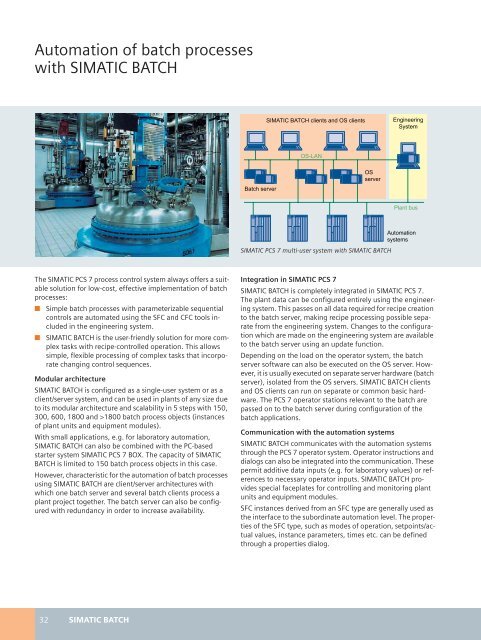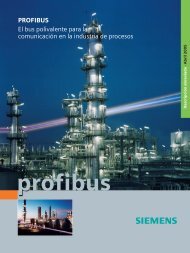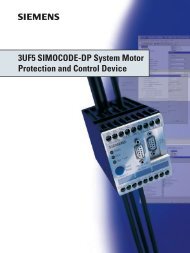SIMATIC PCS 7 process control system
SIMATIC PCS 7 process control system
SIMATIC PCS 7 process control system
You also want an ePaper? Increase the reach of your titles
YUMPU automatically turns print PDFs into web optimized ePapers that Google loves.
Automation of batch <strong>process</strong>es<br />
with <strong>SIMATIC</strong> BATCH<br />
<strong>SIMATIC</strong> BATCH clients and OS clients<br />
Engineering<br />
System<br />
OS-LAN<br />
Batch server<br />
OS<br />
server<br />
Plant bus<br />
<strong>SIMATIC</strong> <strong>PCS</strong> 7 multi-user <strong>system</strong> with <strong>SIMATIC</strong> BATCH<br />
Automation<br />
<strong>system</strong>s<br />
The <strong>SIMATIC</strong> <strong>PCS</strong> 7 <strong>process</strong> <strong>control</strong> <strong>system</strong> always offers a suitable<br />
solution for low-cost, effective implementation of batch<br />
<strong>process</strong>es:<br />
■ Simple batch <strong>process</strong>es with parameterizable sequential<br />
<strong>control</strong>s are automated using the SFC and CFC tools included<br />
in the engineering <strong>system</strong>.<br />
■ <strong>SIMATIC</strong> BATCH is the user-friendly solution for more complex<br />
tasks with recipe-<strong>control</strong>led operation. This allows<br />
simple, flexible <strong>process</strong>ing of complex tasks that incorporate<br />
changing <strong>control</strong> sequences.<br />
Modular architecture<br />
<strong>SIMATIC</strong> BATCH is configured as a single-user <strong>system</strong> or as a<br />
client/server <strong>system</strong>, and can be used in plants of any size due<br />
to its modular architecture and scalability in 5 steps with 150,<br />
300, 600, 1800 and >1800 batch <strong>process</strong> objects (instances<br />
of plant units and equipment modules).<br />
With small applications, e.g. for laboratory automation,<br />
<strong>SIMATIC</strong> BATCH can also be combined with the PC-based<br />
starter <strong>system</strong> <strong>SIMATIC</strong> <strong>PCS</strong> 7 BOX. The capacity of <strong>SIMATIC</strong><br />
BATCH is limited to 150 batch <strong>process</strong> objects in this case.<br />
However, characteristic for the automation of batch <strong>process</strong>es<br />
using <strong>SIMATIC</strong> BATCH are client/server architectures with<br />
which one batch server and several batch clients <strong>process</strong> a<br />
plant project together. The batch server can also be configured<br />
with redundancy in order to increase availability.<br />
Integration in <strong>SIMATIC</strong> <strong>PCS</strong> 7<br />
<strong>SIMATIC</strong> BATCH is completely integrated in <strong>SIMATIC</strong> <strong>PCS</strong> 7.<br />
The plant data can be configured entirely using the engineering<br />
<strong>system</strong>. This passes on all data required for recipe creation<br />
to the batch server, making recipe <strong>process</strong>ing possible separate<br />
from the engineering <strong>system</strong>. Changes to the configuration<br />
which are made on the engineering <strong>system</strong> are available<br />
to the batch server using an update function.<br />
Depending on the load on the operator <strong>system</strong>, the batch<br />
server software can also be executed on the OS server. However,<br />
it is usually executed on separate server hardware (batch<br />
server), isolated from the OS servers. <strong>SIMATIC</strong> BATCH clients<br />
and OS clients can run on separate or common basic hardware.<br />
The <strong>PCS</strong> 7 operator stations relevant to the batch are<br />
passed on to the batch server during configuration of the<br />
batch applications.<br />
Communication with the automation <strong>system</strong>s<br />
<strong>SIMATIC</strong> BATCH communicates with the automation <strong>system</strong>s<br />
through the <strong>PCS</strong> 7 operator <strong>system</strong>. Operator instructions and<br />
dialogs can also be integrated into the communication. These<br />
permit additive data inputs (e.g. for laboratory values) or references<br />
to necessary operator inputs. <strong>SIMATIC</strong> BATCH provides<br />
special faceplates for <strong>control</strong>ling and monitoring plant<br />
units and equipment modules.<br />
SFC instances derived from an SFC type are generally used as<br />
the interface to the subordinate automation level. The properties<br />
of the SFC type, such as modes of operation, setpoints/actual<br />
values, instance parameters, times etc. can be defined<br />
through a properties dialog.<br />
32 <strong>SIMATIC</strong> BATCH