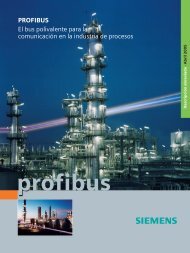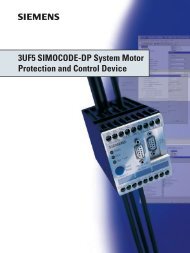SIMATIC PCS 7 process control system
SIMATIC PCS 7 process control system
SIMATIC PCS 7 process control system
You also want an ePaper? Increase the reach of your titles
YUMPU automatically turns print PDFs into web optimized ePapers that Google loves.
Batch planning with <strong>SIMATIC</strong> BATCH<br />
<strong>SIMATIC</strong> BATCH batch <strong>control</strong> center<br />
Batch <strong>control</strong> center<br />
The <strong>SIMATIC</strong> BATCH batch <strong>control</strong> center (BatchCC) is the<br />
"command center" for monitoring and <strong>control</strong>ling batch<br />
<strong>process</strong>es with <strong>SIMATIC</strong> BATCH. Using BatchCC it is possible to<br />
manage all data relevant to <strong>SIMATIC</strong> BATCH through a graphical<br />
user interface.<br />
BatchCC offers powerful functions for the following tasks:<br />
■ Reading in and updating the plant data of the basic automation<br />
■ Definition of user privileges for all functions, for clients, or<br />
for plant units of <strong>SIMATIC</strong> BATCH<br />
■ Definition of material names and codes<br />
■ Management of master recipes, and starting the recipe<br />
editor in order to enter the recipe structure<br />
■ Management of libraries with recipe elements (library<br />
operations)<br />
■ Editing of formula categories and management of associated<br />
formulae (parameter sets)<br />
■ Creation of batches with master recipes<br />
■ Starting of batch <strong>process</strong>ing and <strong>control</strong>ling of batches<br />
■ Monitoring and diagnostics of batch <strong>process</strong>ing<br />
■ Recording and archiving of recipes and batch data<br />
■ Exporting and importing of basic recipes, formulae and<br />
library objects.<br />
Batch planning<br />
BatchCC enables the creation of individual production orders<br />
and batches. A greatly increased planning functionality is offered<br />
by the Batch Planning option package with which the<br />
batches can already be planned in advance for a large number<br />
of production orders.<br />
Creation and distribution of the batches for a production order<br />
are therefore possible manually, but can also be carried out<br />
automatically depending on definition of the batch number or<br />
production quantity.<br />
All batches including their occupation of plant units can be<br />
clearly presented in a combination of Gantt diagram and table.<br />
Time conflicts or those resulting from multiple occupation<br />
of plant units are identified by symbols. Time conflicts can be<br />
eliminated simply by shifting the associated batches in the<br />
Gantt diagram.<br />
In addition to planning, the scope of functions include the<br />
modification, cancellation, deletion and enabling of batches.<br />
Until enabled, the following batch properties can be set and<br />
modified:<br />
■ Quantity<br />
■ Start mode (immediately, following operator input, or<br />
time-<strong>control</strong>led)<br />
■ Occupation of plant units<br />
■ Formula (parameter set)<br />
■ Execution sequence (linking to previous or subsequent<br />
batch)<br />
■ Display of planned runtime for a batch.<br />
<strong>SIMATIC</strong> BATCH 33