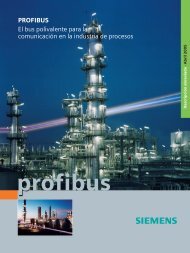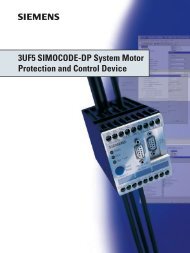SIMATIC PCS 7 process control system
SIMATIC PCS 7 process control system
SIMATIC PCS 7 process control system
You also want an ePaper? Increase the reach of your titles
YUMPU automatically turns print PDFs into web optimized ePapers that Google loves.
Sequential function chart (SFC)<br />
The SFC editor is used for the graphical configuration and<br />
commissioning of sequential <strong>control</strong>s for batch production<br />
operations. It possesses convenient editing functions as well<br />
as powerful test and commissioning functions.<br />
Using a sequential <strong>control</strong>, basic automation functions usually<br />
created using CFC are <strong>control</strong>led and selectively <strong>process</strong>ed by<br />
means of changes in operating mode and status. Depending<br />
on the subsequent use, the sequential <strong>control</strong>s can be created<br />
either as a SFC plan or SFC type.<br />
SFC plan<br />
The SFC plan can be used to implement sequential <strong>control</strong>s<br />
which can be applied once and which access several partial areas<br />
of the production plant. Each SFC plan contains standardized<br />
inputs and outputs for status information and for <strong>control</strong><br />
by the user program or the user. The SFC plan can be positioned<br />
and linked as a block in the CFC. The required CFC block<br />
connections are selected by simple operations and connected<br />
to the steps or transitions of the step sequences. A status manager<br />
conforming to ISA-88 enables the configuration of up to<br />
8 separate sequences within a single SFC, e.g. for states such<br />
as HOLDING or ABORTING, for SAFE STATE, or for different operating<br />
modes.<br />
SFC type<br />
SFC types are standardized sequential <strong>control</strong>s which can be<br />
applied repeatedly and which access one partial area of the<br />
production plant. They can be organized in libraries and handled<br />
like normal function blocks, i.e. they can be selected from<br />
a catalog, positioned as an instance in a CFC, linked and assigned<br />
parameters. Changes to the original automatically result<br />
in corresponding changes in all instances. An SFC type<br />
may contain up to 32 sequences. Using the function "Create/<br />
update block symbols", a block symbol is automatically positioned<br />
and interconnected in the associated <strong>process</strong> display<br />
for all SFC instances with HMI features.<br />
Graphics designer and faceplate designer<br />
The project data for the engineering of the operator <strong>system</strong>s<br />
are organized with the <strong>SIMATIC</strong> Manager. All data relevant to<br />
operation and monitoring of a <strong>process</strong> tag, such as messages<br />
and variables, are generated automatically during definition<br />
of the automation function. A powerful graphics designer is<br />
available for the generation of <strong>process</strong> displays.<br />
In addition to the standard faceplates, the faceplate designer<br />
can be used to generate customized faceplates for operation<br />
and monitoring of <strong>process</strong> tags or plant components. Block<br />
symbols can be conveniently interconnected to <strong>process</strong> tags<br />
using drag & drop.<br />
Sequential function chart<br />
Comparison of project versions using the version cross-checker<br />
Version cross-checker<br />
The version cross-checker tool determines the differences<br />
between various versions of a project by:<br />
■ Comparison of CFCs/SFCs, block types, signals and sequences<br />
in order to determine additional, missing or different<br />
objects<br />
■ Graphic display of comparison results in a combination of<br />
tree and tabular formats<br />
■ Color-coded identification of objects and attribute values<br />
Engineering <strong>system</strong> 15