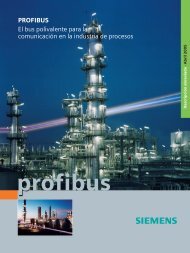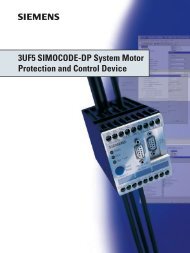SIMATIC PCS 7 process control system
SIMATIC PCS 7 process control system
SIMATIC PCS 7 process control system
Create successful ePaper yourself
Turn your PDF publications into a flip-book with our unique Google optimized e-Paper software.
Message view of operator station<br />
SFC visualization<br />
SFC visualization<br />
The SFC visualization function of the operator <strong>system</strong> enables<br />
display and operation of the sequential <strong>control</strong>s configured<br />
with the SFC editor in the same way as on the engineering <strong>system</strong>.<br />
No additional configuration work is necessary.<br />
In an overview display it is possible, for example, to open step<br />
and transition displays and to present step comments or dynamically<br />
supplied step enabling conditions.<br />
Messages and alarms<br />
Message priorities are issued as an additional attribute to the<br />
known signal classes in order to make it easier to assess large<br />
quantities of signals and to be better able to distinguish important<br />
messages from the less important.<br />
Operators can specifically disable messages (alarms) from individual<br />
<strong>process</strong> tags or from all <strong>process</strong> tags of a display/area<br />
in the event of faults in a sensor/actuator or during startup.<br />
Disabling and enabling are recorded in an input report.<br />
Active messages are signaled by group displays representing<br />
preconfigured views based on signal groups. The group displays<br />
also indicate whether messages are disabled or not.<br />
The last message to have arrived – or the message with the<br />
highest priority when alarm priorities are utilized – is displayed<br />
at the top edge of the standard view. A predefined<br />
window with further messages can be called up with the<br />
"Extended message line" button.<br />
The "Loop-in-alarm" and "Select display using <strong>process</strong> tag"<br />
functions support the quick evaluation and elimination of<br />
faults. Using "Loop-in-alarm“, the operator can jump directly<br />
to the <strong>process</strong> display in which the fault has occurred, and can<br />
then call up the associated faceplate (loop display) through a<br />
measuring point marked in color.<br />
The faceplate window (loop display) can be anchored using a<br />
pin button so that it remains visible even when the display is<br />
changed.<br />
Flexible sound setting options and priorities which can be defined<br />
using signal variables support audible annunciation<br />
through a soundcard or by <strong>control</strong>ling external horns via a signal<br />
module.<br />
Central user management, access <strong>control</strong> and<br />
electronic signature<br />
<strong>SIMATIC</strong> Logon offers central user administration with access<br />
<strong>control</strong> for the <strong>SIMATIC</strong> <strong>PCS</strong> 7 <strong>system</strong> components as well as<br />
non-<strong>SIMATIC</strong> components connected through API. It can be<br />
used to fulfill the validation requirements of 21 CFR Part 11.<br />
An electronic signature function can also be used in conjunction<br />
with <strong>SIMATIC</strong> Logon.<br />
A chip card reader can be additionally used for access <strong>control</strong>.<br />
Operator <strong>system</strong> 23