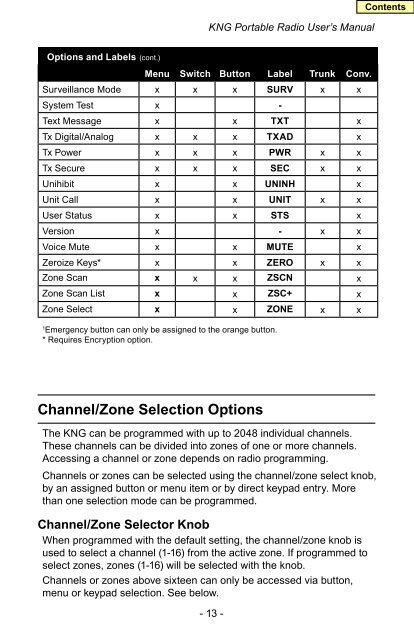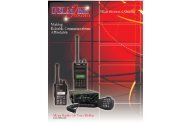Contents Contents - RELM Wireless
Contents Contents - RELM Wireless
Contents Contents - RELM Wireless
You also want an ePaper? Increase the reach of your titles
YUMPU automatically turns print PDFs into web optimized ePapers that Google loves.
KNG Portable Radio User’s Manual<br />
Options and Labels (cont.)<br />
Menu Switch Button Label Trunk Conv.<br />
Surveillance Mode x x x SURV x x<br />
System Test x -<br />
Text Message x x TXT x<br />
Tx Digital/Analog x x x TXAD x<br />
Tx Power x x x PWR x x<br />
Tx Secure x x x SEC x x<br />
Unihibit x x UNINH x<br />
Unit Call x x UNIT x x<br />
User Status x x STS x<br />
Version x - x x<br />
Voice Mute x x MUTE x<br />
Zeroize Keys* x x ZERO x x<br />
Zone Scan x x x ZSCN x<br />
Zone Scan List x x ZSC+ x<br />
Zone Select x x ZONE x x<br />
1<br />
Emergency button can only be assigned to the orange button.<br />
* Requires Encryption option.<br />
Channel/Zone Selection Options<br />
The KNG can be programmed with up to 2048 individual channels.<br />
These channels can be divided into zones of one or more channels.<br />
Accessing a channel or zone depends on radio programming.<br />
Channels or zones can be selected using the channel/zone select knob,<br />
by an assigned button or menu item or by direct keypad entry. More<br />
than one selection mode can be programmed.<br />
Channel/Zone Selector Knob<br />
When programmed with the default setting, the channel/zone knob is<br />
used to select a channel (1-16) from the active zone. If programmed to<br />
select zones, zones (1-16) will be selected with the knob.<br />
Channels or zones above sixteen can only be accessed via button,<br />
menu or keypad selection. See below.<br />
- 13 -