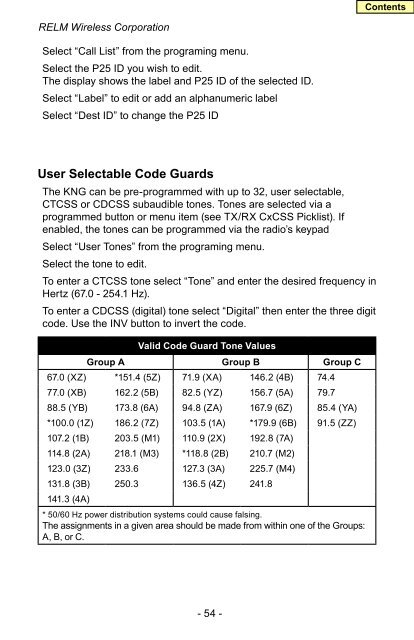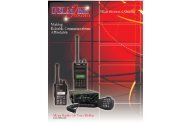Contents Contents - RELM Wireless
Contents Contents - RELM Wireless
Contents Contents - RELM Wireless
You also want an ePaper? Increase the reach of your titles
YUMPU automatically turns print PDFs into web optimized ePapers that Google loves.
<strong>RELM</strong> <strong>Wireless</strong> Corporation<br />
Select “Call List” from the programing menu.<br />
Select the P25 ID you wish to edit.<br />
The display shows the label and P25 ID of the selected ID.<br />
Select “Label” to edit or add an alphanumeric label<br />
Select “Dest ID” to change the P25 ID<br />
User Selectable Code Guards<br />
The KNG can be pre-programmed with up to 32, user selectable,<br />
CTCSS or CDCSS subaudible tones. Tones are selected via a<br />
programmed button or menu item (see TX/RX CxCSS Picklist). If<br />
enabled, the tones can be programmed via the radio’s keypad<br />
Select “User Tones” from the programing menu.<br />
Select the tone to edit.<br />
To enter a CTCSS tone select “Tone” and enter the desired frequency in<br />
Hertz (67.0 - 254.1 Hz).<br />
To enter a CDCSS (digital) tone select “Digital” then enter the three digit<br />
code. Use the INV button to invert the code.<br />
Valid Code Guard Tone Values<br />
Group A Group B Group C<br />
67.0 (XZ) *151.4 (5Z) 71.9 (XA) 146.2 (4B) 74.4<br />
77.0 (XB) 162.2 (5B) 82.5 (YZ) 156.7 (5A) 79.7<br />
88.5 (YB) 173.8 (6A) 94.8 (ZA) 167.9 (6Z) 85.4 (YA)<br />
*100.0 (1Z) 186.2 (7Z) 103.5 (1A) *179.9 (6B) 91.5 (ZZ)<br />
107.2 (1B) 203.5 (M1) 110.9 (2X) 192.8 (7A)<br />
114.8 (2A) 218.1 (M3) *118.8 (2B) 210.7 (M2)<br />
123.0 (3Z) 233.6 127.3 (3A) 225.7 (M4)<br />
131.8 (3B) 250.3 136.5 (4Z) 241.8<br />
141.3 (4A)<br />
* 50/60 Hz power distribution systems could cause falsing.<br />
The assignments in a given area should be made from within one of the Groups:<br />
A, B, or C.<br />
- 54 -