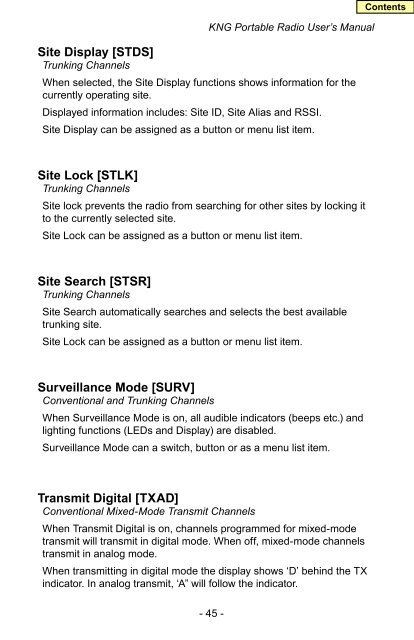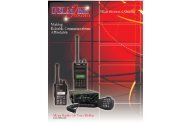Contents Contents - RELM Wireless
Contents Contents - RELM Wireless
Contents Contents - RELM Wireless
Create successful ePaper yourself
Turn your PDF publications into a flip-book with our unique Google optimized e-Paper software.
KNG Portable Radio User’s Manual<br />
Site Display [STDS]<br />
Trunking Channels<br />
When selected, the Site Display functions shows information for the<br />
currently operating site.<br />
Displayed information includes: Site ID, Site Alias and RSSI.<br />
Site Display can be assigned as a button or menu list item.<br />
Site Lock [STLK]<br />
Trunking Channels<br />
Site lock prevents the radio from searching for other sites by locking it<br />
to the currently selected site.<br />
Site Lock can be assigned as a button or menu list item.<br />
Site Search [STSR]<br />
Trunking Channels<br />
Site Search automatically searches and selects the best available<br />
trunking site.<br />
Site Lock can be assigned as a button or menu list item.<br />
Surveillance Mode [SURV]<br />
Conventional and Trunking Channels<br />
When Surveillance Mode is on, all audible indicators (beeps etc.) and<br />
lighting functions (LEDs and Display) are disabled.<br />
Surveillance Mode can a switch, button or as a menu list item.<br />
Transmit Digital [TXAD]<br />
Conventional Mixed-Mode Transmit Channels<br />
When Transmit Digital is on, channels programmed for mixed-mode<br />
transmit will transmit in digital mode. When off, mixed-mode channels<br />
transmit in analog mode.<br />
When transmitting in digital mode the display shows ‘D’ behind the TX<br />
indicator. In analog transmit, ‘A” will follow the indicator.<br />
- 45 -