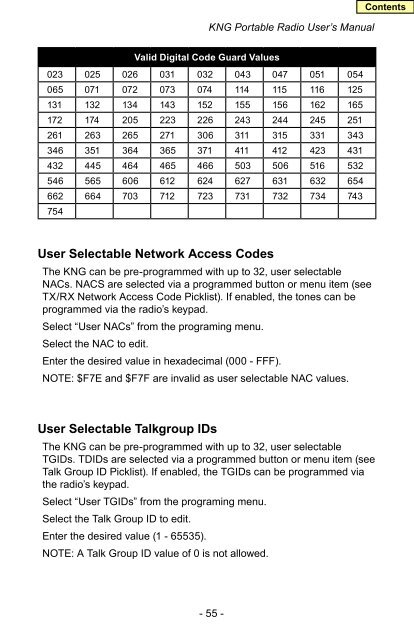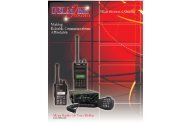Contents Contents - RELM Wireless
Contents Contents - RELM Wireless
Contents Contents - RELM Wireless
Create successful ePaper yourself
Turn your PDF publications into a flip-book with our unique Google optimized e-Paper software.
KNG Portable Radio User’s Manual<br />
Valid Digital Code Guard Values<br />
023 025 026 031 032 043 047 051 054<br />
065 071 072 073 074 114 115 116 125<br />
131 132 134 143 152 155 156 162 165<br />
172 174 205 223 226 243 244 245 251<br />
261 263 265 271 306 311 315 331 343<br />
346 351 364 365 371 411 412 423 431<br />
432 445 464 465 466 503 506 516 532<br />
546 565 606 612 624 627 631 632 654<br />
662 664 703 712 723 731 732 734 743<br />
754<br />
User Selectable Network Access Codes<br />
The KNG can be pre-programmed with up to 32, user selectable<br />
NACs. NACS are selected via a programmed button or menu item (see<br />
TX/RX Network Access Code Picklist). If enabled, the tones can be<br />
programmed via the radio’s keypad.<br />
Select “User NACs” from the programing menu.<br />
Select the NAC to edit.<br />
Enter the desired value in hexadecimal (000 - FFF).<br />
NOTE: $F7E and $F7F are invalid as user selectable NAC values.<br />
User Selectable Talkgroup IDs<br />
The KNG can be pre-programmed with up to 32, user selectable<br />
TGIDs. TDIDs are selected via a programmed button or menu item (see<br />
Talk Group ID Picklist). If enabled, the TGIDs can be programmed via<br />
the radio’s keypad.<br />
Select “User TGIDs” from the programing menu.<br />
Select the Talk Group ID to edit.<br />
Enter the desired value (1 - 65535).<br />
NOTE: A Talk Group ID value of 0 is not allowed.<br />
- 55 -