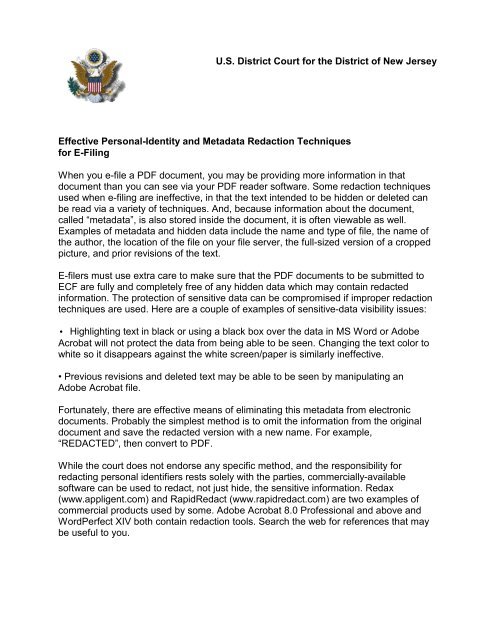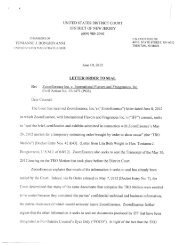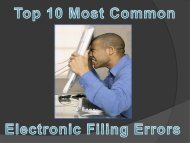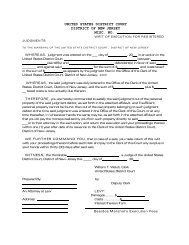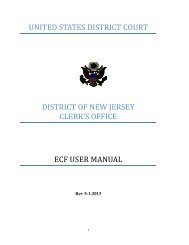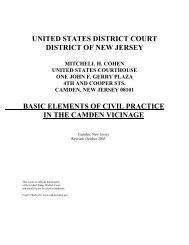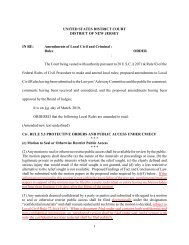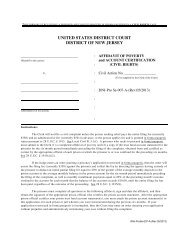ECF Training Packet (PDF) - for the District of New Jersey
ECF Training Packet (PDF) - for the District of New Jersey
ECF Training Packet (PDF) - for the District of New Jersey
Create successful ePaper yourself
Turn your PDF publications into a flip-book with our unique Google optimized e-Paper software.
U.S. <strong>District</strong> Court <strong>for</strong> <strong>the</strong> <strong>District</strong> <strong>of</strong> <strong>New</strong> <strong>Jersey</strong><br />
Effective Personal-Identity and Metadata Redaction Techniques<br />
<strong>for</strong> E-Filing<br />
When you e-file a <strong>PDF</strong> document, you may be providing more in<strong>for</strong>mation in that<br />
document than you can see via your <strong>PDF</strong> reader s<strong>of</strong>tware. Some redaction techniques<br />
used when e-filing are ineffective, in that <strong>the</strong> text intended to be hidden or deleted can<br />
be read via a variety <strong>of</strong> techniques. And, because in<strong>for</strong>mation about <strong>the</strong> document,<br />
called “metadata”, is also stored inside <strong>the</strong> document, it is <strong>of</strong>ten viewable as well.<br />
Examples <strong>of</strong> metadata and hidden data include <strong>the</strong> name and type <strong>of</strong> file, <strong>the</strong> name <strong>of</strong><br />
<strong>the</strong> author, <strong>the</strong> location <strong>of</strong> <strong>the</strong> file on your file server, <strong>the</strong> full-sized version <strong>of</strong> a cropped<br />
picture, and prior revisions <strong>of</strong> <strong>the</strong> text.<br />
E-filers must use extra care to make sure that <strong>the</strong> <strong>PDF</strong> documents to be submitted to<br />
<strong>ECF</strong> are fully and completely free <strong>of</strong> any hidden data which may contain redacted<br />
in<strong>for</strong>mation. The protection <strong>of</strong> sensitive data can be compromised if improper redaction<br />
techniques are used. Here are a couple <strong>of</strong> examples <strong>of</strong> sensitive-data visibility issues:<br />
• Highlighting text in black or using a black box over <strong>the</strong> data in MS Word or Adobe<br />
Acrobat will not protect <strong>the</strong> data from being able to be seen. Changing <strong>the</strong> text color to<br />
white so it disappears against <strong>the</strong> white screen/paper is similarly ineffective.<br />
• Previous revisions and deleted text may be able to be seen by manipulating an<br />
Adobe Acrobat file.<br />
Fortunately, <strong>the</strong>re are effective means <strong>of</strong> eliminating this metadata from electronic<br />
documents. Probably <strong>the</strong> simplest method is to omit <strong>the</strong> in<strong>for</strong>mation from <strong>the</strong> original<br />
document and save <strong>the</strong> redacted version with a new name. For example,<br />
“REDACTED”, <strong>the</strong>n convert to <strong>PDF</strong>.<br />
While <strong>the</strong> court does not endorse any specific method, and <strong>the</strong> responsibility <strong>for</strong><br />
redacting personal identifiers rests solely with <strong>the</strong> parties, commercially-available<br />
s<strong>of</strong>tware can be used to redact, not just hide, <strong>the</strong> sensitive in<strong>for</strong>mation. Redax<br />
(www.appligent.com) and RapidRedact (www.rapidredact.com) are two examples <strong>of</strong><br />
commercial products used by some. Adobe Acrobat 8.0 Pr<strong>of</strong>essional and above and<br />
WordPerfect XIV both contain redaction tools. Search <strong>the</strong> web <strong>for</strong> references that may<br />
be useful to you.