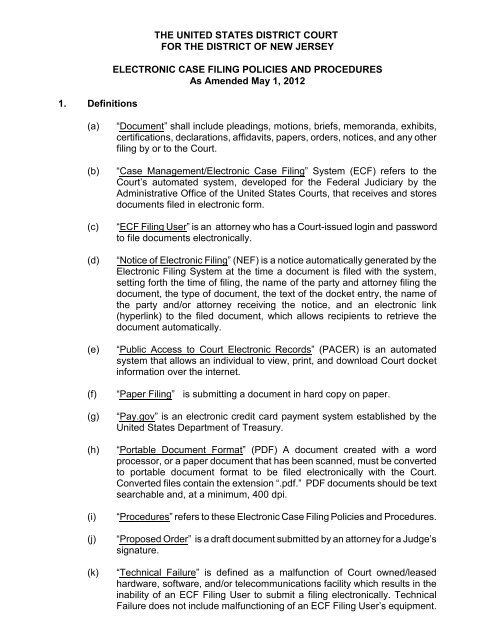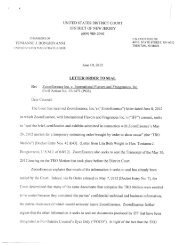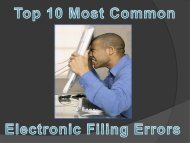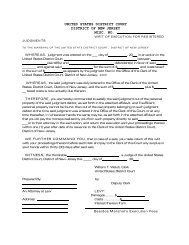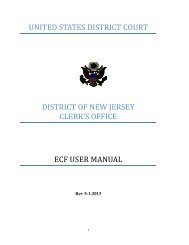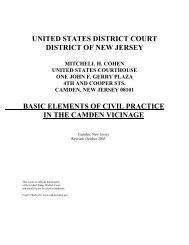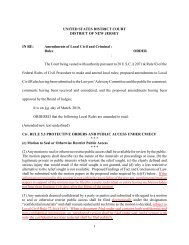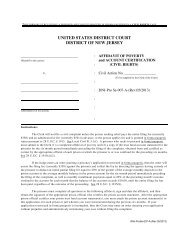ECF Training Packet (PDF) - for the District of New Jersey
ECF Training Packet (PDF) - for the District of New Jersey
ECF Training Packet (PDF) - for the District of New Jersey
Create successful ePaper yourself
Turn your PDF publications into a flip-book with our unique Google optimized e-Paper software.
1. Definitions<br />
THE UNITED STATES DISTRICT COURT<br />
FOR THE DISTRICT OF NEW JERSEY<br />
ELECTRONIC CASE FILING POLICIES AND PROCEDURES<br />
As Amended May 1, 2012<br />
(a)<br />
(b)<br />
(c)<br />
(d)<br />
(e)<br />
(f)<br />
(g)<br />
(h)<br />
(i)<br />
(j)<br />
(k)<br />
“Document” shall include pleadings, motions, briefs, memoranda, exhibits,<br />
certifications, declarations, affidavits, papers, orders, notices, and any o<strong>the</strong>r<br />
filing by or to <strong>the</strong> Court.<br />
“Case Management/Electronic Case Filing” System (<strong>ECF</strong>) refers to <strong>the</strong><br />
Court’s automated system, developed <strong>for</strong> <strong>the</strong> Federal Judiciary by <strong>the</strong><br />
Administrative Office <strong>of</strong> <strong>the</strong> United States Courts, that receives and stores<br />
documents filed in electronic <strong>for</strong>m.<br />
“<strong>ECF</strong> Filing User” is an attorney who has a Court-issued login and password<br />
to file documents electronically.<br />
“Notice <strong>of</strong> Electronic Filing” (NEF) is a notice automatically generated by <strong>the</strong><br />
Electronic Filing System at <strong>the</strong> time a document is filed with <strong>the</strong> system,<br />
setting <strong>for</strong>th <strong>the</strong> time <strong>of</strong> filing, <strong>the</strong> name <strong>of</strong> <strong>the</strong> party and attorney filing <strong>the</strong><br />
document, <strong>the</strong> type <strong>of</strong> document, <strong>the</strong> text <strong>of</strong> <strong>the</strong> docket entry, <strong>the</strong> name <strong>of</strong><br />
<strong>the</strong> party and/or attorney receiving <strong>the</strong> notice, and an electronic link<br />
(hyperlink) to <strong>the</strong> filed document, which allows recipients to retrieve <strong>the</strong><br />
document automatically.<br />
“Public Access to Court Electronic Records” (PACER) is an automated<br />
system that allows an individual to view, print, and download Court docket<br />
in<strong>for</strong>mation over <strong>the</strong> internet.<br />
“Paper Filing” is submitting a document in hard copy on paper.<br />
“Pay.gov” is an electronic credit card payment system established by <strong>the</strong><br />
United States Department <strong>of</strong> Treasury.<br />
“Portable Document Format” (<strong>PDF</strong>) A document created with a word<br />
processor, or a paper document that has been scanned, must be converted<br />
to portable document <strong>for</strong>mat to be filed electronically with <strong>the</strong> Court.<br />
Converted files contain <strong>the</strong> extension “.pdf.” <strong>PDF</strong> documents should be text<br />
searchable and, at a minimum, 400 dpi.<br />
“Procedures” refers to <strong>the</strong>se Electronic Case Filing Policies and Procedures.<br />
“Proposed Order” is a draft document submitted by an attorney <strong>for</strong> a Judge’s<br />
signature.<br />
“Technical Failure” is defined as a malfunction <strong>of</strong> Court owned/leased<br />
hardware, s<strong>of</strong>tware, and/or telecommunications facility which results in <strong>the</strong><br />
inability <strong>of</strong> an <strong>ECF</strong> Filing User to submit a filing electronically. Technical<br />
Failure does not include malfunctioning <strong>of</strong> an <strong>ECF</strong> Filing User’s equipment.