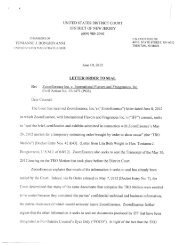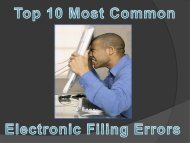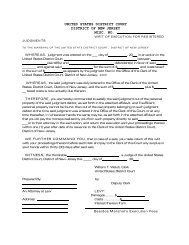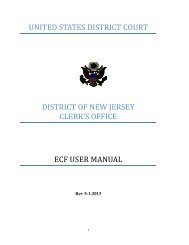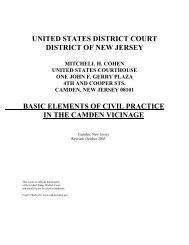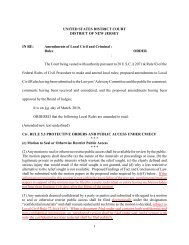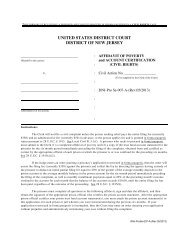ECF Training Packet (PDF) - for the District of New Jersey
ECF Training Packet (PDF) - for the District of New Jersey
ECF Training Packet (PDF) - for the District of New Jersey
Create successful ePaper yourself
Turn your PDF publications into a flip-book with our unique Google optimized e-Paper software.
UNITED STATES DISTRICT COURT<br />
DISTRICT OF NEW JERSEY<br />
: Civil Action No. _______________<br />
:<br />
v. :<br />
:<br />
:<br />
DISCLOSURE STATEMENT<br />
The undersigned counsel <strong>for</strong>________________________________________________,<br />
certifies that this party is a non-governmental corporate party and that:<br />
G<br />
This party’s parent corporation, and all publicly held corporations owning 10% or more<br />
<strong>of</strong> this party’s stock, are listed here:<br />
______________________________________________________________________<br />
______________________________________________________________________<br />
______________________________________________________________________<br />
______________________________________________________________________<br />
G<br />
OR<br />
This party does not have a parent corporation, nor is <strong>the</strong>re any publicly held corporation<br />
that owns 10% or more <strong>of</strong> this party’s stock.<br />
_______________________________<br />
Signature <strong>of</strong> Attorney<br />
_______________________________<br />
Print Name<br />
_______________<br />
Date<br />
__________________________________<br />
Name <strong>of</strong> Firm<br />
__________________________________<br />
Address<br />
________________________________________<br />
City/State/ZIP Code<br />
Instructions:<br />
1. Disclosure Statement is to be filed as a separate document.<br />
2. Select Case Type (Civil) from <strong>the</strong> menu bar at <strong>the</strong> top <strong>of</strong> <strong>the</strong> <strong>ECF</strong> screen.<br />
3. Click on O<strong>the</strong>r Documents.<br />
4. Select Corporate Disclosure Statement.<br />
5. Enter <strong>the</strong> case <strong>for</strong> which <strong>the</strong> Disclosure Statement is being filed.<br />
6. Select <strong>the</strong> <strong>PDF</strong> document to file.<br />
7. Select <strong>the</strong> party filing <strong>the</strong> Disclosure Statement.<br />
8. If applicable, insert <strong>the</strong> name <strong>of</strong> <strong>the</strong> Corporate Parent or leave blank.<br />
9. Pro<strong>of</strong>read <strong>the</strong> docket text.<br />
10. Submit <strong>the</strong> Disclosure Statement by clicking <strong>the</strong> NEXT button. DNJ-CM<strong>ECF</strong>-005 (5/2/08)