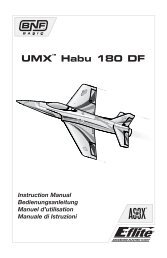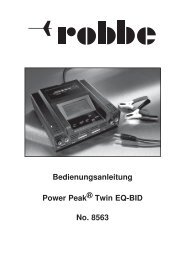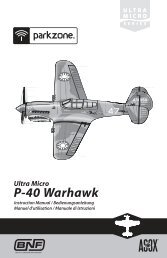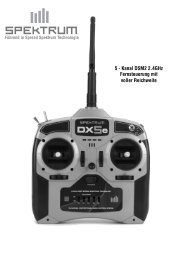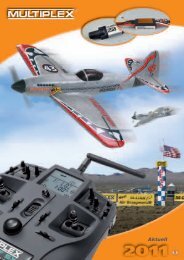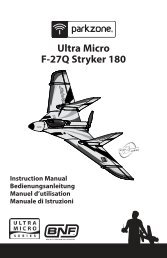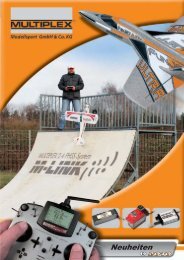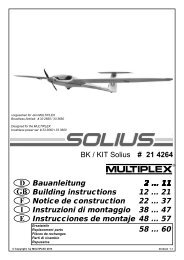G110 Micro Heading Lock Gyro Instruction Manual - MR ...
G110 Micro Heading Lock Gyro Instruction Manual - MR ...
G110 Micro Heading Lock Gyro Instruction Manual - MR ...
Create successful ePaper yourself
Turn your PDF publications into a flip-book with our unique Google optimized e-Paper software.
E-m<br />
aoy/utct to ElEcfElc FlloHT<br />
<strong>G110</strong> <strong>Micro</strong> <strong>Heading</strong> <strong>Lock</strong><br />
<strong>Gyro</strong> <strong>Instruction</strong> <strong>Manual</strong><br />
Tle <strong>G110</strong> <strong>Micro</strong> <strong>Heading</strong> <strong>Lock</strong> <strong>Gyro</strong>'s small size<br />
(25 x 25 x l6mm) and low weight (11.0 grams, including leads<br />
and connectoE) make il an ideal choice for a wide variety of<br />
micro and mini class electric helicopter models. With leatures<br />
like analo0 and digital seryo support, optional dual remote<br />
gain adiustmenl and heading lock or standard rate mode<br />
selection @pabilities, it otfers locked-in lail performance<br />
and adiustability perfect forthe sportand 3D pilot alike.<br />
When installing the G1 10, it is typically best to first refer<br />
to your helicopterb jnstruction manual for suggestions ot<br />
the location in which it should be mounted on the model.<br />
lf no suggestions are available, choose a solid location<br />
free lrom vibntion, in line with the yaw ais ofthe model.<br />
Also, be sure to keep lhe gyro away from heat-generating<br />
sources {like the motor and ESC) and other electronics.<br />
When mounting the Gl 10, be sure the side ol the gyro<br />
with the label is mounted vertically on the model (parallel<br />
to the main shaft). The sides otthe gyro withoutthe leads<br />
and switches are the top and bott0m respectively. Also,<br />
be sure to position the gyro so you can easily access the<br />
oain setting adiuslment pot (il not using the remote gain<br />
adiustment option), reversing and seryo mode switches.<br />
once you have found a suitable location, use a small amount<br />
of isopropyl alcohol to clean the mounting area and gyro<br />
where the foam mounting tape will be attached. Then,<br />
use the included foam mountinq lape lo mountthe gyro<br />
securely on the model. lt is important0 use foam mountinq<br />
tape only, as it helps to preventvibration from adversely<br />
affecting the perlomance and operatino lile ol the gyro.<br />
onry)<br />
After installing your chosen seryo on the model, it will be best<br />
ll you will nol be utilizing the dual remote gain adjustment<br />
to center the seryo electronically using an open channel befote<br />
and mode selection option to control gain values and mode<br />
installing the seryo arm and connectino the seryo to the G1 10.<br />
type from an auxiliary channel on the transmitter, itwill only<br />
once you have centered the seryo electronically, choose a seruo<br />
be necessary to connecthe rudder channelead ol the gyro arm that allows the tail rotor pushrod linkage or linkage ball to<br />
Ithe connector with three wire leads) to the rudder channel<br />
be positioned approximately 8-l1mm (typicalorT-REX 450<br />
on the receiver You will not need to connecthe auxiliary<br />
and similar models) from the center of the seryo's output gear/<br />
channelead ofthe gyro (the conneclorwith one wire lead)<br />
shaft. Then, install the seruo arm on the seryo, ensuring it is<br />
perpendicular<br />
to the receivel howeve[ be certain to secure it s0 it cannot<br />
to the tail roto. pushrod linkage when in the<br />
come into contact with any moving parts on the helicopter<br />
centered/neutral position. AIso, be sure to remove any unused<br />
portions ofthe seryo arm to prevent any binding or obstruction.<br />
With iustthe rudder channelead ol the gyro @nnected<br />
to the receiver, the Oyro will operate in heading lock<br />
mode only. The gain value will then be adjusted using<br />
the qain setting adiustment pot located on the 0yro.<br />
Dual Mode Conneclions<br />
(<strong>Heading</strong> <strong>Lock</strong> and $taütant naE hrode)<br />
lf you have chosen lo utilize the dual remote gain adjustment<br />
and mode selection option to control gain values and mode<br />
type from an auxiliary channel on thetransmitter, itwill be<br />
necessaryto connecthe rudder channelead of the gyro (the<br />
connectorwilh three wire leads) to the rudder channel on<br />
the receiver, and the auxiliary channelead ofthe gyro (the<br />
connectorwilh one wire lead) to the channel 0n the receiver<br />
that will be used for controlling the gyro from the transmitter<br />
For most.adio systems, it will be beslto connectthe auxiliary<br />
channelead ot the oyro lo chanf,el 5 (also known as the gear Atter installing the tail rotor pushrod linkage on the lail seryo<br />
channel) on the receiver, ensuring the yellow wire lead is ori€nted<br />
arm, and ensuring the lail seryo is still centered electronically,<br />
properly and plug0ed into the "signal" pin 0n the receiver<br />
adjustthe length ol the pushrod so the tail pitch slider is centered<br />
on the tail rotor shatt. between the tail case and tail hub.<br />
With both the rudder channel and auxiliary channeleads of<br />
the gyro connecled to the receiver, the gyro can be opented<br />
in eitherthe headino lock or standard rate node. Mode<br />
selection and gyro gain settings will then be adiusted using<br />
the chosen auxiliary channel on the transmitter, and the gain<br />
settino adiustment pot lo&led on the gyro will be disabled.<br />
Selection 0f a suitable tail seryo is critiEl for obhining<br />
mdimum performance from the gyro. A seryo with quack<br />
tansittimes (.15 sec/60'orfaster) is prelered, and<br />
will allow the <strong>G110</strong> to perform to its full potential.<br />
We suggest using lhe following seryos in<br />
their recommended applications:<br />
. E-flite@ 560 Super Sub-iricro Seryo (EFLRS60)<br />
- For sub-micro and micro helicopters<br />
. E-flite S75 Sub-Micr0 Seryo (EFLRS7s)<br />
once the tail seryo, seryo arm and linkaoe have been installed<br />
- For micro and mini helicopters<br />
on the model, it will be necessary t0 connectthe seryo t0<br />
. E-flite DS75 Digital Sub-<strong>Micro</strong> Seryo (EFLRDS7s) lhe G1 10. Connect the seruo lead to the seruo conneclion<br />
-<br />
on the gyro (the lhree pins exiting the gyro case), ensurin0<br />
For micro and mini helicopters<br />
proDer orientation and polarity dhection ofthe wire leads<br />
. JR 3500G Mini Digital Heli Gyrc Seryo (JRPS3500G) by following the markings on the label ol the gyro:<br />
- For mini helicopteß<br />
S = Signal wire lead connection location<br />
. SpeKrum* Dsmo Digital Programmable super sub-<strong>Micro</strong> + = Positive wire lead connection location<br />
Seryo (SPlvlDSP60)<br />
- = Ne0alive wire lead connection lo@tion<br />
For sub-micro and micro helic0pters<br />
. Spektrum DSP75 Dioital Programmable Sub-<strong>Micro</strong> Seryo<br />
(sPMDSP75)<br />
- For micro and mini helicopters<br />
Strndaflt (STD) Seno Mode<br />
lf you are using an analog seryo (like the EJlite S75), be<br />
sure the seruo mode switch located on the side ofthe gyro<br />
as set to the standard (STD) position forthe best possible<br />
perlormance. lf it is setto the digital seruo (DS) position,<br />
the analog seryo may not opeEte correctly and/or will be<br />
damaoe due to the high frame rate output ol the gyro<br />
when it is in the digital seryo mode. D0 nol use anal0g<br />
selvos wilh lhe gyro sel l0r digital seruo mode.<br />
oigilal (DS) Seilo Mode<br />
lfyou are usin0 a dioilal seruo (like the JR 3500G or Spektrum<br />
DSP75), be sure the seruo mode switch loüted on the side 0f<br />
the gyro is set to the digital seryo (DS) position f0rthe best<br />
possible performance. In the digital seruo mode, the gyro<br />
sends inputs to the seryo at a much hioher rate than when in<br />
the standard seryo mode lor added performance and holding<br />
power However, you must be sure t0 use a diqital seryo tnat<br />
is capable 0f handlin0 an input pulse rate ol 275H2 or higher<br />
(like JR and similar digital servos), or the seruo will not opeEte<br />
correctly and/orwill be damage due to the high frame rate<br />
output ol the gyro when it is in the digital seryo mode. D0 nol<br />
use digilal seruos that cannot handle an input pulse<br />
6te 0l at least 275H2, 0r analog seruos, with the<br />
gyro sol 101 digilal seno mode. Always consult the<br />
manulaclnlel of y0[] chosen digilal s81v0 l0 c0nlim<br />
whether il can handle an input prlse ßle ol 275H2.<br />
Atter completing installation and connection of the <strong>G110</strong><br />
and tail seruo on the model, please proceed with conlirming<br />
the lollowino initial settings in your tnnsmitter:<br />
. Set the rudder channel lrim and<br />
sub-trim (il available) t0 neutral.<br />
. Disable and inhibit any torms 0f Revolution (Revo) Mixing.<br />
once you have confirmed the initial settings in the<br />
transmitter,<br />
will be necessarylo power up and<br />
initialize the gyro belore proceeding wilh some of<br />
the following setup and adjustment steps:<br />
. Powerthe lransmitter on first.<br />
. Then, powerthe receiver and gyro on.<br />
. Atler powering on the receiver and gyro, make<br />
sure you do not move or swaylhe model and<br />
allow il to remain motionless until the red LED on<br />
the gyro illuminatesolidly, indicatino the gyro<br />
has initialized properly and is ready for use.<br />
llole: ll is extlemely impoilant you d0 nol moye 0r<br />
sway the model aflor p0we1in0 on lhe gyn and beforo<br />
il initializss. The gym musl be allowed adoqüate timc<br />
l0 rccold the neulral position in 0rd01 lo initialize<br />
101 propor oporali0n. ll yor accidenlally m0y0 lhe<br />
model alter powering lhe gyro 0n, and before il ha$<br />
initialized, poser the modol off and lepeal lhe process<br />
t0 power lho model 0n and inilialize lhe gyrc p10pe]ly.
ll you have chosen to utilize the dual remote gain adjustment<br />
and mode selection option to control gain values and mode<br />
type from an auxiliary channel on the transmitter,<br />
will now<br />
be necessary to contirm how to select and adjusthe heading<br />
lock or standard nte modes from yourtransmitter lf you<br />
have chosen nott0 utilize this option, please skip t0 the next<br />
section, as the 0yro will always be in the heading lock mode.<br />
With the transminer, receiver and gyro powered on, enler the<br />
kansmitter's travel adjustment function {also known as ATV<br />
or EPA). lf, however you are using a specialized program<br />
within your transmitterlor conkollinq the gyro (like gyro<br />
sensitivity or similar), enter into that particularfunction.<br />
Scroll to the channel being used to control the gyro. This<br />
will be the same channel into which you have plugged<br />
the auxiliary channelead ol lhe gyro Into the receivei<br />
Then, using the selected channel! switch on the transmitter,<br />
loggle the switch back and forth in 0rder to identify the<br />
switch position for each gyro mode. When the gyro is in<br />
heading lock mode, you will find the tail seryo will not return<br />
to the n€utnl position aftera rudder input is given. When<br />
the gyro is in standard rate mode, the tail seryo will always<br />
return to the neutral position after a rudder input is given.<br />
Typically, you will lind when the swilch is toggled to the<br />
positive position (+), the gyro will be in the heading lock<br />
mode. Then, when the switch is toggled t0 the negative<br />
position t), the gyro will be in th€ standard nte mode.<br />
once you have identified the switch position lor each<br />
mode, note you will be making gain adiustments to<br />
the selected mode by changing the tnvel adjustment<br />
(ATV/EPA) value for its given switch position.<br />
Single Mode (<strong>Heading</strong> <strong>Lock</strong> Mode Ulil<br />
When utilizino the single mode option (heading lock mode<br />
0nly), you will make adjustments to the gyro gain valüe by<br />
using the gain sening adiustment pot located on the Oyro<br />
itself. use a small tlat blade screwdriver and extreme care (to<br />
prevent damage to the pot) to adiustthe position ofthe pot.<br />
When the pot is in the fully counterclockwise position t), the<br />
gain value will be approximately 0%. When the pot is in the full<br />
clockwise position (+), the oain value will be approximately 100%.<br />
We suqgest a settinq ol approximately 50% (pot in the middle<br />
position) tor the firsttest llight atler installing the gyro.<br />
Itual M0de (fleading <strong>Lock</strong> or Standad ßate lltode)<br />
When utilizing the dual mode option (heading lock or standard<br />
rate mode selectable), you will make adjustments to the gyro<br />
gain value in each mode remotely from the transmitter, using<br />
the auxiliary channel yo0 have selected for gyro control.<br />
Dependin0 on the transmitter and channel used to control the<br />
gyro, you may have the abilityto set the travel adiustment (ATV/<br />
EPA) value from 0% to approximately 100%, or even up to<br />
150%. This is not a problem, as long as you note the maimum<br />
valueyou can set lortravel adiustment will equal an actual<br />
gain value , of 100% for the Oyro. In th€ case of a transmittel<br />
and anq channel cnannel<br />
that tnal allows ailows Vou you to t0 setthe setfie travel adlustmenl value<br />
up to 150%, you will achieve approximately 50% gyro gain<br />
value at alravel adjustment value of 75%, and approximately<br />
100% oyro gain value at atravel adiustment value of 150%.<br />
We suggest setting the gyro gain value t0 approximately<br />
50o/" in both the heading lock and standard rate modes<br />
for the first testflight after installing the gyro.<br />
It will now be necessaryto confirm the tail seryo and gyro are<br />
operating in the correct directions lor proper control. Firet, refer<br />
to the instruction manual included with your helicopter model<br />
tor information regarding the direction in which the tail seruo<br />
should respond to rudder inpuls for proper control response.<br />
After conlirming the tail seryo is responding in the correct<br />
direction to rudder inputs, you will also need to confirm the<br />
gyro is responding properly to movements of the helicopter,<br />
whil€ providing proper inputs to the tail seryo in order to<br />
counteracl any unwanted chanoes in yaw To d0 this, view the<br />
seryo arm (from the top ofthe seryo) and note the direction the<br />
arm moves (clockwise or counterclockwise) when you give a<br />
right rudder input on the tnnsmitter (while the model remains<br />
motionless). Then, yaw the nose ofthe helicopter quickly to<br />
the left, while again noting the direction the tail seruo arm<br />
moves. The arm should move in the same direction as it did for<br />
a right rudder command, helping to countemctthe lett-hand<br />
yaw movement 0Ithe nose. If the arm moves in lhe opposite<br />
direction, switch the reverse switch located on the side ol the<br />
<strong>G110</strong> to its opposite position. Then, repeatthe sleps above to<br />
confirm the gyro is now openting in the correct direction.<br />
When in heading lock mode, the tail seruo arm may 'creep" or<br />
move while the model remains motionless, and with no rudder<br />
input from the transmitter This movement is normal, but can<br />
be minimized by adjusting the sub-trim (preferred, if availabl€)<br />
ortrim value 0f the rudder channel in/on yourtnnsmitter Use<br />
the sub-trim function ortrim lever on the transmitterto add a<br />
lett or right value to the rudder channel. Then, re-center the tail<br />
seryo arm with the control stick and watch forany additional<br />
movement. Add or reduce the sub-trim ortrim value as needed<br />
until the tail seruo arm moves as little as Dossible when near<br />
the neutral position. In general, only a small amount ol subtrim<br />
ortrim adjustment will be required in orderto minimize<br />
movement ofthe tail seryo arm (and"drifting" of the nose/tail ol<br />
the helicopter model in flight), and some very slow movement<br />
that may still remain after making the adjustments is normal.<br />
once you have completed installation and setup of the<br />
G1 10, it will be necessary to conductest flighls in order<br />
to identify any settings that must be adjusted so that you<br />
can obtain maimum performance ofthe gyro. Be careful<br />
when conducting the initial test flight, however, taking your<br />
time to ensure the gyro and tail seryo are responding and<br />
perlorming properly before lifting the model into the aiL<br />
Aain Adjustnenß<br />
During the test flight(s), establish a slable hover and apply some<br />
short and quick rudder inputs while obserying the reaction<br />
ofthe tail when the control stick is returned to its neutral<br />
position. ll there is any tendencyfor the tail to twitch quickly<br />
(oscillate) from side to side, it will be necessary to lower the<br />
gyro gain value. You can d0 this by adjusting the qain setting<br />
adiustment pol on the gyro itself counterclockwise a small<br />
amount (if usinO the sinqle mode option), or remotely from the<br />
transmitter by reducing the travel adjustment (ATV,GPA) value<br />
for the gyro control channel (it using the dual mode option).<br />
Th€ goal, when in heading lock mode, is to tind the highesl gyro<br />
gain value at which the tail 0fthe helicopterwill not oscillate in<br />
all areas offlight, including fast forward flight and descents.<br />
lf you are using the dual mode option, you will also need to<br />
adiusthe gyro gain value forthe standard rate mode. In this<br />
mode, tne amount ol gyro gain value required will typically<br />
depend most 0n the flying style and preference ol the pilot.<br />
lail Linkage antt Pushtod Adiustnenß<br />
lf, after conductinq testfliqhts, you find the gyro gain value cannot<br />
be set high enough to cause some oscillation ot the tail (even at<br />
the highest setting), it will be necessry to adjustthe position ot<br />
the tail rotor pushrod linkage on the tail seruo arm. In this case,<br />
you will need to move the linkage farther out trom the cenler of<br />
the seryo's output gear/shaft (by approximately 2mm to start).<br />
lf you find the gyro gain value @nnot be set low eßough to<br />
prevent oscillation ol the tail {when nearthe lowest setting),<br />
it will be necessary to adiust the posilion of the tail rotor<br />
pushrod linkage 0n the tail seruo arm. In this Bse, you will<br />
need to move the linkaoe closerto the cente. ofthe seruo's<br />
outpul gear/shatt (by approximately 2mm to start).<br />
lf you are using the dual mode option, and will be swilching<br />
between th€ heading lock and standard nte modes during flight,<br />
it is best t0 mechanically adjust the tail rotor pushrod length so<br />
there is not a sionificant dilference in the ruddertritrVsub-trim<br />
values required in each mode for the best performance. This<br />
can be accomplished byflying the model in the standard rale<br />
mode and adiustino the lenoth of the oushrod so the nose^ail of<br />
tfe model stays as;traight;s possibie. with no rudder input or<br />
rudder tritrVsub-trim values that are signifi@ntly differenttha0<br />
those set for optimum performance in th€ heading lock mode.<br />
Buddet tuin Adiusttneils<br />
During flight, it may be necessaryto make some small<br />
adjustments to the ruddertrim positiorwalue in order to help<br />
preventlhe nose/tail ol the model from'd.ifting" to the left or<br />
righl when the rudder slick is in the neutnl position. Typimlly,<br />
0nly a small amount 0fadjustment may be necessary.<br />
Aulder lnret Adißt nenb and Exponential<br />
By increasing or decreasing th€ left and righttnvel adiustment<br />
(AW/EPA) values lorthe rudder chaonel in yourtransmittet<br />
you can adjustthe rate at which the model will pirouette when<br />
a full rudder input is given and held, and responds to rudder<br />
inputs in general. You can also furtherfine-tune response of<br />
the tail around neutral by increasing or decreasing the amount<br />
of exponential (if available) used for the rudd€r channel.<br />
lenpenlurc and Enürcnmenlal Conditions<br />
It is always best to avoid sudden temperature and environmental<br />
condition changes when using a gyro. For example, it is best to not<br />
fly a model on a very hot day immediately afler removing it from an<br />
air-conditioned vehicle. lt is also bestto keep the Oyro out of direct<br />
sunlight and away from any heat-generating sources on the model.<br />
To help the gyro betteradapt to temperature and environmental<br />
conditions at the flying field, it is best to letthe model<br />
stand for approximately 10-15 minutes belore flying,<br />
allowing the temperature inside the gyro to stabilize.<br />
O 2008 Horizon Hobby, Inc. lw.horizonhobby.com<br />
w.EjliteRc.com | lrade in China.<br />
E-flite@ is an exclusive brand ot Horizon Hobby, Inc.<br />
Spektrum is used with permission of Bachmann Industries, Inc<br />
nis product must not be disposed ot wffi dher waste- Instead, it is lho<br />
userb responsibility lo dispose ol lheir waste equipment by handino it over<br />
to a desionated colledion point lor S€ rccycling of wasie electiml and<br />
€lectonic equipnent. The separate colledion and recycling of your wasle<br />
equipment at the lime ol disposal will help to conseru€ natural resources<br />
and ensur€ thatitis rerycled ina mannerlhal protectshuman heallh andlhe<br />
envfonment. Formore inlormation aboutwher€ you mn drop offyourwaste<br />
equjpmeni for rerycling, please conbctyour local city oflice, your household<br />
waste disposal seruice orwhere you purch6ed the prodüct."<br />
|{<br />
-<br />
C€O