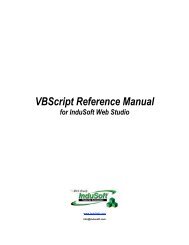InduSoft Web Studio® v7.1 - Smart Automation
InduSoft Web Studio® v7.1 - Smart Automation
InduSoft Web Studio® v7.1 - Smart Automation
You also want an ePaper? Increase the reach of your titles
YUMPU automatically turns print PDFs into web optimized ePapers that Google loves.
®<br />
<strong>InduSoft</strong><br />
<strong>Web</strong> Studio ® <strong>v7.1</strong><br />
Powerful HMI, SCADA and OEE/Dashboard<br />
Development Software designed for deployment anywhere<br />
NEW in <strong>InduSoft</strong> <strong>Web</strong> Studio® <strong>v7.1</strong>:<br />
Remote Efficiency - Enhanced SMA (Studio Mobile Access) Client: Use the Enhanced<br />
SMA client on any web browser to display alarms, trends, and critical tag values. Enhanced SMA<br />
adds easy-to-use widgets (gauges, sliders and text boxes) with an intuitive interface for monitoring<br />
and interacting with process values on any browser with HTML5. Use Enhanced SMA on the iPad,<br />
iPhone ( iOS Safari) and Android phones and tablets. <strong>InduSoft</strong> has built on top of the previous SMA<br />
client, and maintains 100% compatibility with the earlier versions of Studio Mobile Access.<br />
Work seamlessly together - <strong>InduSoft</strong> Collaborative Solution and ALM (Application<br />
Lifecycle Management): Compare any configuration file or merge changes from multiple<br />
developers. The collaborative solution offers support for versioning and source control, and<br />
interaction through Microsoft’s Team Foundation Server*, allowing Application Lifecycle<br />
Management on location or on the cloud. (*Additional licenses required)
<strong>InduSoft</strong> <strong>Web</strong> Studio® Features<br />
®<br />
Alarms: In addition to the many alarm functions you<br />
expect from <strong>InduSoft</strong> <strong>Web</strong> Studio, <strong>v7.1</strong> also sends online<br />
alarms or reports using multi-media formats like PDF.<br />
Alarms are real-time and historical; log data in binary<br />
format or to any database. Use remote notification to have<br />
alarms sent right to your inbox, printer, or smartphone!<br />
Animation: IWS gives you great command over graphics<br />
in a user friendly and intuitive interface. Paste images, and<br />
even rotate them dynamically using custom rotation points.<br />
Fill bar graphs with color, or adjust the scale of objects<br />
with easy-to-use configuration. Other animations include<br />
‘command’ (for touch, keyboard and mouse interaction),<br />
hyperlink, text data link, color, resize, and position.<br />
Database: Connect to any SQL database (MS SQL, MySQL,<br />
Sybase, Oracle), or MS Access or Excel, and ERP/MES<br />
systems (including SAP), even from Windows Embedded<br />
CE. <strong>InduSoft</strong> <strong>Web</strong> Studio is flexible, offering a built in<br />
interface that doesn’t require knowledge of SQL (for<br />
trends, alarms/events, grid and other objects). Use any SQL<br />
statement you need, anywhere you need it.<br />
Drivers: IWS 7.1 provides over 240 native communication<br />
drivers for PLCs, temperature controllers, motion<br />
controllers, bar code/2D/RFID readers, and many other<br />
devices. Use these built in drivers, or connect to an<br />
OPC server. <strong>InduSoft</strong> driver toolkits even allow you the<br />
flexibility to build your own drivers.<br />
Email: Send email to desktop computers, email enabled<br />
phone, or other enabled device. Get real-time information<br />
on alarms, process values, and other events. <strong>InduSoft</strong> <strong>Web</strong><br />
Studio <strong>v7.1</strong> supports SSL encryption allowing the use of<br />
3rd party providers such as Gmail.<br />
Events: IWS <strong>v7.1</strong> offers traceability for operator initiated<br />
actions or internal system activity. Log events such as<br />
security system changes (user logon or off), screen open/<br />
close, recipe/report operations, system warnings, and any<br />
tag value changes, including custom messages.<br />
FDA Traceability: Take advantage of built-in functionality<br />
to create 21 CFR part 11 compliant projects with<br />
traceability and e-signatures. These features are often used<br />
for pharmaceutical and food applications, but can be used<br />
for any application where traceability is a requirement.<br />
FTP: Automatically upload or download files during<br />
runtime to/from remote storage locations using the FTP<br />
protocol and flexible scripting functions. Configure FTP via<br />
scripting or the included interface.<br />
Graphics and Design Tools: Create screens to meet<br />
any application requirement using the tools in our<br />
graphic interface. Combine built-in objects to create any<br />
functionality required. Store graphics in the library for<br />
future use, and easily make projects across a product line<br />
share a consistent “look and feel”.<br />
Historian Performance: <strong>InduSoft</strong> has optimized the trend<br />
history module, featuring data decimation designed to<br />
load millions of values from SQL Relational Databases.<br />
Easy to use tools provide quick access to Statistical Process<br />
Control (SPC) values without any need for programming.<br />
Intellectual Property Protection: Screens, documents,<br />
scripts and worksheets can be individually password<br />
protected. This prevents unauthorized viewing or editing<br />
of your corporate custom functionality. Protect the entire<br />
project with just a few mouse clicks.<br />
Multi-Language: Develop your application in one of many<br />
development languages, including English, Portuguese,<br />
German, and French, or use translation tools to switch the<br />
runtime to any language. <strong>InduSoft</strong> <strong>Web</strong> Studio <strong>v7.1</strong> offers<br />
automatic font replacement based on the language selected.<br />
.Net and ActiveX: Use 3rd party controls to enhance your<br />
project. IWS is a container for ActiveX and .NET controls,<br />
allowing you to add functionality such as browsers, media<br />
players, charting, live streaming from cameras, and other<br />
ActiveX or .NET controls.<br />
OPC: <strong>InduSoft</strong> <strong>Web</strong> Studio provides native OPC interfaces,<br />
such as OPC DA (Server/Client), OPC HDA(Server), UA<br />
(Client) and OPC .NET 3.0 (Client). <strong>InduSoft</strong> <strong>Web</strong> Studio <strong>v7.1</strong><br />
also supports OPC XML as an additional add-on.<br />
PDF Export: Send Alarms, Reports, or any file (including<br />
.doc or .txt) to a production supervisor, quality manager, or<br />
maintenance staff using the included PDF writer.<br />
Recipes: Save time and maintain consistency by<br />
automating part parameters or production quantities with<br />
flexible recipe management tools.
Visit us online: <strong>InduSoft</strong>.com<br />
E-mail : info@indusoft.com<br />
Redundancy: For critical applications where data is vital,<br />
IWS <strong>v7.1</strong> supports web server, database and overall system<br />
redundancy to protect your information.<br />
Reports: Create clear, concise reports in plain text, RTF,<br />
XML, PDF, HTML, and CSV or integrate with Microsoft Office<br />
programs such as Excel. Get the data you need, in the format<br />
you need it, to make informed decisions, fast.<br />
Scalable: Develop once and deploy where you need it. Take<br />
an application created for Windows CE and deploy it on any<br />
supported Microsoft operating system, including Embedded,<br />
Windows 7, upcoming Windows 8, and Server editions.<br />
Scheduler: Schedule custom tag changes on date/time,<br />
frequency, or any trigger. Use this for simulation, to trigger<br />
reports or other functionality at a particular time of day, or<br />
even to trigger driver worksheets to read/write at a scan rate<br />
you choose.<br />
Scripting: Two powerful scripting languages are supported;<br />
built-in <strong>InduSoft</strong> functions and standard VBScript. Take<br />
advantage of widely available resources for VBScript. Both the<br />
native <strong>InduSoft</strong> scripting language and VBScript can be used<br />
simultaneously to give you the functionality you need, even<br />
from thin clients.<br />
Security: IWS includes support for group and user accounts,<br />
e-signatures, and traceability, as well as support for the ADAM<br />
Server, in addition to standard LDAP Servers. Integrate your<br />
project to the Active Directory (Users and Groups).<br />
Standards: Take advantage of common industry standards to<br />
develop applications that are compatible with any format. TCP/<br />
IP, .Net, ActiveX, OPC (client and server), ADO/ODBC, COM/<br />
DCOM, OLE, DDE, XML, SOAP, and HTML are supported.<br />
SNMP: Easily configure managed networked devices on IP<br />
networks (such as switches and routers) using the incorporated<br />
SNMP interface.<br />
Symbols: The included library features push buttons, pilot<br />
lights, tanks, sliders, meters, motors, pipes, valves and other<br />
common objects. Use the included symbols in your project,<br />
modify existing symbols to suit your needs, or create your<br />
own from scratch. <strong>InduSoft</strong> <strong>Web</strong> Studio supports 3rd party<br />
symbol libraries and graphic tools.<br />
Tag Database: IWS features an object oriented database<br />
with Boolean, integer, real, strings, arrays, classes (structures),<br />
indirect tags and included system tags.<br />
Thin Clients: Remotely view screens as web pages using<br />
Internet Explorer web browser, or <strong>InduSoft</strong> Secure Viewer.<br />
Use SMA (Studio Mobile Access) to monitor or access<br />
process values and alarms with remote devices such as<br />
tablets and mobile phones. Enhanced SMA offers data in<br />
easy-to-read widgets that can be viewed on any HTML5<br />
based web browser found on iPads, and Android phones<br />
and tablets.<br />
Trends: Real-time and Historical trends are supported. Log<br />
data in binary format or to any local or remote SQL database.<br />
Color or fill trends with graphic elements to enhance clarity<br />
of data. Date/Time based or numeric (X/Y plot) trends give<br />
you the flexibility to display information that best suits your<br />
application. <strong>InduSoft</strong> <strong>Web</strong> Studio supports vertical and<br />
horizontal trending.<br />
Troubleshooting: Quickly debug and verify a project using<br />
local and remote tools for troubleshooting, including status<br />
fields, DatabaseSpy and LogWin. Capture screen open and<br />
close times, see communications in real-time, messages<br />
related to OPC, recipes/reports, security, database errors and<br />
even custom messages. Finish your project quickly using<br />
these powerful tools.<br />
®
®<br />
<strong>InduSoft</strong><br />
<strong>Web</strong> Studio® <strong>v7.1</strong><br />
<strong>InduSoft</strong> <strong>Web</strong> Studio® is a comprehensive platform that includes all the tools you’ll need to make SCADA and HMI applications<br />
that have real power behind them. This HMI, SCADA and OEE/Dashboard development software was specifically designed to<br />
allow for deployment anywhere. <strong>InduSoft</strong> <strong>Web</strong> Studio supports all Windows runtime platforms, ranging from Windows CE,<br />
Windows XP, Windows XP Embedded, Vista, Windows 7 (including 32 and 64 bit), and Windows Server Editions, along with<br />
built-in support for local or remote (web) based visualization. Build powerful graphical displays, and take advantage of the 240+<br />
available communication drivers for all major PLC products. <strong>InduSoft</strong> <strong>Web</strong> Studio includes OPC UA, OPC.NET and OPC Classic<br />
(HDA and DA), trends, alarms, reports, recipes and built-in SQL database support as standard features.<br />
Visit us online: <strong>InduSoft</strong>.com<br />
E-mail : info@indusoft.com<br />
032312-DS-IWS-A-ENLT-PT<br />
Copyright 2012 <strong>InduSoft</strong>, Inc. All Rights Reserved.<br />
<strong>InduSoft</strong>® and <strong>InduSoft</strong> <strong>Web</strong> Studio® are registered trademarks of <strong>InduSoft</strong> Inc.<br />
Microsoft® and Windows® are registered trademarks of Microsoft Corporation.<br />
All other trademarks are the property of their respective owners.<br />
®