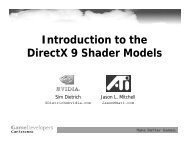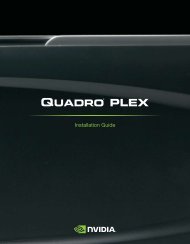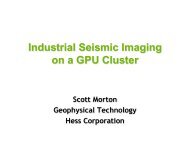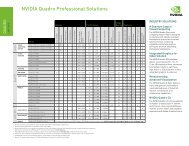Quadro Plex D2 Rack Mount Guide - Nvidia
Quadro Plex D2 Rack Mount Guide - Nvidia
Quadro Plex D2 Rack Mount Guide - Nvidia
Create successful ePaper yourself
Turn your PDF publications into a flip-book with our unique Google optimized e-Paper software.
Unpacking the NVIDIA <strong>Quadro</strong> <strong>Plex</strong> 1000<br />
Power Cord for the NVIDIA <strong>Quadro</strong> <strong>Plex</strong> 1000<br />
Used to supply power to the VCS. The host system controls<br />
the power<br />
Two (2) DVI-to-VGA Adapters<br />
Used to connect a VGA monitor to the NVIDIA <strong>Quadro</strong> <strong>Plex</strong><br />
1000 graphics cards (which are all dual-link DVI<br />
connectors).<br />
One (1) NVIDIA <strong>Quadro</strong> G-Sync Cable – Model II<br />
Only<br />
Used to connect the two (2) NVIDIA <strong>Quadro</strong> G-Sync boards<br />
together. This cable is shipped with Model II only.<br />
Two (2) Short DVI-to-DVI Patch Cables – Model III<br />
Only<br />
Used to connect the video output from the graphics board<br />
to the SDI output board. These cables are shipped with<br />
Model III only.<br />
Eight (8) SMA-to-BNC Cables – Model III Only<br />
Used to convert the SMA connectors on the SDI board to<br />
standard BNC connectors. These cables are shipped with<br />
Model III only.<br />
One (1) Cable Bands Kit – Model III Only<br />
Provided to identify the individual SMA-to-BNC cables after<br />
installation. These cables are shipped with Model III only.<br />
One (1) NVIDIA <strong>Quadro</strong> <strong>Plex</strong> 1000 Installation CD<br />
Contains all the necessary drivers to enable the NVIDIA<br />
<strong>Quadro</strong> <strong>Plex</strong> 1000. To keep your drivers current, visit<br />
www.nvidia.com and download the latest drivers.<br />
One (1) Quick Install <strong>Guide</strong> and One (1) Installation<br />
<strong>Guide</strong><br />
The Quick Start <strong>Guide</strong> (a summary of the Installation<br />
<strong>Guide</strong>) provides the basic procedures necessary to install<br />
and bring-up the VCS. If you use the Quick Start <strong>Guide</strong>,<br />
refer to the Installation <strong>Guide</strong> for detailed information.<br />
7