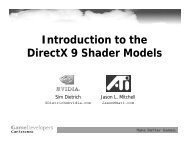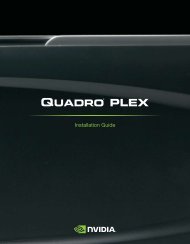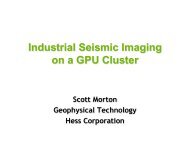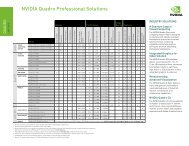Quadro Plex D2 Rack Mount Guide - Nvidia
Quadro Plex D2 Rack Mount Guide - Nvidia
Quadro Plex D2 Rack Mount Guide - Nvidia
Create successful ePaper yourself
Turn your PDF publications into a flip-book with our unique Google optimized e-Paper software.
Driver Installation<br />
Verifying Windows Installation<br />
It is recommended that you verify your installation by going to the NVIDIA<br />
Control Panel and verifying that the graphic cards have been installed correctly<br />
and are recognized by the drivers.<br />
Use the following procedure to verify the installation of the graphic cards:<br />
1. Go to Start ‣ Control Panel.<br />
2. Select NVIDIA Control Panel.<br />
3. Go to Help ‣ System Info in the menu bar.<br />
4. Select Display tab.<br />
5. Highlight the <strong>Quadro</strong> <strong>Plex</strong> 1000 in the list of components.<br />
31