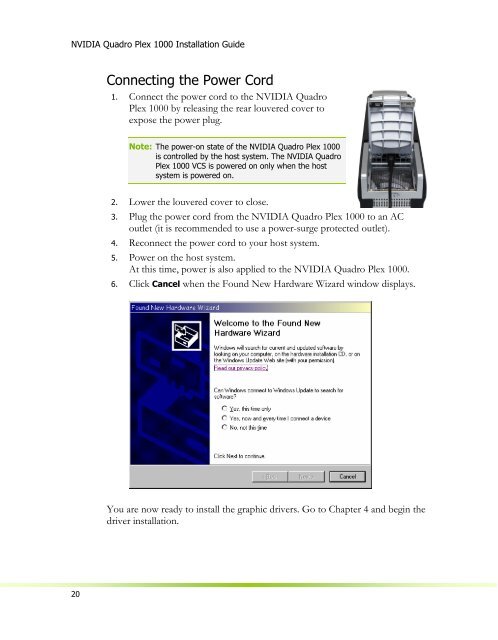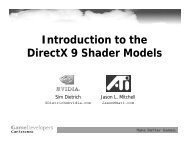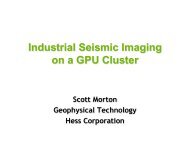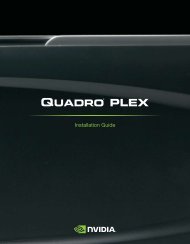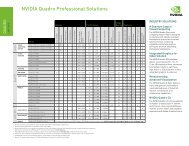Quadro Plex D2 Rack Mount Guide - Nvidia
Quadro Plex D2 Rack Mount Guide - Nvidia
Quadro Plex D2 Rack Mount Guide - Nvidia
You also want an ePaper? Increase the reach of your titles
YUMPU automatically turns print PDFs into web optimized ePapers that Google loves.
NVIDIA <strong>Quadro</strong> <strong>Plex</strong> 1000 Installation <strong>Guide</strong><br />
Connecting the Power Cord<br />
1. Connect the power cord to the NVIDIA <strong>Quadro</strong><br />
<strong>Plex</strong> 1000 by releasing the rear louvered cover to<br />
expose the power plug.<br />
Note: The power-on state of the NVIDIA <strong>Quadro</strong> <strong>Plex</strong> 1000<br />
is controlled by the host system. The NVIDIA <strong>Quadro</strong><br />
<strong>Plex</strong> 1000 VCS is powered on only when the host<br />
system is powered on.<br />
2. Lower the louvered cover to close.<br />
3. Plug the power cord from the NVIDIA <strong>Quadro</strong> <strong>Plex</strong> 1000 to an AC<br />
outlet (it is recommended to use a power-surge protected outlet).<br />
4. Reconnect the power cord to your host system.<br />
5. Power on the host system.<br />
At this time, power is also applied to the NVIDIA <strong>Quadro</strong> <strong>Plex</strong> 1000.<br />
6. Click Cancel when the Found New Hardware Wizard window displays.<br />
You are now ready to install the graphic drivers. Go to Chapter 4 and begin the<br />
driver installation.<br />
20