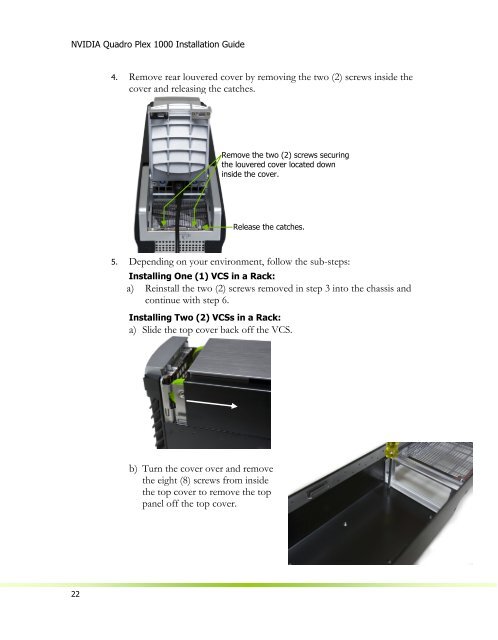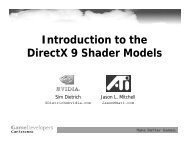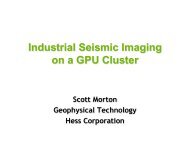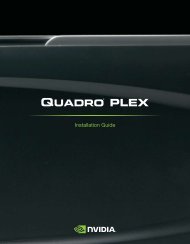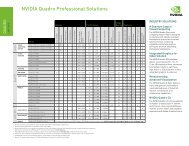Quadro Plex D2 Rack Mount Guide - Nvidia
Quadro Plex D2 Rack Mount Guide - Nvidia
Quadro Plex D2 Rack Mount Guide - Nvidia
Create successful ePaper yourself
Turn your PDF publications into a flip-book with our unique Google optimized e-Paper software.
NVIDIA <strong>Quadro</strong> <strong>Plex</strong> 1000 Installation <strong>Guide</strong><br />
4. Remove rear louvered cover by removing the two (2) screws inside the<br />
cover and releasing the catches.<br />
Remove the two (2) screws securing<br />
the louvered cover located down<br />
inside the cover.<br />
Release the catches.<br />
5. Depending on your environment, follow the sub-steps:<br />
Installing One (1) VCS in a <strong>Rack</strong>:<br />
a) Reinstall the two (2) screws removed in step 3 into the chassis and<br />
continue with step 6.<br />
Installing Two (2) VCSs in a <strong>Rack</strong>:<br />
a) Slide the top cover back off the VCS.<br />
b) Turn the cover over and remove<br />
the eight (8) screws from inside<br />
the top cover to remove the top<br />
panel off the top cover.<br />
22