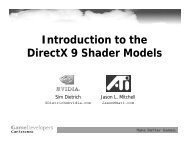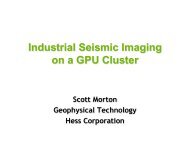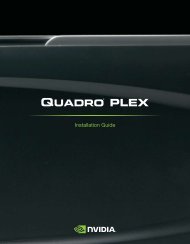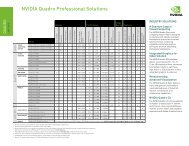Quadro Plex D2 Rack Mount Guide - Nvidia
Quadro Plex D2 Rack Mount Guide - Nvidia
Quadro Plex D2 Rack Mount Guide - Nvidia
You also want an ePaper? Increase the reach of your titles
YUMPU automatically turns print PDFs into web optimized ePapers that Google loves.
NVIDIA <strong>Quadro</strong> <strong>Plex</strong> 1000 Installation <strong>Guide</strong><br />
Optional Low Profile Bracket<br />
Before beginning the installation, determine if you are going to need the<br />
NVIDIA <strong>Quadro</strong> <strong>Plex</strong> interface card with the standard (long) bracket or the<br />
shorter low profile bracket. If you require the low profile bracket, use the<br />
following instructions to replace the standard bracket. Replacing the bracket<br />
requires a Philips #2 screw driver.<br />
1. Remove one (1) screw attaching the standard bracket to the NVIDIA<br />
<strong>Quadro</strong> <strong>Plex</strong> interface card.<br />
2. Remove the two (2) jack screws from the connector.<br />
3. Install one (1) screw to attach the low profile bracket to the NVIDIA<br />
<strong>Quadro</strong> <strong>Plex</strong> interface card.<br />
4. Install the two (2) jack screws removed in step 2 to secure the card to the<br />
bracket.<br />
Standard bracket<br />
Remove the screw and<br />
remove the bracket from<br />
the card<br />
Put the low profile bracket<br />
on to the card and secure<br />
with the screw<br />
Jack<br />
screws<br />
Low profile bracket<br />
14