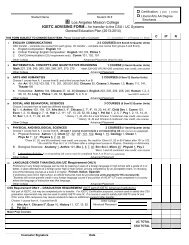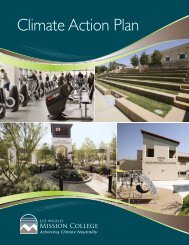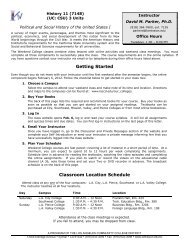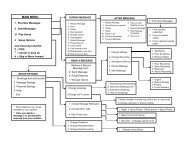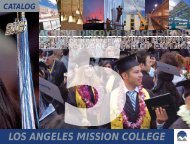Spring 2008 Schedule - Los Angeles Mission College
Spring 2008 Schedule - Los Angeles Mission College
Spring 2008 Schedule - Los Angeles Mission College
Create successful ePaper yourself
Turn your PDF publications into a flip-book with our unique Google optimized e-Paper software.
Emergency Information<br />
Fire<br />
1. If you smell smoke or see fi re, activate the nearest fi re alarm pull box.<br />
Call the campus sheriff, extension 7845 or 7843 (outside telephone<br />
818.833.3504). If you are unable to contact the sheriff, call 911.<br />
2. When you hear the fi re alarm, proceed in an orderly fashion to the designated<br />
building evacuation assembly area. The last person to leave the room should<br />
close<br />
the door.<br />
3. At the assembly area, wait for further instructions from a faculty member or<br />
administrator.<br />
Earthquake<br />
1. At fi rst sign of shaking, get away from any potential falling objects. Try to get<br />
under a table or desk.<br />
2. Do not run outside. If you are in a multistory building do not use the elevator.<br />
3. If you are aware of any gas lines or heaters in the area, attempt to shut off<br />
the gas line or heater.<br />
4. Wait for a faculty member or administrator to give further instructions.<br />
Power Outage<br />
1. Try to stay where you are and do not attempt to restore power.<br />
2. Notify plant facilities, extension 7801 (outside telephone 818.364.7801).<br />
3. Wait for the power to come back on or for information/ instruction from<br />
plant facilities or an administrator to ascertain the probably length of the outage<br />
and to be advised of what to do next.<br />
Evacuation<br />
1. If you hear the alarm, proceed in an orderly fashion to the nearest exit and<br />
assemble at the designated building evacuation assembly area.<br />
2. If you are in a multistory building, do not use the elevator.<br />
3. At the assembly area, wait for further instructions from a faculty member or<br />
administrator.<br />
Other Emergencies<br />
1. In the case of other emergencies, you will be given instructions from a faculty<br />
member or administrator on what to do.<br />
2. Please remain calm and follow instructions.<br />
EMERGENCY PHONE NUMBERS<br />
CAMPUS PHONES OUTSIDE PHONES<br />
Sheriff’s Station 7843 818.364.7843<br />
President 7795 818.364.7795<br />
Academic Affairs<br />
Vice President 7635 818.364.7635<br />
Administrative Services<br />
Vice President 7780 818.364.7780<br />
Plant Facilities 7801 818.364.7801<br />
<strong>Los</strong> <strong>Angeles</strong> County:<br />
Police Department 9 - 911 911<br />
Fire Department 9 - 911 911<br />
Pay Telephones: For any emergency - Press *11 to reach<br />
L. A. County Sheriff’s Offi ce.<br />
79<br />
Student I.D.<br />
To comply with federal privacy requirements, <strong>Los</strong> <strong>Angeles</strong> <strong>Mission</strong> <strong>College</strong><br />
and the <strong>Los</strong> <strong>Angeles</strong> Community <strong>College</strong> District has discontinued use of the<br />
Social Security Number as the student’s identifi cation number. Instead, a new<br />
Student Identifi cation Number will be issued for each student. The new ninedigit<br />
number is randomly generated, but each will begin with the digits “88.”<br />
Your fi rst Student ID Card is free. Go to either admissions or the business<br />
offi ce to obtain yours. You will need to present your current student<br />
registration/receipt and a second form of ID such as a California ID or a high<br />
school picture ID.<br />
For additional information, see the F.A.Q. at www.lamission.edu<br />
Where to use your new student ID card:<br />
A valid student ID card is required to access student services in the<br />
following areas:<br />
• Library<br />
• Bookstore<br />
• Financial Aid<br />
• Health Center<br />
• Computer Labs<br />
WINTER/SPRING <strong>2008</strong> SCHEDULES OF CLASSES