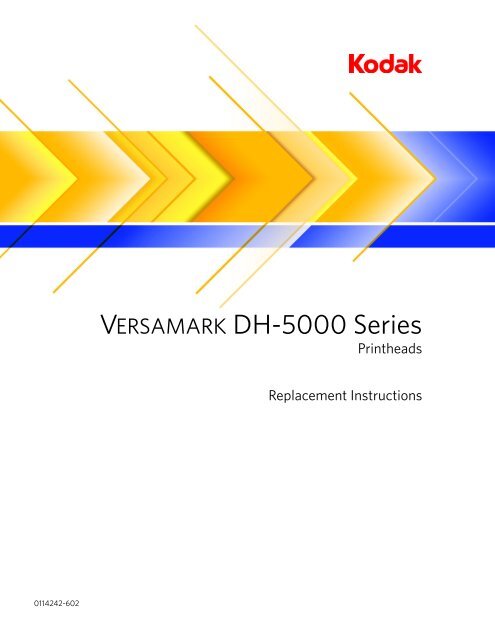VERSAMARK DH-5000 Series - Kodak
VERSAMARK DH-5000 Series - Kodak
VERSAMARK DH-5000 Series - Kodak
You also want an ePaper? Increase the reach of your titles
YUMPU automatically turns print PDFs into web optimized ePapers that Google loves.
<strong>VERSAMARK</strong> <strong>DH</strong>-<strong>5000</strong> <strong>Series</strong><br />
Printheads<br />
Replacement Instructions<br />
0114242-602
KODAK <strong>VERSAMARK</strong> <strong>DH</strong><strong>5000</strong>-<strong>Series</strong> Printheads<br />
Replacement Instructions<br />
<strong>DH</strong>5120/<strong>DH</strong>5240/<strong>DH</strong>5122<br />
<strong>DH</strong>5222/<strong>DH</strong>5340
FCC Compliance Statement<br />
This equipment has been tested and found to comply with the limits for a Class A digital device, pursuant to Part 15 of the FCC Rules. These<br />
limits are designed to provide reasonable protection against harmful interference when the equipment is operated in a commercial environment.<br />
This equipment generates, uses, and can radiate radio frequency energy and, if not installed and used in accordance with the instruction manual,<br />
may cause harmful interference to radio communications. Operation of this equipment in a residential area is likely to cause harmful interference,<br />
in which case the user will be required to correct the interference at his own expense.<br />
Note: Good quality, shielded (braided shielded) cables must be used for the RS-232-C and Centronics interfaces.<br />
Canadian EMI Compliance Statement<br />
Le présent appareil numérique n’émet pas de bruits radioélectriques dépassant les limites applicables aux appareils numériques de la classe A<br />
prescrites dans le Règlement sur le brouillage radioélectrique édicté par le ministère des Communications du Canada.<br />
This digital apparatus does not exceed the Class A limits for radio noise emissions from digital apparatus set out in the Radio Interference Regulations<br />
of the Canadian Department of Communications.<br />
EMI-CISPR 22/EN 55 022/CE Marking<br />
Warning: This is a Class A product. In a domestic environment, this product may cause radio interference in which case the user may be<br />
required to take adequate measures.<br />
KODAK <strong>VERSAMARK</strong> <strong>DH</strong><strong>5000</strong>-<strong>Series</strong> Printheads Replacement Instructions, <strong>DH</strong>5120/<strong>DH</strong>5240/<strong>DH</strong>5122/<strong>DH</strong>5222/<strong>DH</strong>5340<br />
Part Number Media Revision Date Description ECN<br />
0114252-602<br />
0114252-603<br />
Print<br />
PDF<br />
002 11/2006 Added <strong>DH</strong>5222 and <strong>DH</strong>5340 printheads K6650<br />
Previous Releases<br />
Part Number Revision Date Description ECN<br />
0114252-602 Print<br />
0114252-603 PDF<br />
001 02/2005 Reformatted to <strong>Kodak</strong> standards K4479<br />
0113480 002 05/2002 Revised 5120 procedure SDP371<br />
0113480 001 01/2002 Revised for <strong>5000</strong> series, combined all three printheads SDP170<br />
0113453 002 06/2001 5122 printhead PKG981<br />
0113927 001 04/1998 Addendum for current 5240 PKG108<br />
0113650 001 01/1997 5120 printhead 08975<br />
0113705 000 03/1996 Early 5240 printhead 08278<br />
© <strong>Kodak</strong>, 2006. All rights reserved.<br />
This document contains proprietary information of Eastman <strong>Kodak</strong> Company or its licensors and is their exclusive property. It may not be reproduced<br />
without a written agreement from Eastman <strong>Kodak</strong> Company. No patent or other license is granted to this information.<br />
The software described in this document is furnished under a license agreement. The software may not be used or copied except as provided in the<br />
license agreement.<br />
Eastman <strong>Kodak</strong> Company makes no warranty of any kind with regard to the contents of this document, including, but not limited to, the implied<br />
warranties of merchantability and fitness for a particular purpose. Eastman <strong>Kodak</strong> Company shall not be liable for any errors or for compensatory,<br />
incidental or consequential damages in connection with the furnishing, performance, or use of this document or the examples contained herein.<br />
Information concerning products not manufactured by Eastman <strong>Kodak</strong> Company. is provided without warranty or representation of any kind, and<br />
Eastman <strong>Kodak</strong> Company will not be liable for any damages resulting from the use of such information.<br />
<strong>Kodak</strong> and Versamark are trademarks of Eastman <strong>Kodak</strong> Company.<br />
0114252-602<br />
0114252-603 11/2006 Printed in U.S.A.
Scope<br />
These instructions describe how to replace any of the following <strong>Kodak</strong><br />
Versamark printheads:<br />
• <strong>DH</strong>5120<br />
• <strong>DH</strong>5240<br />
• <strong>DH</strong>5122<br />
• <strong>DH</strong>5222<br />
• <strong>DH</strong>5340.<br />
These instructions apply only to the currently manufactured models of<br />
printheads and printers.<br />
Replacement Instructions<br />
iii
Scope<br />
Text Notations<br />
This manual uses the following typographical conventions.<br />
This style<br />
Ready<br />
go<br />
ENTER<br />
[NEXT]<br />
Save<br />
File → Open<br />
ALT+F1<br />
ALT, TAB<br />
xx,yy<br />
jobfile.dat<br />
Refers to<br />
Text displayed by the software.<br />
Anything you type, exactly as it appears, whether referenced<br />
in text or at a prompt.<br />
Special keys on the keyboard, such as enter, alt, and<br />
spacebar.<br />
Buttons and lights on the printer operator panel.<br />
Software command buttons and sections of dialog boxes,<br />
such as group boxes, text boxes, and text fields.<br />
A menu and a specific menu command.<br />
Pressing more than one key at the same time.<br />
Pressing more than one key in sequence.<br />
Variable in error messages and text.<br />
File names.<br />
Safety Notations<br />
The following definitions indicate safety precautions to the operator.<br />
Note: Information that needs to be brought to the reader’s attention.<br />
Caution: A situation where a mistake could result in the destruction of data or<br />
system-type damage.<br />
! WARNING<br />
A potential hazard that could result in serious injury or death.<br />
! DANGER<br />
An imminent hazard that will result in serious injury or death.<br />
iv<br />
<strong>DH</strong><strong>5000</strong>-<strong>Series</strong> Printheads
Scope<br />
Service and Support<br />
Technical equipment support is available 24 hours a day, 7 days a week.<br />
Software and applications support is available 8:00 a.m. to 5:00 p.m.<br />
EST/EDT, Monday through Friday.<br />
Call for telephone or on-site technical support; to order parts or supplies;<br />
to request documentation or product information.<br />
U.S.A., Canada, and<br />
worldwide<br />
Phone<br />
+1-800-472-4839<br />
+1-937-259-3739<br />
Fax<br />
+1-937-259-3808<br />
Europe +41-22-354-1400 +41-22-354-1480<br />
Asia/Pacific Rim +65 6744 6400 +65 6744 6700<br />
Japan +81-3-5621-2220 +81-3-5621-2221<br />
Replacement Instructions<br />
v
Replacement Procedures<br />
The following sections describe how to remove and install the following<br />
KODAK <strong>VERSAMARK</strong> printheads.<br />
• <strong>DH</strong>5120<br />
• <strong>DH</strong>5240<br />
• <strong>DH</strong>5122<br />
• <strong>DH</strong>5222<br />
• <strong>DH</strong>5340.<br />
General Guidelines<br />
Apply the following guidelines to replacement procedures:<br />
All Printheads<br />
• Before starting a removal procedure, record the printhead hours. For<br />
the DP5240 and DP5122 printers, hours are displayed by Jetscape<br />
diagnostics under Fluid System → Status. For the DP5120 printer,<br />
check the hour meter on the printhead. Hours must be checked and<br />
recorded before powering down the printer.<br />
• The “Printhead Purge” procedure is required before removing a<br />
<strong>DH</strong>5120 printhead. This procedure is also recommended for the<br />
<strong>DH</strong>5240 and <strong>DH</strong>5122 printheads.<br />
• Remove the front, rear, and bottom printhead covers before starting<br />
the printhead removal procedure. Cover removal is not shown (see<br />
the Service Guide).<br />
• Release all printhead tubing quick disconnects by pressing the<br />
release button and gently pulling back the fitting. Some fittings are<br />
twist-lock connectors rather than quick-disconnects.<br />
• Printheads must be returned in the original shipping container.<br />
Always retain the box and all packing materials sent with the<br />
printhead.<br />
<strong>DH</strong>5240 Printhead<br />
• The <strong>DH</strong>5240 procedure applies only to the currently manufactured<br />
DP5240 printer (serial numbers 3000 and higher).<br />
• Take ESD precautions when handling a <strong>DH</strong>5240 printhead.<br />
• For a <strong>DH</strong>5240 printhead, record the eyelid serial number along with<br />
the printhead serial number (control number). Check that the eyelid<br />
number matches the printhead serial number when installing a<br />
printhead.<br />
Replacement Instructions 1
Replacement Procedures<br />
Printhead Purge<br />
Printhead Purge<br />
Purge (empty) all residual ink from a printhead before removing it from the<br />
printer. Select the purge procedure for the controller software being used.<br />
Note: If not purged, residual ink can dry inside a <strong>DH</strong>5120 printhead and render<br />
it inoperative. Purging is also recommended for the <strong>DH</strong>5240 and <strong>DH</strong>5122<br />
printheads.<br />
Jetscape Purge<br />
Use the following procedure to purge a <strong>DH</strong>5120 printhead from Jetscape<br />
Diagnostics.<br />
1. Press and hold [OPEN EYELID] (through step 3).<br />
2. Press and release [PRINTER ON].<br />
3. When all the lights on the operator panel are lit, release [OPEN<br />
EYELID]<br />
4. Start Jetscape Diagnostics (enter go diag at the DOS prompt).<br />
C:\SCITEX>go diag<br />
5. On the main menu select Fluid System → Select State Table Type.<br />
6. Use the SPACEBAR to select Purge and press ENTER twice to save this<br />
selection.<br />
7. Select Fluid System → Printhead to State # and enter 3.<br />
8. Press ENTER twice to begin the purge sequence.<br />
9. Disconnect the following lines:<br />
• Catcher - (2) in the <strong>DH</strong>5120 photo, (1) for <strong>DH</strong>5240, (15) for<br />
<strong>DH</strong>5122.<br />
• Inlet - (3) in the <strong>DH</strong>5120 photo, (2) for <strong>DH</strong>5240, (1) FOR dh5122.<br />
10. Leave the printer in the Purge state for about one minute, or until all<br />
ink is evacuated from the printhead.<br />
11. When the purge sequence is complete, exit Diagnostics, re-connect<br />
the catcher and inlet lines, and continue with the printhead removal<br />
procedure.<br />
2<br />
<strong>DH</strong><strong>5000</strong>-<strong>Series</strong> Printheads
Replacement Procedures<br />
Printhead Purge<br />
MailScape Purge<br />
Use the following procedure to purge a printhead from MailScape.<br />
1. Press and hold [OPEN EYELID] (through step 3).<br />
2. Press and release [PRINTER ON].<br />
3. When all the lights on the operator panel are lit, release [OPEN<br />
EYELID]<br />
4. Select the printer in the Output section.<br />
5. Select Diagnostics → Maintenance.<br />
6. Press Change table.<br />
7. Select Purge.<br />
8. Select Change state.<br />
9. Enter 2.<br />
10. After the printer reaches state 2, select Change state and enter 3.<br />
11. When the purge sequence is complete, exit Diagnostics.<br />
12. Continue with the printhead removal procedure.<br />
Replacement Instructions 3
Replacement Procedures<br />
Printhead Purge<br />
<strong>DH</strong>5120 Printhead<br />
8<br />
2<br />
5<br />
7<br />
1<br />
4<br />
9<br />
3<br />
6<br />
13<br />
13<br />
14 13 14<br />
11<br />
11<br />
12<br />
12<br />
10<br />
10<br />
15<br />
16<br />
17<br />
4<br />
<strong>DH</strong><strong>5000</strong>-<strong>Series</strong> Printheads
Replacement Procedures<br />
Printhead Purge<br />
<strong>DH</strong>5120 Printhead<br />
Use the following procedures to remove a <strong>DH</strong>5120 printhead and install a<br />
replacement printhead.<br />
Removal 1. Turn off the printer by pressing [PRINTER ON].<br />
2. Release the printhead filter (1) from its clip.<br />
3. Disconnect the quick disconnect fitting on the inlet line (3).<br />
4. Disconnect the quick disconnect fitting on the outlet line (4).<br />
5. Connect the manifold sides of the ink inlet and outlet together (5).<br />
6. Connect the printhead sides of the ink inlet and outlet together (6).<br />
7. Remove the two screws (7) securing the resonator board (8) to its<br />
standoffs and unplug it from its connector.<br />
8. Carefully unplug the paddle board (9) from its two connectors.<br />
9. Remove the cotter pin (10) securing the eyelid pin (11), and then pull<br />
out the eyelid pin.<br />
10. Remove the eyelid (12), plunger (13) and attached actuator arm (14).<br />
The plunger and arm will separate from the eyelid. Retain the eyelid,<br />
plunger, and arm; they must be used with the replacement printhead.<br />
Note: On an older <strong>DH</strong>5120 eyelid assembly, squeeze the retaining pins to<br />
release the eyelid assembly and then pull it out.<br />
11. Support printhead (15), then loosen the two captive screws (16)<br />
securing the printhead to the housing.<br />
12. Lower the printhead to reach the catcher tube (17) and disconnect it.<br />
13. Remove the printhead and place it on a suitable work surface.<br />
14. Pack the printhead in its original container for storage or return. See<br />
the Packing Instructions (0114253-603).<br />
Replacement Instructions 5
Replacement Procedures<br />
Printhead Purge<br />
<strong>DH</strong>5120 Printhead<br />
5<br />
6<br />
2<br />
3<br />
7<br />
9<br />
1<br />
4<br />
8<br />
10<br />
11<br />
13<br />
14<br />
16<br />
15<br />
17<br />
12<br />
19<br />
18<br />
20<br />
23<br />
21<br />
22<br />
6<br />
<strong>DH</strong><strong>5000</strong>-<strong>Series</strong> Printheads
Replacement Procedures<br />
Printhead Purge<br />
Unpacking 1. If the printhead is unpacked, skip to “Installation.”<br />
2. Open the inner carton (1) and remove the packing material (and print<br />
sample).<br />
3. Remove the printhead filter (2) and paddle board (3) from the cutouts<br />
in the foam.<br />
4. Remove the printhead shipping case (4) from the inner carton.<br />
5. Remove the four screws (5) that secure its cover (6), and then<br />
remove the cover.<br />
6. Turn the case over, and then partially remove the tape covering the<br />
holes for the two captive screws (7) that secure the printhead (8)<br />
inside the case.<br />
7. Support the printhead or rest it on a suitable work surface, then<br />
loosen the captive screws. Remove the case.<br />
8. Remove the pin protector (9) from the paddle board connectors (10).<br />
Installation 1. Support the printhead underneath the shelf bracket on the umbilical<br />
housing.<br />
2. Connect the catcher line (11) to the nipple on the printhead.<br />
3. Tighten the two captive screws (12) that secure the printhead to the<br />
housing shelf.<br />
4. Install the plunger (13) and actuator arm (14).<br />
5. Position the eyelid (15) and check that both springs are properly<br />
aligned, then install the eyelid pin (16).<br />
6. Secure the eyelid pin with its cotter pin (17).<br />
Note: On an older <strong>DH</strong>5120 eyelid assembly, align the springs in the eyelid, and<br />
then squeeze the retaining pins to fit the cutouts in the eyelid over them.<br />
Release the retaining pins to secure the assembly.<br />
7. Check the eyelid for proper movement.<br />
8. Plug in the paddle board (18).<br />
9. Align the resonator board (19) on its standoffs, plug it in, and then<br />
secure it with two screws (20).<br />
10. Connect the inlet lines (21).<br />
11. Connect the outlet lines (22).<br />
12. Install the printhead filter in its clip (23) on the umbilical housing.<br />
13. Replace the front, rear, and bottom covers.<br />
Replacement Instructions 7
Replacement Procedures<br />
Printhead Purge<br />
<strong>DH</strong>5240 Printhead<br />
1<br />
8<br />
2<br />
4<br />
3<br />
7<br />
9<br />
5<br />
6<br />
10<br />
13<br />
12<br />
11<br />
14<br />
8<br />
<strong>DH</strong><strong>5000</strong>-<strong>Series</strong> Printheads
Replacement Procedures<br />
<strong>DH</strong>5240 Printhead<br />
<strong>DH</strong>5240 Printhead<br />
Use the following procedures to remove a <strong>DH</strong>5240 printhead and install a<br />
replacement printhead.<br />
Removal 1. Turn off the printer by pressing [PRINTER ON].<br />
2. Disconnect the inlet (2) quick disconnect.<br />
3. Disconnect the outlet (3) quick disconnect.<br />
4. Remove the eyelid heater connector (4).<br />
5. Remove the cotter pin (5) securing the eyelid pin (6), and then<br />
remove the eyelid pin.<br />
6. Remove the cotter pin (7) from the plunger pin (8), and then remove<br />
the plunger pin.<br />
7. Remove the eyelid (9).<br />
Retain the plunger with its retaining pin and cotter pin. The plunger is<br />
not returned with the printhead; it must be used with the replacement<br />
printhead.<br />
Caution: Take anti-static precautions when handling a <strong>DH</strong>5240 printhead.<br />
8. Disconnect the NV RAM board (10) from the stand off.<br />
9. Disconnect the board (11) from the connector on the printhead (leave<br />
the board attached to the housing by its flex cable).<br />
10. Support the printhead (12), and then release the latches (13) that<br />
secure the printhead to the nest.<br />
11. Disconnect the printhead catcher fitting (14).<br />
12. If you did not yet disconnect the inlet and outlet lines (2 and 3) at the<br />
quick disconnects, disconnect them now.<br />
13. Remove the printhead from the nest.<br />
14. Cap the catcher, printhead inlet, and outlet lines (1, 2, and 3). Use the<br />
caps originally shipped with the printhead.<br />
15. Pack the printhead in its original container for storage or return. See<br />
the Packing Instructions (0113479).<br />
Replacement Instructions 9
Replacement Procedures<br />
<strong>DH</strong>5240 Printhead<br />
<strong>DH</strong>5240 Printhead<br />
3<br />
9<br />
4 5<br />
10<br />
1<br />
8<br />
6<br />
7<br />
2<br />
11<br />
12<br />
19<br />
20<br />
145<br />
18<br />
15<br />
13<br />
17<br />
16<br />
10<br />
<strong>DH</strong><strong>5000</strong>-<strong>Series</strong> Printheads
Replacement Procedures<br />
<strong>DH</strong>5240 Printhead<br />
Unpacking 1. If the printhead is unpacked, skip to “Installation.”<br />
2. Open the outer carton and remove the packing material.<br />
3. Open the inner carton and remove the packing material.<br />
4. Remove the printhead shipping case (1) and eyelid tube (2) from the<br />
inner carton.<br />
Caution: Place the shipping case on an anti-static work surface.<br />
5. Remove the four screws that secure its cover (3), and then remove<br />
the cover.<br />
6. Remove the hose retainer (4).<br />
7. Remove the printhead (5) with its attached NV RAM board from the<br />
case.<br />
Installation 1. Remove the cap from the printhead catcher line. Retain the cap for<br />
printhead storage or return.<br />
Note: Check that the O-ring on the catcher line (6) is flexible. If the O-ring is stiff,<br />
moisten it with replenisher before performing step 2.<br />
2. Support the printhead under the printhead nest and connect the<br />
catcher line quick-disconnect (7).<br />
3. Fasten the two latches (8) to secure the printhead to the nest.<br />
4. Align the pins on the NV RAM board (9) connectors and plug the<br />
board into the connectors on the charge driver interface board (10).<br />
5. Align the pins on the board (11) with the connector on the printhead<br />
charge plate and gently plug together.<br />
6. Remove the caps on the inlet and outlet lines, and the pin protector<br />
from the flex cable connector.<br />
7. Remove the eyelid from its tube. Retain the tube for storage or return.<br />
8. Connect the plunger (12) to the eyelid (13) with the plunger pin (14).<br />
9. Secure the plunger pin with the cotter pin (15).<br />
10. Check that the e-clip (snap ring) is in place on the other end of the<br />
plunger pin.<br />
Caution: Check that both eyelid springs are aligned in the holes on the printhead<br />
frame.<br />
11. Install the eyelid and secure it with the eyelid pin (16).<br />
12. Secure the eyelid pin with its cotter pin (17).<br />
13. Connect the heater plug (18) to the printhead electrical connector.<br />
14. Connect the inlet lines (19) and connect the outlet lines (20).<br />
15. Check the eyelid for proper movement.16.Replace the front, rear, and<br />
bottom covers.<br />
Replacement Instructions 11
Replacement Procedures<br />
<strong>DH</strong>5240 Printhead<br />
<strong>DH</strong>5122 Printhead<br />
2<br />
3<br />
1<br />
5<br />
4<br />
11<br />
7<br />
8<br />
6<br />
10<br />
14 12<br />
9<br />
12<br />
13<br />
15<br />
14<br />
12<br />
<strong>DH</strong><strong>5000</strong>-<strong>Series</strong> Printheads
Replacement Procedures<br />
<strong>DH</strong>5240 Printhead<br />
<strong>DH</strong>5122 Printhead<br />
Use the following procedures to remove a <strong>DH</strong>5122 printhead and install a<br />
replacement printhead.Removal<br />
1. Turn off the printer by pressing [PRINTER ON].<br />
2. Disconnect the inlet (1) and outlet (2) line quick disconnects, and then<br />
connect the lines to each other.<br />
3. Disconnect the 2-wire heater cable (3).<br />
4. Remove the cotter pin (4) securing the eyelid pin (5), and then<br />
remove the eyelid pin.<br />
5. Remove the eyelid (6), plunger (7) and attached actuator arm (8).<br />
The plunger and arm will separate from the eyelid. Retain the eyelid,<br />
plunger, and arm; they must be used with the replacement printhead.<br />
6. Loosen both thumbscrews securing the flex cable connectors at the<br />
same time (9), and then unplug the flex cable (10).<br />
7. Unplug the stim board (11).<br />
8. Support the printhead (12), and then loosen the two captive screws<br />
(13) securing it to the housing.<br />
9. Disconnect the catcher line (14), and then remove the printhead.<br />
10. Pack the printhead in its original container for storage or return. See<br />
the Packing Instructions (0113479).<br />
Replacement Instructions 13
Replacement Procedures<br />
<strong>DH</strong>5240 Printhead<br />
<strong>DH</strong>5122 Printhead<br />
3<br />
4<br />
5<br />
1<br />
2<br />
7<br />
10<br />
6<br />
9<br />
8<br />
11<br />
14<br />
12<br />
17<br />
18<br />
15<br />
19<br />
20<br />
21<br />
13<br />
16<br />
14<br />
<strong>DH</strong><strong>5000</strong>-<strong>Series</strong> Printheads
Replacement Procedures<br />
<strong>DH</strong>5240 Printhead<br />
Unpacking 1. If the printhead is unpacked, skip to “Installation.”<br />
2. Open the outer carton and remove the packing material (bubble<br />
package).<br />
3. Remove the shipping case (1) from the bubble package.<br />
4. Place the shipping case on a suitable work surface, and then remove<br />
the four screws (2) that secure its cover (3).<br />
5. Remove the cover.<br />
6. Loosen both thumbscrews (4) at the same time. The thumbscrews<br />
secure the printhead to the intermediate plate.<br />
7. Remove the screw (5) securing the stim board to the case.<br />
8. Remove the printhead and attached intermediate plate (6) from the<br />
case.<br />
9. Remove the screws (7) and standoffs securing the plate to the<br />
printhead.<br />
Installation 1. Support the printhead (8) under the umbilical housing, and connect<br />
the catcher line (9).<br />
2. Tighten both thumbscrews at the same time to secure the printhead<br />
to the intermediate plate (10).<br />
3. Plug in the stim board (11).<br />
4. Plug in the flex cable (12).<br />
5. Tighten the two thumbscrews (13) that secure it to the charge driver<br />
board.<br />
6. Install the plunger (14), its attached actuator arm (15), and the eyelid<br />
(16).<br />
7. Secure the eyelid with the eyelid pin (17). Secure the eyelid pin with<br />
its cotter pin (18).<br />
8. Connect the 2-wire heater cable (19).<br />
9. Disconnect the printhead inlet (20) and outlet lines (21) from each<br />
other, and then connect each line to the manifold.<br />
10. Check the eyelid for proper movement.<br />
11. Replace the front, rear, and bottom covers.<br />
Replacement Instructions 15
Eastman <strong>Kodak</strong> Company<br />
3000 Research Boulevard<br />
Dayton, OH 45420 U.S.A.<br />
© <strong>Kodak</strong>, 2006<br />
TM: <strong>Kodak</strong>, Versamark<br />
To learn more about solutions from <strong>Kodak</strong>, visit<br />
graphics.kodak.com.<br />
Subject to technical change without notice.