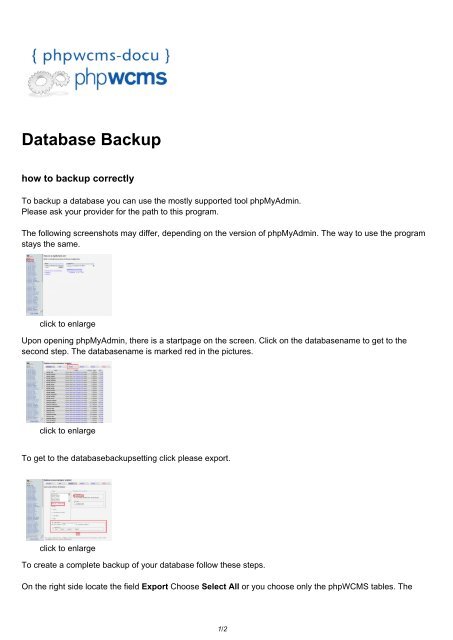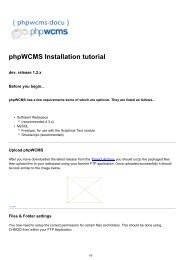Database backup | Database Backup - phpwcms-docu for phpwcms
Database backup | Database Backup - phpwcms-docu for phpwcms
Database backup | Database Backup - phpwcms-docu for phpwcms
Create successful ePaper yourself
Turn your PDF publications into a flip-book with our unique Google optimized e-Paper software.
<strong>Database</strong> <strong>Backup</strong><br />
how to <strong>backup</strong> correctly<br />
To <strong>backup</strong> a database you can use the mostly supported tool phpMyAdmin.<br />
Please ask your provider <strong>for</strong> the path to this program.<br />
The following screenshots may differ, depending on the version of phpMyAdmin. The way to use the program<br />
stays the same.<br />
click to enlarge<br />
Upon opening phpMyAdmin, there is a startpage on the screen. Click on the databasename to get to the<br />
second step. The databasename is marked red in the pictures.<br />
click to enlarge<br />
To get to the database<strong>backup</strong>setting click please export.<br />
click to enlarge<br />
To create a complete <strong>backup</strong> of your database follow these steps.<br />
On the right side locate the field Export Choose Select All or you choose only the phpWCMS tables. The<br />
1/2
easiest way to do that is to first click on phpWCMS while holding down the shift key on the keyboard. While<br />
pushing down the shift key, drag the arrow over the entire table until the entire table is highlighted, making<br />
sure that all phpWCMS are marked.<br />
Then choose the SQL options on the right.<br />
Add DROP TABLE, this will overwrite all phpWCMS tables<br />
There should be a hook at data.<br />
Then choose compression gzip.<br />
Now click on OK and a *zip-file will be created which will include the database <strong>backup</strong>. back to:<br />
URL: http://www.<strong>phpwcms</strong>-<strong>docu</strong>.de/index.php?id=209,196,0,0,1,0<br />
2/2