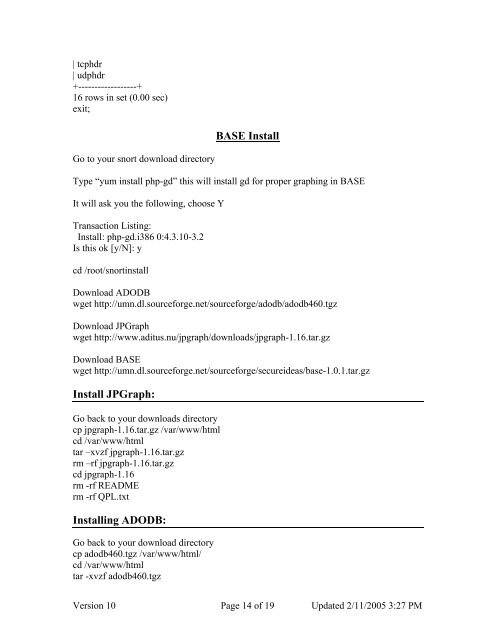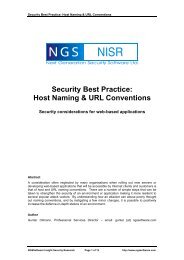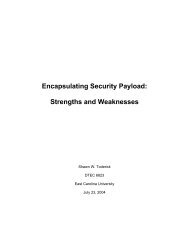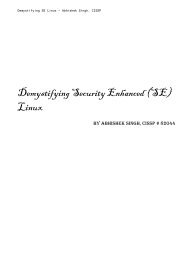Snort, Apache, SSL, PHP, MySQL, and BASE Install on Fedora Core 3
Snort, Apache, SSL, PHP, MySQL, and BASE Install on Fedora Core 3
Snort, Apache, SSL, PHP, MySQL, and BASE Install on Fedora Core 3
You also want an ePaper? Increase the reach of your titles
YUMPU automatically turns print PDFs into web optimized ePapers that Google loves.
| tcphdr<br />
| udphdr<br />
+------------------+<br />
16 rows in set (0.00 sec)<br />
exit;<br />
<str<strong>on</strong>g>BASE</str<strong>on</strong>g> <str<strong>on</strong>g>Install</str<strong>on</strong>g><br />
Go to your snort download directory<br />
Type “yum install php-gd” this will install gd for proper graphing in <str<strong>on</strong>g>BASE</str<strong>on</strong>g><br />
It will ask you the following, choose Y<br />
Transacti<strong>on</strong> Listing:<br />
<str<strong>on</strong>g>Install</str<strong>on</strong>g>: php-gd.i386 0:4.3.10-3.2<br />
Is this ok [y/N]: y<br />
cd /root/snortinstall<br />
Download ADODB<br />
wget http://umn.dl.sourceforge.net/sourceforge/adodb/adodb460.tgz<br />
Download JPGraph<br />
wget http://www.aditus.nu/jpgraph/downloads/jpgraph-1.16.tar.gz<br />
Download <str<strong>on</strong>g>BASE</str<strong>on</strong>g><br />
wget http://umn.dl.sourceforge.net/sourceforge/secureideas/base-1.0.1.tar.gz<br />
<str<strong>on</strong>g>Install</str<strong>on</strong>g> JPGraph:<br />
Go back to your downloads directory<br />
cp jpgraph-1.16.tar.gz /var/www/html<br />
cd /var/www/html<br />
tar –xvzf jpgraph-1.16.tar.gz<br />
rm –rf jpgraph-1.16.tar.gz<br />
cd jpgraph-1.16<br />
rm -rf README<br />
rm -rf QPL.txt<br />
<str<strong>on</strong>g>Install</str<strong>on</strong>g>ing ADODB:<br />
Go back to your download directory<br />
cp adodb460.tgz /var/www/html/<br />
cd /var/www/html<br />
tar -xvzf adodb460.tgz<br />
Versi<strong>on</strong> 10 Page 14 of 19 Updated 2/11/2005 3:27 PM